DSP Targeting

Customers' attitude to content is changing rapidly with the continued intense upswing in the digital market. In the marketers' quest of looking for new ways to attract customers’ attention, targeted advertising or ad targeting is turning out to be a key. With Zeta DSP’s ad targeting feature, you can place your advertisements in specific areas on the platform to increase visibility and engagement with your target audience.
Use DSP Targeting to give extra attention to particular customers, as well as exclude customer types (anti-targeting). The DSP AI works best with as few constraints as possible.
While there are times when targeting and/or anti-targeting approaches are necessary, the Zeta DSP follows a Targeting Inheritance that enables you to apply targeting to entice advertisers or individual campaigns run by that advertiser. Owing to this inheritance, you can further apply to target individual line items and tactics within those campaigns.
All targeting rules set for an advertiser are applied to campaigns run for that advertiser. Targeting rules set for a campaign are automatically applied to each line item and tactic in that campaign.
Targeting
Campaigns
Target audience serving ads by campaigns using the Targeting section within the Campaign Builder.
The Targeting Grid has a row for each line item and tactic within the campaign. Click on the ![]() sign against a row to apply Targeting restrictions at the Campaign-level.
sign against a row to apply Targeting restrictions at the Campaign-level.
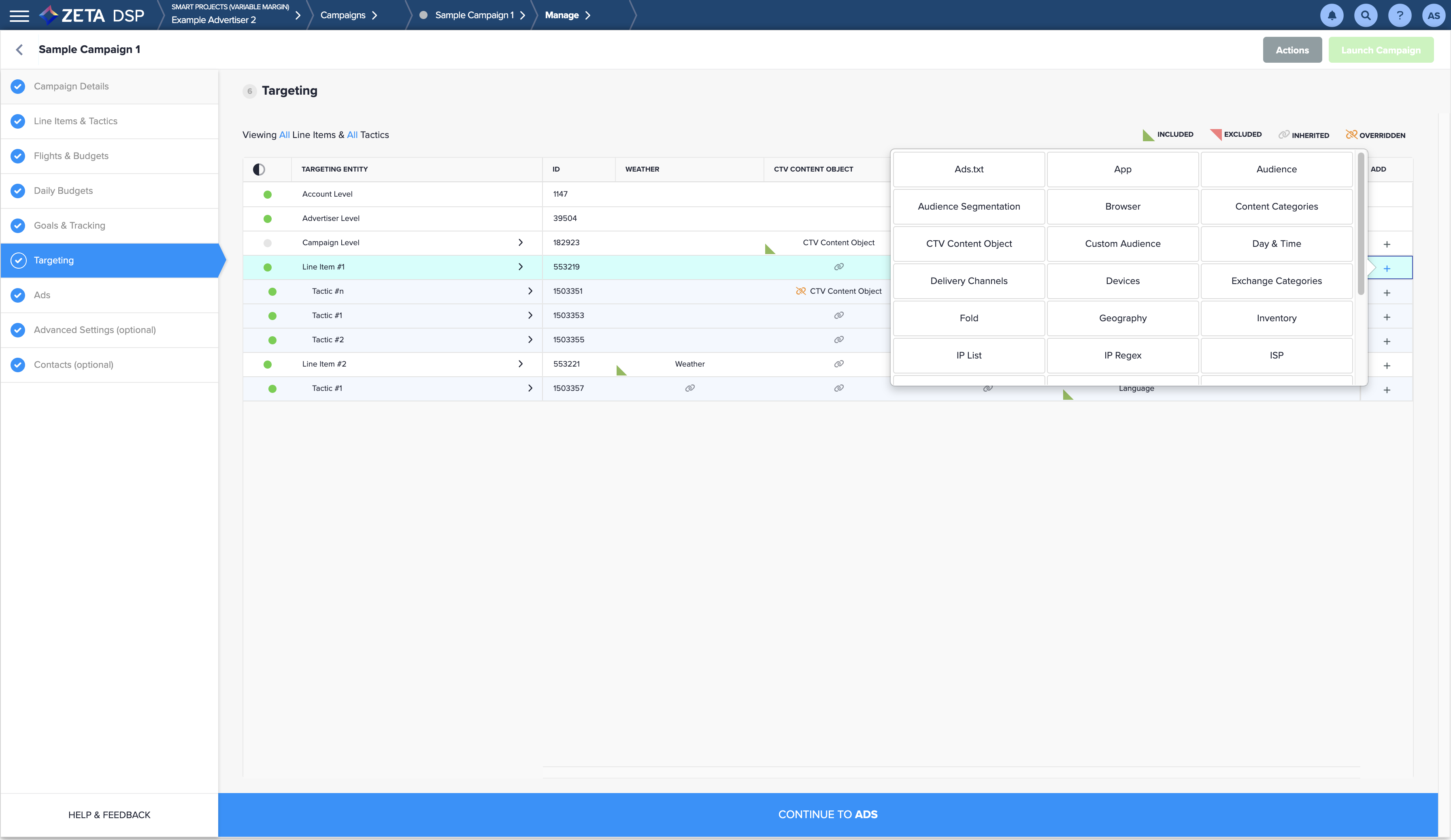
Line Items/Tactics
After creating a campaign's line items and tactics, you can apply all Targeting restrictions via the Campaign Builder. The Targeting column within the Campaign Grid is available to all line items and tactics within the campaign. Click on this column (for any line item or tactic) to add and/or revise Targeting restrictions.
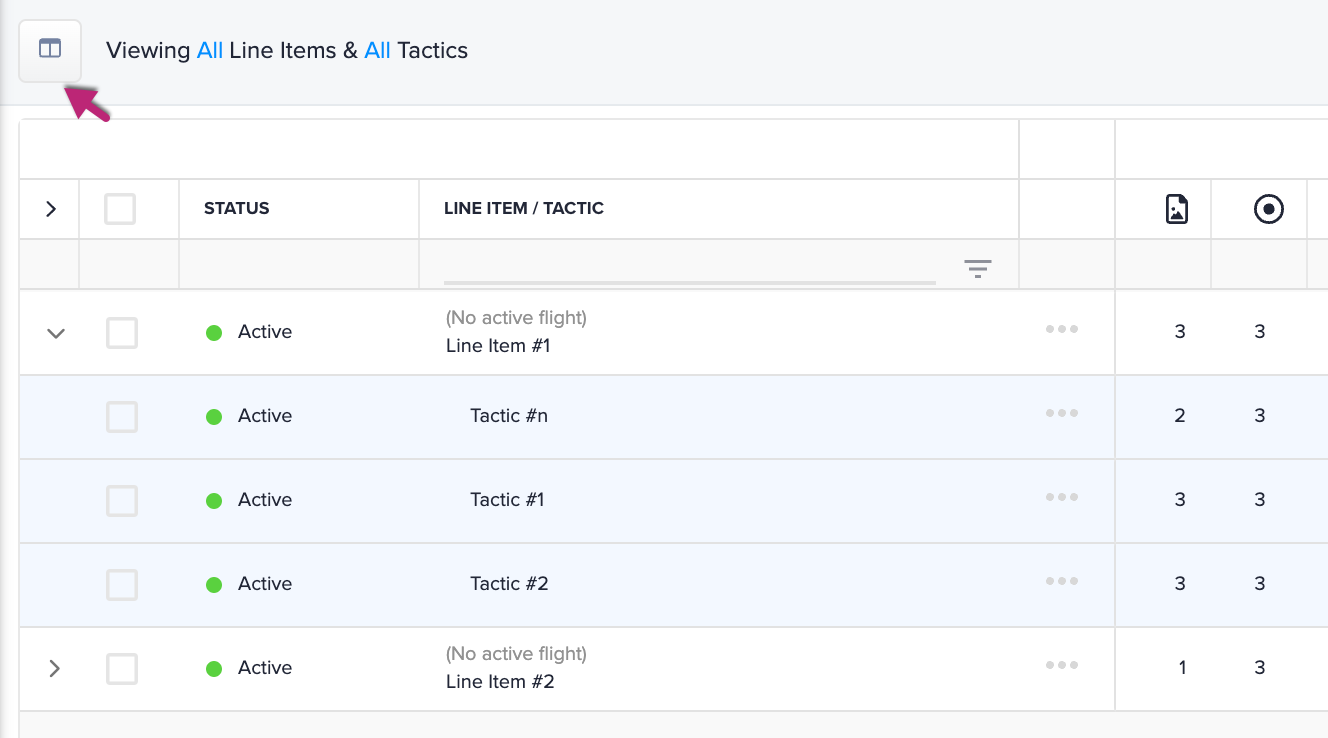
Bulk
The Campaign Grid's Bulk Action menu lets you apply targeting rules to many line items and tactics at the same time.
.gif?inst-v=d27c171b-aa5b-4d4d-b6e9-25fbc4f0ac3c)
This section of the Zeta DSP User Guide will provide details on DSP Targeting, covering its:
