Fold Targeting

Target based on the position of the Ad on the page when a viewer first encounters it. Harking back to the newspaper industry, the industry terms "Ads that are immediately visible" as "above the fold", whereas those that require scrolling or other interactions before they may be viewed are termed "below the fold".
1. Within the Targeting tab of the Campaign Builder, the Targeting grid appears. Click on the ![]() sign against each row or object to add in its targeting rules.
sign against each row or object to add in its targeting rules.
.gif?inst-v=d27c171b-aa5b-4d4d-b6e9-25fbc4f0ac3c)
2. Select Fold.
3. Click on Include if you wish to target particular Ad positions. Select Exclude if you prefer to anti-target particular Ad placements.
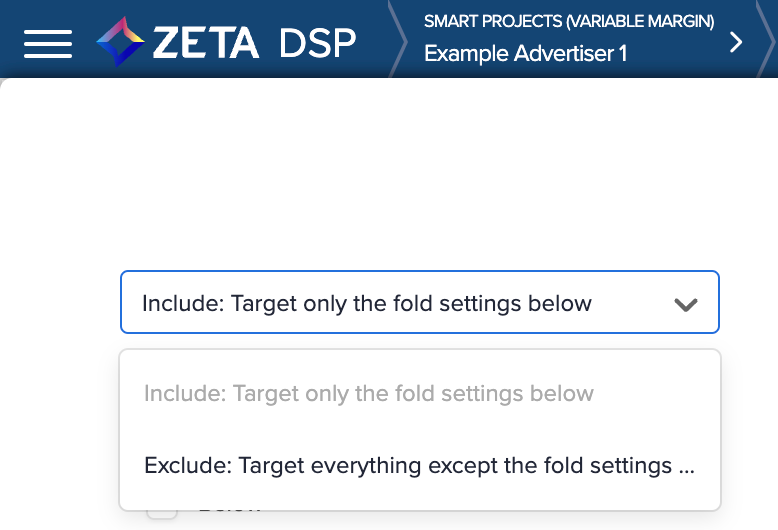
4. Check the boxes of the Fold Placements you wish to target or anti-target. Naturally "Above the Fold" positions tend to receive more bids, but also tend to cost more.
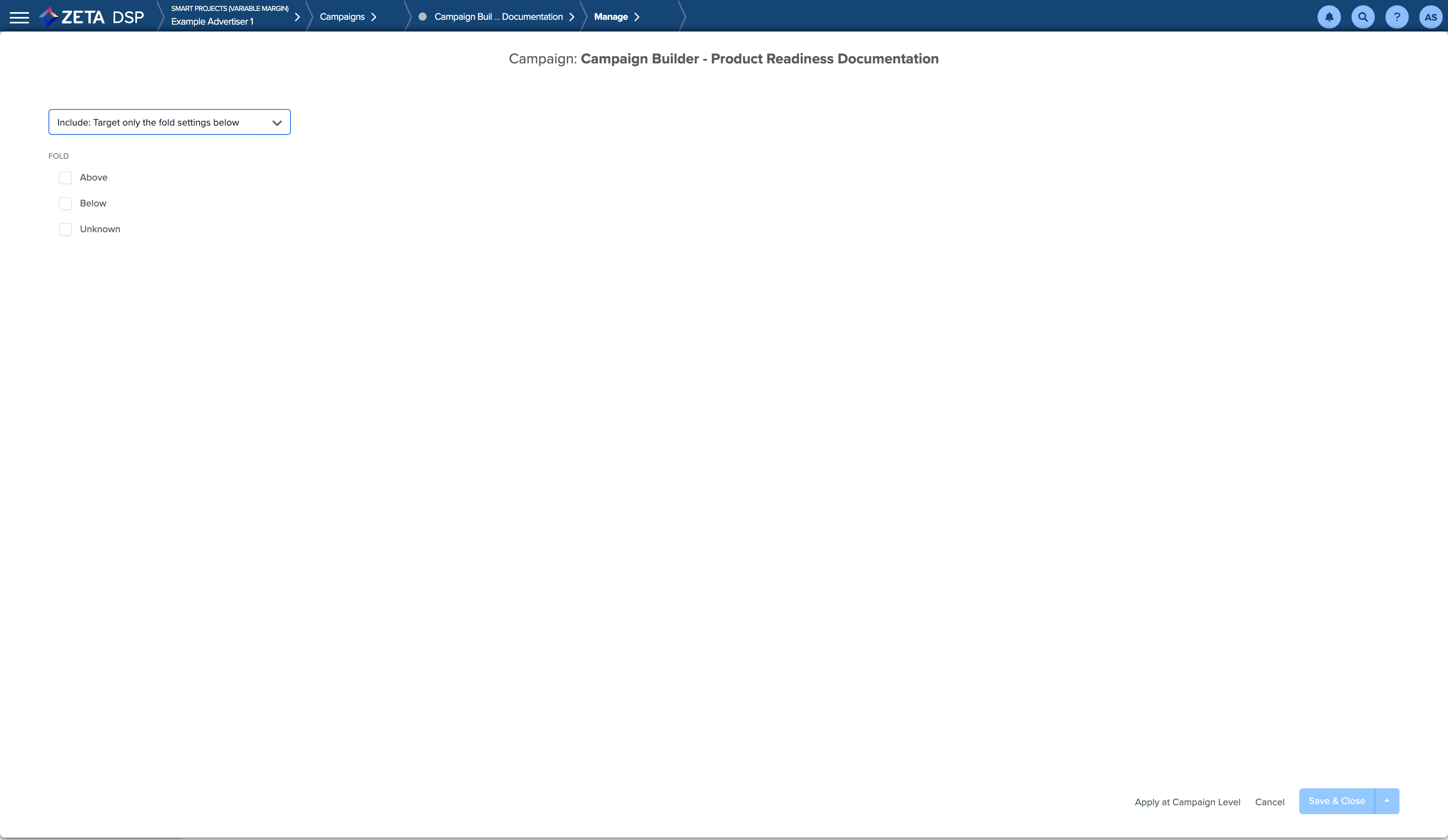
5. Click on Save & Close when complete.
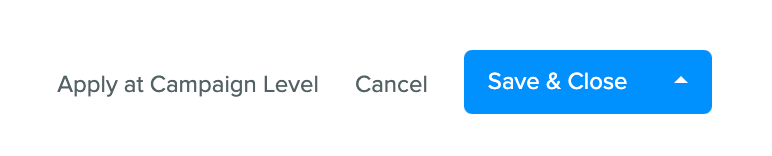
Depending on the Exchange, there may be cases where the Ad position is not reported to Zeta; these cases are classified as Unknown. Checking the Unknown box permits the DSP AI to utilize these placements and helps in finding enough opportunities to display the campaign's Ads.
