Audience Segmentation Targeting

Audience Segmentation gives you the ability to split your audience for A/B testing so that you can compare how well a campaign does for separate groups.
Usually, you want to use Audience Segmentation in conjunction with line items and/or tactics.
Follow the instructions below to implement Audience Segmentation targeting:
1. Within the Targeting tab of the Campaign Builder, the Targeting grid appears. Click on the ![]() sign against a line item to add in its targeting rules.
sign against a line item to add in its targeting rules.
.gif?inst-v=d27c171b-aa5b-4d4d-b6e9-25fbc4f0ac3c)
2. Click on Audience Segmentation.
As it is so closely tied to the details of a campaign, Audience Segmentation, unlike most other Targeting categories, is not available at the Network or Company levels.
3. The Zeta DSP displays the Audience Segmentation interface, including an Include/Exclude drop-down and an Add Segment button.
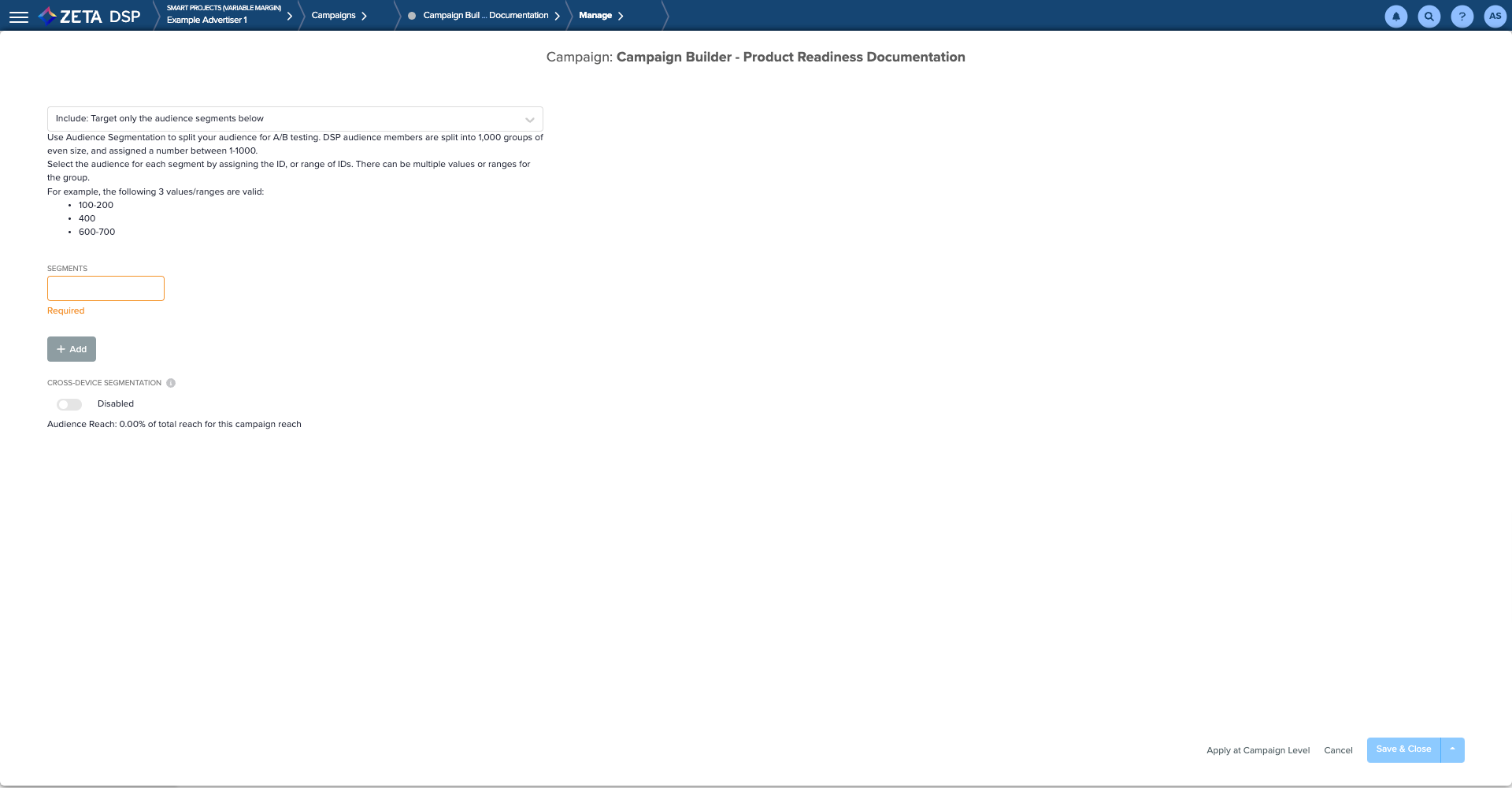
4. Zeta splits audience members into 1,000 groups of even size, each assigned a number between 1 and 1,000. Thus, if there were a billion in the Zeta audience, each group would contain a million individuals. You place these groups into two different buckets, one of which is included and one of which is excluded. Or, you may have more buckets if you prefer.
5. Select Include to create a segment that will be targeted.
.gif?inst-v=d27c171b-aa5b-4d4d-b6e9-25fbc4f0ac3c)
Click on +Add, the DSP will display a box for Segment 1.
Enter the groups to be in this segment, as a range. For example, 1-500.
6. Select Exclude to create a segment that will not be targeted.
.gif?inst-v=d27c171b-aa5b-4d4d-b6e9-25fbc4f0ac3c)
Click on +Add, the DSP will display a box for Segment 2.
Enter the groups to be in this segment, as a range. For example, 501-1000.
7. Optional: You may continue to add segments if you wish.
Example The following would be valid: Segment 1: 100-200 | Segment 2: 400 | Segment 3: 600-700 |
8. Enable the Cross-Device Segmentation toggle to leverage Zeta's Cross-Device connection data to surpass device-based targeting.
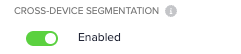
When you have first- or third-party data segments we can use Cross-Device targeting to also find people in such segments on other devices and/or when they appear under other IDs. By this means, the DSP can prevent a single individual from being a member of more than one segment. Otherwise, it is possible that a person may be in one segment via their laptop, another via their smartphone, etc.
9. When you are ready, click on Save & Close. If not, click on Cancel.
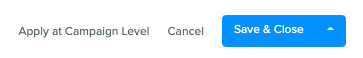
When Cross-Device Segmentation is selected, audiences are segmented by clusters composed of user IDs grouped by association at a given time. These clusters are dynamic based on distinct behavioral or location changes that persist. Although at the time of bid a user ID is contained in only one cluster, a historical analysis could show a small overlap of user IDs in two distinct audience segments caused by re-clustering over time.
