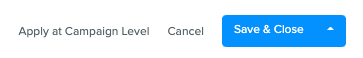Custom Audience Targeting

Custom Audience targeting allows you to create audiences and target audiences in the DSP.
Use the Audience Builder feature in conjunction with your first-party data to build an audience.
This feature is distinct from the DSP's Audience Targeting feature.
1. Within the Targeting tab of the Campaign Builder, the Targeting grid appears. Click on the ![]() sign against a line item to add in its targeting rules.
sign against a line item to add in its targeting rules.
.gif?inst-v=4e373ee2-4eb7-488f-a13a-7462831449ae)
2. Select Custom Audience.
3. Search an Audience Name you wish to target. The DSP will highlight the Audience by changing the text and background color, as well as adding a border.
You may continue to choose additional Audiences in the same way

4. Click on Save & Close when complete.