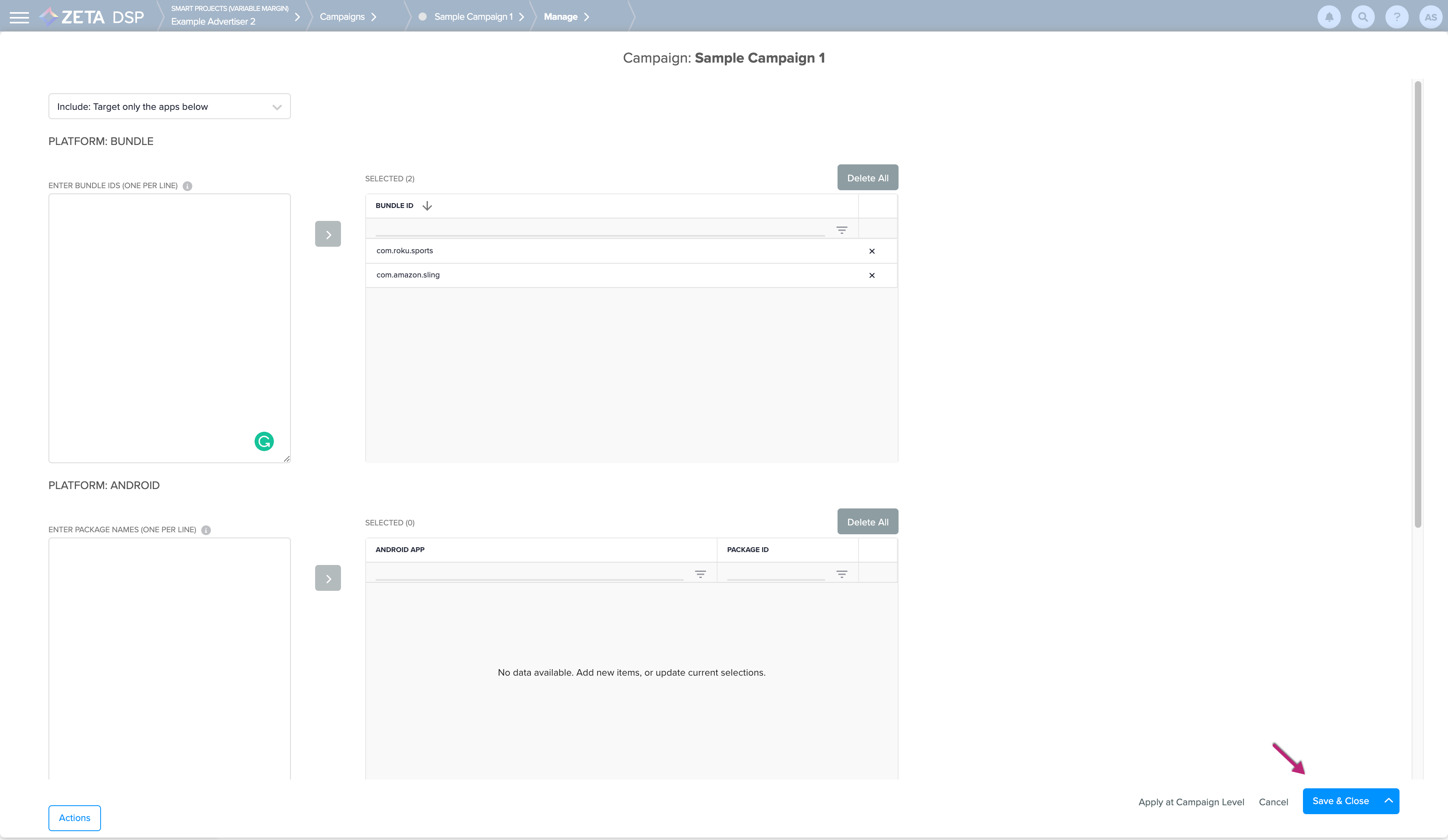App Targeting

App targeting enables the inclusion or exclusion of particular mobile apps on Android or iOS devices.
In order to target mobile apps, you will need the app IDs. Let’s take a look at how you can get those IDs for both Android and iOS Devices.
Android |
|---|
1. Go to the Google Play store and search for the app you want to include or exclude in your targeting. 2. Click on the appropriate app in your search results to get the app's specific URL
|
iOS |
1. In your browser, search for "iTunes (app name here)" 2. Click on the appropriate search result to get the app's specific iTunes URL
|
Once the user has the specific IDs, follow the instructions below to implement App targeting:
1. Within the Targeting tab of the Campaign Builder, the Targeting grid appears. Click on the ![]() sign against each row or object to add in its targeting rules.
sign against each row or object to add in its targeting rules.
.gif?inst-v=bfc7350a-e752-4e8b-a836-058df6fab7f3)
2. Select App as the Targeting type to set up.
3. Choose to target mobile apps based on the following:
Include: Target only the apps below
Exclude: Target everything except the apps below
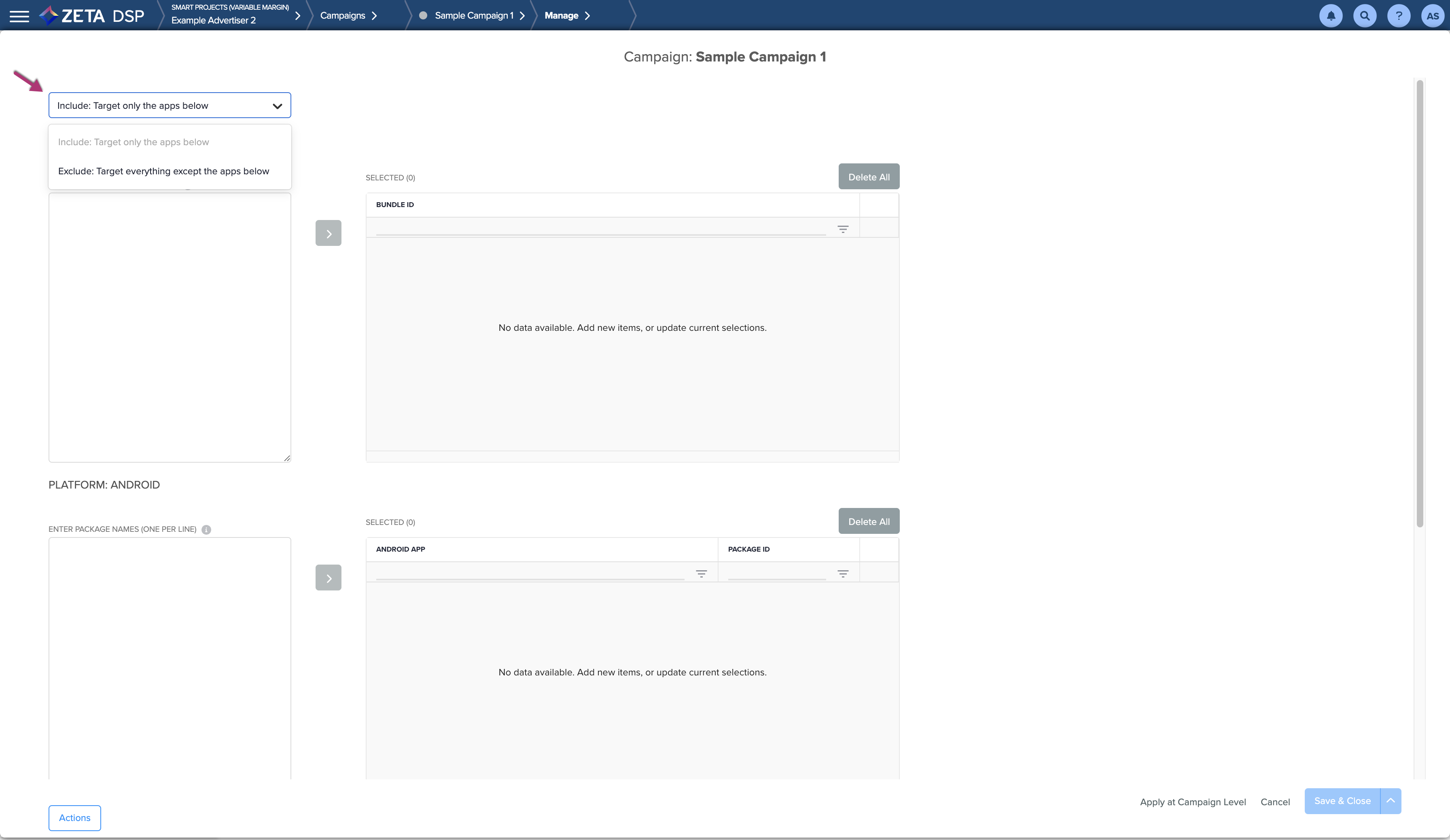
4. Type or paste the appropriate Identifiers into the box below.
Apps can be separated by commas, new lines, or both. You can also drop a CSV file directly into the box.
For Bundles - Type or paste the Bundle Id’s (For any Operating System)
For Platform Specific - (Android or iOS) type in the package names
.gif?inst-v=bfc7350a-e752-4e8b-a836-058df6fab7f3)
5. Click on Save & Close.