URL Keyword Targeting

URL Keyword targeting lets you target or exclude particular sites that may display your ads. The functionality is similar to Site targeting, but here you do not need to specify a particular domain, but simply the keywords you wish to target or avoid.
Sometimes campaigns use this feature to help avoid certain pages.
Example A campaign in the transportation industry might use this to avoid pages having the keyword accident. If you have this kind of concern you should also see Traffic Quality Targeting. |
A more common use is to anti-target pages that already feature ads for your product.
Example Suppose you were an automobile maker promoting your new car The Satellite. You might want to avoid placing ads on car dealer sites that already advertise this vehicle on the pages that probably have satellite in their URLs. This would also restrict the AI from placing the campaign's ads on other types of pages where they might be successful, e.g. space satellites. |
1. Within the Targeting tab of the Campaign Builder, the Targeting grid appears. Click on the ![]() sign against each row or object to add in its targeting rules.
sign against each row or object to add in its targeting rules.
.gif?inst-v=ee5f3766-fb5d-447d-945d-7c554b6d6392)
2. Scroll down and select URL Keyword.
3. To enable targeting of the selected URL Keywords, click on Include. To target everything except the chosen URL Keywords, select Exclude.
.gif?inst-v=ee5f3766-fb5d-447d-945d-7c554b6d6392)
4. Type or paste URL Keywords into the box below. URL Keywords can be separated by commas, new lines, or both.
5. You can also click on Actions > Upload File to add a CSV file containing the URL Keywords to be added.
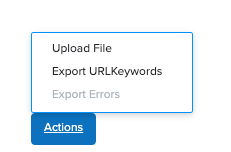
5. Click on > to move the added URL Keywords to the Selected column on the right for appropriate targeting.
6. Click on Save & Close when complete.

