Site Targeting

Sites targeting enables the inclusion or exclusion of particular sites that may display your ads.
Perhaps you don't want to target or exclude a site by name, but would like to exclude any site that masks its referring URLs. The Zeta DSP site targeting feature allows you to do that too!
Creating a Site List
1. From the menu on the left, navigate to Admin > Targeting Lists > Sites. Click on the New Site List button.
-20250827-052850.gif?inst-v=d27c171b-aa5b-4d4d-b6e9-25fbc4f0ac3c)
2. Once you land on the Create new site list page, fill in the following:
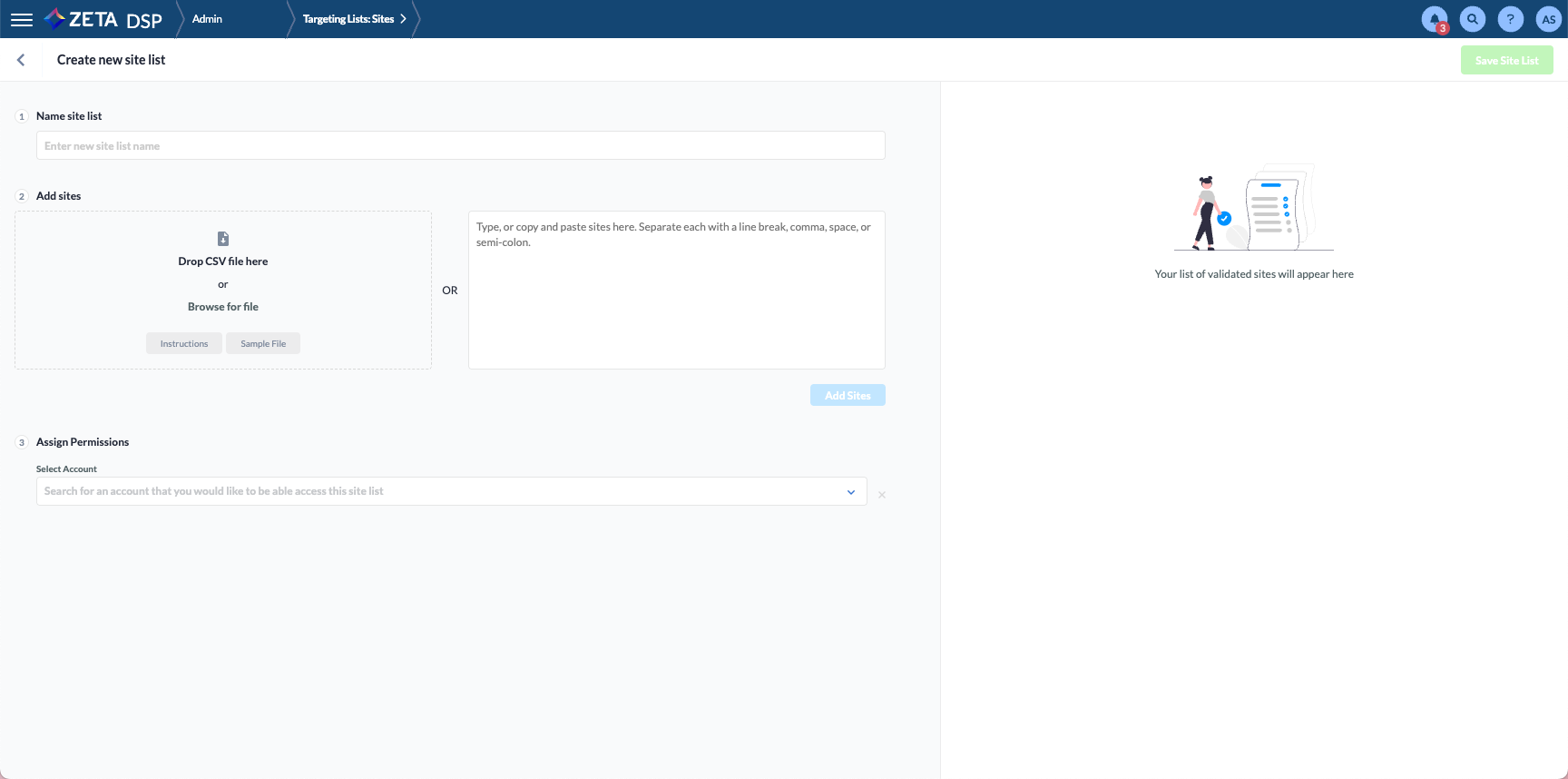
Once you're on the Create New Site List page, fill these up:
Name site list | Enter a clear, descriptive name |
Add sites | You can do this in one of two ways:
Once added, the validated sites will show up on the right-hand panel. |
Assign Permissions | Select the account(s) that should have access to this site list using the dropdown in the Assign Permissions section. |
3. Click Save Site List.
Targeting a Site List
1. Within the Targeting tab of the Campaign Builder, the Targeting grid appears. Click on the ![]() sign against each row or object to add its targeting rules.
sign against each row or object to add its targeting rules.
.gif?inst-v=d27c171b-aa5b-4d4d-b6e9-25fbc4f0ac3c)
2. Scroll down and select Sites.
3. To enable targeting of the selected sites, click on Include. To target everything except the sites chosen, select Exclude.
4. Type or paste site URLs into the box below. Sites can be separated by commas, new lines, or both. You can also drop or upload a CSV file to add sites.
.gif?inst-v=d27c171b-aa5b-4d4d-b6e9-25fbc4f0ac3c)
5. Click on Add Sites to display the Targeting Summary on the right.
6. Click on Save & Close when complete.

There is currently an 8 million (8,000,000) character limit on files uploaded to the Site Targeting table.
Targeting Domains and Specific Sites
Target or exclude entire top-level and second-level domains (ex: .com, .de, .co.uk) by excluding the preceding period. This allows you to target all sites that end in ".de", ".co.uk", and etc.
When you are targeting top-level domains and additional sites, you must enter the top-level domains before entering any specific sites. Create a Site List.
.gif?inst-v=d27c171b-aa5b-4d4d-b6e9-25fbc4f0ac3c)
The Zeta DSP does not support the exclusion of sub-domains. If you wanted to exclude ebay.com/garden, you would need to exclude ebay.com (which would exclude all ebay inventory)
If you are working with a brand safety partner to block undesirable sites or inventory, take care not to accidentally block an exchange by including in their block list sites like google.com or facebook.com.
