Inventory Targeting
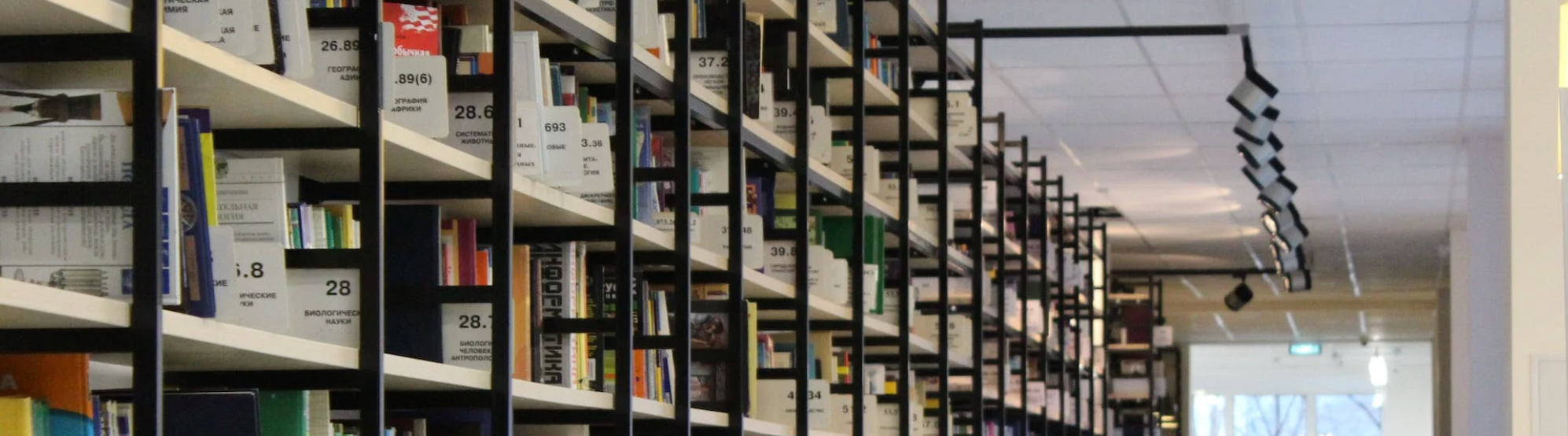
Targeting by Exchanges permits the inclusion or exclusion of Ad Exchange marketplaces. By default, all private exchanges set up at the network level are targeted by your campaigns.
Within the Targeting tab of the Campaign Builder, the Targeting grid appears. Click on the ![]() sign against each row or object to add to its targeting rules.
sign against each row or object to add to its targeting rules.
.gif?inst-v=d27c171b-aa5b-4d4d-b6e9-25fbc4f0ac3c)
Select Inventory.
Targeting Open Exchanges
The DSP will display a list of Open Exchanges, along with the Name and corresponding Deal ID.
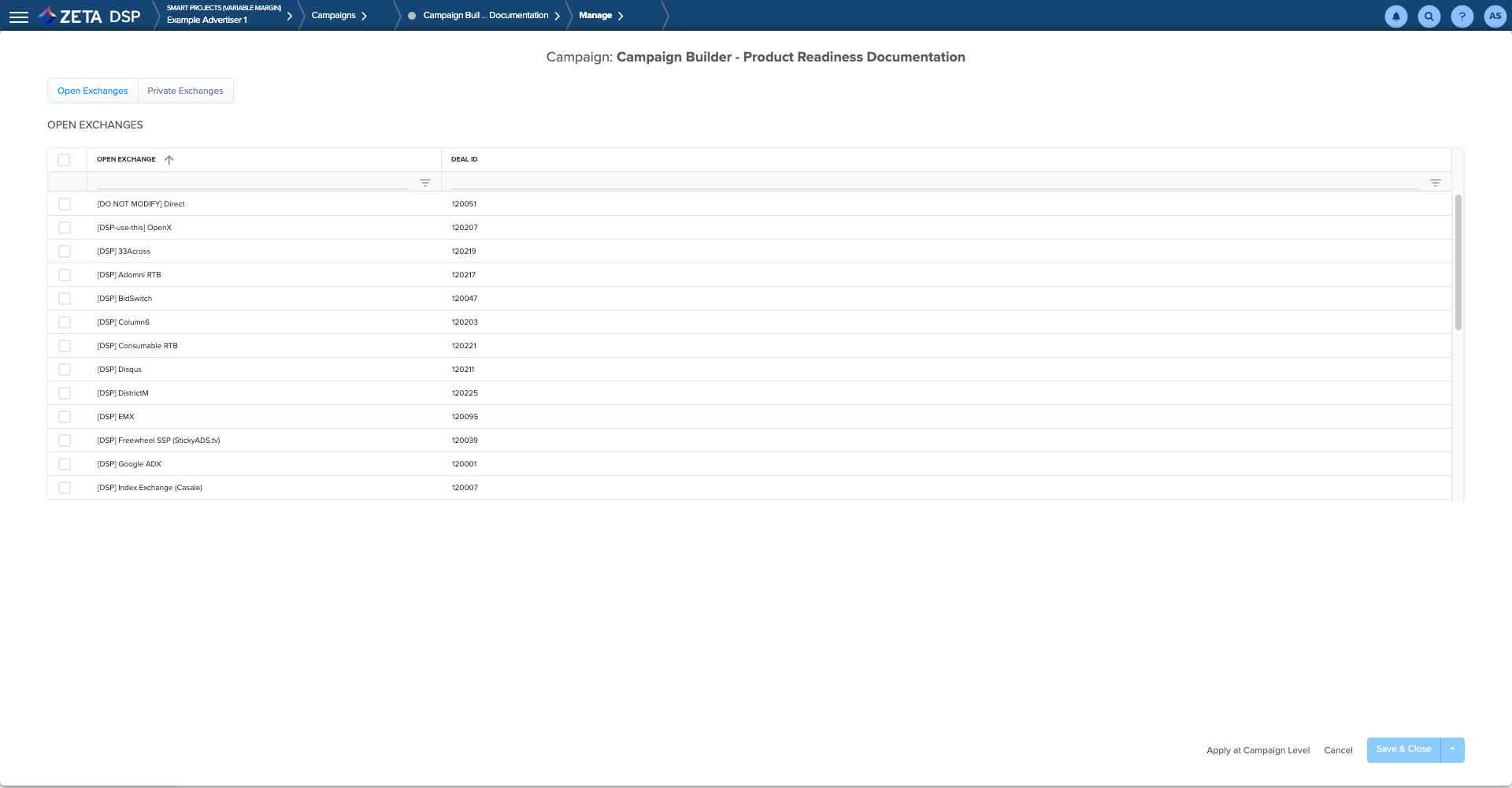
Select the Open Exchange(s) you wish to exclude from your campaign.
Additionally, you can filter the list of Open Exchanges displayed by clicking on the icon on the right.
.gif?inst-v=d27c171b-aa5b-4d4d-b6e9-25fbc4f0ac3c)
Targeting Private Exchanges
Select the Private Exchanges tab. The DSP will display a list of Private Exchanges, along with their corresponding Name, Deal ID, Media Property, Exchange ID, Exchange, and Evergreen Status.
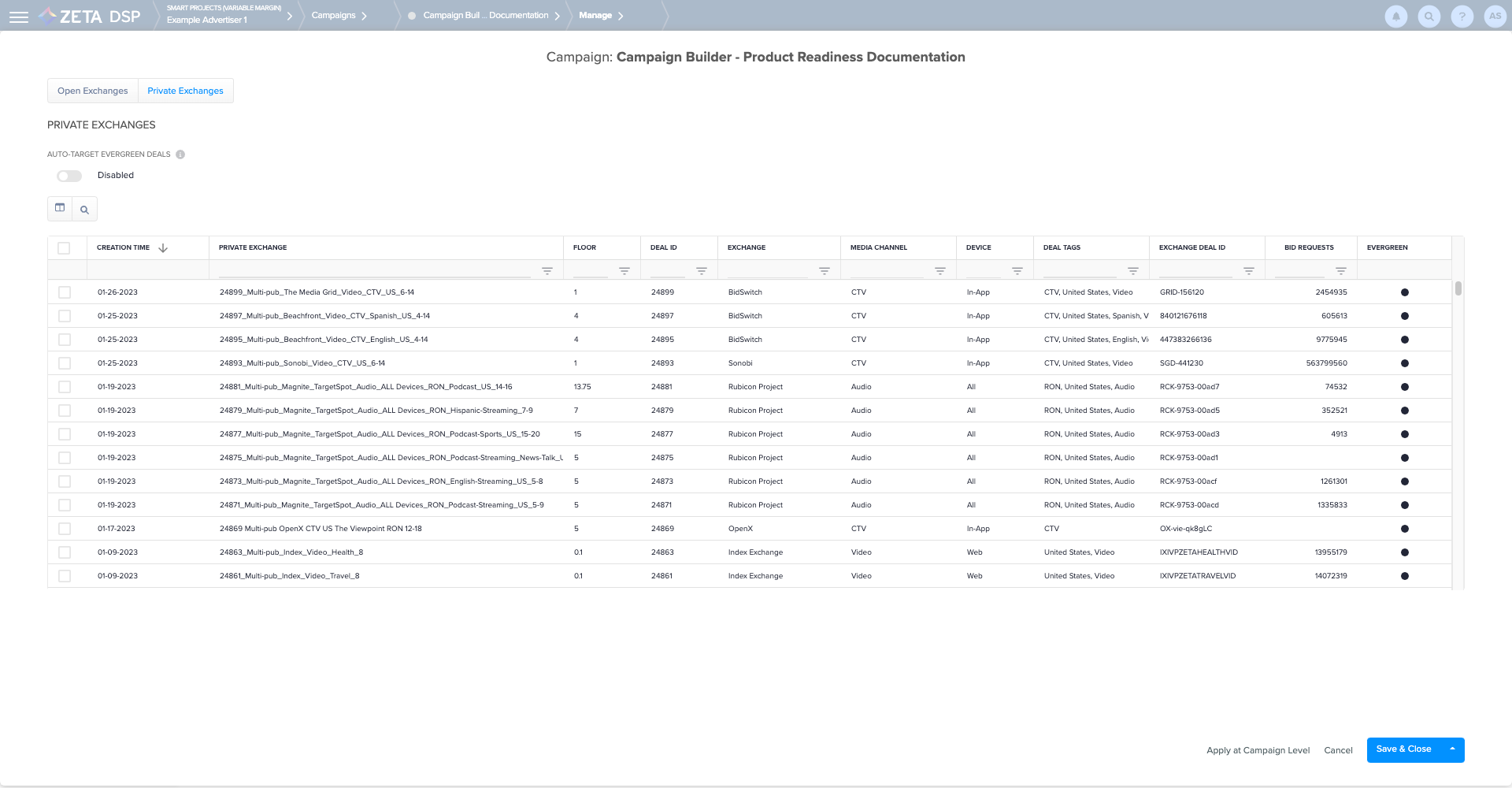
By default, no Private Exchanges are enabled. You can filter the list of Private Exchanges displayed by clicking into the search bar and entering the Name or ID of the deals you want to target.
 ⚠️ Deal ID reporting is only available when this box is unchecked. |
You can also view the Bid Requests column, where current-day bid requests for each deal listed will be shown
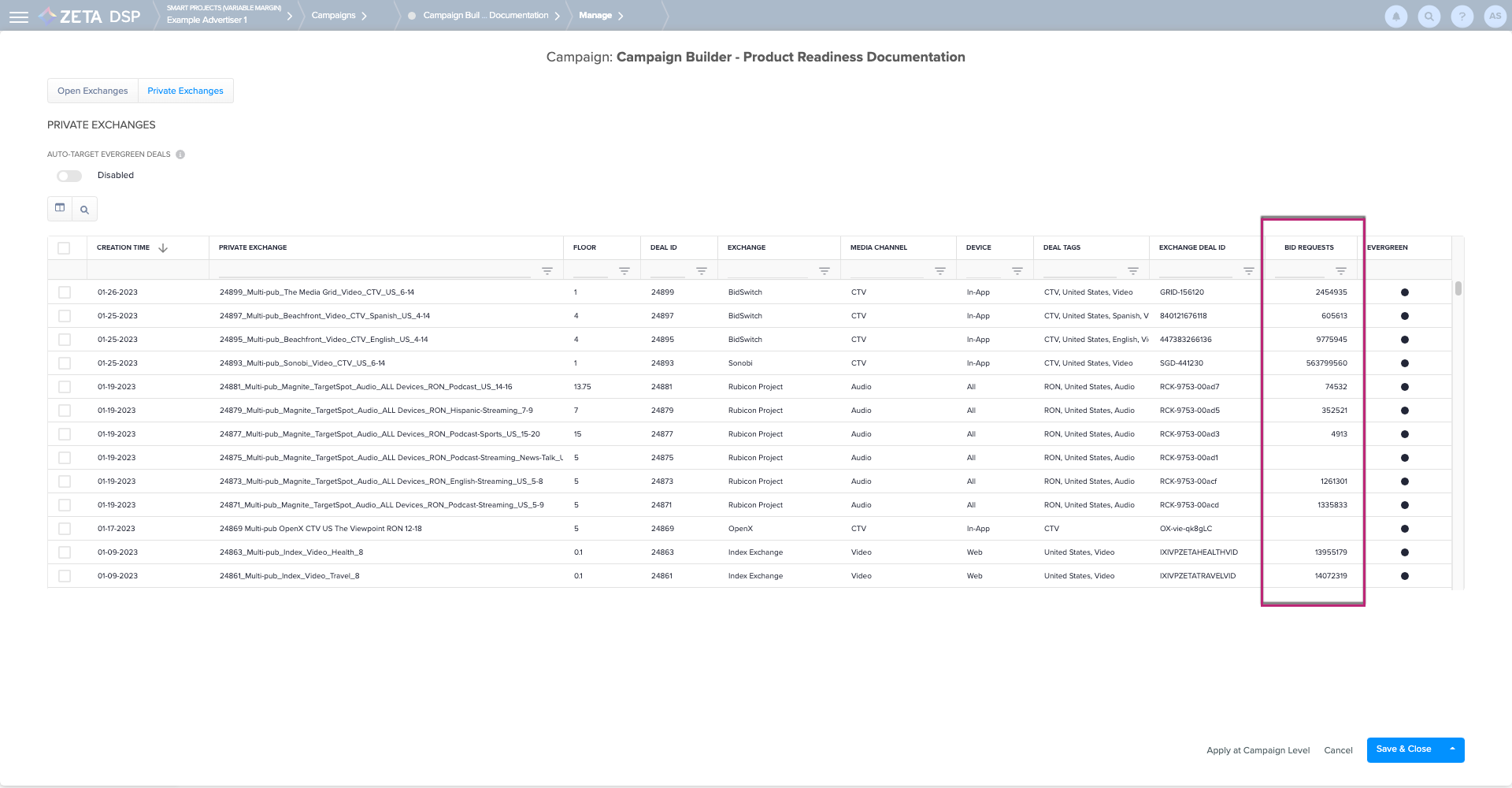
Supported Ad Sizes for Each Exchange
Please reference this table when you notice that certain ad sizes are still 'pending' audits. It could very well be the case that the major display ad exchanges for which we provide manual audit status (AppNexus, AdX & AdX SSL) do not support the ad sizes in question.
Table pulled from Placement Size Map and verified with Supply that the table is up to date as of 10/4/2016 (need to connect on VPN to view)
Ad Size | Exchange(s) that support placement size |
320x75 | AppNexus |
640x480 | AppNexus |
120x90 | FLUCT, AOL, GENI |
1000x300 | Rubicon, BSW, AppNexus, ADXSSL, ADX |
768x1024 | Rubicon, FLX, BSW, MPX, OPX, AppNexus, ADXSSL, ADX |
468x60 | Rubicon, PMX, CCI, BSW, RMX, FLUCT, AOL, GENI, OPX, AppNexus, ADXSSL, ADX |
480x320 | Rubicon, FLX, BSW, MPX, OPX, AppNexus, ADXSSL, ADX |
125x125 | FLUCT, GENI |
250x800 | Rubicon, AppNexus |
800x80 | AppNexus |
970x90 | Rubicon, PMX, BSW, AOL, OPX, AppNexus, CNX, ADXSSL, ADX, CSL |
1024x90 | AOL |
480x80 | Rubicon, BSW, AppNexus, ADXSSL, ADX |
980x400 | Rubicon, BSW, AppNexus, ADXSSL, ADX |
468x400 | Rubicon |
300x300 | AppNexus |
300x100 | Rubicon, BSW, AppNexus, ADXSSL, ADX |
300x1050 | Rubicon, PMX, BSW, OPX, AppNexus, ADXSSL, ADX, CSL |
Ad Size | Exchange(s) that support placement size |
180x150 | PMX, BSW, RMX, FLUCT, AOL, GENI, OPX, AppNexus, ADXSSL, ADX, CSL |
320x100 | Rubicon, BSW, FLUCT, AOL, GENI, OPX, AppNexus, ADXSSL, ADX |
980x240 | BSW |
1024x768 | Rubicon, FLX, BSW, MPX, OPX, AppNexus, ADXSSL, ADX |
360x50 | AppNexus |
120x60 | RMX |
300x50 | Rubicon, PMX, SMX, FLX, BSW, AOL, OPX, AppNexus, CNX, ADXSSL, ADX, CSL |
980x120 | Rubicon, PMX, BSW, AppNexus, ADXSSL, ADX |
276x91 | BSW |
120x20 | SMX, FLX |
375x50 | AppNexus |
970x250 | Rubicon, PMX, BSW, RMX, LJX, AOL, OPX, AppNexus, ADXSSL, ADX, CSL |
480x70 | Rubicon, AppNexus, ADXSSL, ADX |
480x75 | AppNexus |
3x3 | BSW |
980x90 | Rubicon, BSW, AppNexus, ADXSSL, ADX |
250x250 | Rubicon, PMX, BSW, FLUCT, AOL, GENI, OPX, AppNexus, ADXSSL, ADX |
320x50 | Rubicon, PMX, CCI, BSW, FLUCT, MPX, GENI, ADXSSL, SMX, FLX, RMX, AOL, OPX, AppNexus, CNX, ADX, CSL |
930x180 | Rubicon, BSW |
300x250 | Rubicon, PMX, CCI, BSW, LJX, FLUCT, MPX, GENI, ADXSSL, SMX, FLX, RMX, AOL, OPX, AppNexus, CNX, ADX, CSL |
180x500 | Rubicon, BSW, RMX, AOL, AppNexus, ADXSSL, ADX |
728x90 | Rubicon, PMX, CCI, BSW, LJX, FLUCT, MPX, GENI, ADXSSL, SMX, FLX, RMX, AOL, OPX, AppNexus, CNX, ADX, CSL |
980x150 | Rubicon, PMX, BSW, AppNexus, ADXSSL, ADX |
320x160 | AppNexus |
320x480 | Rubicon, SMX, FLX, BSW, RMX, AOL, MPX, OPX, AppNexus, ADXSSL, ADX |
930x600 | Rubicon, BSW, AppNexus |
160x90 | FLUCT, GENI |
211x48 | BSW |
234x60 | Rubicon, BSW, RMX, FLUCT, AOL, GENI, OPX, AppNexus, ADXSSL, ADX, CSL |
120x240 | Rubicon, BSW, RMX, FLUCT, GENI, OPX, AppNexus, ADXSSL, ADX |
200x200 | Rubicon, RMX, FLUCT, GENI, AppNexus, ADXSSL, ADX |
2x4 | Rubicon, AppNexus |
768x80 | AppNexus |
1280x100 | ADXSSL, ADX |
200x600 | AppNexus |
300x600 | Rubicon, PMX, BSW, LJX, FLUCT, GENI, ADXSSL, RMX, AOL, OPX, AppNexus, CNX, ADX, CSL |
120x600 | Rubicon, PMX, BSW, RMX, FLUCT, AOL, GENI, OPX, AppNexus, ADXSSL, ADX, CSL |
220x105 | AppNexus |
400x300 | PMX |
320x320 | AppNexus |
1800x1000 | Rubicon |
320x400 | AppNexus |
328x72 | OPX |
970x66 | PMX |
120x45 | RMX |
216x36 | SMX, FLX, BSW |
160x600 | Rubicon, PMX, CCI, BSW, LJX, FLUCT, GENI, ADXSSL, RMX, AOL, OPX, AppNexus, CNX, ADX, CSL |
240x400 | Rubicon, BSW, OPX, AppNexus, ADXSSL, ADX |
800x250 | Rubicon, BSW, AppNexus, ADXSSL, ADX |
1x1 | Rubicon, PMX, BSW, DISHX, DMX, SPX, MPX, ATX, ADXSSL, TRMR, STX, AppNexus, LRX, ADX, BRL |
600x80 | AppNexus |
1000x90 | Rubicon |
168x28 | SMX, FLX, AppNexus |
180x90 | FLUCT, GENI |
336x280 | Rubicon, PMX, BSW, AOL, OPX, AppNexus, ADXSSL, ADX, CSL |
