New User Targeting
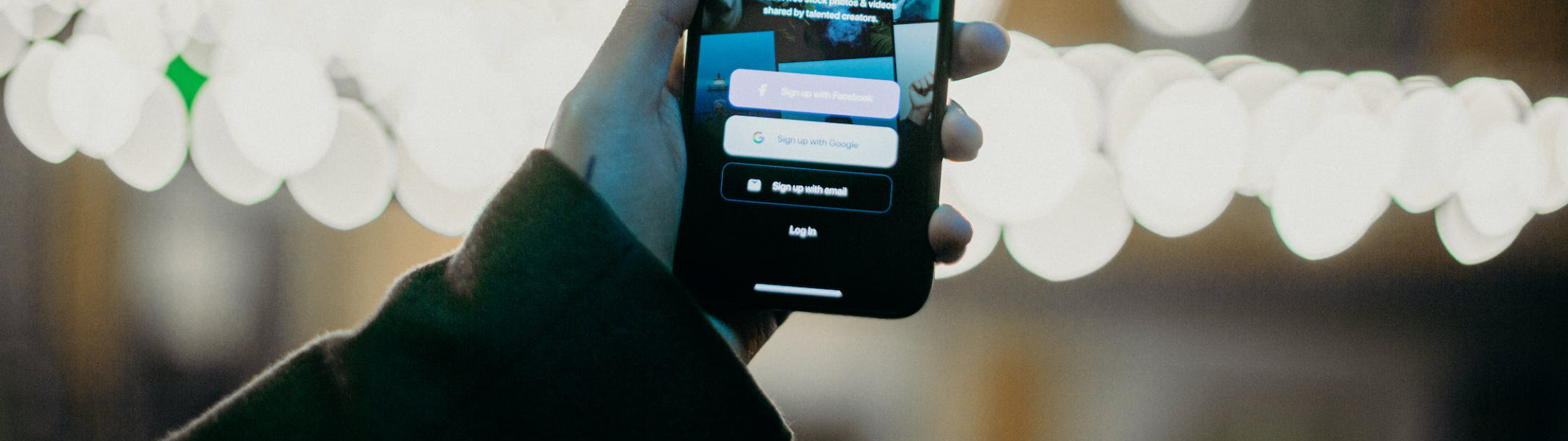
Enable New Users to target only users that Zeta has not yet delivered pixels for or recorded attributes of previously.
You can also use New User targeting to target Old Users, which means the DSP will target users that Zeta has previously delivered pixels for or users that Zeta has recorded at least one attribute of.
1. Within the Targeting tab of the Campaign Builder, the Targeting grid appears. Click on the ![]() sign against each row or object to add in its targeting rules.
sign against each row or object to add in its targeting rules.
.gif?inst-v=ee5f3766-fb5d-447d-945d-7c554b6d6392)
2. Scroll down and select New User.
3. Select New User or Old User.
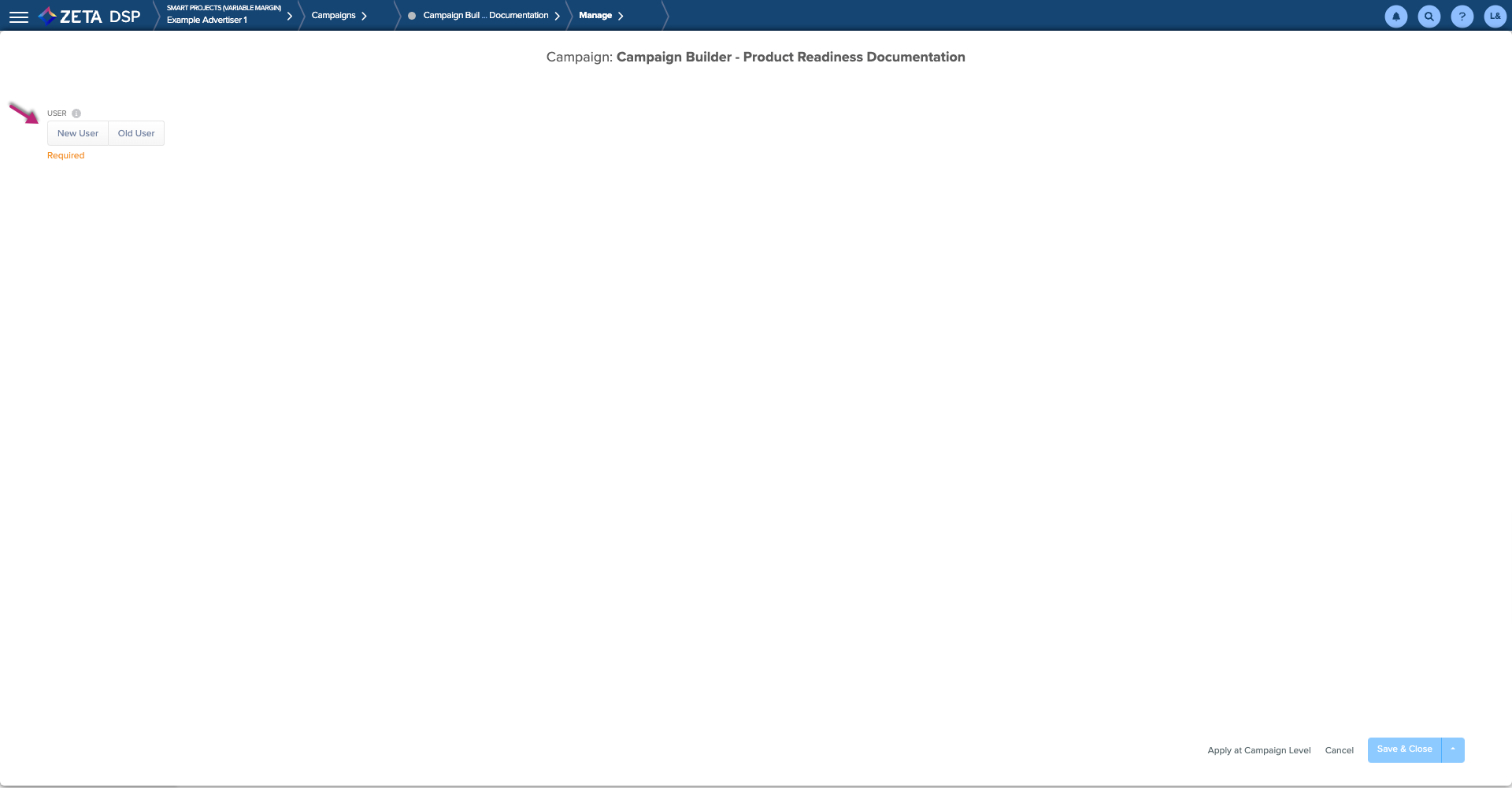
4. Click on Save & Close when complete.

