Ads.txt Targeting

The Zeta DSP allows you to use Ads.txt targeting to ensure you are bidding on inventory authorized by a publisher. Use Ads.txt targeting to authorize only set classifications of SSPs (such as to include only direct and/or reseller-designated inventory).

You can apply this targeting to any level within the campaign.
By default, the Zeta DSP is set to honor the publisher's Ads.txt file by blocking the invalid inventory (publisher/seller IDs from Ads.txt that do not match the ID from the incoming bid request). You can override that on this page.
The Zeta DSP allows you to further target these publishers by selecting specific inventory types.
Understanding an Ads.txt File
Ads.txt is an IAB-approved file that helps prevent unauthorized inventory sales. All participating sites have an ads.txt file in their top-level domain directory. This file lists the SSPs that are authorized to sell the site's inventory. These SSPs are identified as either Direct or Reseller.
For example, The following screenshot was taken on CNN.com's Ad.txt file. Each row represents the individual seats held by the SSP, along with the seat number, whether the seller is Direct or Reseller, and further the types of inventory available on that seat: 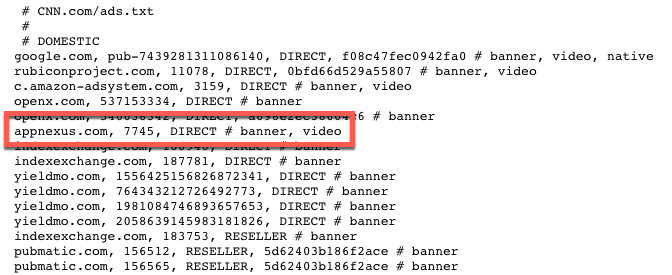 The highlighted row is used as an example in the following table to illustrate which data types are passed in each row: | |||
SSP | Seat Number | Direct or Reseller | Inventory Type |
appnexus.com | 7745 | DIRECT | banner, Video |
Setting Up Ads.txt Targeting
1. Within the Targeting tab of the Campaign Builder, the Targeting grid appears. Click on the ![]() sign against each row or object to add in its targeting rules.
sign against each row or object to add in its targeting rules.
.gif?inst-v=d27c171b-aa5b-4d4d-b6e9-25fbc4f0ac3c)
2. Select Ads.txt as the Targeting type to set up.
3. Select Direct Inventory and/or Reseller Inventory.
4. Optional: Check the Select Specific (Optional) box to enable the inventory types underneath, and then select the inventory types you want to target.
5. Click on Save & Close.
Targeting only Direct and/or Reseller inventory can severely limit inventory. Ads.txt targeting is not currently supported by the Forecaster.
