Language Targeting
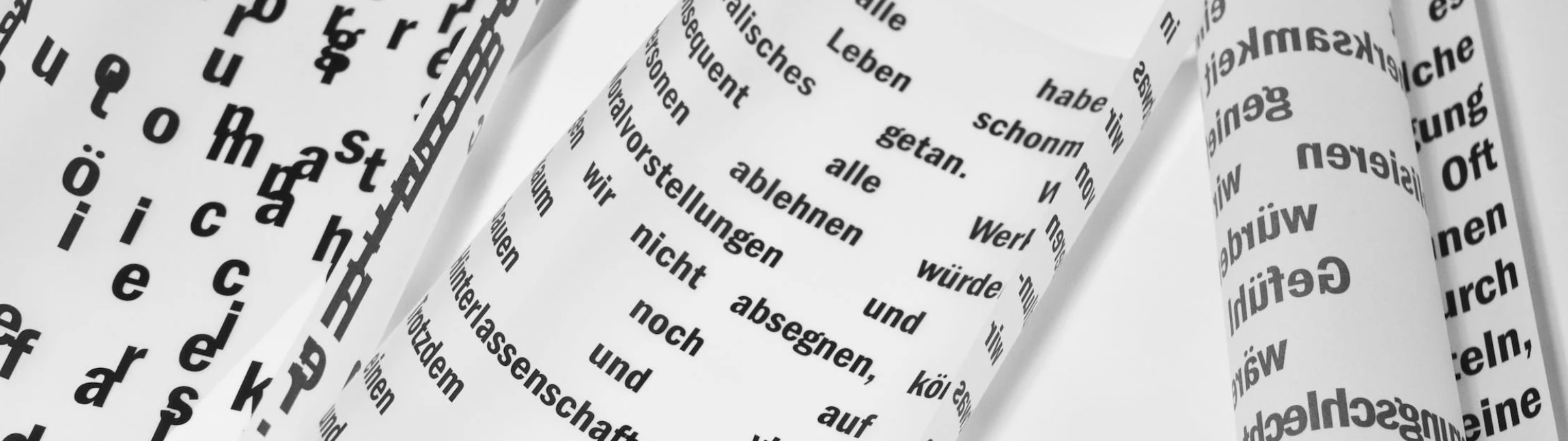
Language targeting enables the inclusion or exclusion of web and mobile users who have their browsers set to one or more languages.
If you wish to target all languages, there is no need to use this feature. Targeting all languages is the default.
1. Within the Targeting tab of the Campaign Builder, the Targeting grid appears. Click on the ![]() sign against each row or object to add in its targeting rules.
sign against each row or object to add in its targeting rules.
.gif?inst-v=de77628e-194d-4205-ad21-78ae48c5aefb)
2. Select Language.
3. Select Include or Exclude and then the desired language you wish to target from the list.
.gif?inst-v=de77628e-194d-4205-ad21-78ae48c5aefb)
You can search for a specific Language by entering a few letters from its name into the search box. The DSP will display all available languages that include those letters.
4. Check the box beside the Language to move it to the Selected list.
Included languages will be highlighted in blue, whereas Excluded languages will be highlighted in red.
5. Click on Save & Close when complete.

