Content Categories Targeting

Content Category Targeting allows you to identify and show/avoid ads to audiences based on data collected from Peer39, Double Verify, and Integral Ad Science proprietary content categories.
You can apply Peer39, DoubleVerify, or Integral Ad Science Content Category targeting instead of Inventory Targeting (Open and Private Exchanges)
1. Within the Targeting tab of the Campaign Builder, the Targeting grid appears. Click on the ![]() sign against each row or object to add in its targeting rules.
sign against each row or object to add in its targeting rules.
.gif?inst-v=d27c171b-aa5b-4d4d-b6e9-25fbc4f0ac3c)
2. Select Content Categories.
3. Set up Condition 1. Click on Peer39, Double Verify, or Integral Ad Science to view the top-level categories available.
.gif?inst-v=d27c171b-aa5b-4d4d-b6e9-25fbc4f0ac3c)
Select entire top-level categories: Click on the checkbox to select an entire top-level category.
Select sub-categories: Click on the caret next to any Category to view sub-categories.
4. Select AND, OR, or NOT to choose how these categories are applied to the Content Category rule.
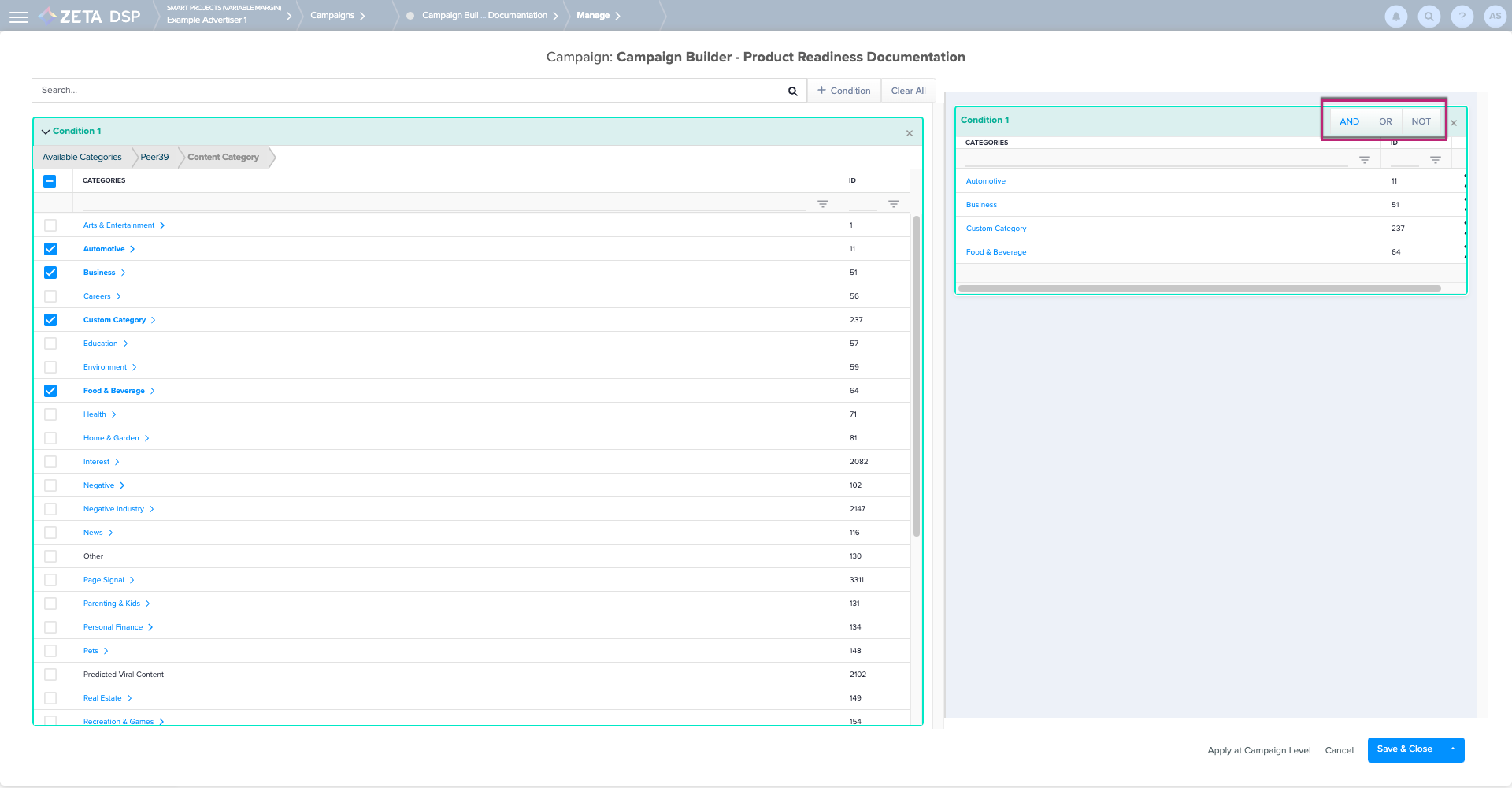
Content Category Avoidance Segments
Avoidance segments are found only within the Content Category taxonomy under Peer39 or Context Control Avoidance taxonomy under Integral Ad Science.
Required Setup: For all segments under avoidance, the Boolean logic needs to be set up as NOT condition
5. Optional: If you want to create complex targeting rules, click on + Condition at the top of the screen to add a new condition. Select AND or OR above the Condition 2 box to set how Conditions 1 and 2 operate together.
6. Click on Save & Close when complete.

Usage cost between Vendor Segments:
Cost is inclusive if user selects multiple segments from the same taxonomy.
Cost is additive if user selects multiple segments between different taxonomies.
