Settings

Like every other platform, ZMP’s Account Settings can help you manage all your basic account preferences. From editing your name or email address to turning on extra security features, we want to enable you with the simplest settings, which you can change at any point in time without the need for support to jump in (Not like we wouldn’t when it’s needed!)
You can directly access the ZMP Account Settings from the menu on the left:
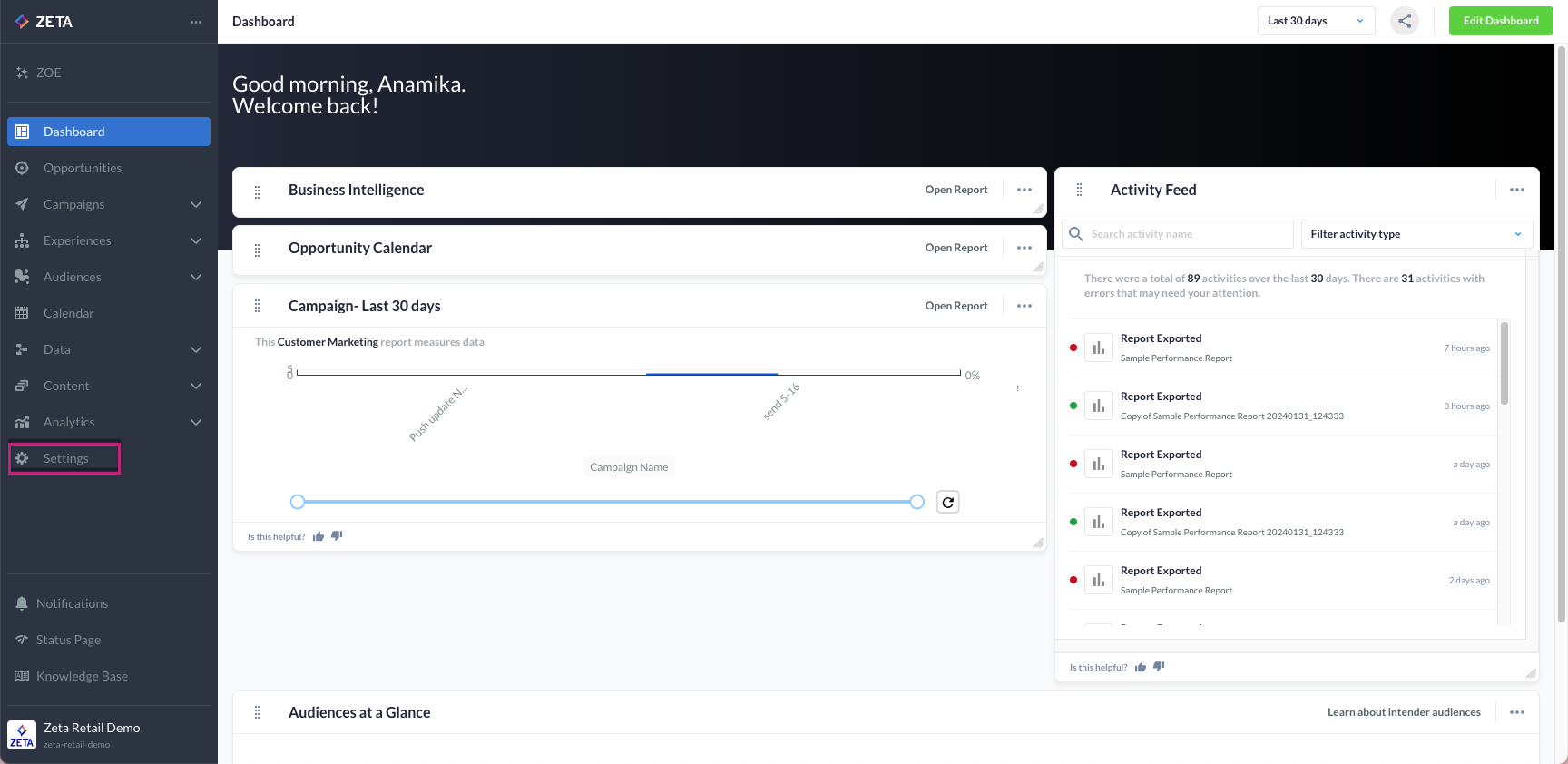
The Settings tab includes the following options:
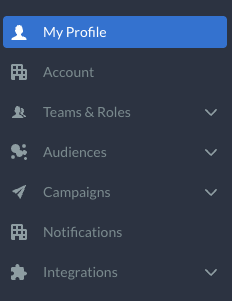
Furthermore, this section will cover:
