Seeds

While seed lists have forever been known to test emails before everyone out there gets it, we allow you to use a seed list for verifying the campaign content at its launch time before the rest of your intended audience receives the campaign. You can add internal users, key stakeholders, external agencies, test email accounts, and many more to your seed lists. Here's how you can create and maintain multiple seed lists on the ZMP:
1. Navigate to Settings > Audiences tab, and click on Seed Lists.
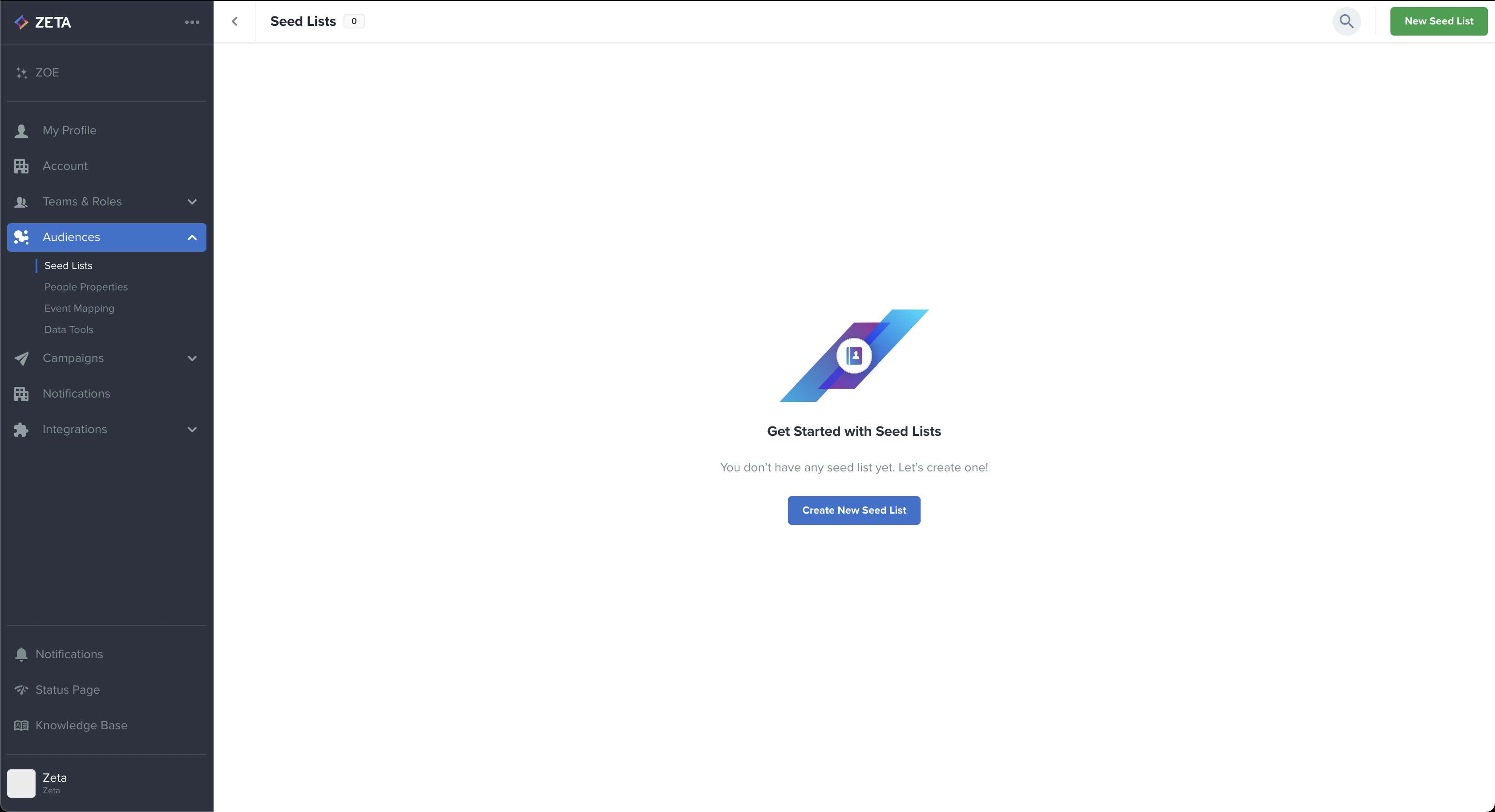
2. Click on the Create New Seed List or the New Seed List button. In the panel, add a Name to your list and an optional Description.
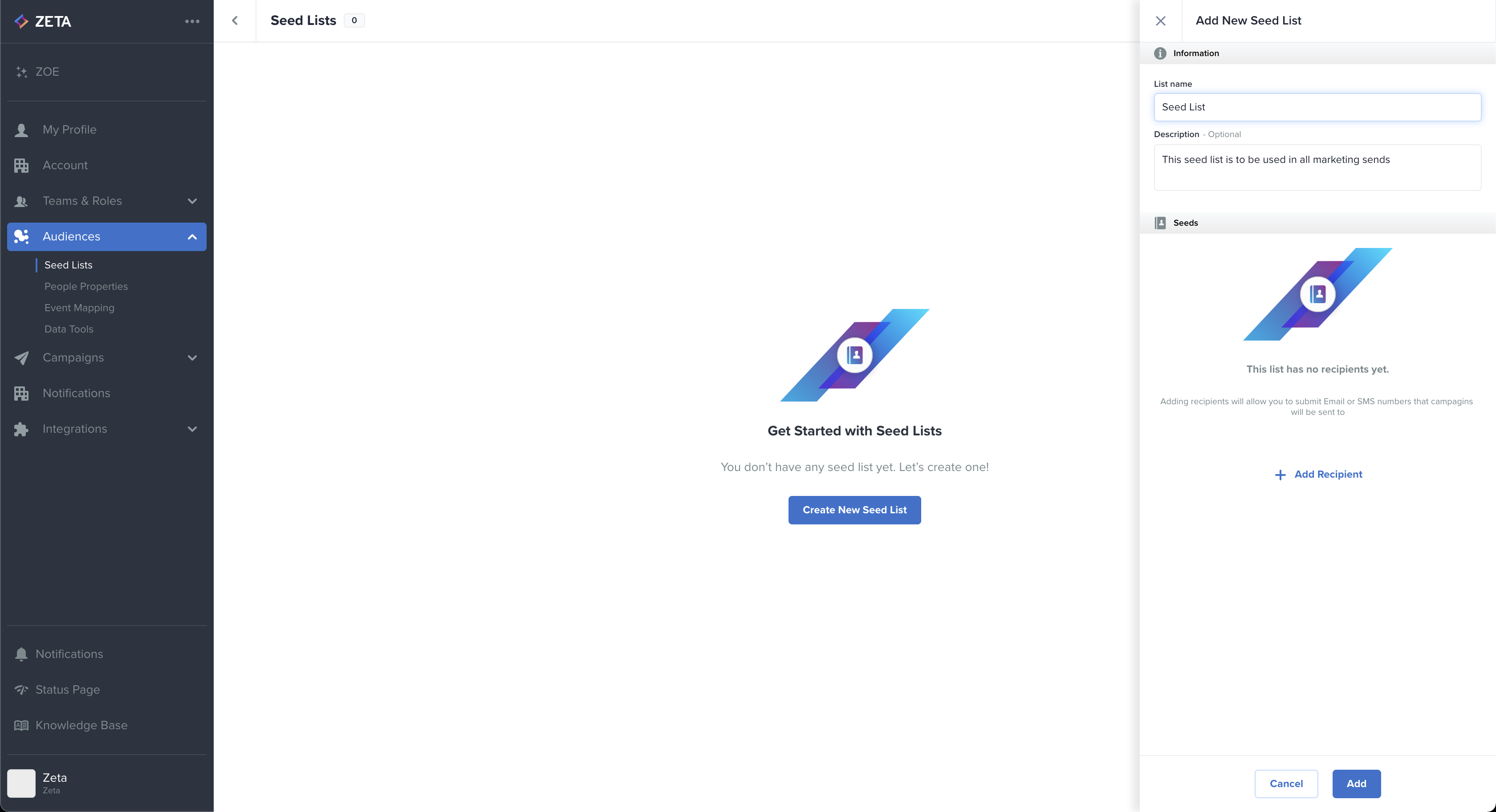
3. Click on Add Recipients then select the option to add manually or paste in a list of recipients.
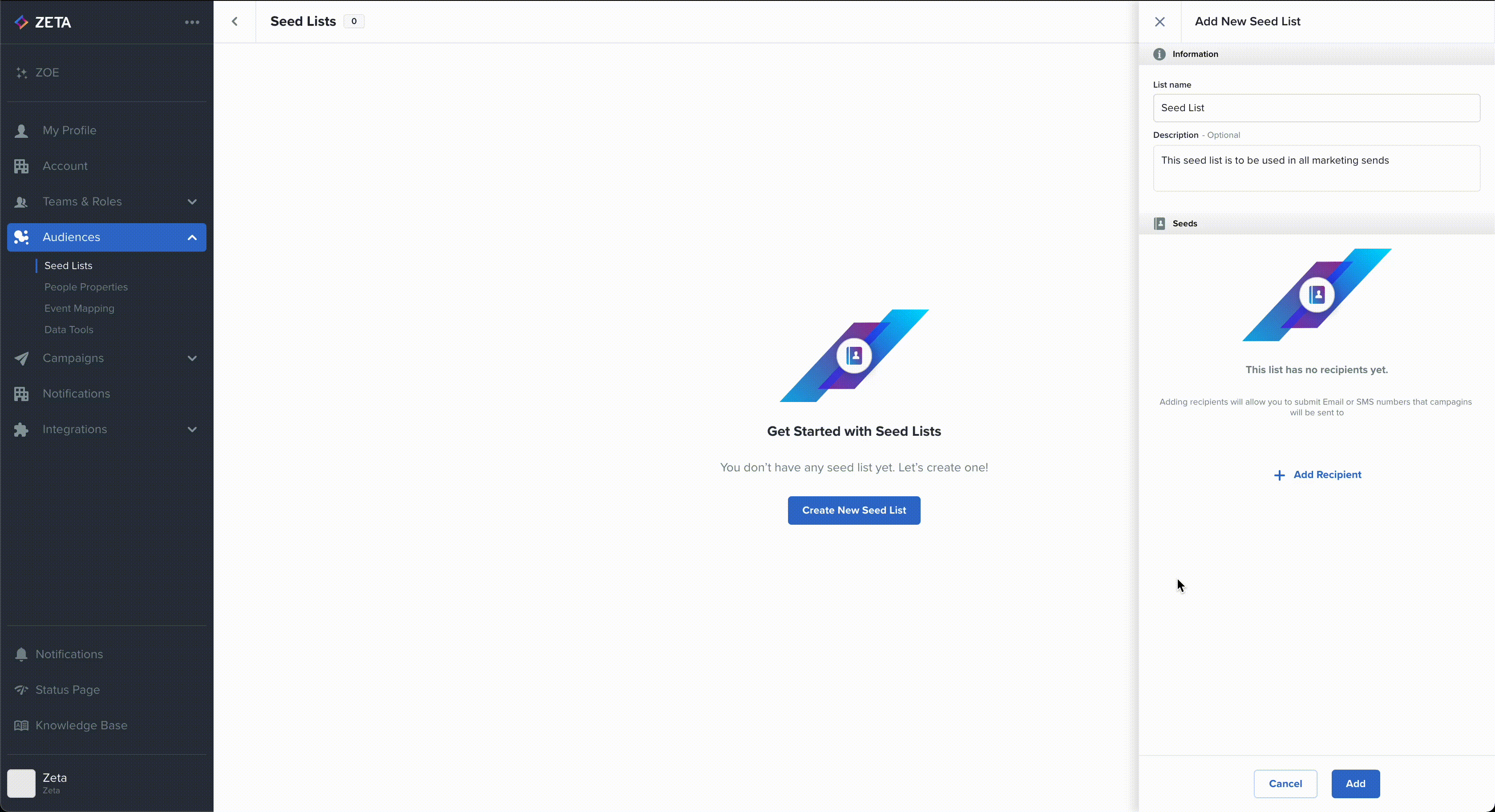
You can also add an optional first and last name to your seed emails, and you can additionally edit, delete, or duplicate an existing seed list as needed by clicking on the list you want to edit, or clicking the ellipses menu on the right.
If the email address is associated with a user in the seed list, that user will receive the seed email.
4. Once a seed list is created, it can be added to a campaign later. Multiple seed lists can be added to a campaign.
Dynamic Elements
For content with dynamic elements, ZMP will use any information stored in the seed list member's profile. If no relevant properties exist, defaults from your dynamic logic will be used instead. Another handy way to detect a seed list user in your dynamic logic is by using the hidden property is_seed_user. For example,
{% if is_seed_user %} For Seed's Eyes Only: {% endif %}
