Conversion and Revenue Tracking
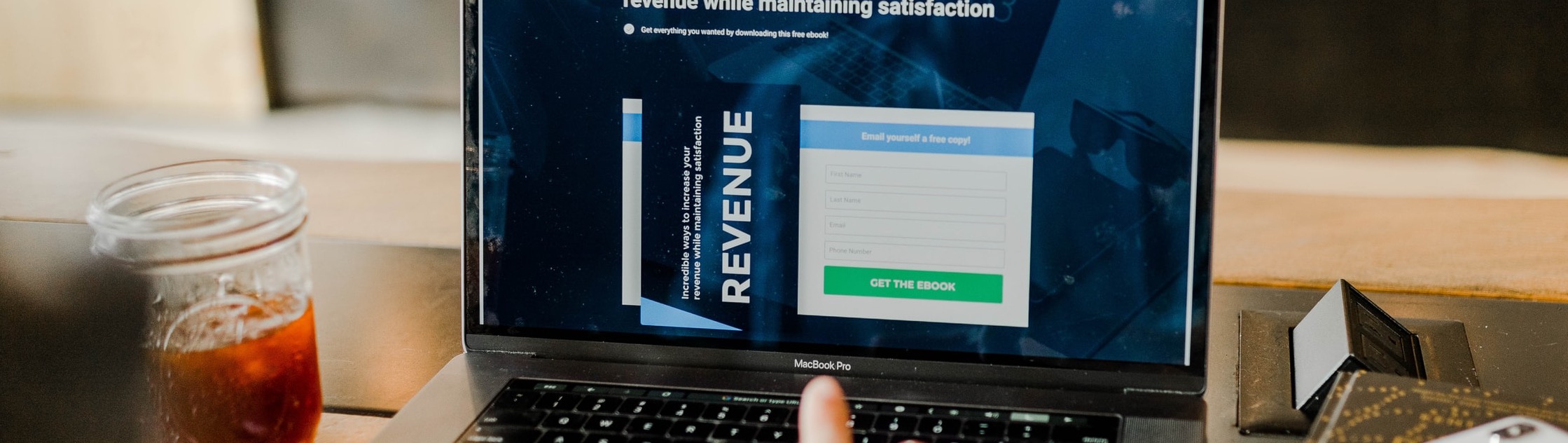
Conversions and Revenue Tracking is an account-level setting that allows you to map existing Events and their properties containing revenue to standard metrics. These standard metrics appear in reporting and in the BI Data Export. Standardizing this metric will allow the platform to more easily make decisions on Conversions/Revenue rather than just Open/Click in the future. A similar pattern for goals can be found on the Campaign Stats page as Goals.
ZMP captures the data for conversion events from the last clicked campaign.
Attribution
These Conversion and Revenue metrics differ from goals in that they are only credited to one campaign using the Last Click Attribution. Last Click Attribution means that a tracked Conversion Event will be credited to the campaign and the link that a user last clicked on, as long as the click was within 30 days of the conversion event.
Setup
Currently, setup is only available via backend request. You must provide the following to map the Conversion and Revenue:
Account Information
Events to map as Conversions
Properties of the Conversion Events that you want to map to the Revenue metric.
Reporting
The metrics are passed in BI Data Exports and also appear in the Report Builder as an optional metric.
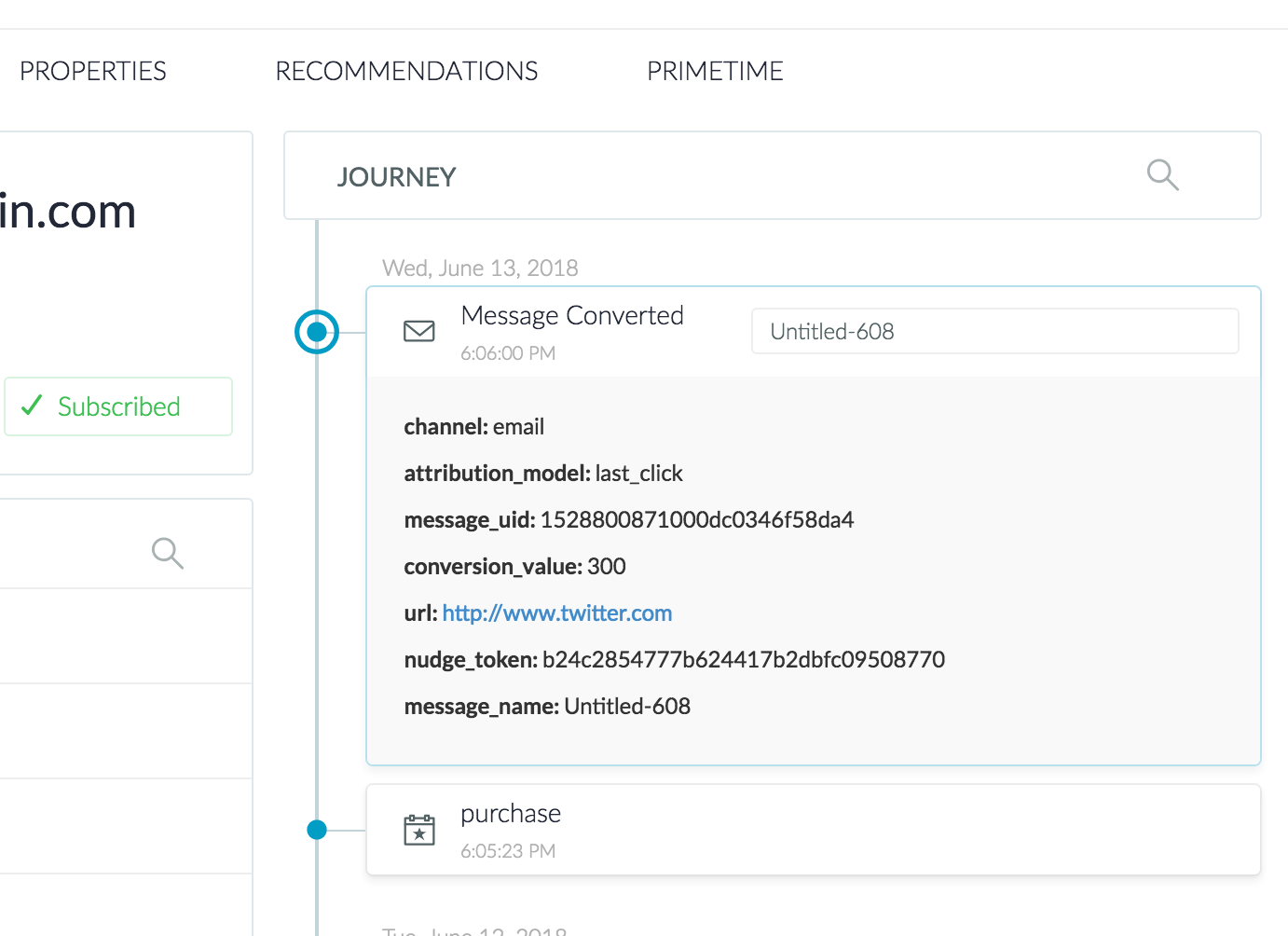
Report Builder Metrics:
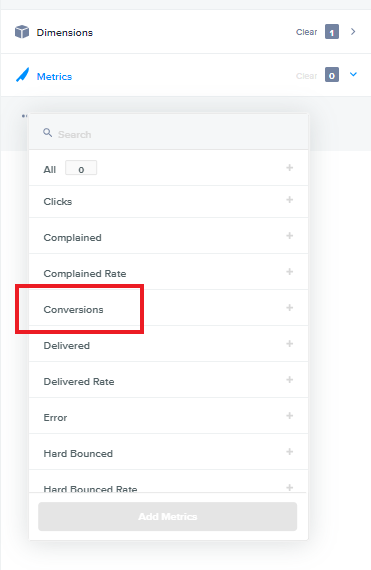
Multiple Conversion Types per Account
You can now track multiple types of conversions such as:
Straightforward purchases
Deep clickthroughs
Registrations
Downloads
Key Customer activity
With this new feature, we are offering more flexible conversion mapping at an account level, enabling you to map any and all of these types of events.
Message Converted events in the customer journey will now contain all the event metadata from the original event, such as what items were purchased or what conference was attended, if applicable

At this time, all conversion types will currently track towards the same conversion metric in reporting.
The conversion and revenue figures for a campaign may fluctuate within a 30-day period as conversions and associated revenue are credited to the campaign. As a result, these metrics will be adjusted in the report builder because ZMP tracks them based on the campaign send date.
Here’s an example of a conversion event:
{
"recurrence_index": "1",
"targeted_segment_id": 10786,
"campaign_type": "manual",
"variation_testing_enabled": false,
"channel": "email",
"attribution_model": "last_click",
"template_preheader_text": "[MESSAGE CONVERTED] 03192021 - 2",
"contact_value": "fawisan@zetaglobal.com",
"preheader_text": "[MESSAGE CONVERTED] 03192021 - 2",
"campaign_name": "[MESSAGE CONVERTED] 03192021 - 2",
"message_time": "2021-03-19T05:22:24+00:00",
"conversion_value": "500",
"campaign_id": 83171,
"converting_event": {
"site_id": "charles-manual",
"event": "purchased",
"properties": {
"source_lib": "api",
"cart": {
"total": "500"
}
},
"timestamp": "2021-03-19T05:58:11.823Z",
"received_timestamp": "2021-03-19T05:58:11.997Z"
},
"message_uid": "1616131344027445b061bd882",
"subject_line": "[MESSAGE CONVERTED] 03192021 - 2",
"template_subject": "[MESSAGE CONVERTED] 03192021 - 2",
"nudge_token": "7f13b7b892d8ec3f69a6413210f086b6",
"targeted_segment_priority": 1,
"url": "https://www.lazada.com.ph/",
"variation_sent": "A",
"version_name": "[MESSAGE CONVERTED] 03192021 - 2",
"original_url": "https://www.lazada.com.ph/",
"version_token": "54362c3f65a06a3a32ff9ae6f562e4bd",
"targeted_segment_name": "single user: fawisan@zetaglobal.com",
"template_id": 65637,
"is_seed": false,
"email_from": "Charles Manual Account<qa_charles_manualaccount@qa.zglbl.net>"