Security Options
.png?inst-v=0fd74b73-681b-4a42-b6ea-5267b2a3add7)
The Zeta Marketing Platform provides you with different options pertaining to platform security, have a look:
Security Option | Details | Contact |
|---|---|---|
SSO (Single Sign-On) | This requires engagement with our Support team and the client's IT team for a brief interchange.
| Send an email for additional details. |
IP Whitelisting | IP Whitelisting restricts all access to the ZMP unless the activity comes from a recognized IP.
Introducing IP Whitelisting will restrict access from ALL unrecognized IPs to the platform. IP Whitelisting is applied to the UI, APIs, and FTPs tied to the ZMP. | Send an email for additional details. |
Multi-Factor Authentication (MFA) | For users who want to ensure security in the case that their login credentials are compromised, multi-factor authentication prompts users to input a code that was sent to their device using common authenticator apps such as Google Authenticator. 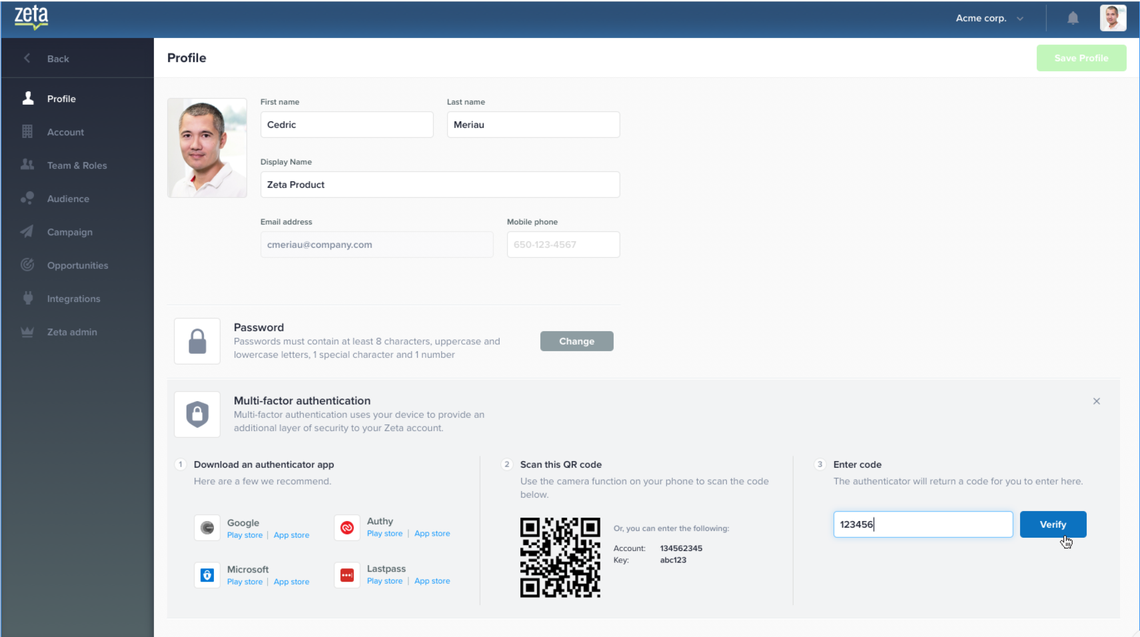 | Users can set up MFA from within the ZMP in their Profile under Settings. |
Configurable Account Login Settings | For users to ensure login security and password protection. Please see the features below. Login Inactivity Duration
Password Reset Frequency
Password History Lookback
Session Inactivity Timer
| Send an email for additional details. |
Domain Restrictions | Client can place a domain restriction on any new user who is given access to the account. | Send an email for additional details. |
