Daily Budget Pacing Options

While setting the Daily Budgets for the Line Items of your campaign, you will come across four pacing options to choose from:
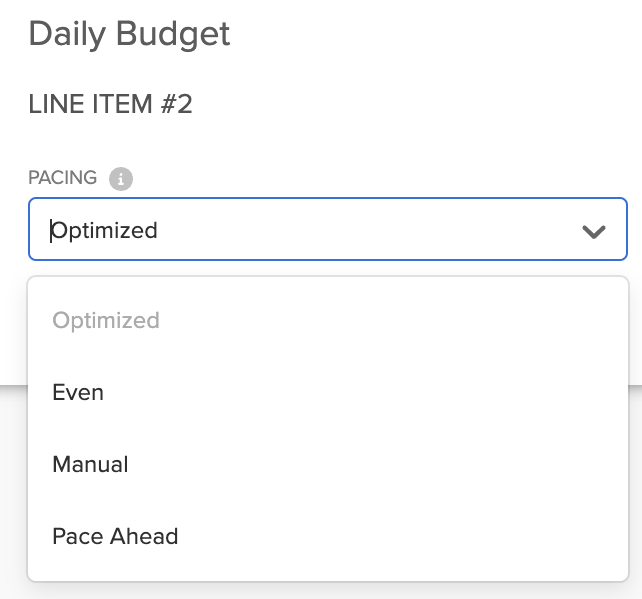
Optimized
When this setting is enabled, you cannot modify the Daily Budget manually. The AutoPacer service will calculate the Daily Budget value based on the Line Item’s Flight Budget and duration, while also accounting for performance on a day-to-day basis.
The associated Pacing Variance setting available within Advanced Settings > Modeling & Optimization specifies the percentage that the AutoPacer is allowed to over or under-deliver by, on a given day, given the calculated value. For example, If performance is good on Wednesdays, Pacing Variance is set to 50%, and AutoPacer determines that $100 is what’s needed that day - then the Daily Budget can be set as high as $150 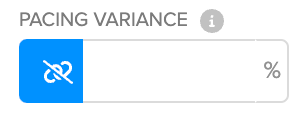 |
Points to Remember:
Whenever there is impression attribution, this is taken into account and has an effect on the budget that is set by AutoPacer. AutoPacer will adjust by increasing or decreasing the daily budget set, based on the data collected from these first two runs.
The longer a campaign is running, the more accurate the AutoPacer will be. If Flights are not several weeks long, the AutoPacer may not have enough time to adjust and optimize for performance. One adjustment strategy is Front-loading. Front-loading increases daily budgets by up to 30% during the first third of the flight. The goal of front-loading is to deliver 95% of the flight budget by 90% of the flight.
If the Flight budget is too low, delivery spikes can potentially result in the Line Item delivering 100% of budgeted impressions before the flight has reached the end date.
Manual
With the Manual option, you are free to input any Daily Budget value you wish (must be >0), and the value will remain static throughout a given Flight until you change the value or Pacing setting.
Even
When this setting is enabled, you cannot modify the Daily Budget manually. The AutoPacer service will calculate and input the needed Daily Budget for a Line Item, which is calculated based on the Line Item’s remaining Flight Budget and duration.
For example, If the assigned Flight Budget is $100 and runs for 10 days, the Daily Budget calculated should be $10 on Day 1.
The Pacing Variance setting will not be applicable when this option is selected.
Pace Ahead
When this setting is enabled, you cannot modify the Daily Budget manually. The AutoPacer service will calculate and input the needed Daily Budget for a Line Item (see the calculation for Even Pacing above), then pad that number by a user-specified percentage on each day of a given Flight.
For example, If the Flight Budget is $100, runs for 10 days, and the Pace Ahead percentage is set to 30% - then the Daily Budget calculated will be $13 [$10 + $3] on Day 1).
The Pacing Variance setting will not be applicable when this option is selected.
