Step 4: Daily Budgets

Once you’ve set up the pricing lines and assigned budgets to the Flights of your campaign, move on to the Daily Budgets tab within the Campaign Builder to can set the Pacing type and Daily Budget for each Line Item.
To do so, click on the Daily Budget column.
.gif?inst-v=f7905c56-c1a1-40b2-b54b-3fb55a8a0385)
Choose a daily budget for the Line Item and a Pacing Type from the dropdown.
Daily Budget Pacing Options: Learn More | |||
|---|---|---|---|
Optimized | Manual | Even | Pace Ahead |
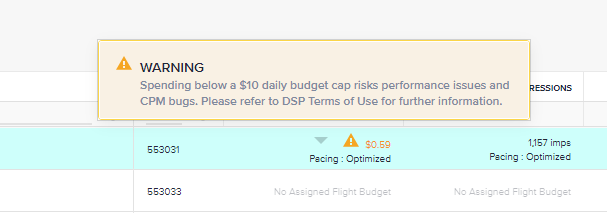 |
Tactic Allocation
Next, you can choose how to distribute a given Line Item’s Daily Budget across active Tactics using the Allocation setting.
To do so, click on the Allocation column and select the Tactic Allocation method.
.gif?inst-v=f7905c56-c1a1-40b2-b54b-3fb55a8a0385)
When you choose to manually allocate the Tactics, please note that the allocation must sum to at least 100%
Tactic Allocation Methods | ||
|---|---|---|
Optimized |  |
|
Even |  |
|
Manual | 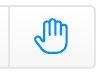 |
|
After you've set the Daily Budgets and specified the Pacing and Tactic Allocation types, click on the Save button in the upper-right corner to save your campaign as a draft.
Click on Continue to Goals & Tracking at the bottom of the screen to continue building your campaign.
.gif?inst-v=f7905c56-c1a1-40b2-b54b-3fb55a8a0385)
