Ads

Use the Ad Cards page to create and manage your Ads; as well as stay informed on the Auditing process that occurs with the Ad Exchanges. Each Ad is represented as a Card in the left-hand pane. Selecting a "Card" will display detailed information about the Ad on the right.
Creating Ads
1. Once you’ve selected the Account and your Advertiser, navigate to Creatives > Ads within the menu on the left.
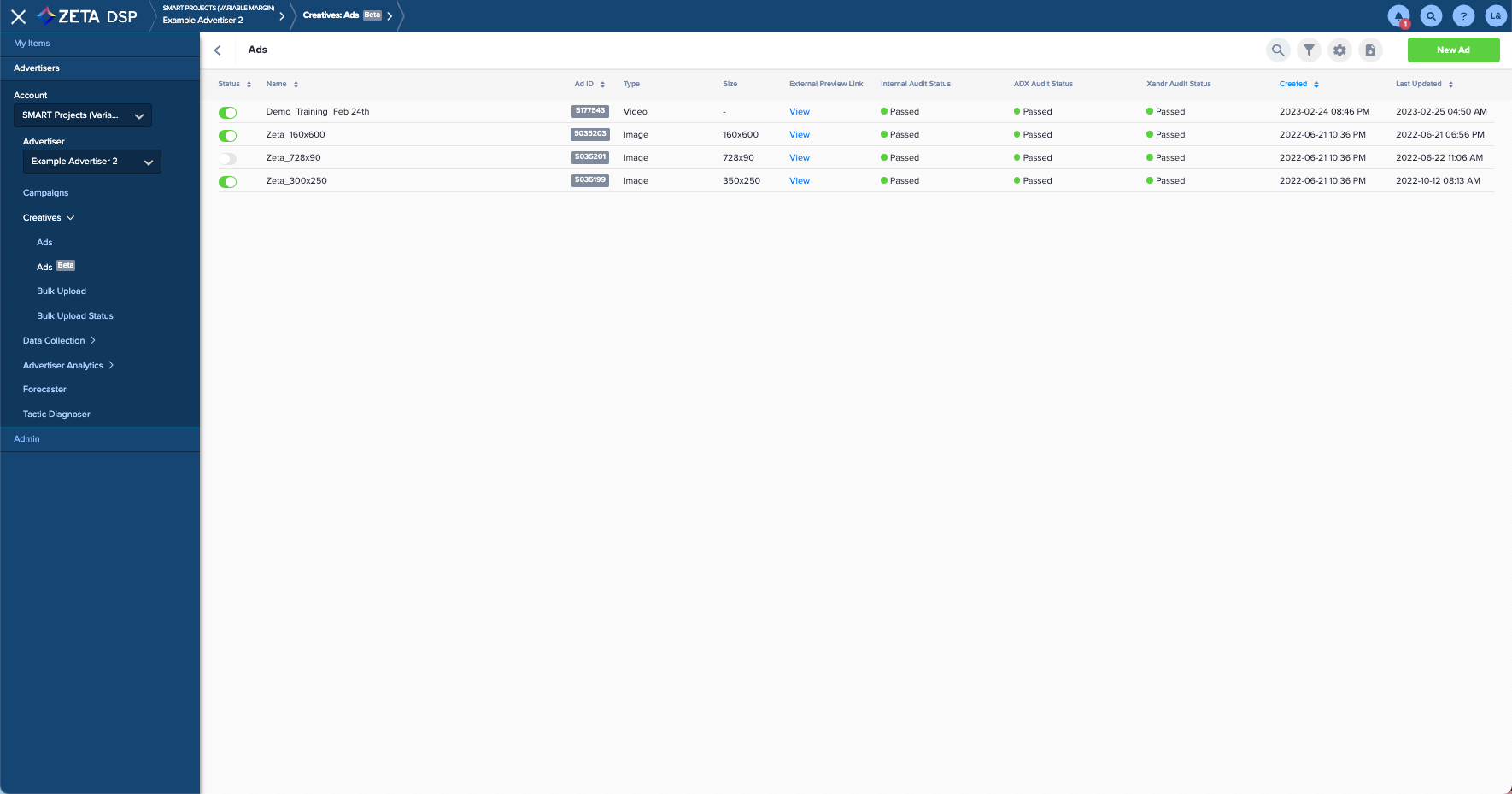
2. Within the Ads screen, click on New Ad and select an Ad Type from the drop-down.
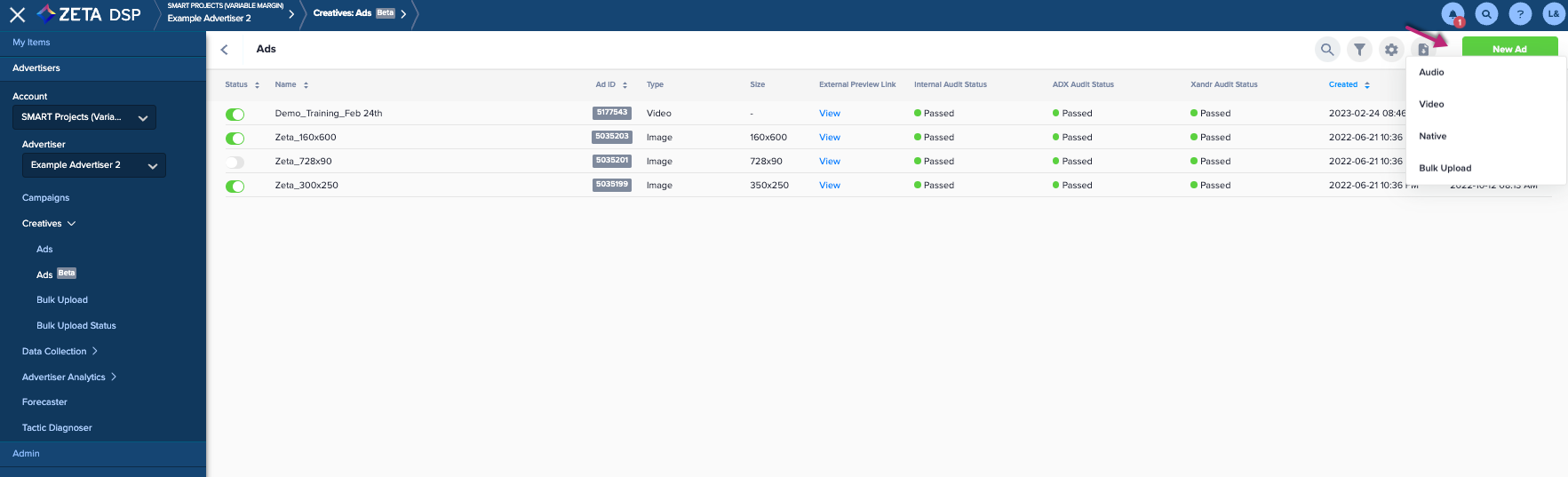
3. Fill out the required fields for the chosen Ad Type accordingly.
.gif?inst-v=ee5f3766-fb5d-447d-945d-7c554b6d6392)
Editing Ads
Edit a Single Ad
Ads can be edited as long as they are not assigned to live line items and tactics. To edit an Ad:
1. Navigate to the Ad screen and select an Ad to display its Info tab on the right-hand side.
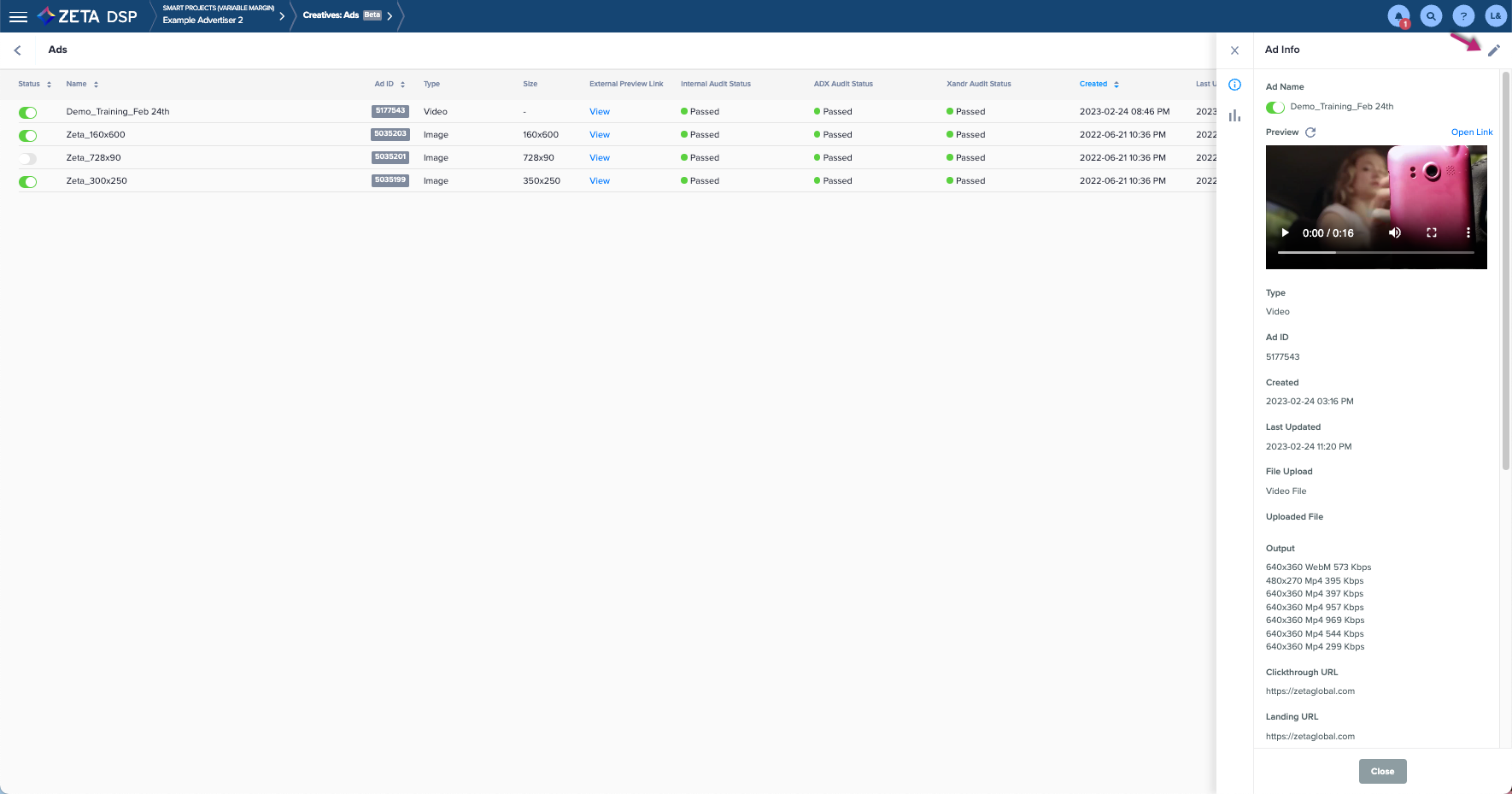
2. Click on the pencil icon at the top-right corner to open the Ad Builder.
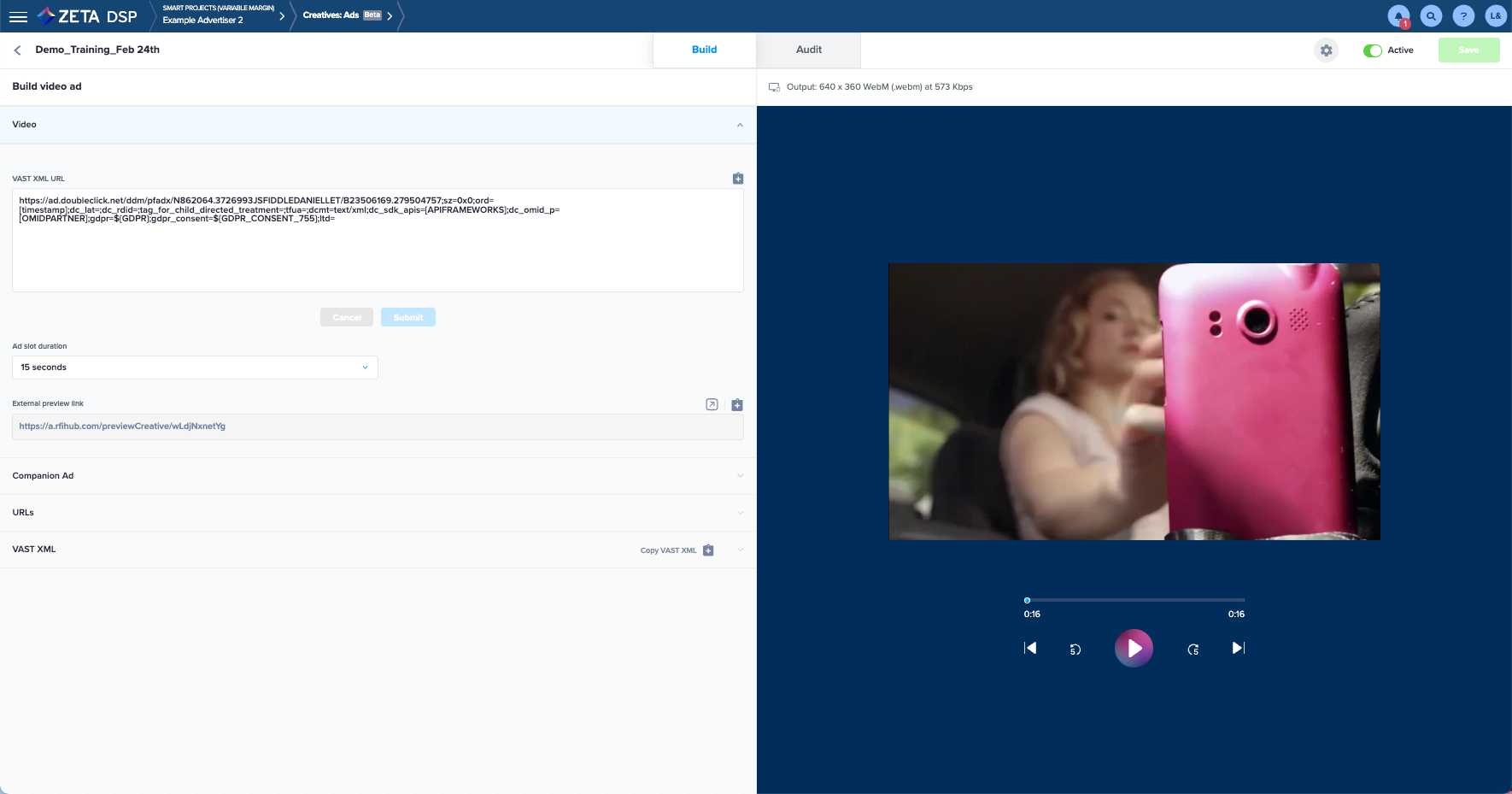
3. Make the necessary edits to the Ad and click on Save when complete.
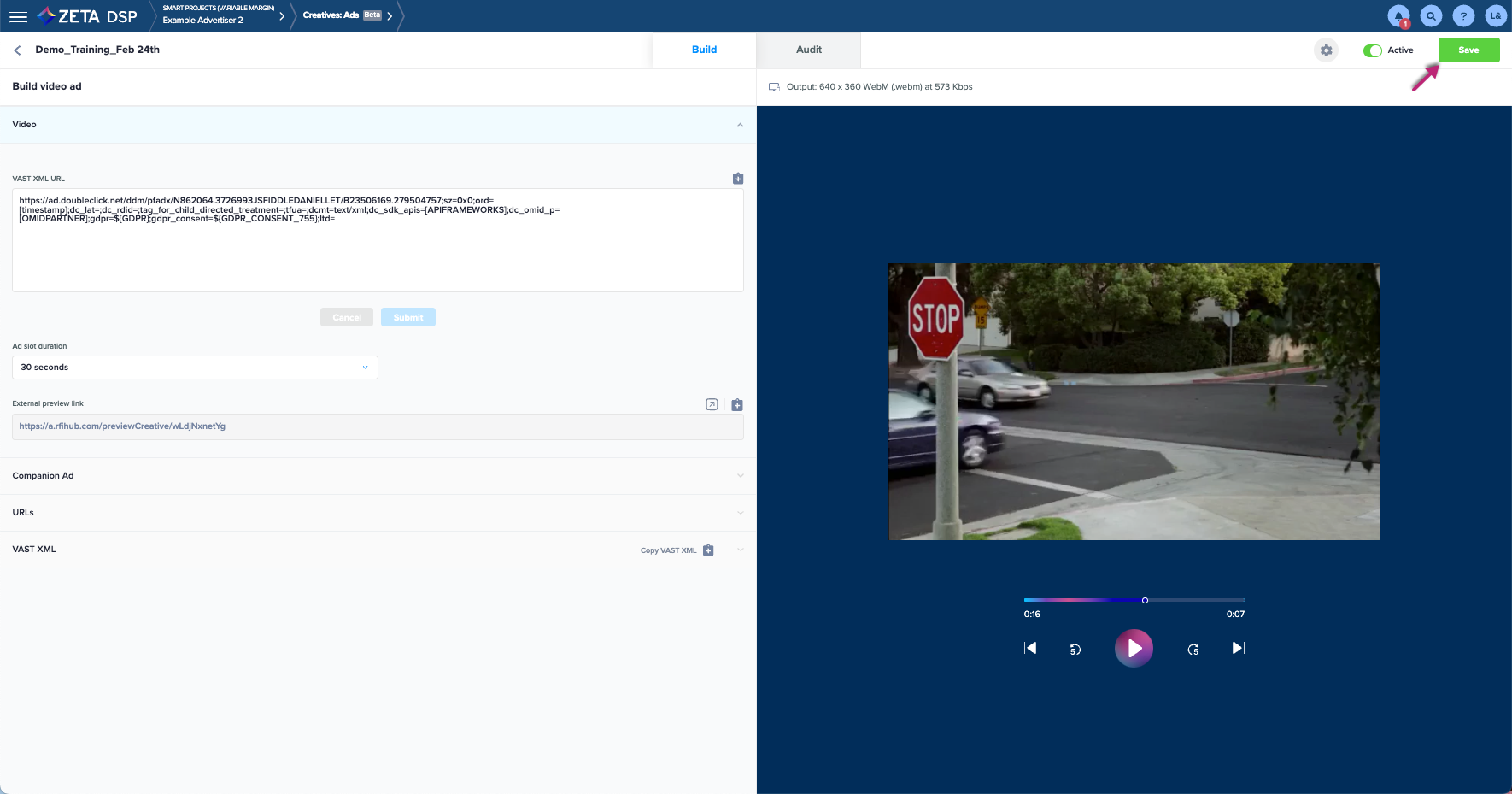
Filtering Ads
When you have many Ads, use the Filter to display the only Ads you want to view.
.gif?inst-v=ee5f3766-fb5d-447d-945d-7c554b6d6392)
Searching Ads
Enter a part of an Ad's name into the search box.
.gif?inst-v=ee5f3766-fb5d-447d-945d-7c554b6d6392)
General Guidelines for Ads
White Ads: Ads having a white background must display a distinct border to clearly identify where the page ends, and where the Advertisement begins.
Sponsor Identification: Ads must clearly identify the Sponsor of the Advertising message.
Accuracy of Message: The Advertiser's landing page must match the offer made in the Advertisement.
Clarity of Message: An ordinary user must be able to make an informed decision from the offer(s) reflected on the Ad.
Legal: All product claims, warranties, guarantees, or other assurances must comply with applicable laws and regulations.
Accessibility: Destination landing URLs must be accessible to web crawlers for Search Engines, i.e. Search Engines must be able to navigate to the page.
The Ad Choices Icon
All Zeta behaviorally-targeted Ads display the Ad Choices icon. It indicates that the specific Ad they are viewing is served based on user interest and provides the user with means to express choice about their interest-based information. Ad visitors may opt-out of behavioral advertising, which requires Zeta to not use their online behavior to determine the Ads they are shown. Zeta follows the standards and practices set by the NAI, DAA, DAAC, and EDAA.
SSL-Compliance
The Google DoubleClick Ad Exchange (ADX) is in the process of moving all of its inventory to use the Secure Socket Layer (SSL). While ADX is one of many DSP inventory sources, so that you experience the best delivery and performance outcomes, we encourage you to ensure that your web pages and Ads are SSL-compliant. This means that when creating Ads, all URL references – including verification, measurement and DMP – employ https rather than http.
Restrictions
Ads may not:
Employ Bait and Switch tactics, i.e. promote an unavailable product or price as a means of luring the user into purchasing a different product.
Display False Functionality, i.e. display graphics that simulate interactivity where no such interactivity exists.
Resemble Error Messages or Windows/Mac/Unix dialogue boxes.
Prompt a download, with the exception of Mobile App installation campaigns.
Subjective Content
Astrology, horoscopes, psychic services or related services:
Creative must state that the service is for entertainment purposes only.
Creative may not imply that there are scientific groundings to such services and/or promises of wealth or good fortune.
All ringtone/cell phone offers must disclose the details of the service, particularly when the offer requires a subscription.
Ads for promotions, i.e. contests, sweepstakes, special offers:
Creative may not imply that the promotion is approved or endorsed by any government or quasi-governmental entity.
Must offer a fair opportunity for all entrants to win.
Chance-based promotions must clearly disclose that no purchase is necessary.
May not claim "everyone wins" or suggest that the user was specially selected to receive a prize.
May not suggest that a payment by the winner is necessary to claim a prize (except for applicable taxes)
May not imply that the mere act of clicking a button is sufficient to win (e.g. "Win a car! Click here!").
Ads for food products must comply with applicable laws and regulations regarding definitions/restrictions on food-related descriptive words.
The use of the term Free in any Ad must fully comply with all state and federal guidelines, and disclose all material terms and conditions to obtain the free item; in particular, Ad units which claim to offer "free gifts" which in fact require the user to sign up for one or more offers, trial subscriptions, etc., must disclose how many offers the user must complete before receiving the gift.
May not suggest that the product alone is effective for weight loss or make any unrealistic claims about the amount of weight that can be expected from the product.
Must, where weight-loss claims are made or implied, contain a disclaimer such as "results not typical; individual results may vary".
Unacceptable Content
We do not accept ads for the following types of products:
Adult products (films, magazines, websites, toys, etc).
Alcohol or drugs
Lotteries (other than official State lotteries sponsored by a Government entity, i.e., Illinois State Lottery), casino services, online casinos, gambling portals, gambling educational sites.
Tobacco products
Political messages, religious messages
Degrees for sale or offered by non-accredited universities or programs
Firearms, ammunition or fireworks
Loan products which require upfront fees
Products/services that claim to repair bad credit
Securities (stocks, bonds, notes, warrants, options, etc.) or insider tips on a stock or commodity
Products containing ephedra, ma huang, chitosan or human growth hormones, comfrey, or pyruvate
Third-Party Ad Servers
The DSP supports creatives from third-party vendors provided that any cache-buster and click macros have been correctly inserted. The Zeta technology auto-completes these macros for the following Ad Servers:
DoubleClick (DCM)
Atlas
Pointroll
Flashtalking
Mediaplex
If you wish to use a different Ad Server, please contact the Zeta Programmatic Support team.
When using DoubleClick view/impression tracking, please ensure that the code refers to an image rather than to JavaScript code.
Example of a view tag that refers to JavaScript:
https://ad.DoubleClick.net/adj/N5320.150363.ZETAINC/B7972254.115838459;sz=1x1;ord=\{timestamp}
Examples of view tags that refer to Image:
https://ad.DoubleClick.net/ddm/ad/N6344.150363.ZETA.COM/B8654209.117073150;sz=1x1;ord=\{timestamp}https://ad.DoubleClick.net/ad/N5320.150363.ZETAINC/B8506237.115235202;sz=1x1;ord=\{timestamp}
If you are unsure about a tag, enter it to your web browser and inspect whether the result is an image or a code file.
