Support for Unknown Users

Support for Unknown Users is currently available exclusively in the U.S., but we’re just getting started. Stay tuned for updates as we expand to more regions soon!
We do not believe in providing a fixed set of data sources and disconnected experiences. To that end, Zeta’s next-generation Audience Explorer spans the broadest spectrum of AI-enriched audiences and allows for seamlessly layered exploration and activation of customers and visitors on Customer’s owned media. However, unknown site visitors are the largest source of an audience for a business and yet they go unnoticed!
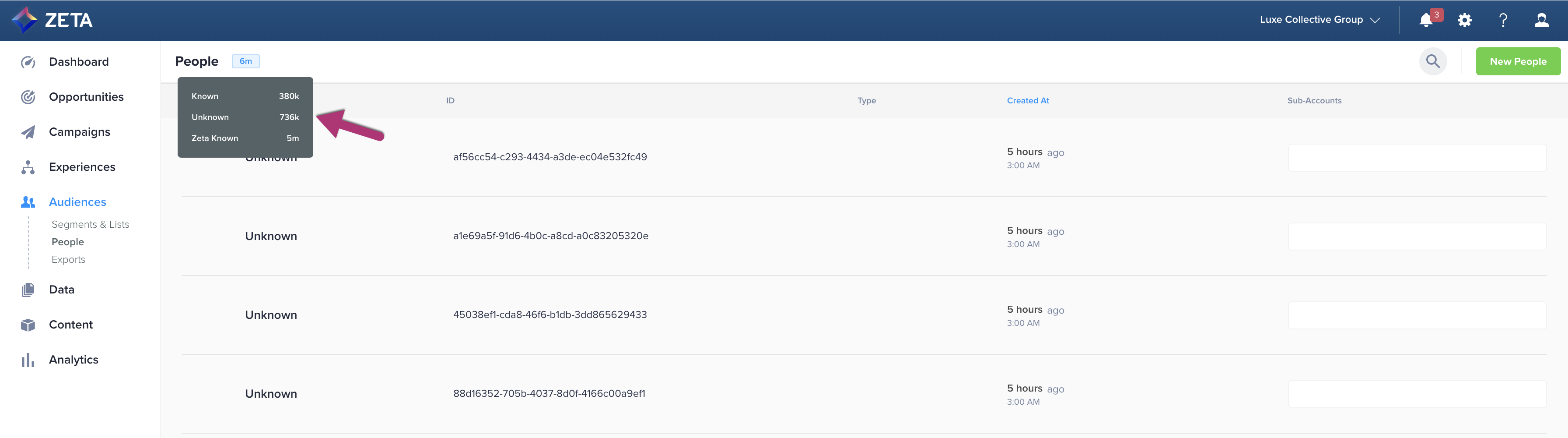
To the rescue, Zeta helps you keep these segments of unknown users alive and connected with our Data Cloud and continuously activates personalized experiences for them. To capture the largest possible audience in Audience Explorer, we support unknown users who visit client websites and layer Data Cloud traits on top of them. This allows you to target unknown users (in addition to Zeta known and customer known) based on demographic or behavioral signals to expand outreach opportunities.
Explore Unknown Profiles
You can now carry out behavioral exploration of unknown users through the unified interface of the Audience Explorer, and get real-time estimated counts and audience insights for unknown customers.
You can explore from the most comprehensive set of intended audiences with AI-based propensities and across broad taxonomies including demographic, location, transaction and multi-cultural audiences.
From the menu on the left, navigate to Audiences > Segments & Lists, and click on Explore Audience.
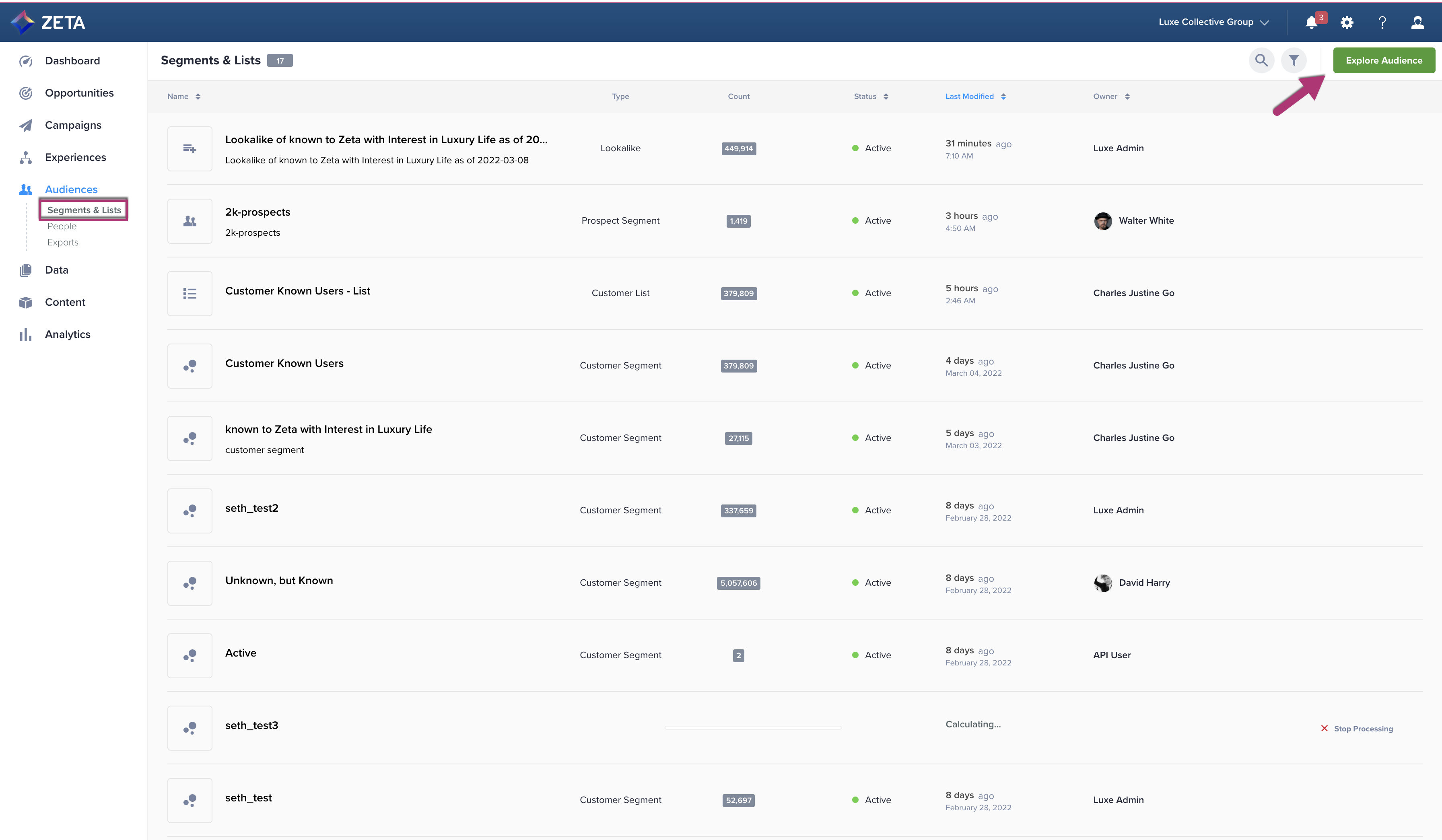
Continue with Audience Exploration for Unknowns: (You can play around with your desired properties)
.gif?inst-v=268a9387-48fb-4bc7-b288-e5006def4796)
Save and Activate Unknown Profiles
You can now save explored profiles as a customer/prospect segment with actual counts updated at the existing cadence. Once the exploration is complete, click on Save.
.gif?inst-v=268a9387-48fb-4bc7-b288-e5006def4796)
Save Customer Segment
When you save the explored audience as a Customer Segment, you will get a set people from your first-party data that qualifies the filter criteria.
When Allow API Access is toggled on, these enriched segments can be enabled for API access for fast lookup for website personalization decisions
When an eligible set of filters are used and Enable Tracking is toggled on, the saved segments can be tracked for membership entry/exit. This expands the segment’s use case in Experience Builder for better decisions and Rule-based personalization in Website in-page campaigns.
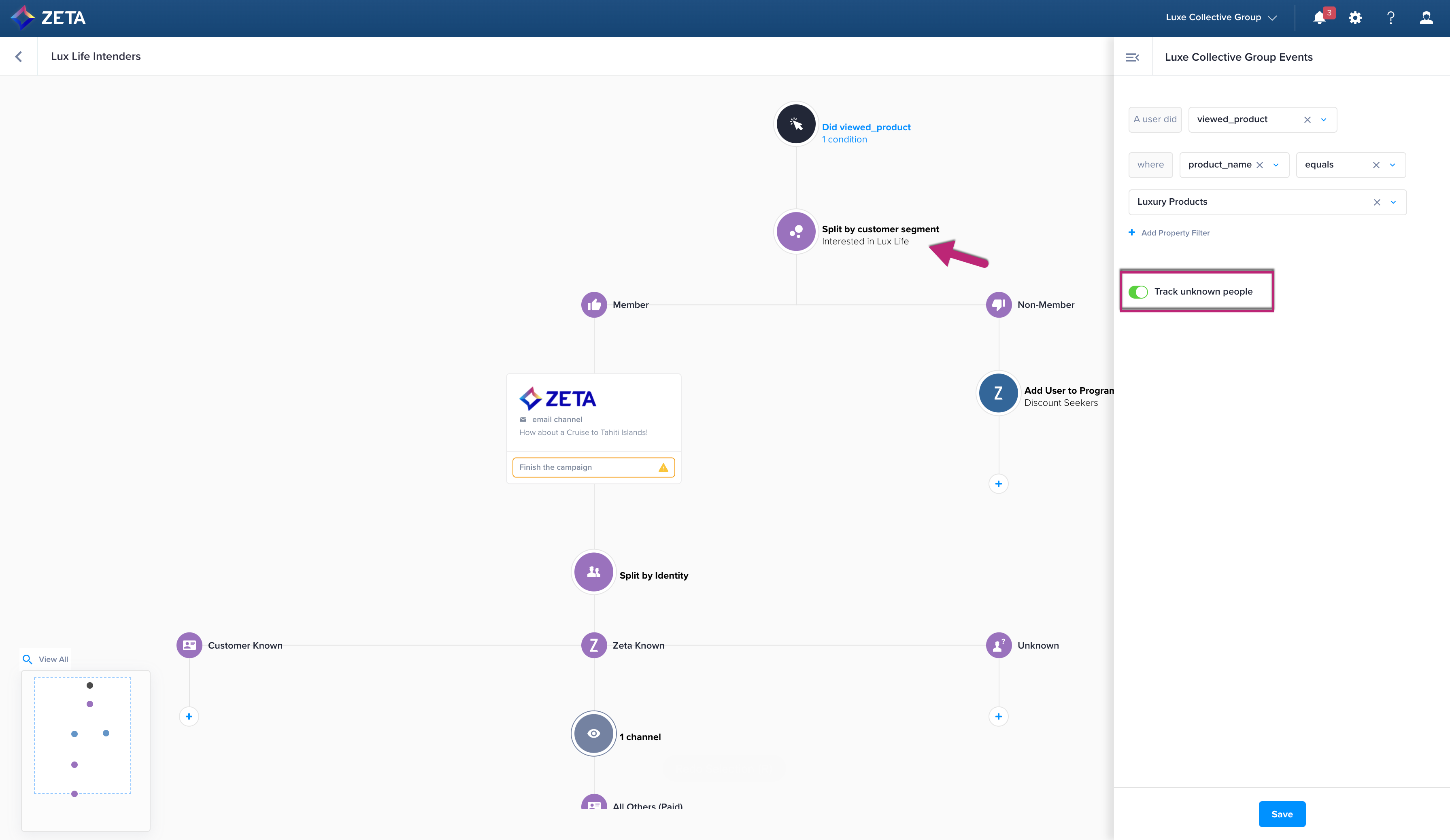
Save Prospect Segment
When you save the explored audience as a Prospect Segment, you will get a new set people from Zeta data cloud that qualify for the specified criteria, and can be activated through Zeta for acquisition campaigns.
Tracking and API access to such segments are not available. You can however choose to maintain such a segment as dynamic (auto-updated) or as a static List.
An example workflow: Your customer or visitor (unknown to you) was just intercepted to have an interest in buying a luxury car on Zeta Network. You can now orchestrate an experience to immediately trigger an activation workflow to convert. |
Explore Unknown Profiles in an Org setup
Contact Support to get the Share audience data with the parent account option enabled for your child account(s). This account set up needs to be done prior to enabling the audience data tracking.
If the sub-account sharing is enabled, you can use the properties of unknown profiles in the brand (child) accounts for audience exploration and segmentation in the parent account.
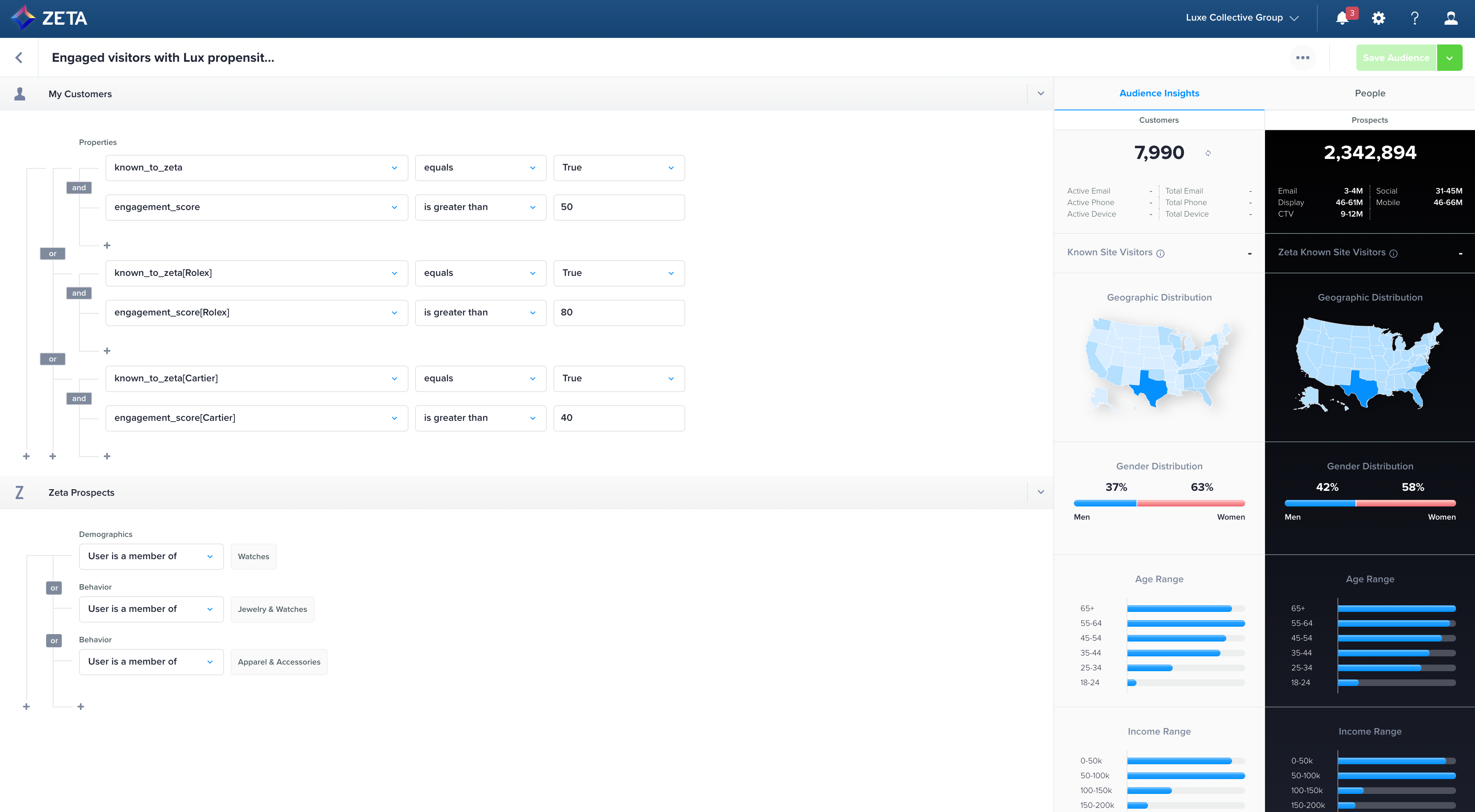
You can now include audience across subsites for exploration, segmentation, and re-identification.
Intelligent retargeting can match across all the brand accounts for re-identification when sub-account sharing is enabled.
Import Unknowns Profiles
You can now carry out offline data ingestion for the unknowns with our expanded identifier space for unknown profiles using zync and hashed emails, without the need of user_ids.
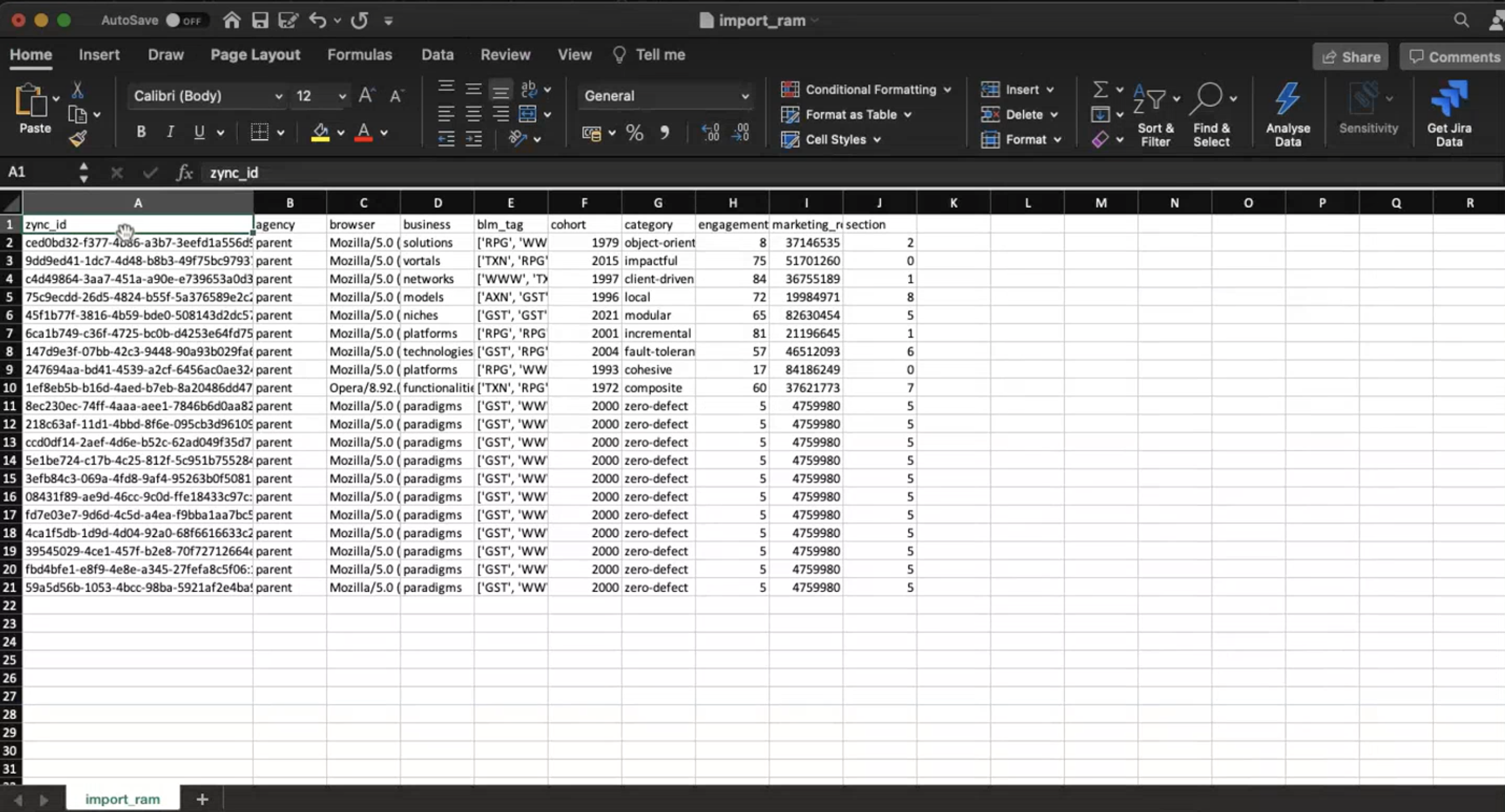
Files with just the zync_id and/or email_md5 are accepted for creating/updating profiles in ZMP. Additional data such as properties of the unknown profiles can also be imported, to be later on used in the exploration and segmentation.
The file-based uploads can furthermore auto-detect Zeta knowns and reachable channels
