SMS and MMS Campaigns

MMS is not available in the UK, just yet. We're continuously expanding our offerings, so stay tuned for updates as we work to bring MMS to more regions soon!
For better or for worse, our lives have depended on digital connectivity this past year. Amid brick-and-mortar closures, phones have transitioned from convenient distractions to cornerstones of our operations. In a similar trend, more marketers are incorporating SMS texting into their marketing tactics to reach users who are increasingly inclined to engage with mobile outreach.
Messaging isn’t new, but it’s constantly changing. However, the age-old SMS keeps being the new revolution in this new normal. One of the reasons is that this form of conversational messaging has been one of the most effective yet underutilized channels in marketing to date. In 2025, as these text marketing trends are poised to continue, the Zeta Marketing Platform is excited to introduce its SMS and MMS Campaigning features.
Reach out to Support to enable native SMS/MMS support for your ZMP instance.
Create SMS/MMS Campaigns
Within the Content & Audience tab for the new campaign being created, add in all the details and select SMS/MMS from the Channel dropdown.
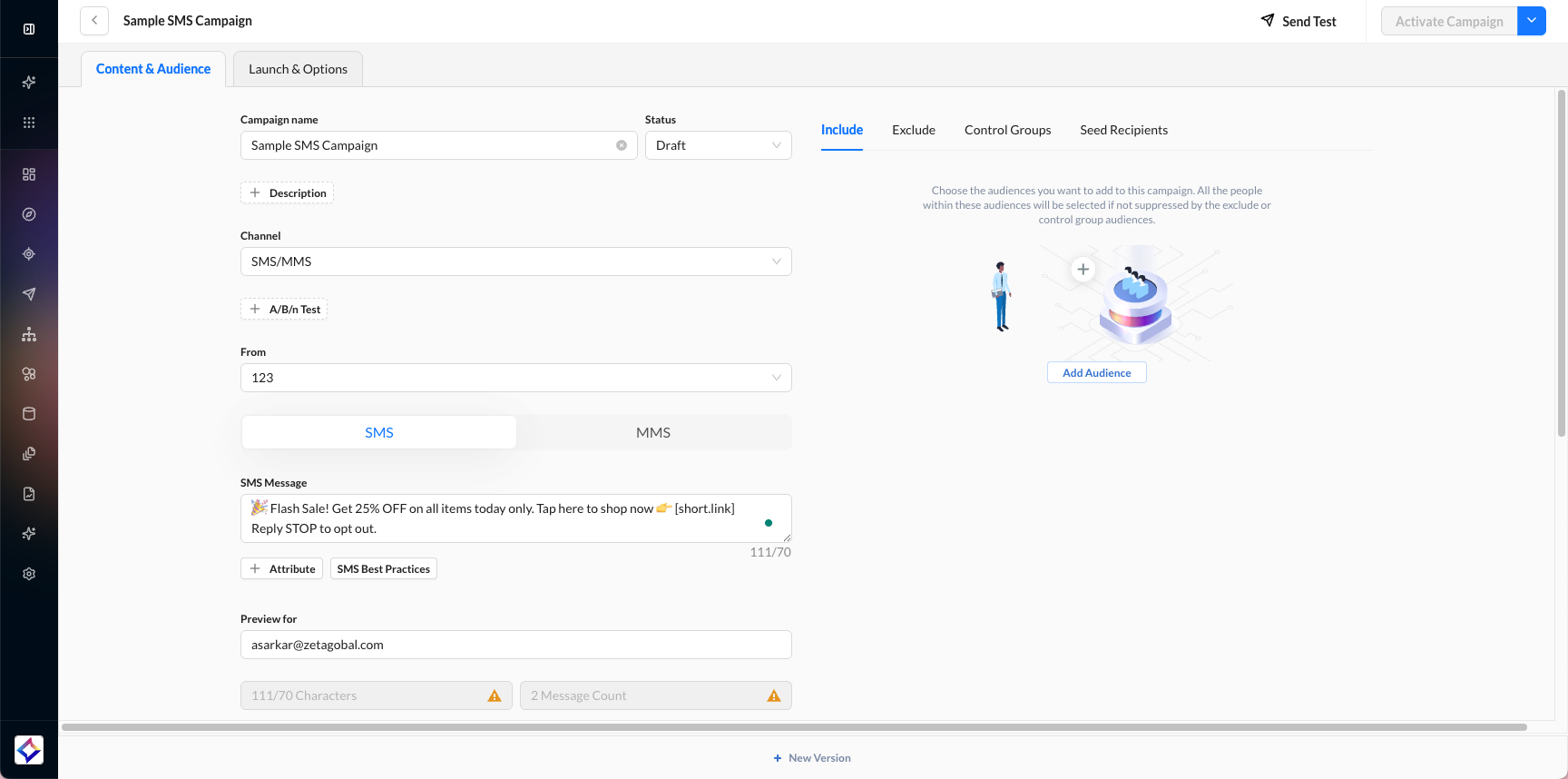
SMS and MMS Personalization
You can customize your message using recipient-specific details to make your texts feel more relevant and engaging.
Click +Attribute in the SMS editor to insert dynamic fields like First Name, Email, or any other available property.
-20250728-062716.gif?inst-v=1344166e-e352-470f-8192-1813b48513e7)
For advanced personalization, you can also use Zeta Markup Language to pull in data from real-time events, dynamic content feeds, and other available system objects.
ZMP SMS Campaigns
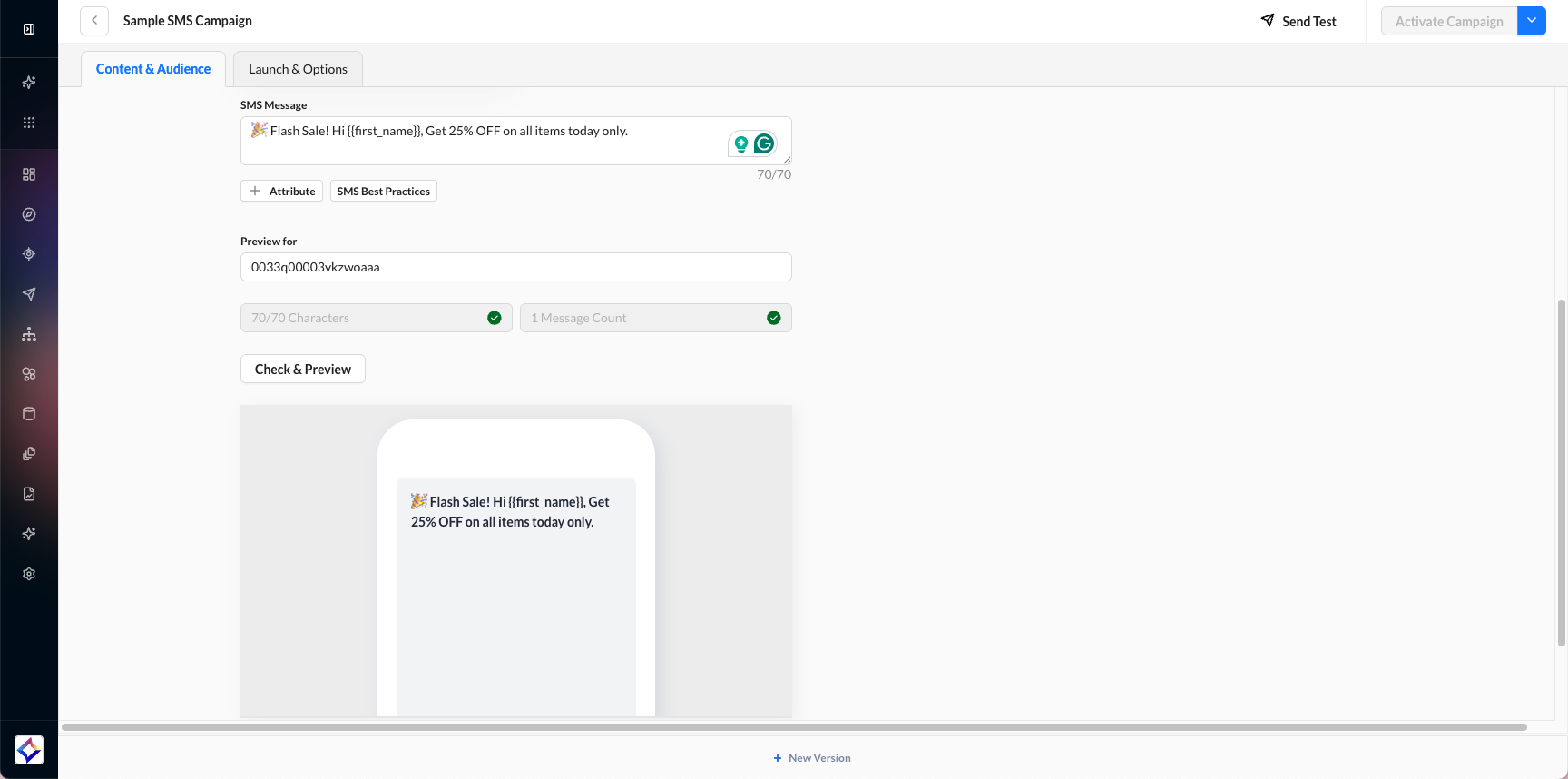
Character Counters
The denominator of the counter represents 1 text message, and it could change depending on the characters added by the user:
160 characters: This is the default limit for 1 text message for GSM-7 characters.
160 characters: This is the limit if the message contains any of the GSM-7 extended table characters: € [ ] \ { } ^ | ~ These characters will count as two characters, except when these characters are used in liquid or merge tags.
70 characters: This is the limit if the message contains a single character that is not in the ASCII charset. This includes emojis, symbols, and special characters from languages using non-English alphabets.
Message Counters
The message counter field provides the count of text messages based on the actual character counts
For messages with a 160-character limit for 1 text message:
Messages are split if they are more than 160 characters.
If the message length is > 160 characters, each segment is 152 characters to make room for the UDH header.
For messages with a 160-character limit of 1 text message but include GSM-7 extended table characters:
Messages are split if they are more than 160 characters.
If the message length is > 160 characters, each segment size is 133 characters to make room for the UDH header.
For messages with a 70-character limit of 1 text message:
Messages are split if they are more than 70 characters.
If the message length is > 70 characters, each segment size is 66 characters to make room for the 7-byte UDH header.
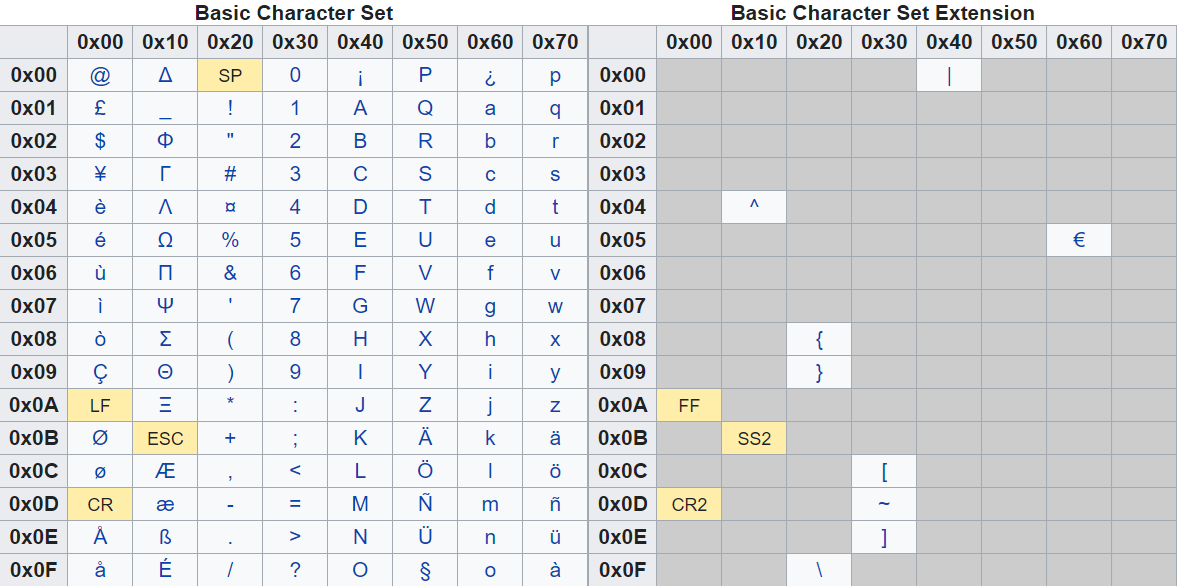
NOTE: The above computation of message counts ONLY applies when the account is integrated with the Native SMS service of ZMP. Twilio has a different character encoding scheme, and message counts may differ.
For an SMS campaign, make sure you are only using people or phone-based segments, and not email segments.
SMS Best Practices
Tap the SMS Best Practices button for tips on formatting, compliance, and optimal message structure.
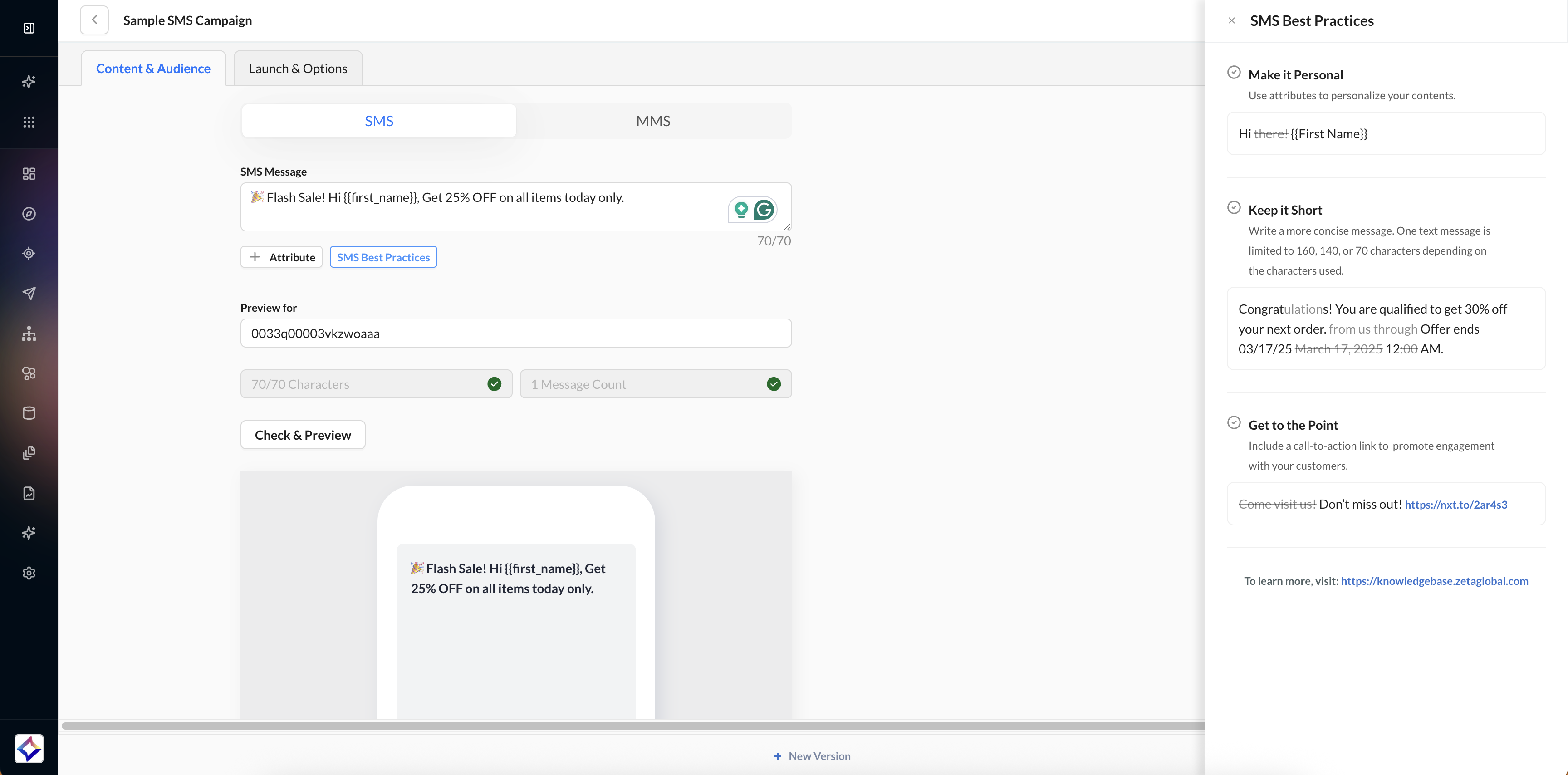
Using a Link Shortener
To ensure your links are trackable and efficient, here’s how to work with shortened URLs in SMS and MMS campaigns:
Correct Syntax:
Use the following format:${link:https://url.example.com}
Replaceurl.example.comwith your actual destination URL.Link Shortener Required:
Only links shortened (e.g.,https://zsms.io/6789fgh) are trackable in ZMP. These enable full attribution and click metrics.No Spaces After
link:
Avoid inserting a space after the colon (:), or the URL will break.HTTPS Required:
All links must begin withhttps://to function properly.Character Count Friendly:
A typical shortened link uses ~23 characters, helping you stay within the 160-character SMS limit.Custom Subdomains:
Need branding? The Mobile Ops team can set up custom-branded subdomains (e.g.,sale.zsms.io). Learn moreSupport for Non-Zeta Domains:
You can use your own branded link shorteners too (note: additional fees may apply).
Shortened URLs are available in the SMS Message section of the campaign setup. Once selected, they are automatically applied to the final outbound message. If this dropdown isn’t visible, contact support; access is granted by default but may occasionally need to be enabled.
Use Zeta’s link shortener to enable ZMP click tracking and keep your message concise.
Example: ${link:https://url.example.com}
Native MMS Campaigns
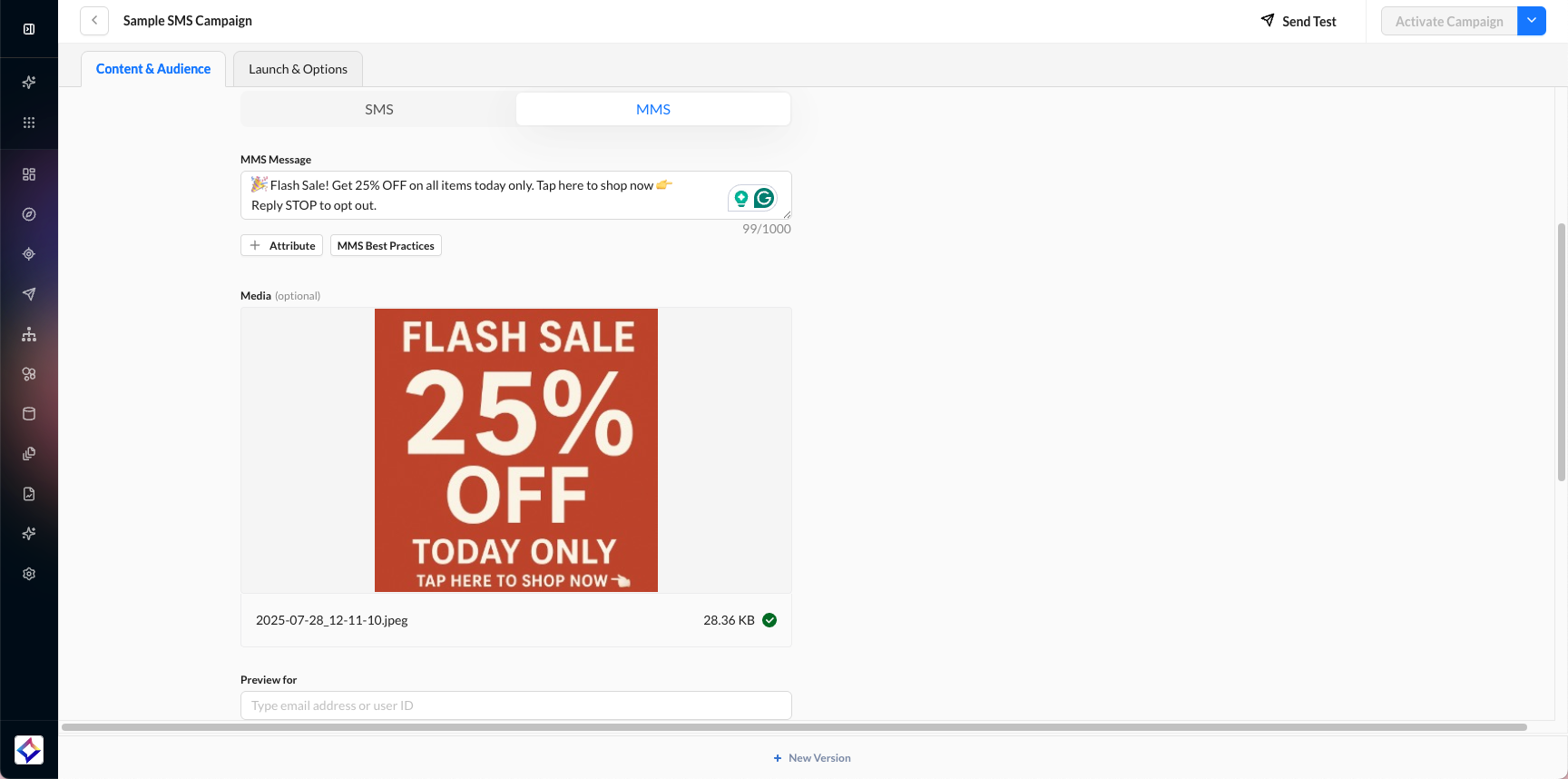
Character Counters
Texts on an MMS allow up to 1000 characters. A text part may be included along with ONE media type. An MMS message must include a text part or a media part or both.
Supported Media Attachments
You can attach images, videos, or audio files to an MMS campaign.
Maximum file sizes supported may vary depending on the Carrier. For example, T-Mobile may support up to 1.2 MB attachments, while Verizon supports 1MB. For this reason, it is highly recommended that all MMS campaigns be tested on multiple devices from different carriers.
Image and Video quality may need to be reduced in order to compress media files to fit within the file size limit. Similarly, image and video resolutions should be optimized for mobile screens. Image and video resolutions should not exceed 176x144 dimensions, for example.
When selecting a format, portrait (9:16) is generally the most effective option. Square (1:1) serves as a strong alternative, while landscape (16:9) may require resizing or cropping. To ensure smooth delivery, please keep file sizes as light as possible.
Format | Aspect Ratio |
Square | 1:1 |
Portrait | 9:16 |
Landscape | 16:9 |
MMS Best Practices
Tap the MMS Best Practices button for tips on formatting, compliance, and optimal message structure.
-20250728-064308.gif?inst-v=1344166e-e352-470f-8192-1813b48513e7)
Reach out to Support to set up a new one or change a sender number. You may request to set up more than one sender number, and you can select which sender number to use depending on the nature of the SMS/MMS campaign that you want to send.
