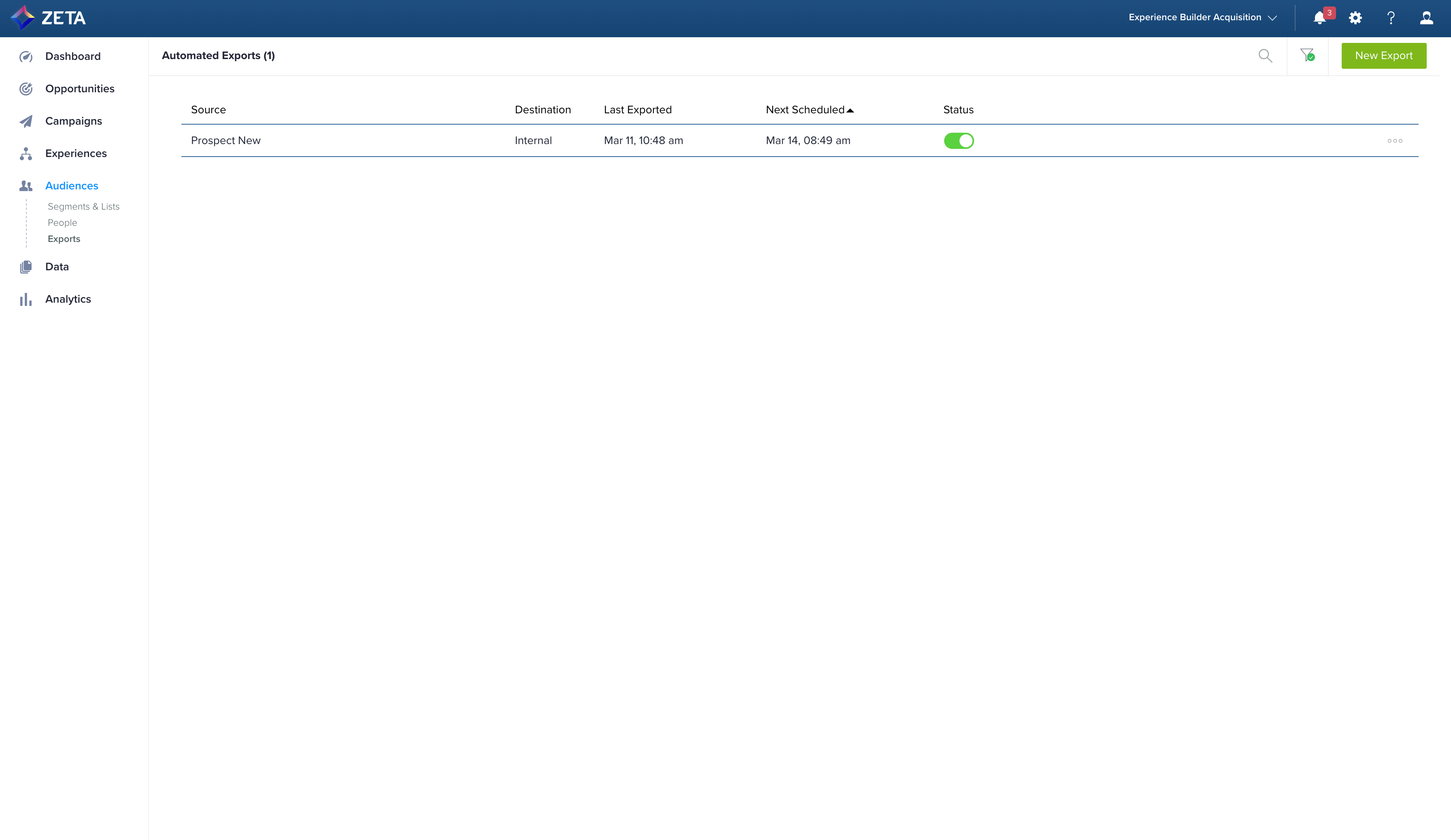Experience Builder for Acquisition Accounts

Experience Builder for Acquisition Accounts is currently available exclusively in the U.S., but we’re just getting started. Stay tuned for updates as we expand to more regions soon!
Experience Builder is a powerful automation tool in the ZMP, unlocking triggered campaigns that are contextually relevant to a given person. While this feature is standard for CRM customers, it has traditionally been unavailable to acquisition customers. As we extend out extra support to unknown user activation, Experience Builder is now available for acquisition accounts. This version of our marketing automation tool is specifically tailored to prospecting use cases, so only features that apply to both CRM and acquisition will be visible when building out your canvas.
Should your acquisition account ever gain CRM features, your workflows won’t be affected. You will simply gain access to the full functionality of the Experience Builder.
Grow your Business with Experience Builder for Acquisition
Using triggered workflows that can resolve unknown users into usable segments is a powerful tactic to add to your marketing toolkit. Experience Builder can help you grow your business by identifying these prospects using Data Cloud, and then targeting them on various paid channels.
Experience Builder for Acquisition vs. Experience Builder for CRM
This version of Experience Builder will only show nodes (events, actions, delays, and splits) that are relevant to acquisition accounts. These include:
Triggered events set up by the account
Time- and event-based delays
Randomized and property-based splits
Sync user to paid channels
Add/update user profile data
An acquisition user will NOT be able to see CRM-specific nodes. These are events and actions that require first-party customer data, such as email/SMS/push campaigns, customer segments and lists, and events based on campaigns and segments.
Get the Most out of Retargeting
Learn more about Zeta Pixels: https://knowledgebase.zetaglobal.com/gswz/
You can use Experience Builder to retarget visitors to your website on your paid channels. Talk to your Account Manager to help you configure the technical requirements.
Install a Zeta Pixel on your website to track visitors. You can have multiple pixels firing for different events and pass-through properties that will be available on the People page.
Activate an experience that listens for the event you instrumented.
For example, a page_visit for a specific page on your site that meets your specified criteria (type of page, location, device, etc).
In the activated experience, a given user will follow the journey you set up so that they can be targeted with ads through Zeta DSP, Google Ads, Facebook, or Yahoo DSP. You will need to set up each integration in the ZMP in order to use them.
Using Experience Builder as an Acquisition Account
In order to use Experience Builder as an acquisition account, you must have Unknown to Known features enabled. This will allow your account to track unknown people in the trigger node of your experiences. Talk to your Account Manager to configure the setup.
Additionally, to get the full range of capabilities from Experience Builder, you’ll want to make sure you have the following items set up:
Zeta Pixel(s) installed on your website
Trackable events based on the Zeta Pixel(s)
Paid channel integrations: Zeta DSP, Google Ads, Facebook, and Yahoo DSP
Create an Experience
Creating, editing, and activating the experience works exactly the same way as detailed here.
1. From the menu on the left, navigate to Experiences > Builder and click on New Experience.
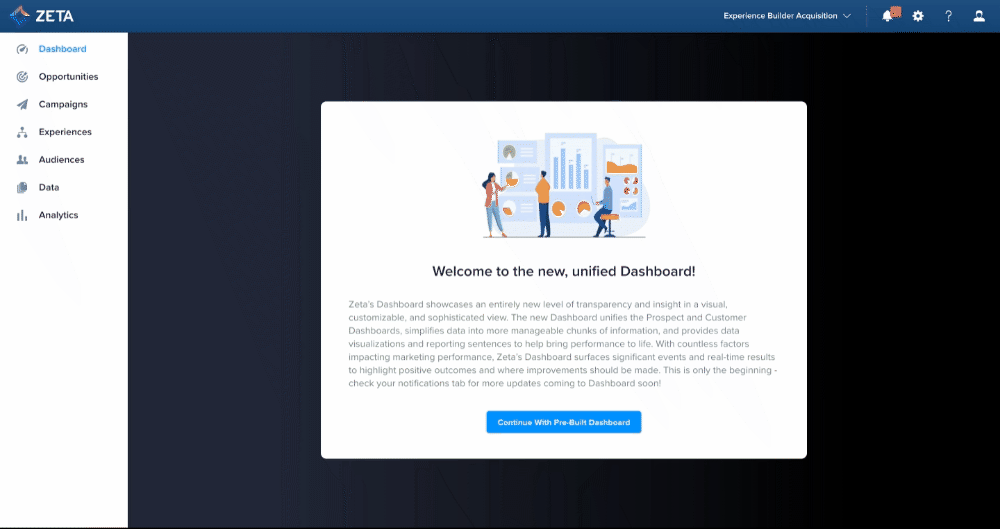
2. Give the experience a name and select a trigger event that will kick off the workflow.
Since the Unknown to Known feature needs to be enabled to use Experience Builder for acquisition accounts, the Track unknown people flag will be toggled ON and cannot be toggled off. Without this function, no user would be able to flow into the experience since your account doesn’t support first-party customer data.
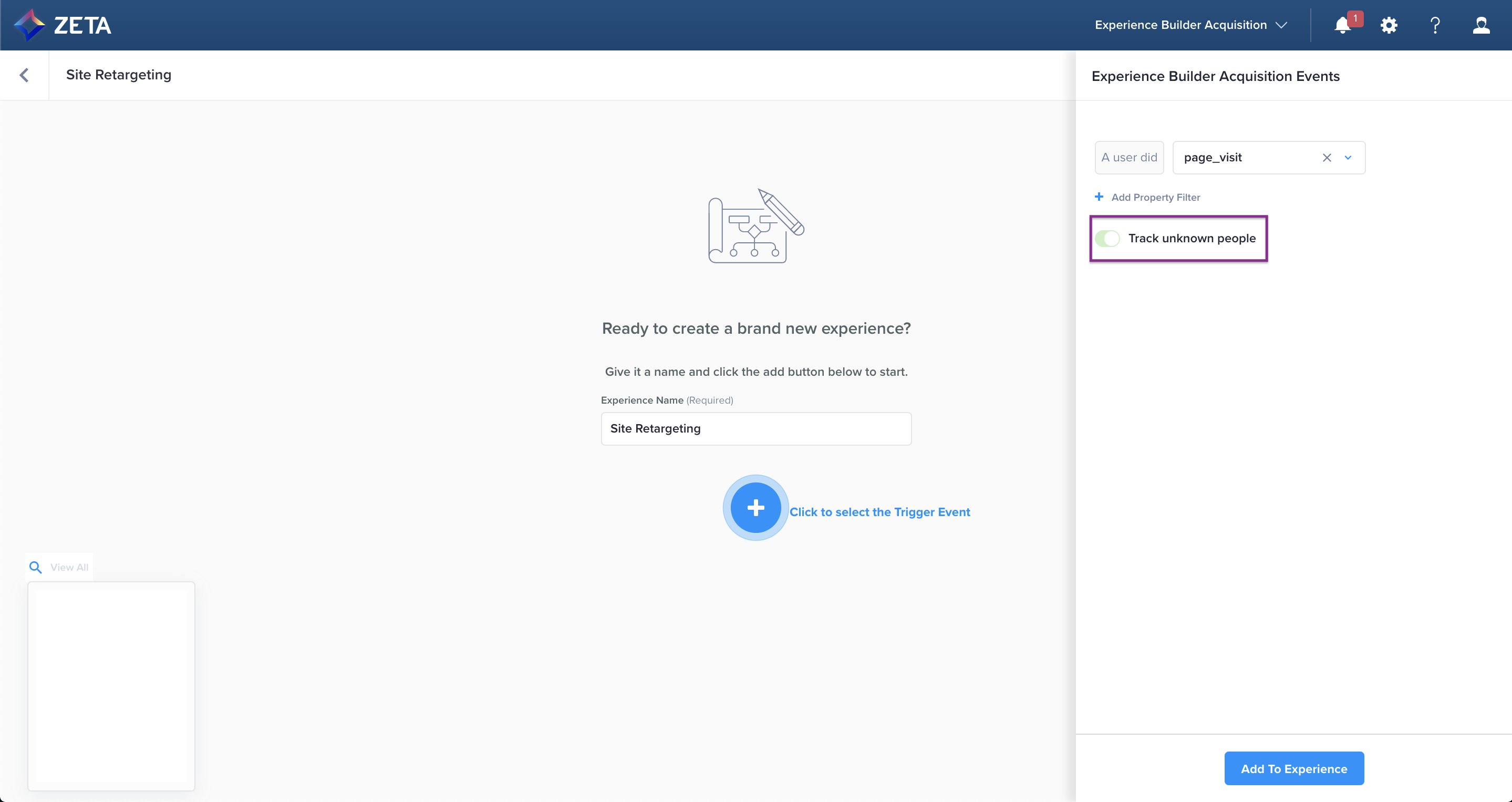
Select Nodes for an Experience
For acquisition accounts, Experience Builder nodes are limited to those that can be activated with third-party data users (either Zeta Known or Unknown).
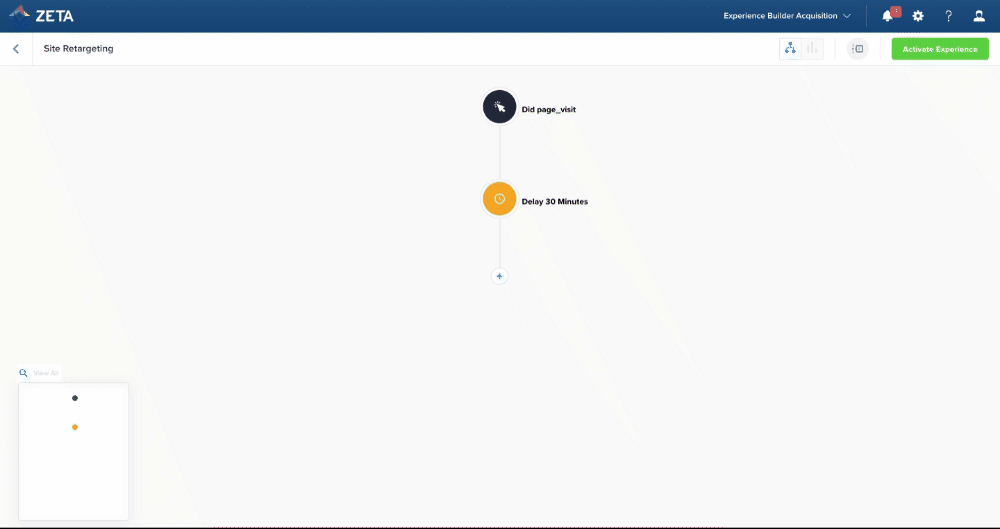
Node | Definition |
|---|---|
Events | |
Trigger Event | An event that’s set up by the account (usually triggered by a Zeta Pixel) and must be able to track unknown people. |
Account Events | An event that’s set up by the account (usually triggered by a Zeta Pixel). Can add filters for sub-properties as available. |
Delays | |
Delay for a set amount of time | Delays can be configured by minutes, hours, or days |
Delay based on a previous event in experience | Delays can be configured by minutes, hours, or days in relation to an event that’s already used as a node in the same experience |
Delay until a specific time | Delays can be configured by day (absolute or relative) and time |
Actions | |
Add/Update data on profile | Can configure property name, type, and value source |
Sync to Programmatic | Can configure sync action and DSP segment |
Sync to Facebook | Can configure sync action and Facebook segment |
Sync to Google Ads | Can configure sync action and Google Ads segment |
Sync to Yahoo DSP | Can configure sync action, audience type, and Yahoo DSP segment |
Splits | |
Split Randomly | Can configure a percentage split between two branches |
Split By Property | Can configure based on a user property |
Split By Zeta Segment | Can configure based on a Zeta Segment (filters from Unified Audience Explorer) |
Launch an Experience
Once you’ve completed your experience and you have permission, launch the experience to allow users to flow into it.
More in Store for You
We have enabled the following features for all accounts now, which were previously restricted to CRM accounts only:
People
Keep track of the users that trigger your Zeta Pixel(s) on the People page.
1. From the menu on the left, navigate to Audiences > People.
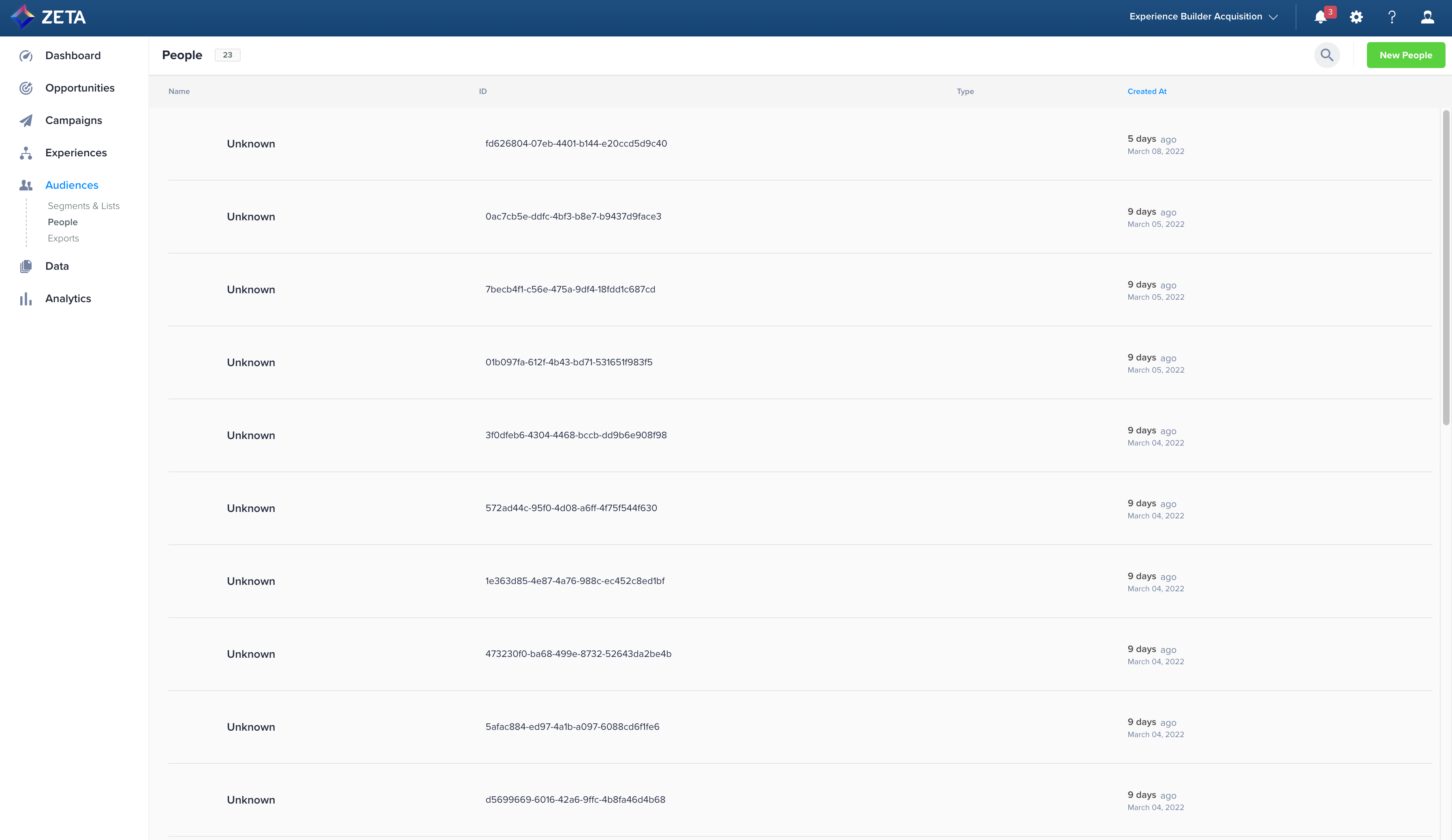
2. For acquisition accounts, each user will either be Zeta Known (identified by Data Cloud) or Unknown. A CRM account would also support first-party Customer Known users.
3. To learn more about a given user, select the row it’s listed in. The events and properties are dependent on what data your Zeta Pixel passes through to the ZMP.
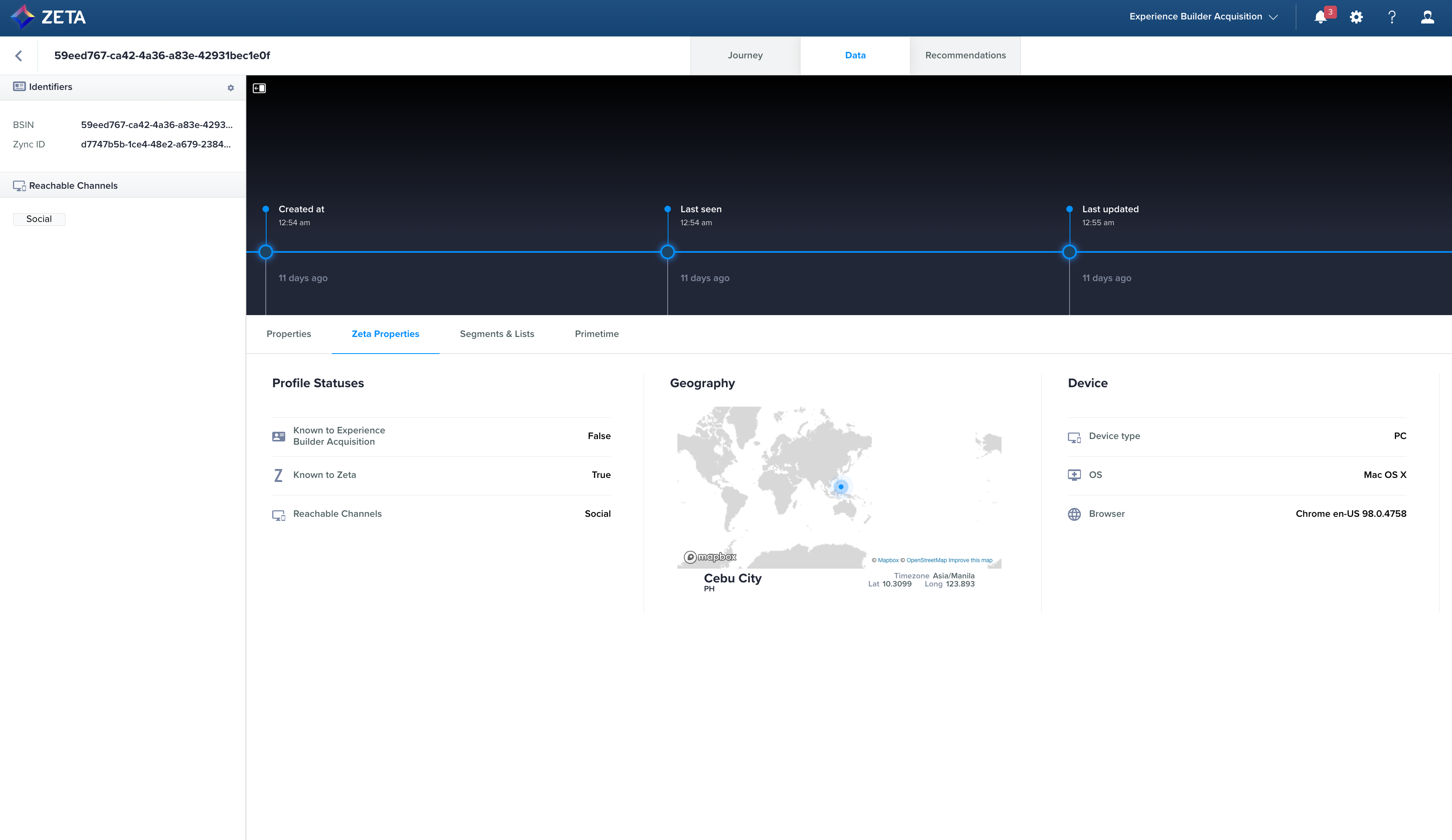
Events
Keep track of the events triggered by your Zeta Pixel(s) or any other instrumentation on the Events page.
In order to test the trigger event in your experience to make sure the Zeta Pixel is firing and what properties are being passed through, navigate to Experiences > Events.
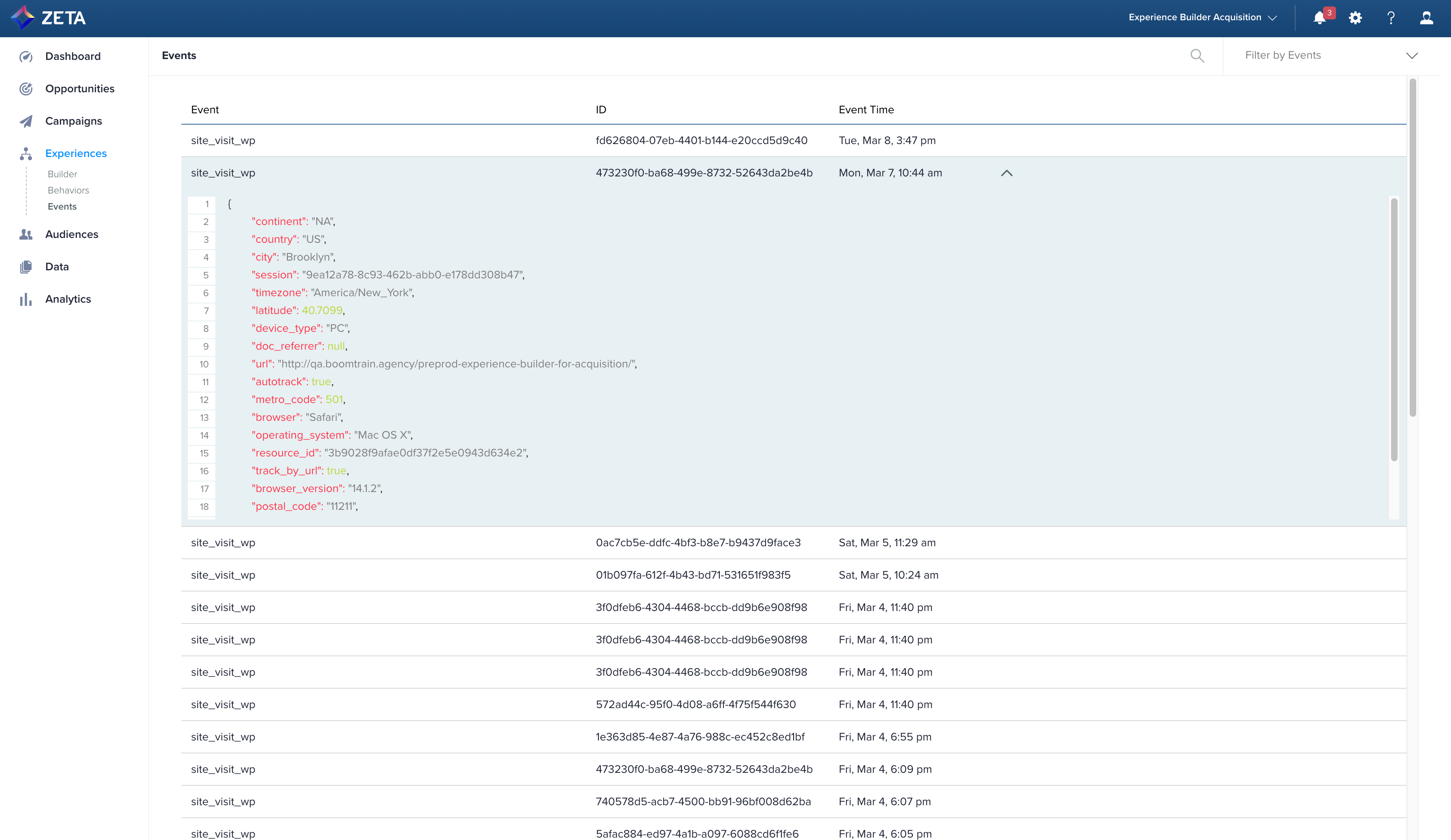
Automated Exports
While not part of the Experience Builder, you can set up recurring exports for Prospect Segments on the Segments & Lists page.
In order to view a list of scheduled automations, navigate to Audiences > Exports.