Compass via Onboarding Manager

Onboarding a new client is always an exciting milestone, but it also comes with challenges. At Zeta, we understand that a successful migration requires collaboration on both sides while keeping business as usual running smoothly. As an answer to your woes, Compass is a powerful solution designed to streamline the entire delivery process from onboarding through long-term program growth.
What is Compass?
At its core, Compass is Zeta’s proprietary system that guides you through every step of the onboarding journey. Initially an offline process, Compass has now been fully integrated into the ZMP platform, breaking down silos and uniting our teams under one unified, One Zeta operating system. Compass helps you discover, design, standardize, and continuously improve the path to delivery — ensuring that every decision is documented and every requirement is met.
Benefits of Compass
Compass upgrades the Zeta onboarding process in a few key areas:
Continuity
Every client’s program has a unique history, and understanding the context behind past, present, and future decisions is critical.
Compass serves as a permanent record of your collaborative design decisions, detailing not only what was decided but also why those decisions were made.
This continuity ensures that, regardless of team changes, everyone involved always has the full context at their fingertips.
Transparency
In any collaborative effort, clear communication is key.
All critical decisions are housed in a shared repository within Compass, making it easy for both the Zeta team and your clients to stay informed.
With features like job cards for incremental sign-off, Compass allows you to start work on parts of your project while planning continues on others, keeping your project moving forward without delays.
With deep linking, teams can instantly access specific tasks, eliminating delays caused by navigation or miscommunication.
Accelerated Delivery
By systematically capturing and managing your requirements, Compass speeds up the delivery process.
This approach ensures that nothing falls through the cracks, leading to quicker discovery sign-offs and a more agile implementation process.
On average, our clients experience a 30% improvement in the time it takes to move from initial discussions to final approvals.
Compass Framework Components
Compass is built around three core components that each play a vital role in delivering exceptional results:
Compass Align
Compass Align collects and documents your business requirements during the pre-sales phase, setting the stage for a smooth project kickoff. For clients facing tight migration deadlines, our Strategic Blueprint offers valuable market, competitor, and customer intelligence to drive better outcomes and faster success.
Compass Architect
This collaborative tool helps ensure that every detail of your functional requirements is captured accurately. Compass Architect also provides modern, transparent documentation that leaves no room for miscommunication, so you never have to wonder, “But you didn’t tell me that!”
Compass Amplify
This prescriptive framework helps you go beyond implementation to achieve tangible ROI. Compass Amplify fosters technology adoption, optimizes your technology stack, and supports program growth—helping you maximize the value of your investment.
How Compass Works
.gif?inst-v=c2a31350-5b54-4279-b6bd-a7e859df2556)
Imagine accessing all your onboarding requirements through a modern, user-friendly Kanban board within the ZMP platform:
Visual Organization:
Requirements are neatly organized into topical categories (e.g., Account Configuration). Each category houses “job cards” that indicate whether tasks are to do, in progress, or completed.Real-Time Progress:
An interactive progress tracker at the top of the dashboard reflects the overall completion percentage, giving you instant visibility into your project’s status.Deep Linking
Each job card now has a unique shareable URL, accessible directly from the browser address bar or a "Copy Link" option within the UI. When shared, authorized users are taken straight to the detailed card view, enabling faster collaboration and task resolution.AI Project Summary
To generate a real-time project update, simply click the “Summarize” button located at the top right of the Onboarding Manager dashboard. Zeta’s AI Agent will automatically review the status of all active tasks and provide a clear summary highlighting pending approvals, delayed steps, and recent achievements. You can also download the summary as a PDF for easy sharing with stakeholders.Interactive Forms:
Clicking on a job card—say, for System Architecture—launches a dynamic online form. This collaborative tool pre-populates known information and adapts based on your inputs. Whether you choose a “Single Account” or “Multiple child accounts with Parent” configuration, the form updates with the necessary details to document your requirements accurately.Electronic Signatures:
To maintain an agile workflow, every requirement can be electronically signed off, ensuring all parties are aligned and approvals are captured in real-time.Easy Collaboration via Deep Links:
Share specific tasks with teammates or clients using deep links to eliminate confusion and reduce back-and-forth. All link activity is tracked for transparency and accountability.Compile Requirements
To consolidate all the signed forms into one place, simply click on the “Compile Reqs” button to stitch together all the submissions into a single consolidated PDF.
.gif?inst-v=c2a31350-5b54-4279-b6bd-a7e859df2556)
Bulk Actions for Efficient Card Management
Once the job cards have been created, you can streamline workflows by making updates in bulk using the Bulk Actions feature, available directly from the List View. This powerful tool helps reduce manual effort and maintain consistency across multiple cards. The following five bulk actions are supported:
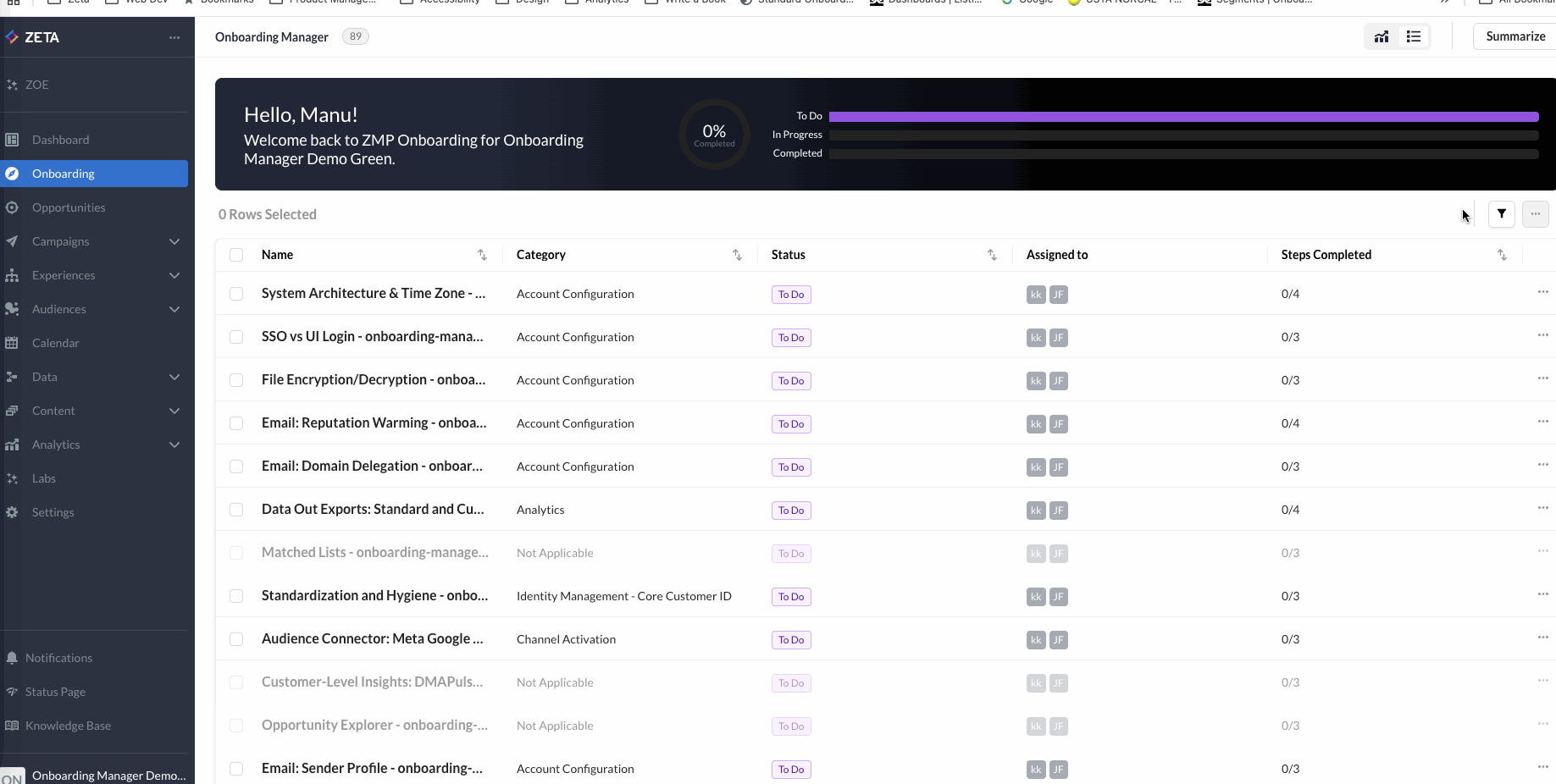
Assign Watchers: Watchers can monitor the progress of job cards without owning tasks. They can also collaborate on requirement forms via the “Collect Requirements” task link, provided they have access to the associated site ID. Multiple watchers can be added to a card as needed.
Assign Client: Designate a single client per card to own tasks such as review and e-signature. This ensures the right stakeholder is looped in at the right moments for critical approvals.
Assign Zeta Lead: Assign a single Zeta Lead per card, responsible for managing the majority of task execution. This helps maintain accountability and ensures smooth progress across deliverables.
Change Scope: Use this action to update the card’s status from “In Scope” to “Out of Scope.” Cards marked “Out of Scope” are automatically categorized under “Not Applicable,” helping you focus only on what’s relevant.
Archive: Use this action to archive cards that are no longer active, keeping your board clean and focused.
Duplicate Card: This action allows you to create a new job card that inherits the metadata and structure of an existing one. Simply select the card you want to clone and choose Duplicate Card from the three-dot contextual menu. This is especially useful when similar configuration patterns or task structures are required across different accounts or phases.
How to Set Up
To enable Compass via Onboarding Manager for your ZMP instance, please reach out to Zeta Support.
For Product Feedback, please file an enhancement ticket through the service desk.
Refer to Zeta Hub Support Ticket Submission to learn more about the process of submitting or filing support tickets within the Zeta Marketing Platform Support Portal.
