Automated Channel Optimization in ZMP

With automated channel optimization, Zeta’s AI continuously learns and adjusts the optimal channel path, based on conversion goals set and the level of engagement from your audience. With that, users can now select:
Desired channels
Define the content
Select conversion metrics
Using Automated Channel Optimization
This feature requires a package with Data Cloud because it is accessed via the Split by Identity node.
Split by Identity Node
Automated channel optimization is an additional feature on top of the standard Split by Identity node. When this node is added to an experience, users are first evaluated based on whether they are Known to the Customer, Known to Zeta, or Unknown. For the first two branches, you can select up to five channels that you want to target a given user on, such as email, SMS, or display.
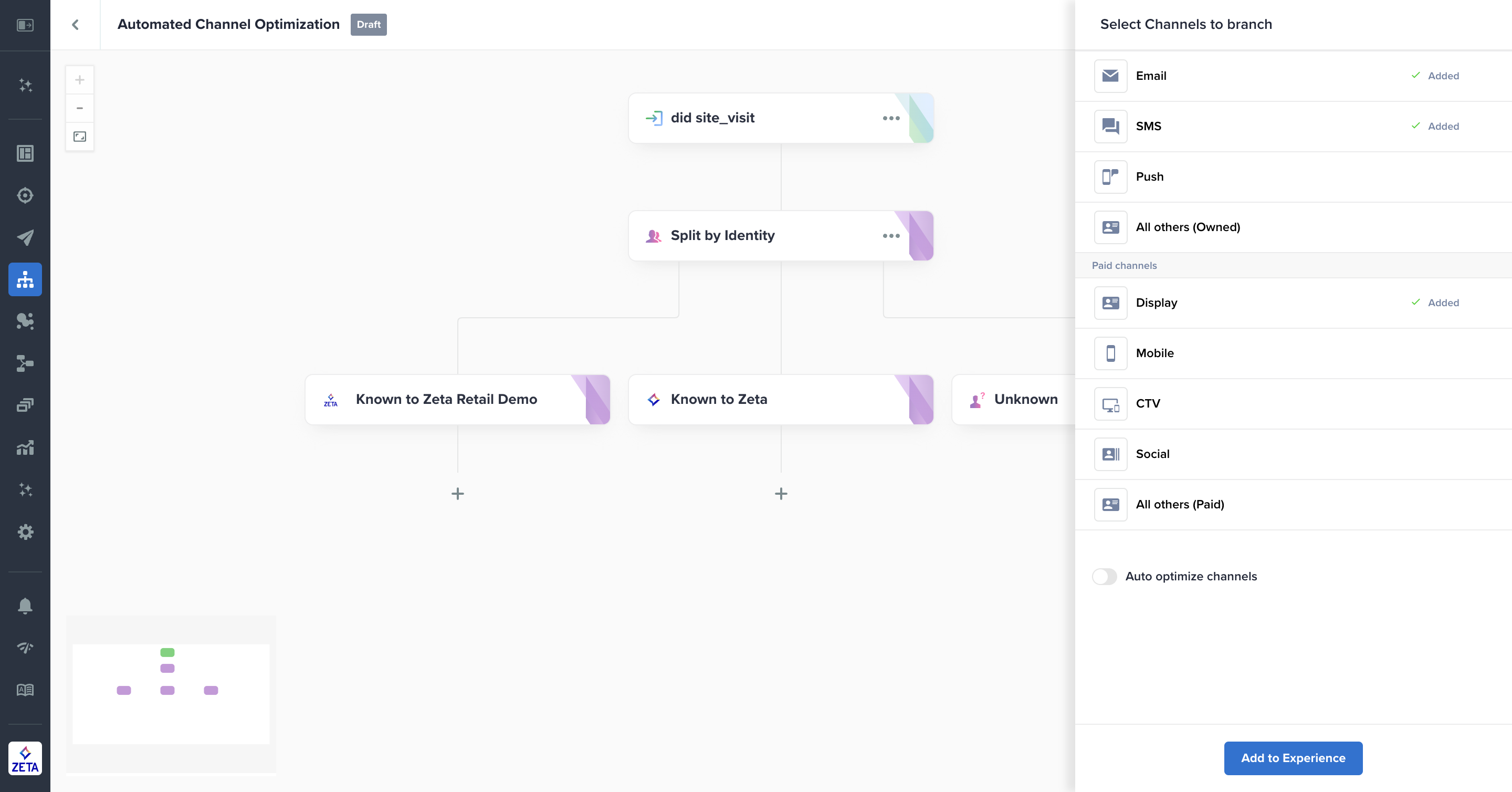
If a user is reachable on multiple channels, then they will get a campaign for every channel they qualify for. For example, if a user is reachable on email (i.e., has at least one email address associated as a contact) AND SMS (i.e., has at least one phone number associated as a contact), they will receive a campaign on both channels because they’re reachable on both.
If you choose to use automated channel optimization, then Zeta’s AI will instead run a test to determine the best-performing channel to maximize conversions.
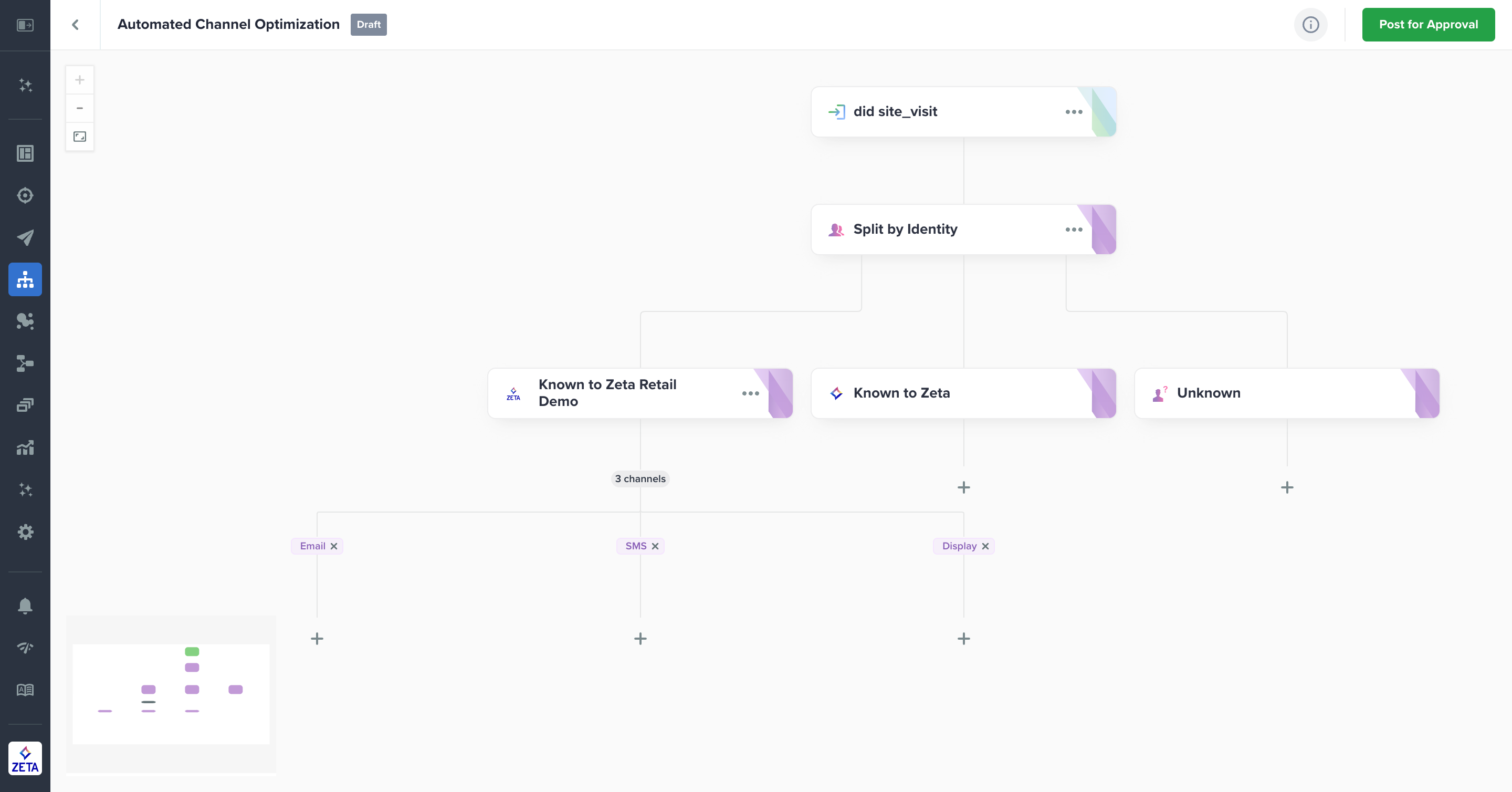
Configuring Your Test
1. When selecting channels in the Known to the Customer and Known to Zeta branches, switch the Auto optimize channels toggle to ON.
2. Select the desired conversion metric that you’d like Zeta to optimize for. The conversion event can be any custom event tracked within ZMP or changes to the qualifying user’s attribute that results in an entry/exit to a tracked segment in ZMP.
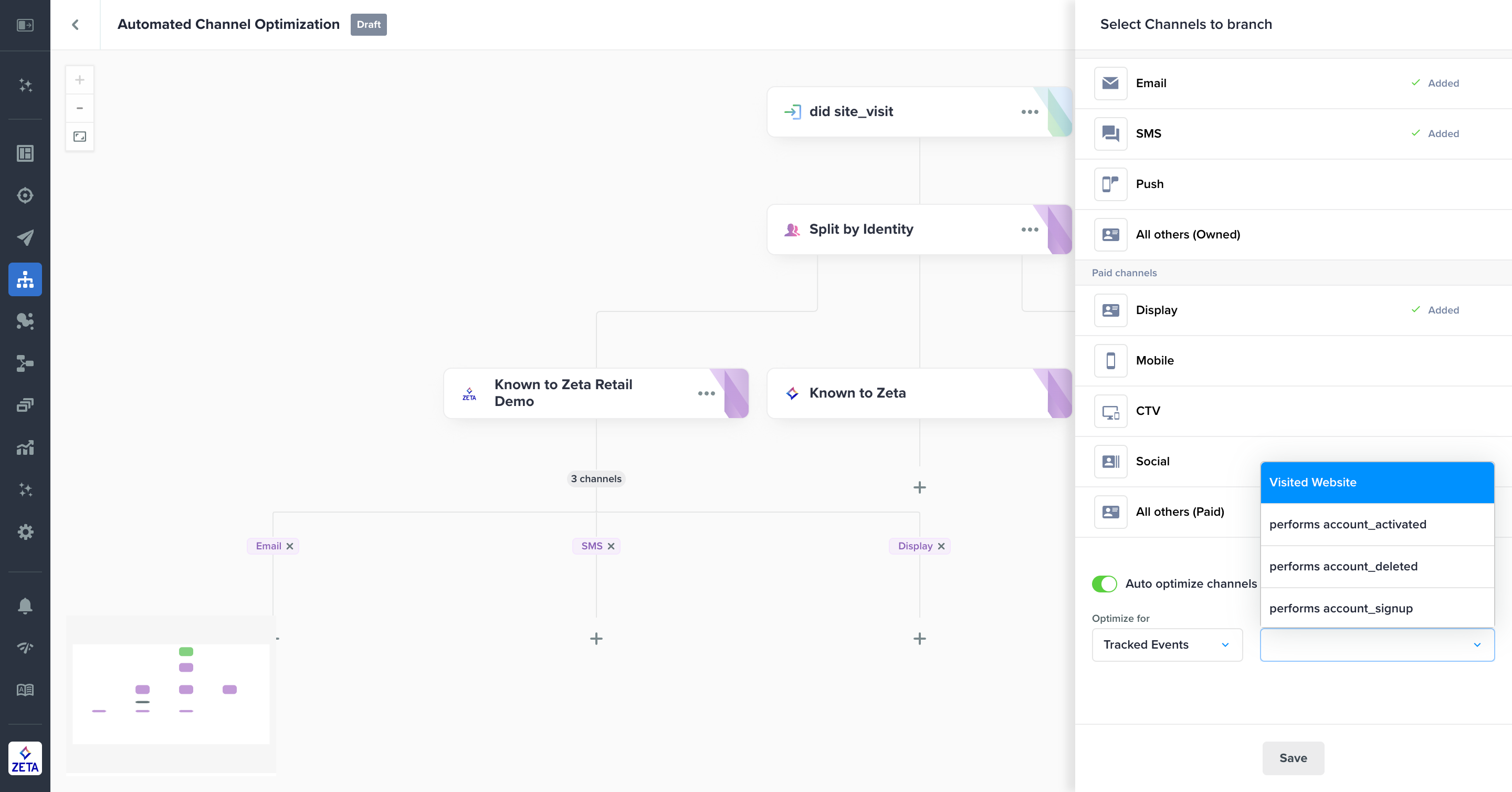
3. Under each channel branch, add a campaign node that corresponds to the selected channel.
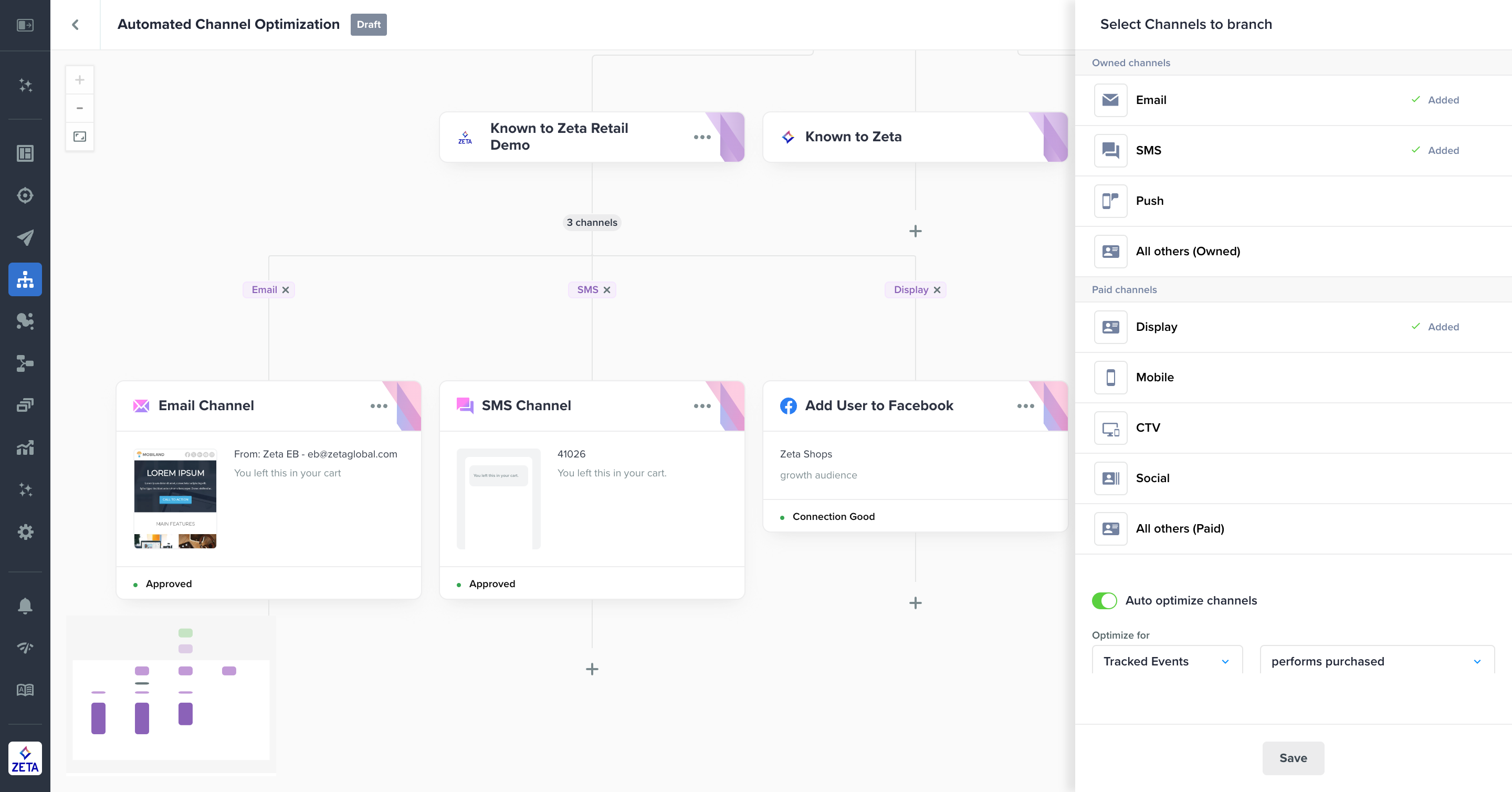
4. Once you activate the experience, the channel selection is on Auto-Pilot i.e., Zeta will ensure selection of channels through continuous and reinforced learning with a single objective to maximize the desired conversion metric.
Analyzing Conversion
In an active experience, you can see the stats for qualifying users across the defined channel path.
1. Hover over the individual channels to see each conversion rate.
2. The optimal channel path is highlighted in green when hovered, indicating that the channel is currently the most optimal.
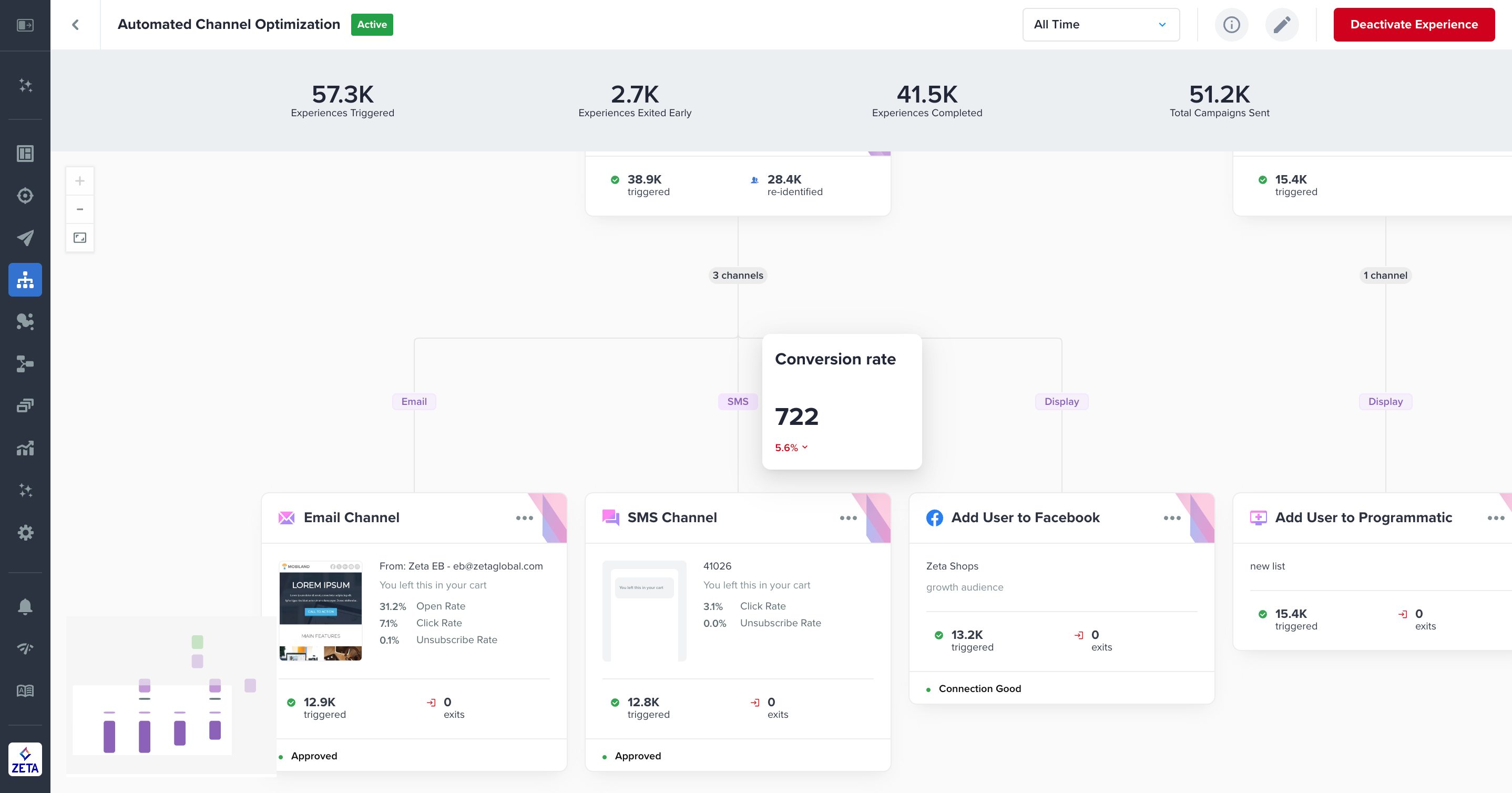
Note: The optimal channel can change based on the cohort’s behavior. For example, if your customers who usually engage on email start to engage more via SMS during the holiday season, Zeta AI may decide to shift to SMS in order to score more conversions for you.
