The Goals Chart

The Goals Chart provides additional data on metrics relative to your selected goal and duration.
Use this data to forecast how a campaign could be fulfilled. Compared to metrics in the Scorecard which provides a total daily average forecast, the Goals Chart calculates an average forecast for each point along the curve. The flexibility of averages by CPM bucket (a CPM bucket consists of all the CPM values between two points on the curve) instead of a total daily average allows users to answer questions around diminishing returns.
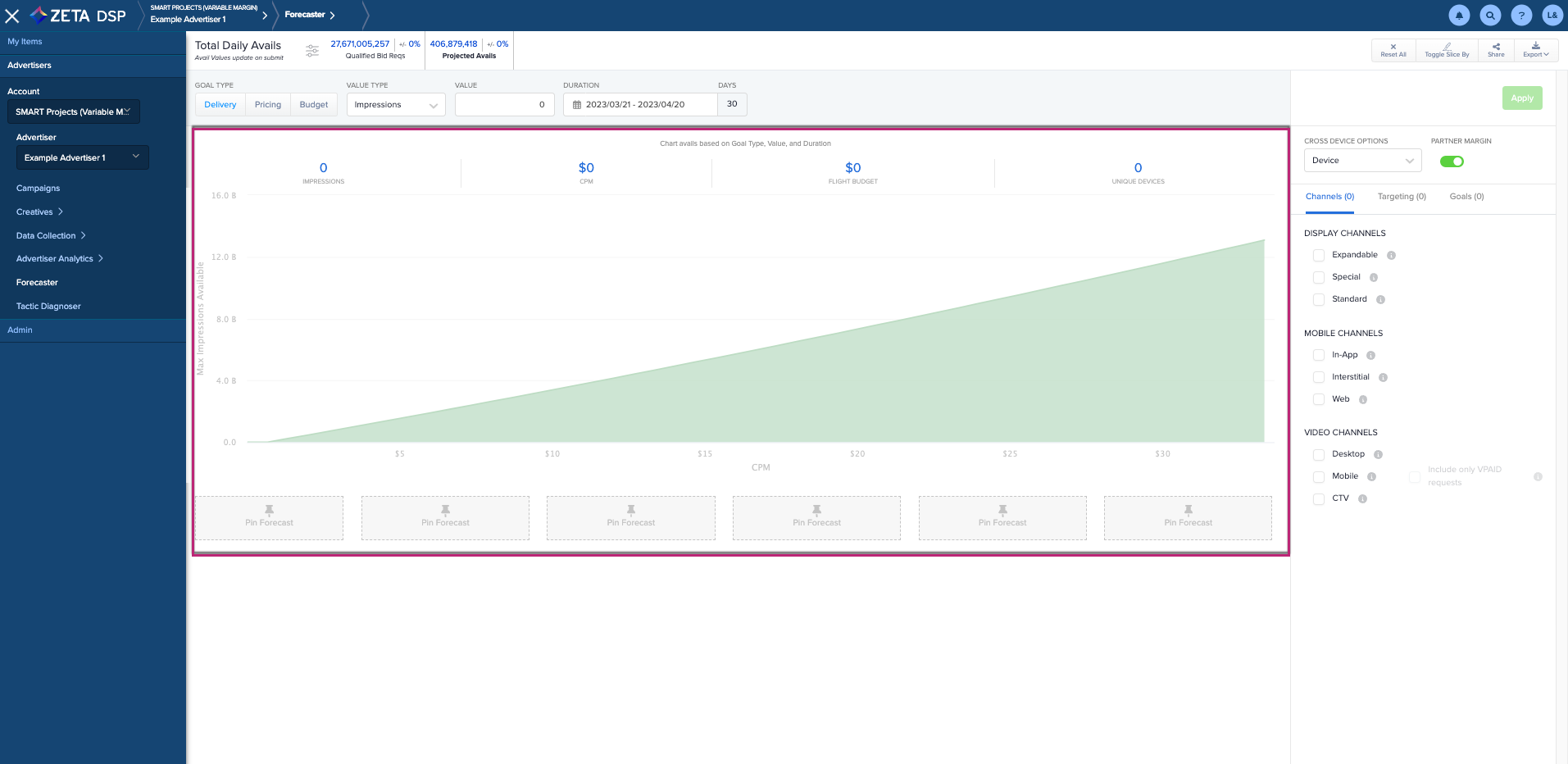
After you enter a Goal Type and Value, the Goals Chart will load and a tooltip will appear. Hover your cursor along the forecast curve to study different possibilities. Notice if the curve has a point where the slope plateaus. This is the point of diminishing returns. This point indicates that increasing CPM no longer significantly increases delivery.
If there is not enough data from each CPM bucket to draw a reasonable curve, an error message appears. The Scorecard is often still available in this case. If no data appears in either the Goals Chart or Scorecard see the FAQ section to determine the possible reasons for this result.
If you find a data point along the chart that looks appealing, click on it to freeze it on the chart. In the example below, the user has saved one tooltip and is hovering over the chart to view another data point.
You can only save one data point along the Goals Chart at a time.
Goals Chart Goal Types | Description |
|---|---|
Delivery | Enter the total number of desired impressions in the Value field, and then click the Duration field to set the date range. |
Pricing | Select the goal type CPM, enter the desired price in the Value field, and then click the Duration field to set the date range. |
Budget | Enter the total flight budget, and then click the Duration field to set the date range. |
Goals Chart Metrics | Description |
|---|---|
Impressions | Number of available impressions for delivery. |
CPM | DSP cost of impressions. |
Flight Budget | DSP budget for the selected duration. |
