Bidding Stats

Click on the action menu against the line item or tactic and select Bidding Stats.
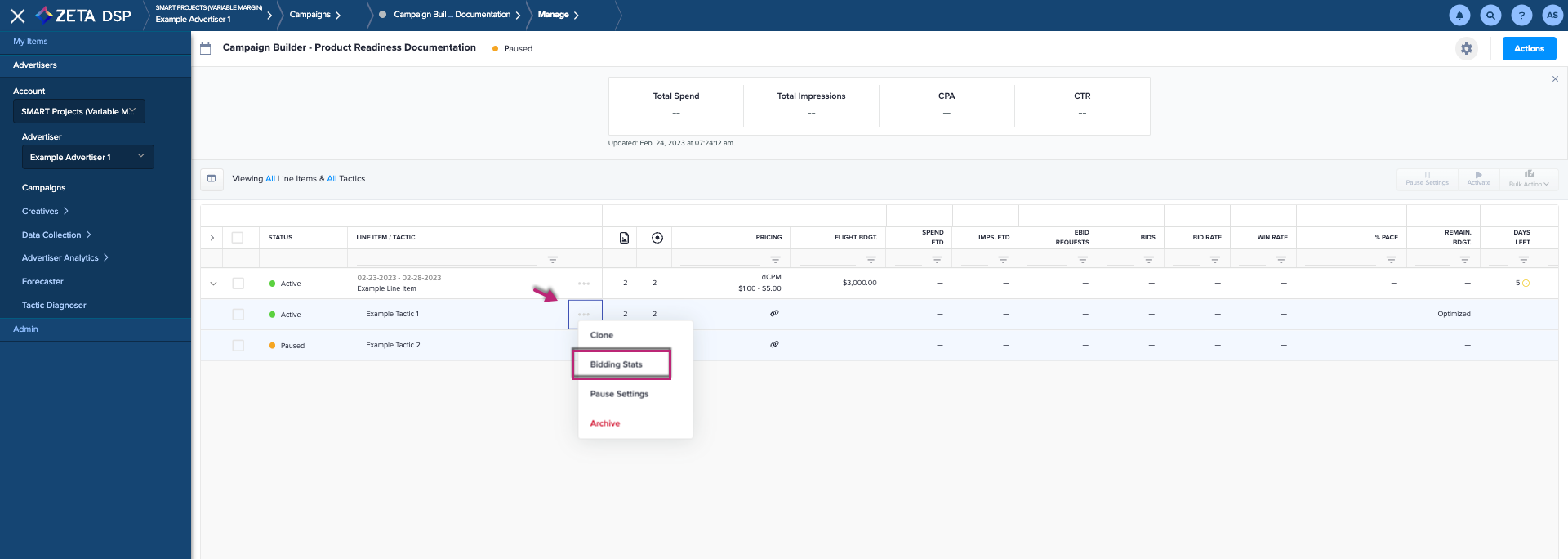
A window pops up with the following data:
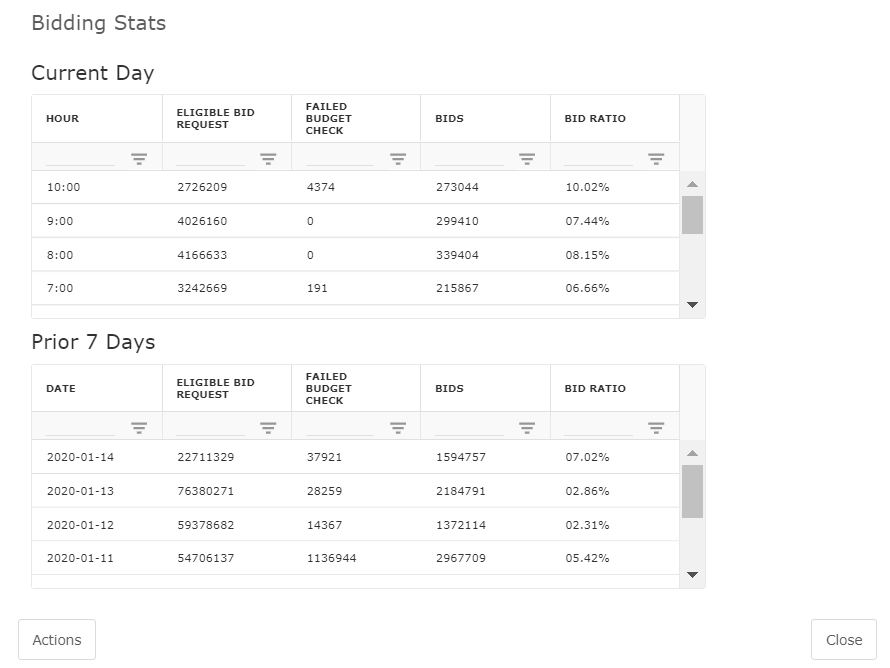
Bid Stats can be pulled for the Current Day which will be broken out by Hour or by the Prior 7 days which will list the last 7 days.
Column | Description |
|---|---|
Hour | Hour of the Current Day |
Date | Date within the Last 7 Days |
Eligible Bid Request | Eligible Bid Requests. The number of bid requests that have been evaluated by the DSP AI after bids that have failed budget allocation pacing checks and targeting mismatches. |
Failed Budget Check | Bid requests that have been filtered due to campaign, line item, or tactic reaching budget allocations (campaign, flight, daily). |
Bids | The number of times an ad from the tactic has been selected for an outgoing bid response to the SSP. |
Bid Ratio | % of Bids divided by Eligible Bid Request |
Additional Details for Bidding Stats:
Eligible Requests should be used as an indicator that the tactic and associated ad are participating in the DSP’s internal auction to be selected for bidding.
If there is no data within an hour after you have set a campaign live re-evaluate your campaign settings and/or ad statuses to determine if there are conflicting settings (e.g. an ad is paused or un-reviewed, or there is no active flight, etc).
If nothing can be identified as the cause for no eligible request data file a support ticket to troubleshoot bidding.
If Eligible Requests returns minimal counts, try opening up targeting by removing targeting restrictions and monitor for increased Eligible Requests within an hour after the change was made
If there is a healthy amount of Eligible Requests, but there are no Bids file a support ticket to resolve.
Unless pricing constraints such as margin values are far below average clearing prices for inventory you are targeting every tactic should be expected to be selected for bidding at least some portion of the time.
If there are Bids and no impressions attempt to relax pricing constraints such as lowering min margin or increasing max dCPM range. If these measures do not yield measures file a support ticket for troubleshooting.
When you have finished with the pop-up, click on Close.
You can archive any line item or tactic that has not yet begun delivery. Each campaign must have at least one non-archived line item. To do this, navigate to the line item or tactic within the Campaign Grid and then select Archive. 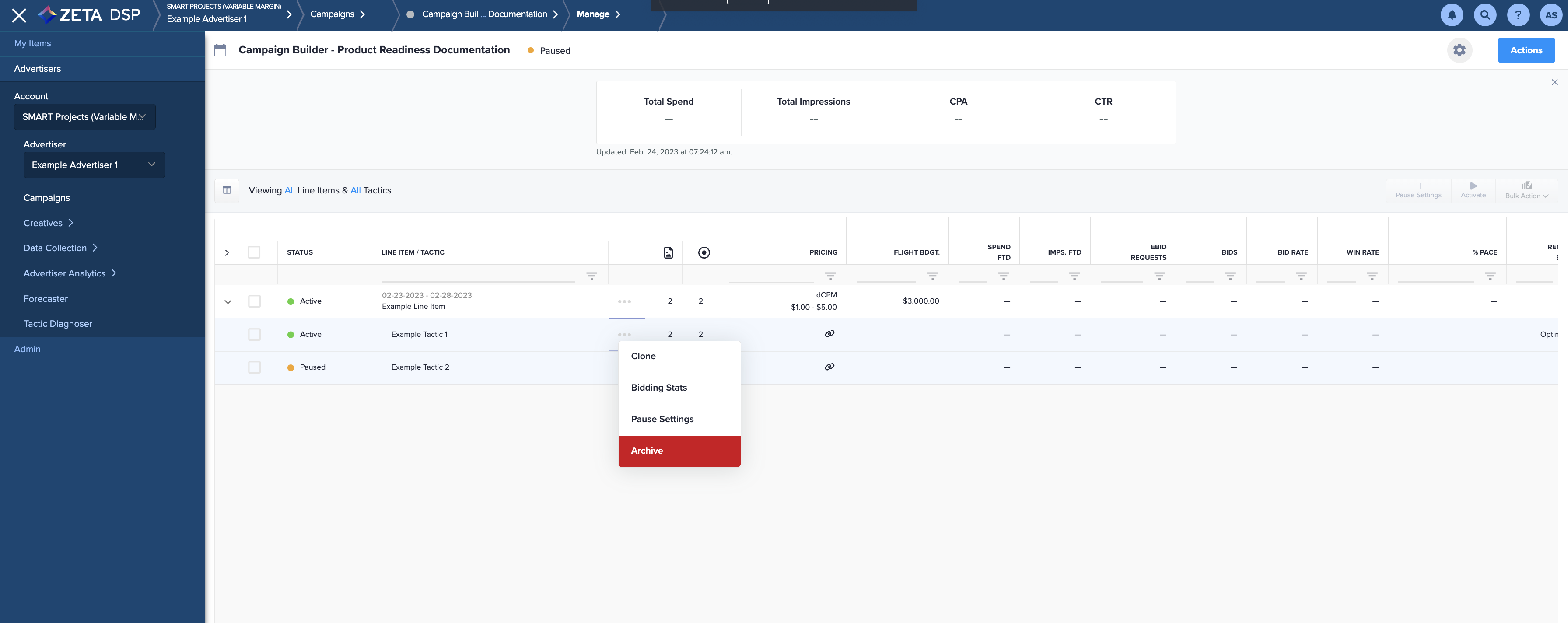 |
