Resetting your Password using Auth0

Users are humans, so it’s only normal for them to have memory problems and end up forgetting their passwords from time to time. We’re here to ensure you never lose access to your account in the DSP. Besides validating your identity in the most seamless manner possible, we also keep in mind that our password reset process doesn’t make life any harder for you!
Built on top of Auth0’s framework, DSP combines the easiest possible password reset process with the highest standard for security.
1. On the log-in screen, click on Don’t Remember your Password?.
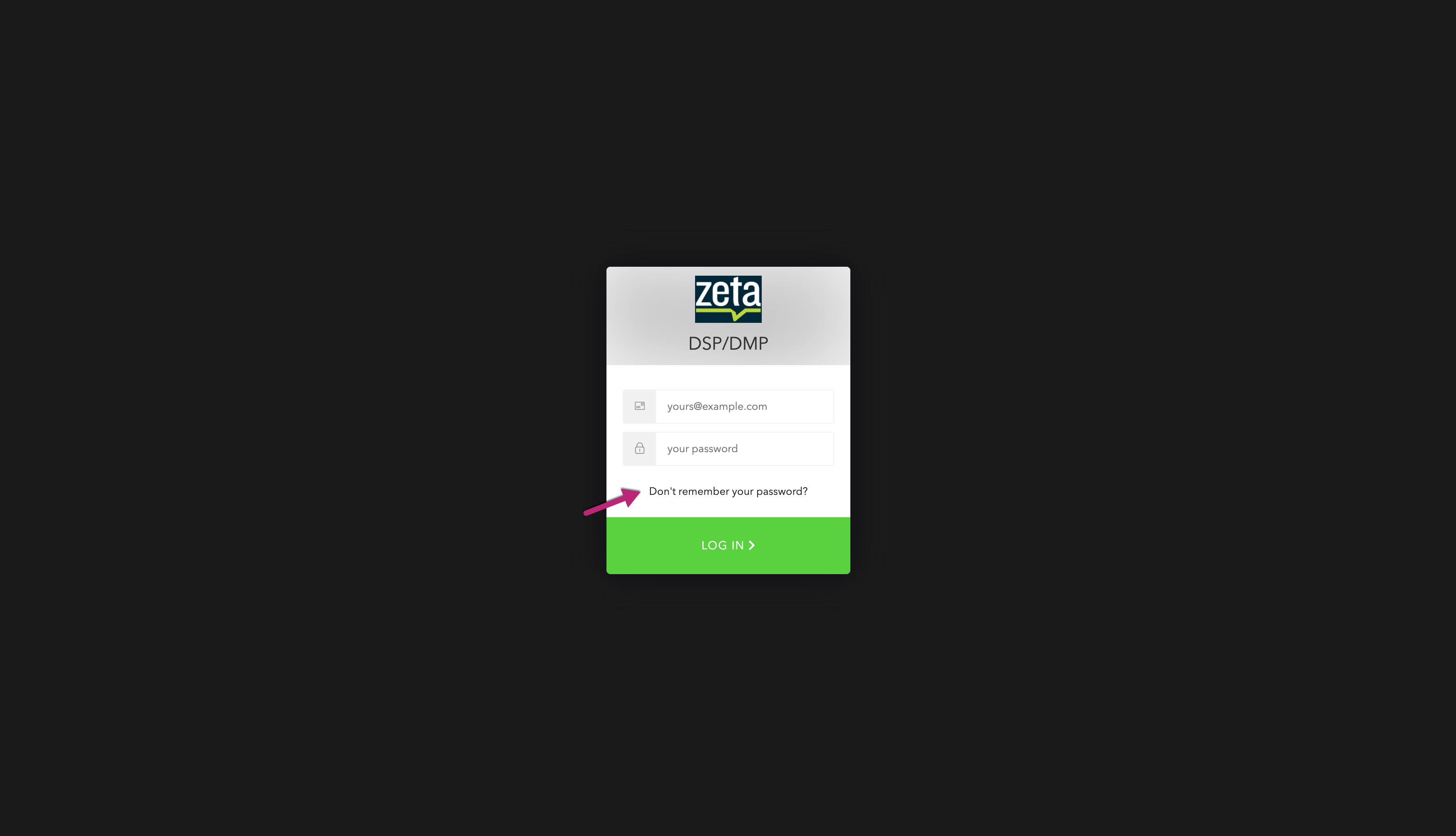
2. On the screen that appears, enter the email address linked to your account and click on Send Email.
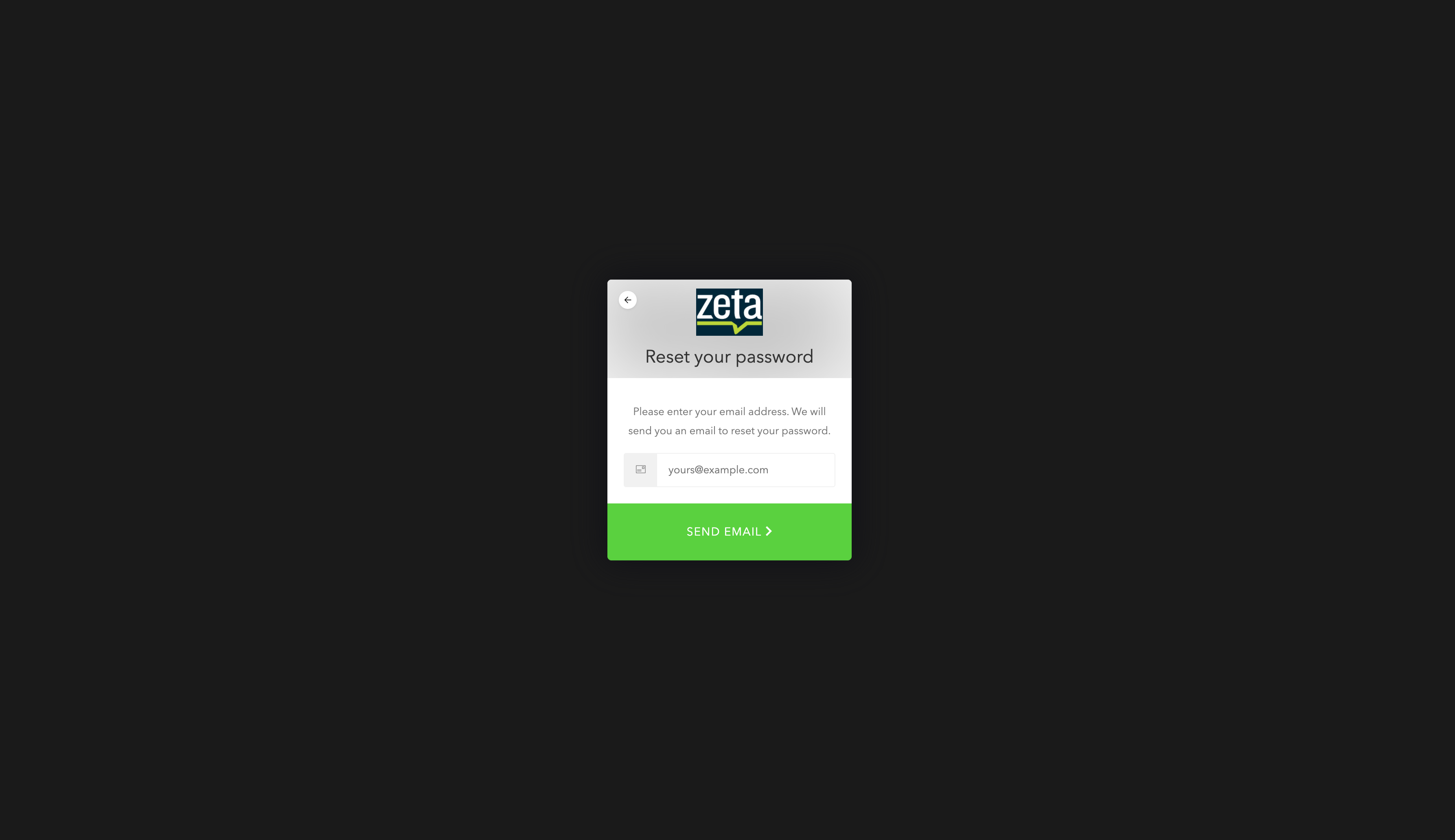
3. An automated email will be sent to the email address you entered. Within the received mail, click on click here.
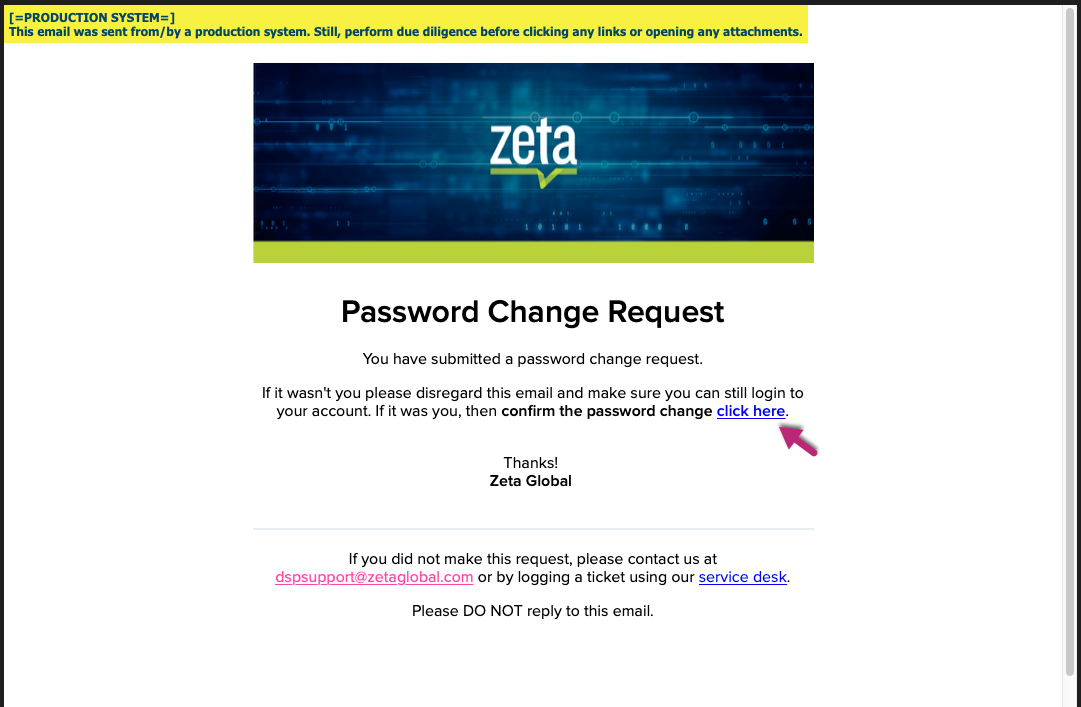
4. Enter a new password with at least 8 characters, containing both uppercase and lower case letters and at least one number and symbol. Confirm your password and click on the arrow.
.gif?inst-v=3246577b-17f0-43f5-8482-8aaf9a128248)
