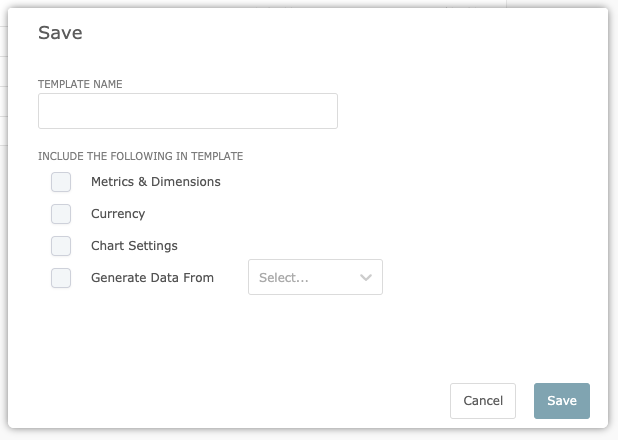My Templates

The My Templates page helps create and manage frequently used report configurations. Just like the Report Builder, My Templates is available at the Account, Advertiser, and Campaign level(s) within the Zeta DSP. Regardless of the selected level, the My Templates page will display all your report templates in a single grid.
The difference between a saved report and a saved template is the inclusion of a custom date range.
My Templates include an interactive grid to help you manage all your templates quickly and conveniently. While the grid rows represent each of your templates, the grid columns show the following metrics per Template:
Template Name |
Product Type |
Lookback |
Dimensions |
Metrics |
Currency |
Created On |
Users can Delete and View a Template by clicking on the ellipsis within each row:
Selecting Delete will prompt a popup
Selecting View will open your template in the new Report Builder
Creating a Template
1. Open the Report Builder at your desired level within the Zeta DSP.
2. Configure your report to include all the desired metrics, dimensions, currency, and chart settings.
For more information on how to build a report, click here.
3. After you’ve made all your selections, click on Save at the top.
4. Enter a name for your Template and select the elements to include in your template.
5. Click on Save.
Voila! Your Template will now appear in the My Templates grid.