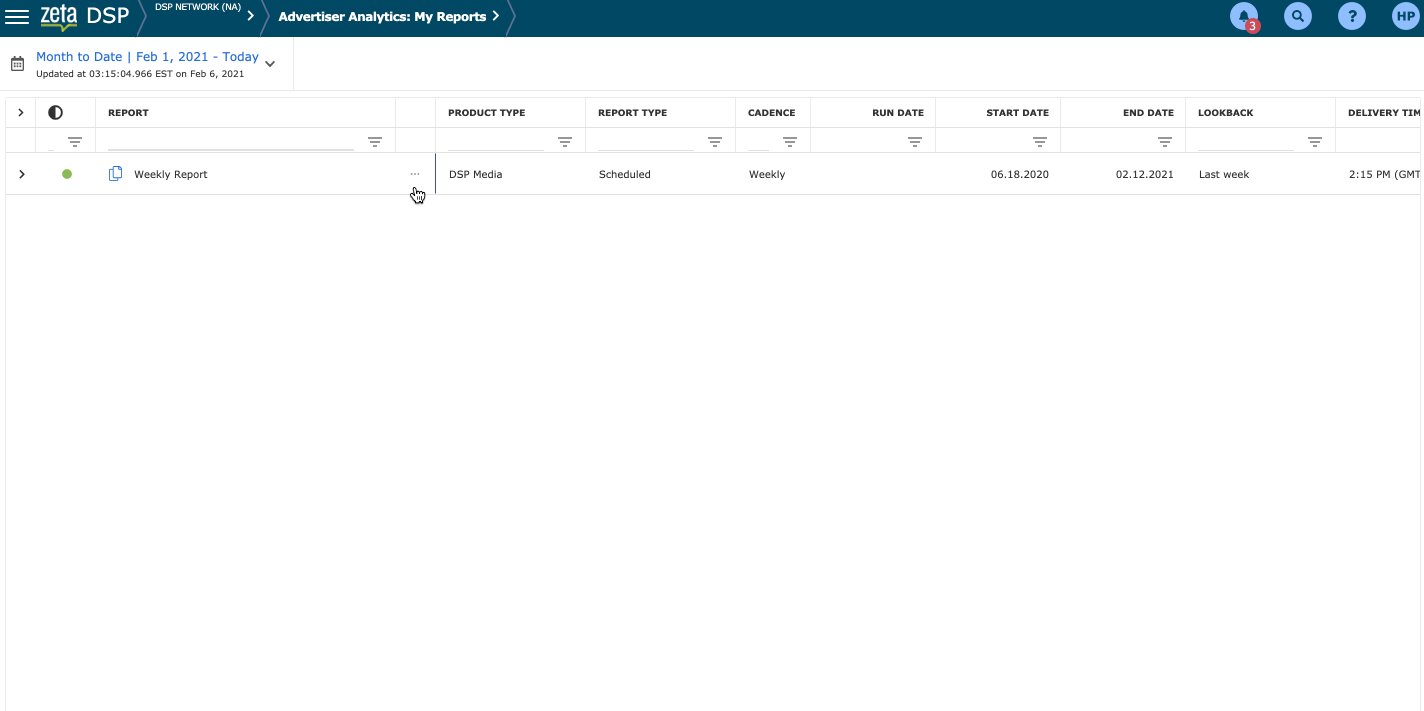My Reports

A part of the Zeta DSP Analytics Suite, My Reports, helps you manage your previously Scheduled Reports and/or saved Ad Hoc Reports that you created.
Navigation
Just like the Report Builder, My Templates is available at the Account, Advertiser, and Campaign level(s) within the Zeta DSP. For this instance, we’re navigating to My Reports within the Campaign level.
.gif?inst-v=3904b5b2-0f5b-4544-9739-8f1df50471a3)
1. Click on the DSP logo in the upper left corner. Within the menu that appears for Advertisers and Admin, select an Advertiser account.
2. As the Campaigns Grid opens where you can view all the running campaigns for the Advertiser, select a Campaign.
3. Hover over Campaign Analytics within the breadcrumb and select My Reports.
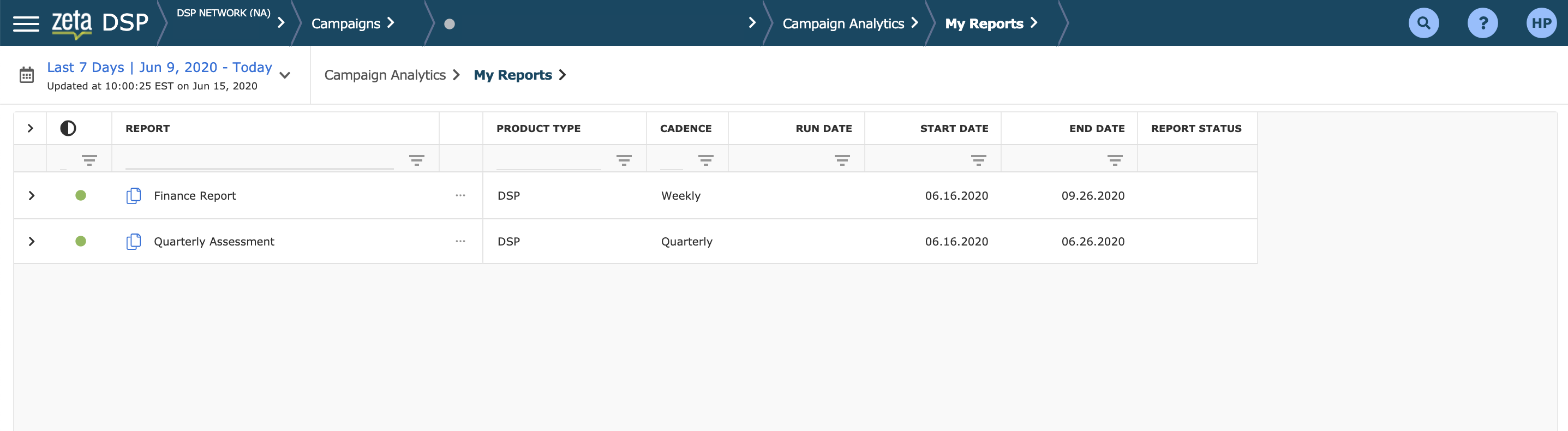
4. Use the expand/collapse icon to show child reports run under a parent Scheduled Report.
5. Use the search bar within each column to narrow the table to show only certain values.
Table Columns
Status | This denotes the status of the scheduled report. Status options are:
|
Report | The name of the report given when the user saved or scheduled a report for the first time. |
Product Type | Shows the Product Type that the report is reporting on. Options include:
|
Cadence | The cadence that the scheduled report is being delivered. Cadence options are as follows:
|
Run Date | The date that the report was last run. |
Start Date | The Start Date of Scheduled Report. |
End Date | The End Date of Scheduled Report. |
Editing a Scheduled Report
You can edit a Scheduled report by clicking on the action (...) menu > Edit. Make the desired changes and click on Schedule.