Goals

Zeta offers the ability to apply multiple goals to your campaigns, line items, or tactics. This feature allows you to:
Optimize against two or more goals.
Ensure your most important goals are secured first while achieving all goals in an ideal state.
Benefits of applying multiple goals include:
Less manual monitoring of campaign delivery is necessary.
Greater reach, value, and effectiveness over data segments.
After selecting a Campaign Objective, you can assign specific goals to campaigns and line items. These direct the DSP artificial intelligence technology.
Considerations to keep in mind when setting goals:
If your Client Objective was not CPA or CTR, click at least one goal that matches the Client Objective.
When you use multiple goals, the DSP AI pursues each goal separately. You may sometimes find that one goal dominates another. In this case, you can adjust the value of the dominant goal to make it less aggressive; this gives other goals more opportunity.
When you change elements during a campaign, the change is immediate, but the AI learning process can take time. It is wise to refrain from making further changes for a week or even longer to understand the full extent of the results.
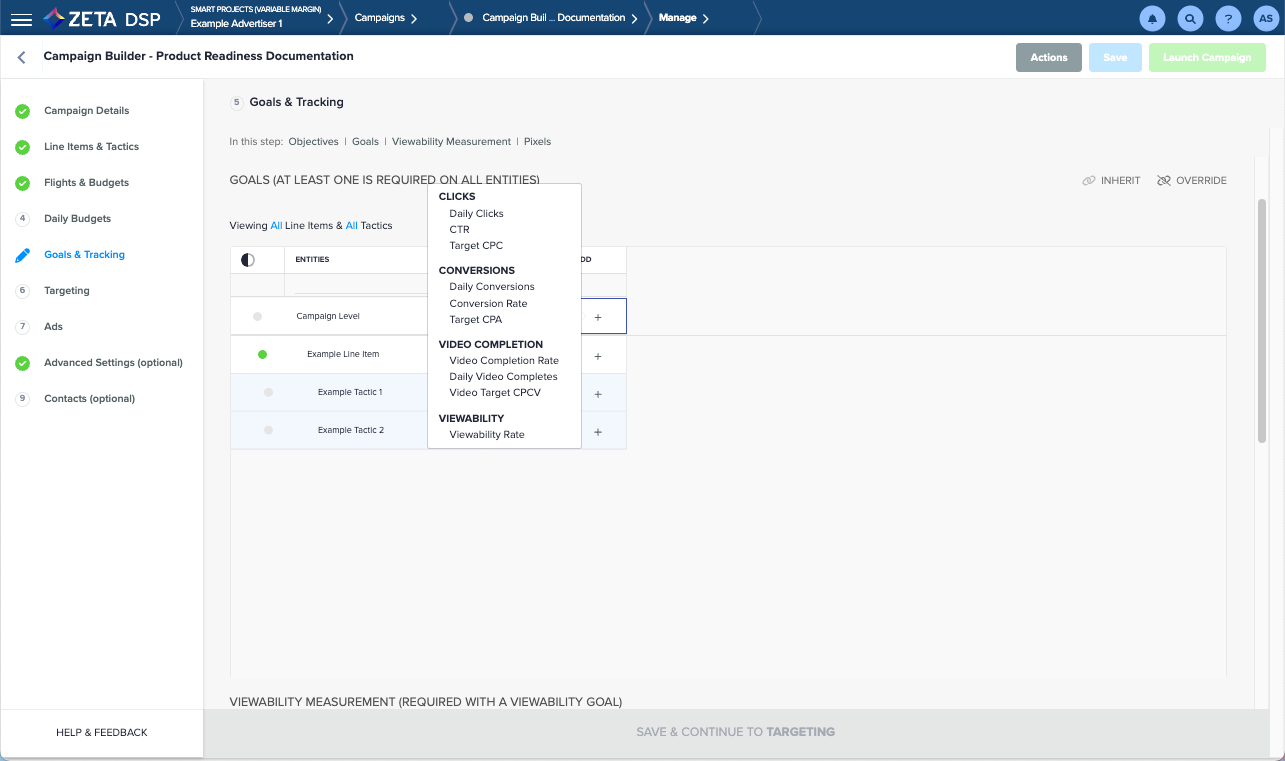
When your campaign or line item has multiple goals, you can set the priority of these goals.
Multi-Goal Campaign Recommendations
Your Objective | Suggested Primary Goal | Suggested Secondary Goal |
|---|---|---|
Improve Brand Awareness | Viewability | Video Completion Rate |
Drive Engagement | CTR or CPA | Viewability |
For optimal performance, two goals are recommended. Do not add more than three goals.
Multiple goals cannot be selected from the same goal group (i.e., CPC & CTR).
Click Goals
Term | Description |
|---|---|
Daily Clicks | Choose this option to instruct the Zeta technology on the number of times you want visitors to click on (choose) your Ads. In the second box enter the goal number of clicks per day. |
CTR | Click-Through Rate, i.e. the number of clicks on Ads divided by the number of impressions of those Ads served, in other words maximizing clicks while minimizing impressions. In the second box enter the goal click-through rate as a percentage. |
Target CPC | Target Cost Per Click (on an Ad). In the second box enter the goal cost. |
Conversion Goals
Term | Description |
|---|---|
Daily Conversions | Conversion occurs when a visitor completes the objective of a campaign, e.g. fills out a form, enrolls in a program, makes a purchase, orders an airline seat, etc. This objective is most often used in direct response campaigns. In the second box enter the goal number of conversions. |
Target CPA | Cost Per Acquisition. If your campaign has a CPA Objective set, you can set this objective to enable a Target CPA goal on your campaign. When preparing a CPA campaign, we recommend placing pixels at least two weeks in advance, and those pixels having at least 1000 fires collectively, 200 of which are from the conversion pixel. This helps the Zeta DSP collect enough data for the model to optimize efficiently prior to launch. |
Conv Rate | Conversion Rate, i.e. the number conversions divided by the number of impressions of Ads served, in other words maximizing conversions while minimizing impressions. In the second box enter the goal conversions as a percentage. |
Tips for Setting a CPA Goal
We recommend taking the following steps to help plan your CPA goal setup:
Gather the average value of the total Daily Fires of the campaign's conversion pixel.
Take note of 5% and 10% of this average.
Gather the daily budget needed to deliver the flight in full.
Divide the value in Step 3 by the values found in Step 2. This can be calculated as: Daily Budget Needed to Deliver Flight / (Average Daily Fires * .05)
The result of this calculation is in the range of the estimated CPA for this campaign when the model is optimized fully. Choose a value in the range that speaks to how aggressive or safe you want to set client expectations.
Example Formula:
|
Having multiple vendors or strong competition can factor in the number of conversions. This range may not be achievable for short flights with little to no impression delivery or pixel history. You may want to be more conservative when setting your client's expectations.
The wider the dCPM range, the better. Higher max CPMs provide us with a wider range to explore the optimal point to deliver against a CPA goal. If the CPM floats higher, it means we are buying more premium inventory.
On dCPM priced lines, the following is recommended so that delivery and performance are maximized:
A performance goal is cost-based (ex. CPA)
The margin type is Fixed
Failing to follow these recommendations may lead to non-ideal delivery, performance, and/or margin adherence.
Viewability Goals
Term | Description |
|---|---|
Viewability Rate | Choose this option if you want the DSP AI to optimize for Viewability in addition to your existing goal(s).
|
If you want the DSP AI to optimize for Viewability, you must add a Viewability Goal (not a Client Objective).
Video Completion Goals
Term | Explanation |
|---|---|
Video Completion Rate | This goal is a percentage. It is the percentage of visitors who watched a Video Ad to completion. |
Daily Video Completes | This goal is numeric. It is the number of completed Videos in a 24-hour period. |
