Feature Guide: DSP CTV

Creative Specs and Guidelines
File Type | Description |
|---|---|
Raw Video File (MP4) |
Longer durations are subject to approval.
|
VAST 2.0 |
|
Best Practices
Component | Details |
|---|---|
dCPM Pricing Type |
Average market-clearing prices are between $15-20 CPM. We recommend users set a dCPM range between $12-25. |
Campaign Objectives, Goals, and Constraints |
|
Frequency Caps |
|
Brand Safety | Do not apply any of the following to CTV campaigns or line items:
|
Recommended Tactic Set-up |
|
Daily Budget and Pacing |
|
Retargeting |
|
Audience Targeting | Audience Size Recommendations:
|
Campaign Setup
CTV campaigns are set up similarly to PMP campaigns. Platform users should follow the exact workflow steps as noted in the Campaign Builder.
In Step 2: Line Items & Tactics, ensure CTV line item pricing is set to dCPM; adhering to the recommended range suggested in Best Practices above.
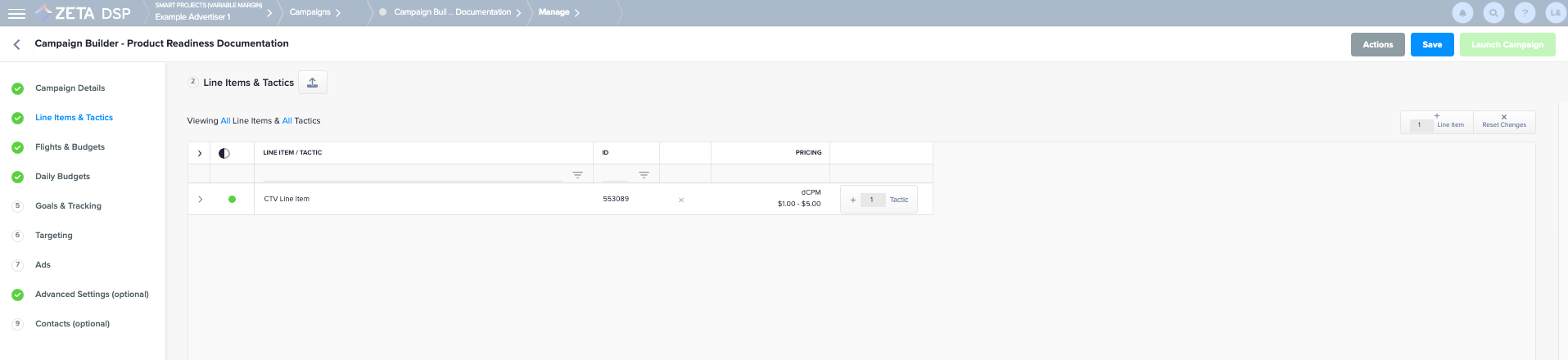
In Step 4: Daily Budgets, ensure line item pacing is set to Optimized.
In Step 5: Goals & Tracking, it is best practice to set the Client/Campaign Objectives to 90% Video Completion Rate using the Highest Priority.
In Step 6: Targeting, select CTV as the Delivery Channel or you can target with CTV Deals.
Optional: Targeting by Deal IDs: Apply Targeting by clicking the
 icon and selecting Inventory.
icon and selecting Inventory.Click on Private Exchanges.
Reference the list of Deal IDs provided by Supply.
Search Deal IDs on this screen and apply one Deal ID per tactic.
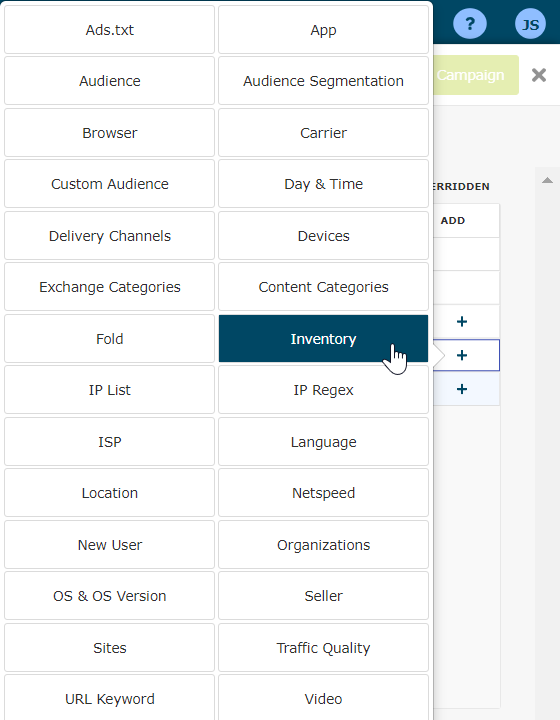
DO NOT auto-target Evergreen Deals.
CTV Targeting
View all supported and unsupported targeting restrictions for CTV campaigns:
Supported | Not Supported |
|---|---|
Location | Traffic Quality |
IP List | Site |
Inventory (Private Exchanges) | Fold |
Video | Browser |
Seller | URL Keyword |
Devices | Netspeed |
Delivery Channels (CTV) | Carrier |
Day & Time | |
App | |
Audience | |
Exchange Categories | |
Content Categories | |
ISP | |
Brand Safety | |
Weather | |
Ads.txt | |
OS & OS Version | |
Organizations |
CTV Content Object
The CTV Content Object targeting feature allows targeting specific inventory with data in the content object of the bid request with the following parameters:
Target Type | Description |
|---|---|
Genre |
|
Languages |
|
Livestream |
|
Content Length |
|
If above options are applied this will only filter CTV inventory requests
This feature is currently not supported in Forecaster
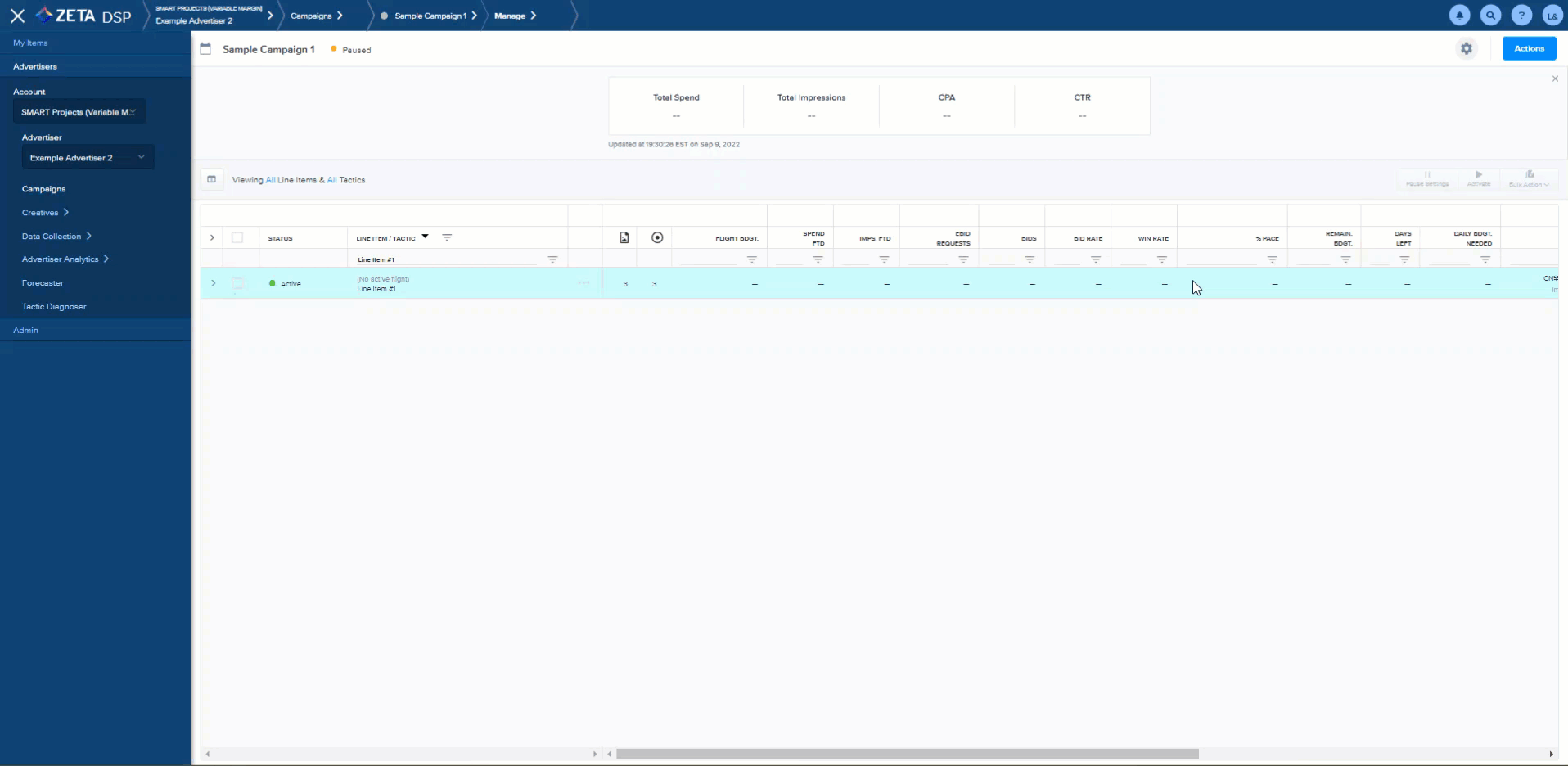
Reporting
Utilize the Report Builder or Site & App Report in the DSP to analyze data for all CTV campaigns.
Be sure to apply the Video (Metric Set) to view relevant data.
The Delivery Channel dimension does not support CTV at this time. You will likely see “Mobile App” or “Other”. However please be assured at the time of the bid, the DSP is able to detect and respond to CTV or OTT inventory accordingly.
For Support Related Issues, please file a request to Programmatic Support via the Service Desk.
