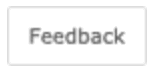FAQs (Analytics)

“It’s not the answer that enlightens, but the question.” - Eugene Jonesco
With the aim to respond to your needs more quickly and appropriately, we have jotted down the most frequently asked questions about Zeta Analytics.
Question | Answer |
|---|---|
There's a metric or dimension listed here that I don't see in DSP. How can I get access to it? | Great question! If there is a metric or dimension you’re curious about, reach out to your Zeta Account team to learn more. |
Question | Answer |
|---|---|
Why can't I change the date for the segments - Count & Unique Users? | The Report Type Segments - Count & Unique Users is checking counts as they exist for that segment, so there is no need to pull more than one day. |
Can I select more that one report at a time? | Yes, you can select more than one report at a time except for Segments - Count & Unique Users, Pixel URL Fires, and Conversion Pixel URL Fires. |
How will I receive my reports? | You will receive one email per report you request. For example, if you request all four Geography Performance Report Types, then you will get four emails, each with one of the Geography Performance reports attached. |
How are reports emailed to me? | All Report Library reports are sent via email using the Zeta Marketing Platform (ZMP). The From address is notifications@support.zetaglobal.net which is used for all emailed reports from the Zeta DSP. |
How long will it take for the report to be delivered to the recipient? | The recipient will receive the report within 24 hours |
Are the unique user counts completely distinct to each given date, with no duplication with adjoining days? | The unique users count day over day is unique to each day. The report will pull distinct users and all impressions by date and broken out by campaign, line item, and tactic. This means the results will show all impressions in one column and Unique Reach (all unique users who saw an impression) for each individual day. |
If a user is delivered several impressions over several days, is that user only counted once, or would that one user be counted once on each day they're served at least one impression? | If a user is served several impressions over several days, they are counted for each impression served on each day. Zeta counts that user once for each day. For example, a user who sees five impressions every day from Monday to Wednesday. The report would show 5 impressions each day but show one unique on Monday, one unique on Tuesday, 1one unique on Wednesday. |
What is a "day" in Report Library? | A day in Report Library is from 12:00 a.m. EST to 11:59 p.m. EST. |
There is a discrepancy between my Report Library report and my counts in Report Builder. What do I do? | All reporting tools have an accepted discrepancy rate of up to 5%. If the discrepancy is larger than this, please follow up with the Account or Support Teams. |
My Report Library report doesn’t match my invoice. What do I do? | All reports derived from our reporting tools are not suitable for billing purposes. |
Question | Answer |
|---|---|
What are all of the Dynamic Date Range (AKA Lookback) selections? | Great Question! Dynamic Date Range options include the following:
|
Question | Answer |
|---|---|
What is the Ad Choices icon? | The Ad Choices icon appears on all behaviorally targeted Zeta display ads and indicates to users that the specific ad they are viewing is served based on user interest and provides the user with means to express choice about their interest-based information. Zeta must show the Ad Choices icon due to standards and practices set by the NAI, DAA, DAAC, and EDAA. It is possible for users to opt-out of behavioral advertising, which will require Zeta to not use the user's online behavior to determine what Zeta Ads are shown. |
What is cookie matching? | Cookie matching is the process of mapping users from one system to another. This is done to ensure Zeta can recognize individual users across the Zeta Network, from publisher to publisher, and serve ads in a timely manner. Zeta does not use HTML5 cookies nor Locally Shared Objects (Flash Cookies). |
Are there other versions of the DSP Pixel available? | There are several different types of DSP Pixels. Pixels are provisioned according to the specific needs of each individual campaign. |
Will pixels slow down my site load time? | No. The average SLA for load time with a tracking pixel is 100 milliseconds or less. Pixels are loaded asynchronously and should not affect site performance. And the benefits are clear: adopting a pixel strategy can reduce CPA by over 50% for each campaign. |
Are there any tools you can recommend for investigating pixel implementation? | Ghostery is available for all major browsers and will show you pixel fires on a page. |
What is a Cache buster? | To speed up internet browsing, individual user browsers store local copies of web pages and images that are accessed frequently. On subsequent requests for the same URL, browsers use the locally stored content to minimize data transmission and decrease load times. This is known as caching. In order to ensure accurate pixel counts, pixels need to make unique calls to the server and defeat caching, which is done by appending a constantly changing random number, called a cache buster, into the URL, thereby making the browser believe each request is unique. Without a cache buster, there will most likely be discrepancies between first-party and third-party servers |
Can the Zeta Universal Pixel be placed in a tag container? | Yes, but the Zeta Universal Pixel was designed as an easy solution to deploy pixels to all pages for clients that do not have an existing tag management framework in place. Clients with existing tag management frameworks should instead utilize regular DSP Pixels rather than the Zeta Universal Pixel. |
I have implemented the DSP Pixel but it is not working. | There are two primary causes to this. We normally find the DSP Pixel has been either been inadvertently modified or the pixel container/tag management system has not been correctly setup. Here are two sample cases:
|
I have done all of the above but still have questions. Who should I contact? | Please log a ticket with Programmatic Support for assistance via the Service Desk. |
How often does Pixel Insights data refresh? | The pixel data on the Pixel Insights page is refreshed every 90-120 minutes. |
Why do I sometimes see see a higher number of "Total Fires" on the Pixels Insights page when comparing the data there to the Pixel page that lives in the Data Collection menu? | The Pixels Insights pages that live in the Advertiser Analytics and Campaign Analytics menus calculates Unique Click Throughs, Unique View Throughs, Unique Alien View Throughs, then sums those up to get the Total. As such, there is a chance of a single user possibly being double counted, such as if they generate both a Unique Click Through and then a Unique View Through. In contrast, the Pixel page that lives in the Data Collection menu calculates a single set of Unique counts. As a result, there is no chance of double counting. |
Why am I not seeing any "Messaged" fires for my Conversion pixels from today? Why do I see "Messaged" fires only for yesterday and back? | "Messaged" pixel fire data goes through a significant amount of processing to ensure that the results are properly refined and accurate. As a result of this processing, today's "Messaged" Conversion pixel fire data does not appear in the DSP UI until tomorrow. If you need Conversion information today while waiting for pixel data to finish collecting, you can review the "Conversions" metric in New Report Builder to get an approximation of how many "Messaged" Conversion pixel fires you'll see tomorrow for today. |
Question | Answer |
|---|---|
The Model Attributes tool never stops loading. What should I do? | We've noticed this happens from time to time. While we work to fix the issue, if you hard refresh, you'll be good to go! |
What isn't included in the Model Attributes tool? | Video Completion Rate and Viewability Models are not supported on the Model Attributes page. |
Question | Answer |
|---|---|
On some campaigns, I notice that the attributes curve goes up and down quite a bit. What is the reason for that? | The AI optimizes its models constantly as new data arrives, meaning that from day to day it can add or remove dozens of attributes as it tries to zone in on the sweet spot for your campaign. In addition, sometimes these changes can be the result of changes you make in your campaign. For example, suppose initially your Ads feature famous basketball players endorsing your product, but later your change your Ads to show dolls and ponies. As the new Ads will probably appeal to a different sort of customer the model must try a new approach to find a new sweet spot. |
I understand that the DSP AI employs millions of attributes. Why am I only seeing hundreds in use for my campaign? | Although our models evaluate millions of possible attributes to find those most relevant for a campaign, this screen highlights only the one hundred or so that matter most. |
How often does the chart update with data for the model attributes? | The platform generates the Marketing that Learns chart once a day, and with a two-day lag on model data. |
I changed my campaign to try improving learning, but when I came in the next day nothing seems to have changed? Do I need to make more dramatic changes? | When significant changes (e.g. changing goals or tactics) are made to a campaign, the model usually needs time to re-learn and optimize performance for the new setup. Reaching an optimal state can take several weeks, but initial model learning will often be visible after 3-4 days. |
Why did the attributes curve begin high from day one? | This likely indicates that someone managing the campaign has chosen a Model Group (see figure below) on the Campaign Setup screen. This functionality groups the current campaign with another campaign for the same advertiser, which enables borrowing what the model learned. If you later remove the campaign from the grouping, you may see a brief dip in the curve until the models retrain themselves. |
My campaign's Pixels have been live for two weeks and have met Zeta's recommended 1000 fires and 200 conversions guidelines. Why are there no significant attributes? | The default model shown in the chart learns from conversions driven by Zeta, and Therefore, it usually starts with zero attributes at the campaign launch. In addition, we have other models learning from unattributed conversions that help drive performance for new campaigns. Therefore, the early placement of Pixels remains critical to campaign success. |
Why does the attributes curve end on the last day of the campaign, but the performance curve continues for another thirty days? | For certain types of campaign goals, e.g. CPA, Conversions, Zeta's technology continues to attribute conversions to Ads for up to thirty days after the end of a campaign. |
Where can I view the details of what the model has learned about my customers? | Please see the Insights screen to learn more details about the specifics of your overall campaign. Note that Insights data is not based directly on our models but is generated by matching campaign conversions to data provided by third-party data providers. At this time, we do not show specific model attributes with the chart. Our models evaluate millions of different attributes at any given time making the data complex. As part of future enhancements, we are evaluating the best way to bring more context to what the graph shows. |
Why is my campaign not performing well right after launch? | The DSP's AI is marketing that learns, not marketing that knows. This means:
|
How many significant attributes should I expect for a campaign w a given number of conversions? | There is no rule. Generally, our models gain a high level of precision after you've hit at least 100 conversions in the last 56 days. (The model only looks at conversions from prior 56 days) |
How long does it take a model to reach optimal learning? | The model typically reaches a "sweet spot" of intelligence after about one month. |
Are the shown conversions Zeta conversions or third-party conversions? | If third-party conversion data is provided, then that data is displayed. |
Why does the CPA in the graph not match the daily CPA displayed in the Analyze tab in the DSP? | The Analyze tab in the platform provides a view of your daily CPA, whereas the chart shows the cumulative CPA since the beginning of your campaign. Zeta's display targeting should be viewed as a distinct element within an advertiser's broader marketing mix. As a result, Zeta and paid search are not comparable for the following reasons:
|
What is the difference between the attributes we show in Insights and what we represent in the Marketing That Learns graph? | Insights should be used in conjunction with the Marketing That Learns Graph, not as a replacement. |
Question | Answer |
|---|---|
How do I figure out what app is behind the App ID displayed on the Site & App page? | Most of the time, an app will appear on the list with its full name declared. Sometimes, however, an app will appear on the list with just its Google Play or iTunes ID declared. When this happens, you can check to see what it is by opening up the Targeting page under any of your companies or campaigns.  For Google Play IDs:
For iTunes IDs:
Once you're done checking what the apps are, you can click Cancel to exit the page without saving any changes to your campaign. For apps that don't return any results when checked this way, your best course of action is to run an internet search and then use the How to Find Mobile App IDs for Targeting article to target or anti-target the results as needed. |
Is there a minimum number of any metrics needed to surface the site or app on the Site & App page? | No |
Why are my Site & App conversion numbers different than what I'm seeing in Report Builder? | The Site & App report is currently limited to reporting conversions that were attributed to an impression that was served on the same day as the conversion occurred. If a conversion occurred on a later date than when the attributed impression was served, it will not appear on the Site & App page. For example, if on Day 1 we serve 4 impressions and see 3 conversions that we can attribute to those impressions, the Site & App page will display 4 impressions, 3 conversions for Day 1. Then, if on Day 2 we see 6 impressions and 7 conversions where one of those conversions can be attributed back to the 4th impression from Day 1, the Site & App page will display 6 impressions, 6 conversions for Day 2. Since the 7th conversion occurred on a different date than the attributed impression, it will not appear. Site & App conversions are taken from attribution data and computed based on attribution type of action as `clickThrough + viewThrough` or only `clickThrough.' This is the same as the DSP Conversions metric in the Report Builder. |
Why do I see some sites and apps that are outside of the targeted area of my campaign? | For campaigns employing geo-targeting, some portion of inventory may appear to be outside of the target area(s). One example of this might be "Travelers who seek out destination sites for more information." Zeta employs the Digital Envoy™ Edge database to validate IP addresses. |
Why do I see "Undisclosed" or "Masked" in the Site & App column? | Some sites may display as "Undisclosed" or "Masked". Some publishers do this intentionally to prevent third parties from commodifying their inventory. These sites are generally safe and have been validated by the exchange. |
Question | Answer |
|---|---|
How recent is the data in Top Insights? | There are two relevant points needed to understand the availability of data in this report:
Thus, the Top Insights report will be available for your campaign on the first Monday that occurs after the campaign has been live for 7 consecutive days. For example, if you begin a campaign on Tuesday, March 1st, the report will not show data until Monday, March 14th. This is because the campaign must run for 7 consecutive days (March 1 to March 8) and then wait for the next Sunday (March 13) to compile the data. In this scenario, the data compiled on March 13th will include all data from March 1 to March 13. |
Is there a date range limitation in Top Insights? | Top Insights can display data for up to 18 preceding months. |
What are the minimum data thresholds? | The minimum amount of data that must be recorded for this report to render any data is: Daily Minimums First-party Insights: 100 impressions Alien Insights: 400 impressions Weekly Minimums First-party Insights: 5,000 impressions, 8 clicks, and 4 conversions Alien Insights: 20,000 impressions and 5 conversions |
What does the term 'alien' refer to? | 'Alien' refers to anything that is associated in some way with third-party data, meaning it is not purely our own data. For example, Zeta can calculate the number of impressions we served, but we would need third-party data to tell us how many of those impressions were served to males aged 25-34. While all impressions are delivered by Zeta during the campaign, there is no such thing as an 'alien impression’, rather there are 'alien insights' that are derived from our impressions. |
What about the other buttons on the page? |
|