DSP Advertisers

“The real fact of the matter is that nobody reads ads. People read what interests them, and sometimes it’s an ad.” – Howard Luck Gossage
Just like how you must empty a vessel in order to fill it, you must unlearn things in order to be able to learn new ones. In the same vein, coping with the ever-changing scenario of advertising demands advertisers to unlearn the old to be in sync with the new. While the will to learn new things in itself paves a way for some great advertising, Zeta DSP helps you make advertisements your focus and this is how:
Advertisers Grid
The Zeta DSP organizes campaigns by advertisers. The Advertisers Grid appears as soon as you open the Zeta DSP. If your organization manages campaigns for multiple advertisers, you can view all available advertisers for the selected account on the Advertisers grid:
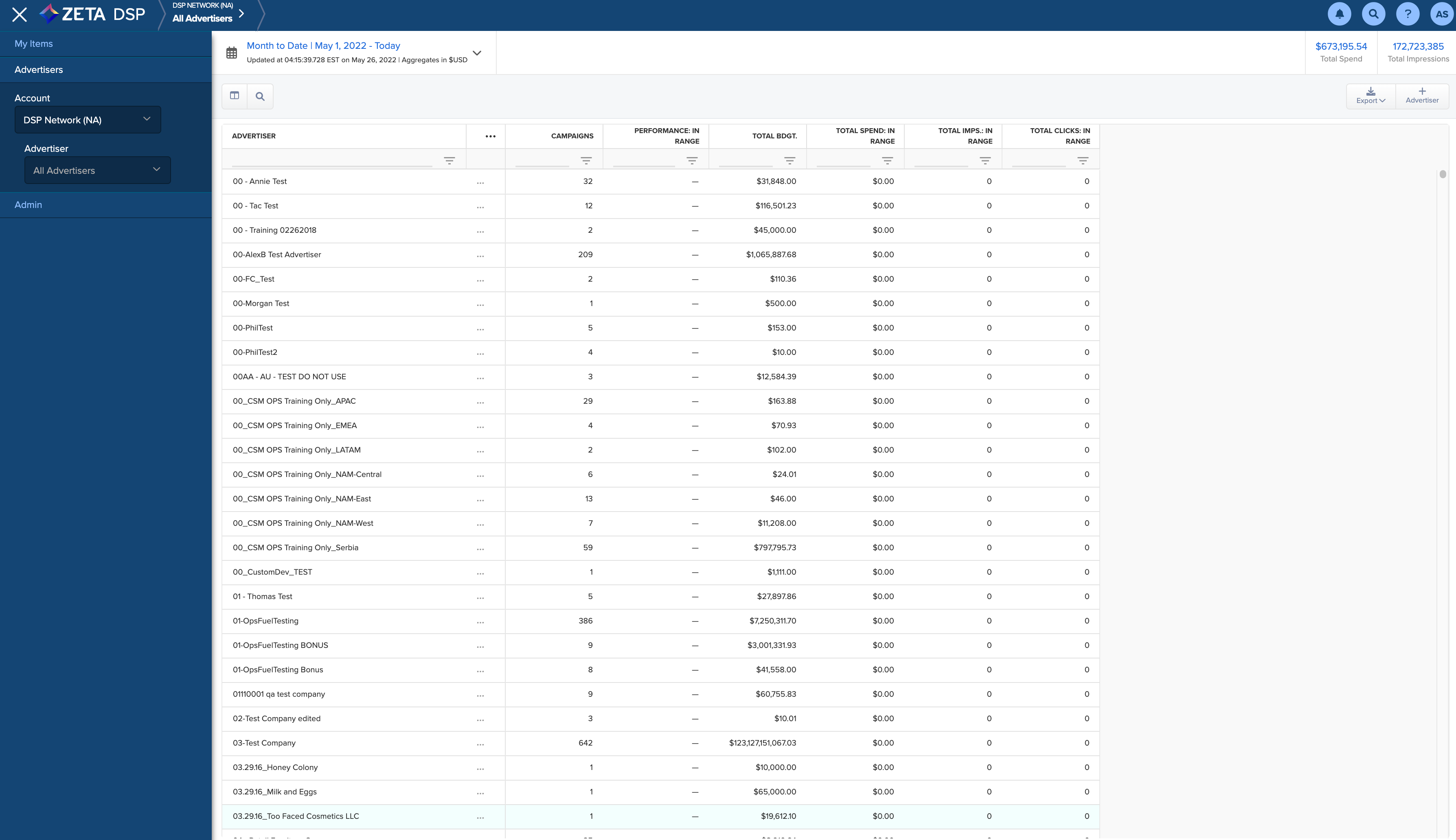
Column Header | Description | Is it affected by the Date Range Selected? |
|---|---|---|
Advertiser | Name of the Advertiser. | No |
Campaigns | Total number of Campaigns within a given Advertiser. | No |
Performance | Aggregate of the "Performance" values for all Campaigns shown in the Advertiser-level Grid, averaged over the Date Range specified at the top-left of the grid. | Yes |
Total Budget | Total Budget across all Campaigns within a given Advertiser. | No |
Total Spend | Total Spend across all Campaigns for a given Advertiser for the Date Range specified. | Yes |
Total Impressions | Total Impression served across all Campaigns for a given Advertiser for the Date Range specified. | Yes |
Total Clicks | Total Clicks across all Campaigns for a given Advertiser for the Date Range specified. | Yes |
