Autopacer

Turn on the Autopacer to specify that the budget is proportionally spread out over the life of the line item. The Autopacer automatically incorporates a day of the week and intra-day pacing based on the unique characteristics of this campaign and account. Click the % Pace column for a line item to view pacing details.
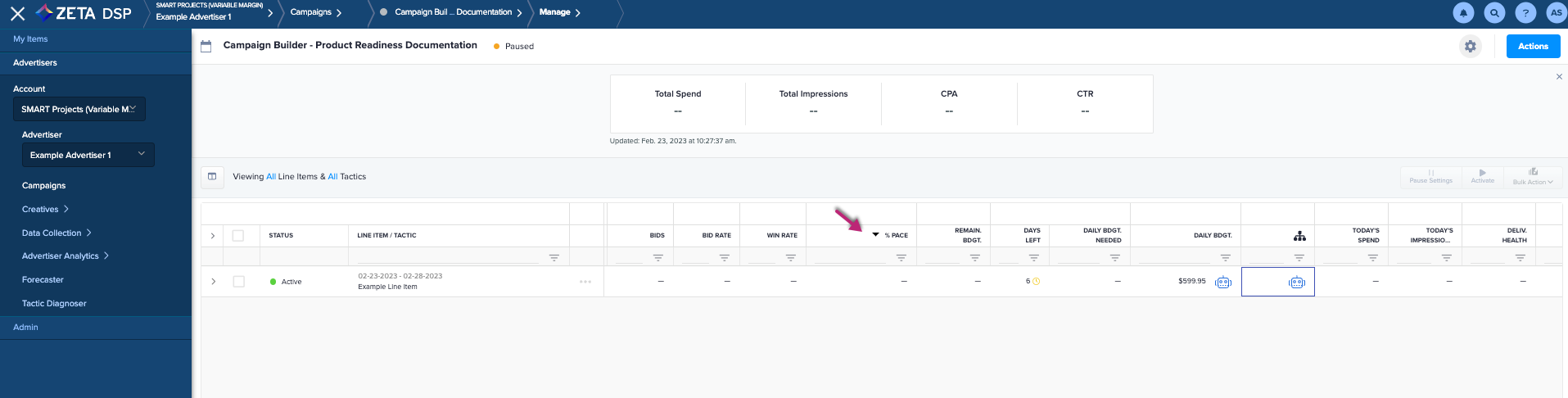
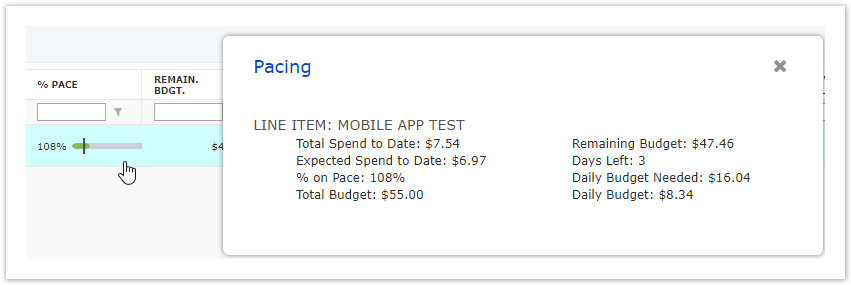
Note that some days will generally spend more and others less depending on a wide variety of factors, but the average daily spend tends to be proportional.
The Autopacer checks current spending only once a day. Therefore, if you change elements of a line item, they are only guaranteed to be picked up within a 24-hour period.
If for some reason you need the Autopacer to recalculate immediately, contact your Zeta Programmatic Support team for the application of the Autopacer Trigger.
Turn off the Autopacer, and then manually enter a value in the Daily Budget box, to have the DSP attempt to pace the campaign based on the given value. This is not suggested as it may leave some budget unaccounted for.
The Autopacer is expected to end each flight within 1% of the budgeted amount. Autopacer uses several processes to achieve this goal. Occasionally, there may be a slight discrepancy between the budget and actual spending at the end of a campaign.
Autopacer makes its first run at 1:00 AM (EST) and its second run at 10:00 AM (EST) to account for conventional updated reporting times.
Whenever there is impression attribution, this is taken into account and influences the budget that Autopacer sets.
Autopacer will adjust by increasing or decreasing the daily budget set, based on the data collected from these first two runs.
Affecting Factors
Autopacer is not a perfect science. Several factors affect its efficiency:
Flight budget | A budget that is too low can cause delivery spikes that will likely result in a DIF (deliver in full) scenario before the flight has reached the end date. Delivery/spend spikes can occur when the platform wins more bids than expected between data syncs. Autopacer works off hours rather than days to allow it to be more precise and to account for factors such as day-parting. |
Length of Campaign/Flights | The Autopacer is more accurate on longer campaigns. Ensure each flight is long enough to allow the Autopacer to adjust and optimize performance. |
Budget adjustment limitations | Autopacer is limited in how much it can adjust the daily budget. It can only increase by 1.5x or 50% over the current budget, except for when daily pacing variance is applied on the campaign level. This daily budget limitation helps to prevent pacing issues that could come from inaccurate reporting. If you are switching from manual pacing to Autopacer, be sure to adjust the daily budget accordingly. |
Front-loading increases our effectiveness to deliver in full by the end of the month or flight and helps to avoid high inventory costs that usually spike at the end of the month. For example, Front-loading occurs on a flight if there is enough time to allow it to adjust. Conventionally, front-loading increases daily budgets by up to 30% during the first third of the flight. The goal of front-loading is to deliver 95% of the flight budget by 90% of the flight.
Rather than pacing evenly, Autopacer uses the following to increase or decrease the budget compared to the even pace baseline:
Adv Ratio | Metric attribution between Third-party Ad Servers and Zeta DSP. Represented as a percentage. |
Front Load Fraction | At the beginning of a flight, the daily budget is increased and tapers down over the length of the flight. Represented as a percentage. |
Daily Modifier | Expected campaign goal performance. Min and max percent difference are set by the "Allowed daily pacing variance +/- from even" goal in DSP. Represented as a multiplier. |
attachments/110856532/110859334/1
