Google Ad Manager: Overview
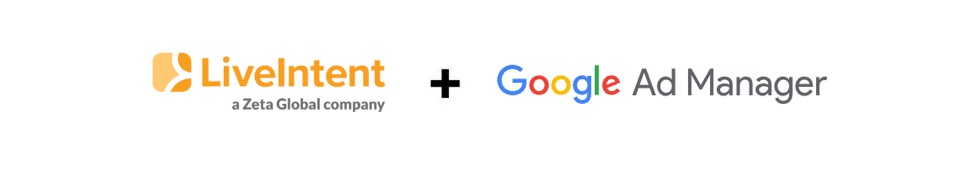
LiveIntent’s Google Ad Manager (GAM) Integration offers a simple and familiar workflow for publishers who use GAM to manage direct-sold campaigns and line items to target their newsletter inventory. Understanding that our clients’ teams do not have the time to learn the multitude of platforms within the industry, this integration was built to save your teams time.
This integration replaces our legacy integration. In our legacy integration, GAM functioned as an OMS with all line item details synced to LiveIntent hourly. With our new integration, GAM functions as an ad server. Line items set up in GAM are not synced to LiveIntent and serve immediately to users (with GAM’s approximate 15-minute delay).
Publishers can use GAM to manage direct-sold campaigns and line items for all ad units within their email inventory, leveraging Google’s
reporting and forecasting
priority levels
day/time scheduling
delivery based on impression goals
Campaign Support
The list below shows the campaign types that are supported, partially supported, and not supported in LiveIntent’s GAM integration. All campaigns from GAM are a higher priority than anything from LiveIntent, including Exchange/RTB.
Supported
Guaranteed direct sold campaign (incl. sponsorships)
Non-guaranteed direct sold sponsorship
Campaign is transacted on Decisions, not Impressions
Non-guaranteed direct sold branding campaign, optimized to impressions
Campaign is transacted on Decisions, not Impressions
Non-guaranteed direct sold branding campaign, optimized to clicks
House campaign
Supported using GAM priority levels.
Since all GAM campaigns are a higher priority, House campaigns will run before Exchange/RTB demand.
Native Curated Package / Sponsored Newsletter participation
LiveIntent doesn’t have visibility to any line items that may conflict from GAM
Native Ads
Native ads are supported in the GAM integration
Note: We currently only support using one blueprint within the GAM integration. If more than one blueprint is linked to an ad slot, the first linked blueprint is the one that will be leveraged by GAM.
Partially Supported
Guaranteed direct sold campaign utilizing LiveIntent’s Coordinated Sponsorship feature
Users will need to move Powered By / Ad Choices to the newsletter footer, set up 1×1 creatives to collapse ads, and only run one sponsorship at a time.
Private Marketplace (PMP)*
*Support is being tested
Run of network campaign (across email, web, and app)
No additional targeting can be applied to the line item since most out-of-the-box GAM targeting doesn’t work with email
Display creatives can serve across channels, however, native creatives that are set up for the web will not run in email (and vice versa). Separate native creatives for each channel will need to be added to the line item.
Not Supported
Non-guaranteed direct sold branding campaign, optimized to adjusted impressions
Non-guaranteed direct sold branding campaign, optimized to conversions
Non-guaranteed direct sold performance campaign
Any direct sold or house campaigns using audience targeting
Targeting audiences is not available with our GAM integration. Publishers can set up line items within LiveIntent and utilize LiveIntent’s Audience Manager.
Limitations
GAM does not account for Apple MPP impressions in forecasting/reporting/billing. LiveIntent does account for Apple MPP impressions in reporting/billing, which may result in discrepancies in side-by-side comparisons.
GAM Impressions are filtered and represent LiveIntent’s First Impressions (Decision).
Third-party hosted creatives are not supported; all creatives must be uploaded and hosted by GAM.
Google AdSense and AdExchange are not eligible to run in email inventory; all backfill must come from LiveIntent.
Frequency capping is not supported with our GAM integration.
GAM for Small Business is not supported.
