Creating a Direct-Sold or House Advertiser

These instructions will show you how to create an advertiser for a direct-sold campaign within the LiveIntent platform.
Create Advertiser
1. Navigate to Campaign Manager<Campaigns and click on the ‘Create Advertiser’ button. (Note: If you don’t see this field, please talk to your account team about your permissions).
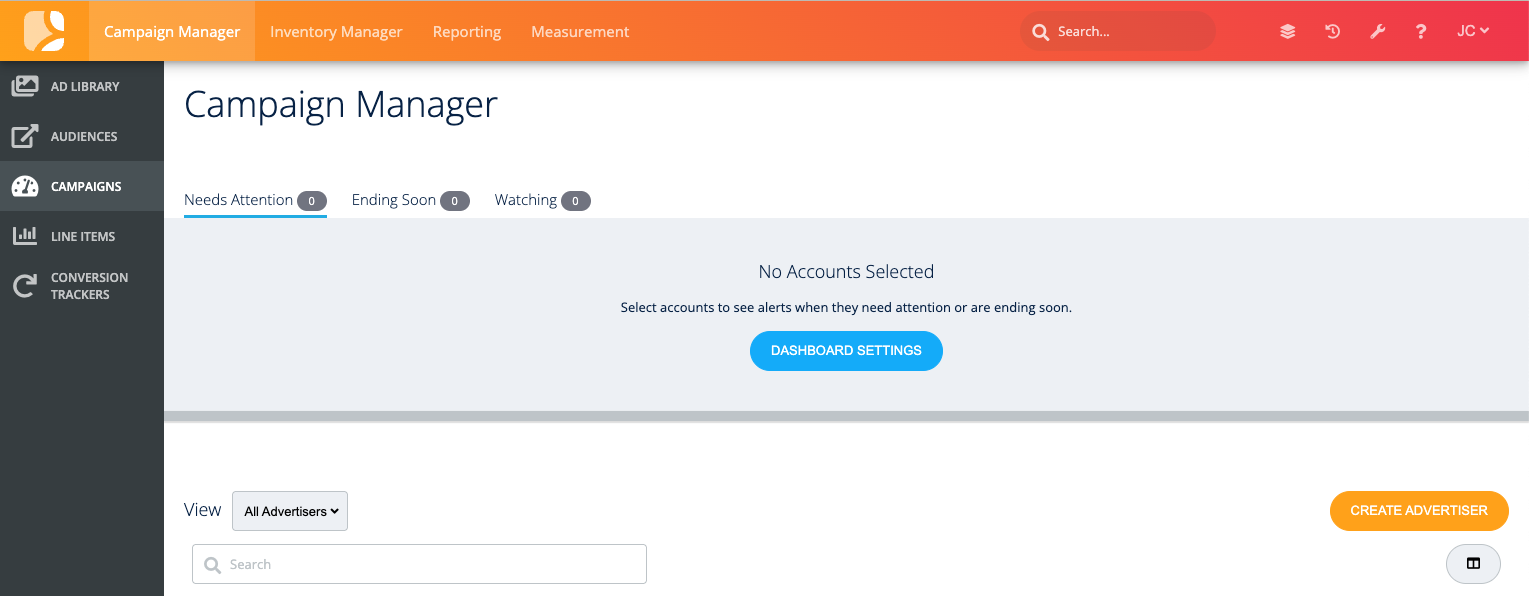
2. On the ‘Create Advertiser’ Page, fill out the following fields
Note: required fields are marked with an asterisk
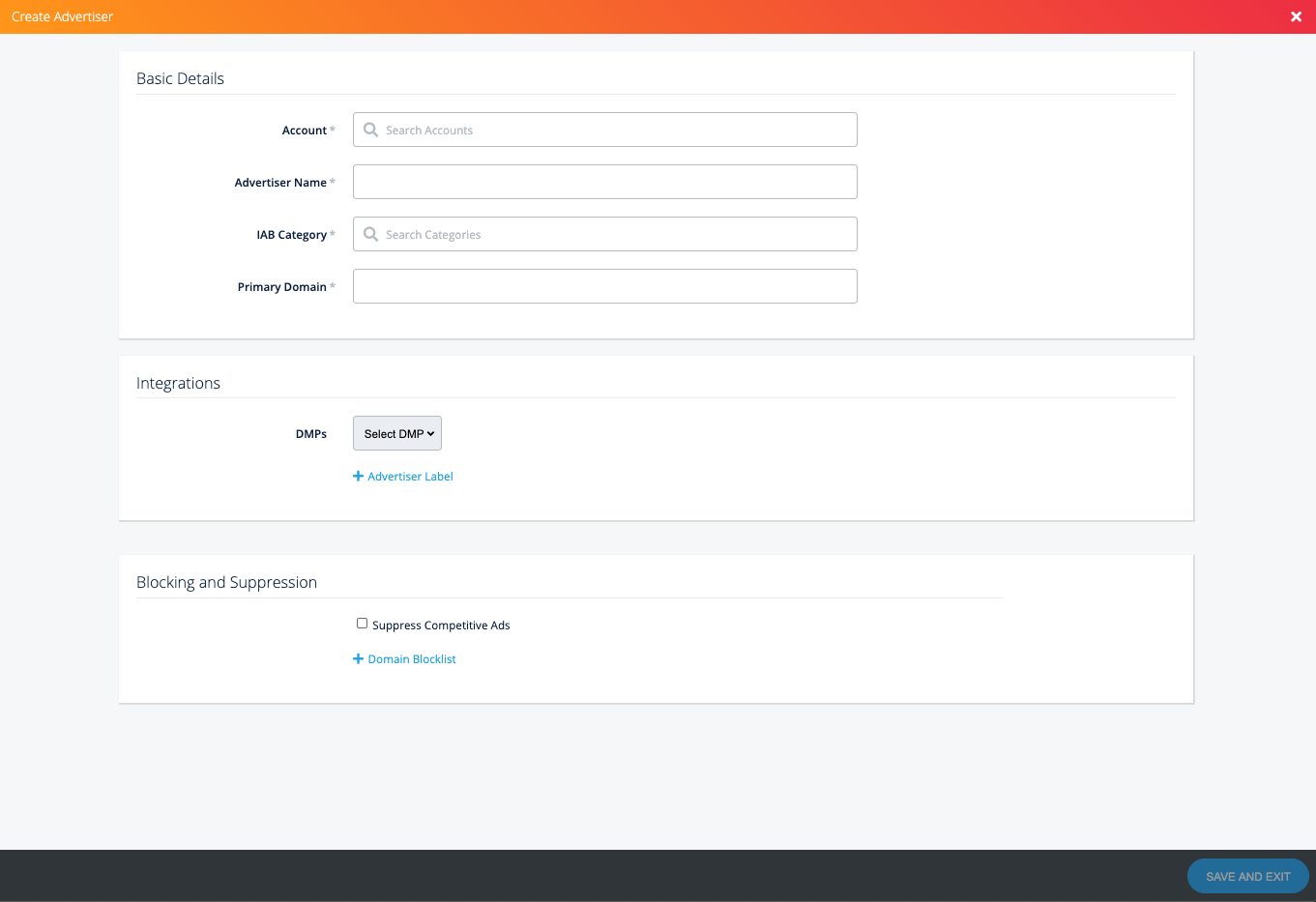
Basic Details
Account: Fill in your Publisher, Media Group, or Agency name here to tie the direct-sold advertiser to your account.
Advertiser Name: Complete with the name of your direct-sold advertiser.
IAB Category: Fill in the Primary IAB Category of the advertiser.
Primary Domain: Enter the domain of the advertiser.
Integrations
DMP – Feel free to choose a DMP here, but it’s not required.
Advertiser Label – Non-searchable field for label detailing the Advertiser.
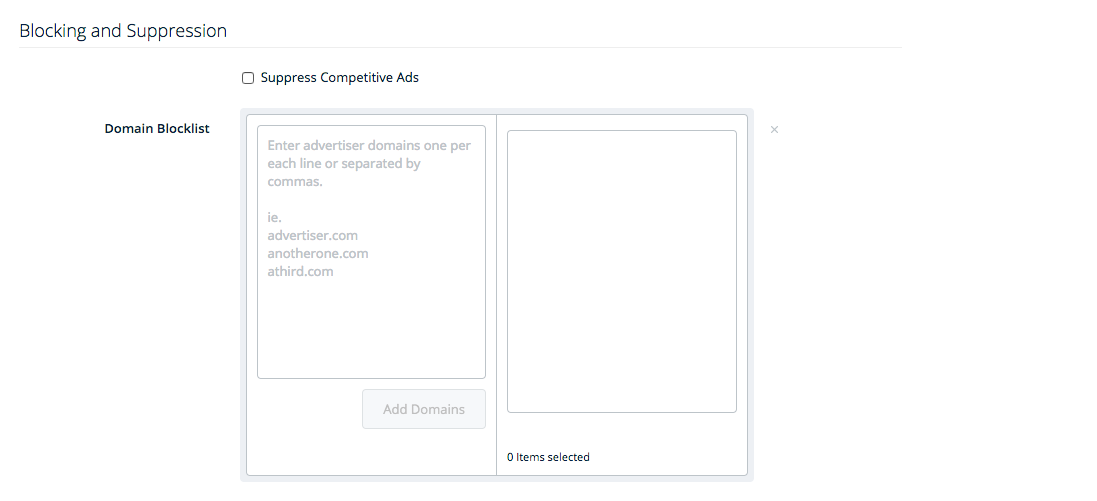
Suppress Competitive Ads: This option will disable ads from the same IAB category as this advertiser to appear at the same time in your newsletter. It also prevents ads from the same IAB category from appearing in the same newsletter as this advertiser across the LiveIntent exchange. This option is not recommended, as it can decrease the number of bids and revenue from your inventory.
Domain Block List: If you plan on running Audience Extension campaigns with this advertiser, you can use this space to enter publisher domains for inventory that you’d like to block this advertiser from appearing.
Click Save and Exit
