Building a Display Creative in The Trade Desk

Below are the step-by-step instructions on creating a display creative within The Trade Desk platform according to LiveIntent’s best practices.
Display Creative Specs
Field | Description |
Image | Supported sizes: 970×550, 970×250, 300×250 Supported image file formats: jpg, png, gif File size 150 KB or smaller
|
Adding a Display Creative
Traffic display creatives & input assets
Navigate to “Campaigns” and select “Upload Creative.”
Select the “Hosted (Display, Video, Audio)” format.
Upload assets in .jpg, .png, or .gif.
a) Input copy
Input the creative “Name” and “Landing Page URL.”
If you would like to align Ad Server reporting with TTD reporting, you can add Ad Server and Creative Placement ID to tie both IDs.
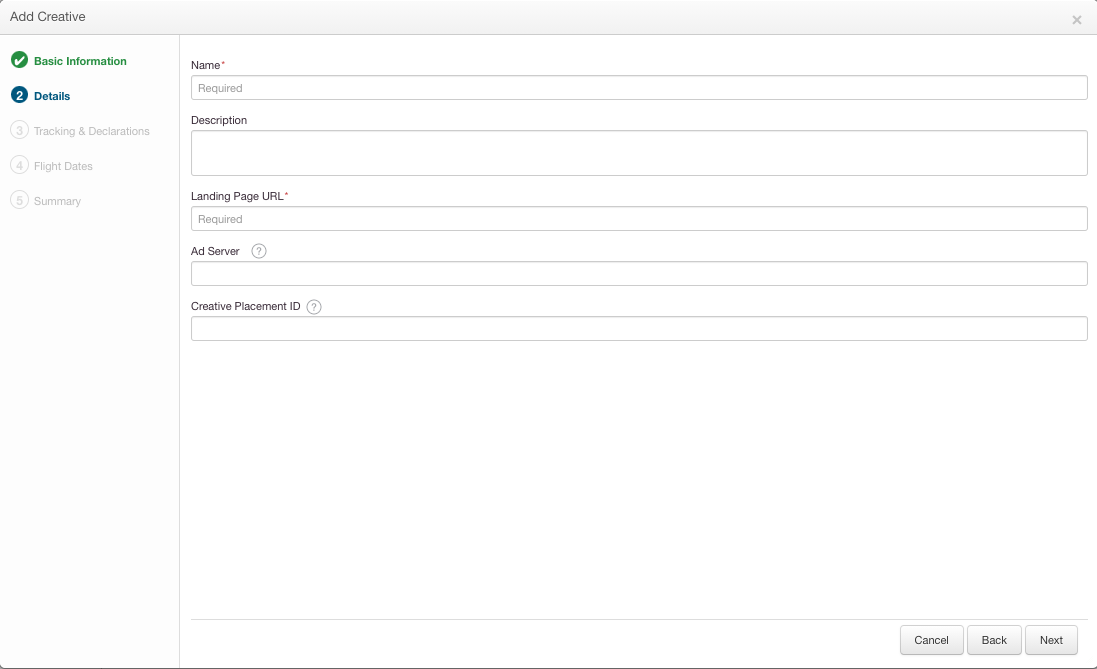
b) Input trackers
Input the click tracker under “Clickthrough URL.”
DO NOT input any tags within Javascript Tracking Tags 1-3.
Please note: Javascript tags are not supported within the email environment and will prevent spend entirely.
Input your 1×1 impression (image) tag in ‘“1×1 Pixel Impression Tracking URL.”
If you have additional non-javascript tags for measurement you can input them in the other “1×1 Pixel Impression Tracking URL” sections.
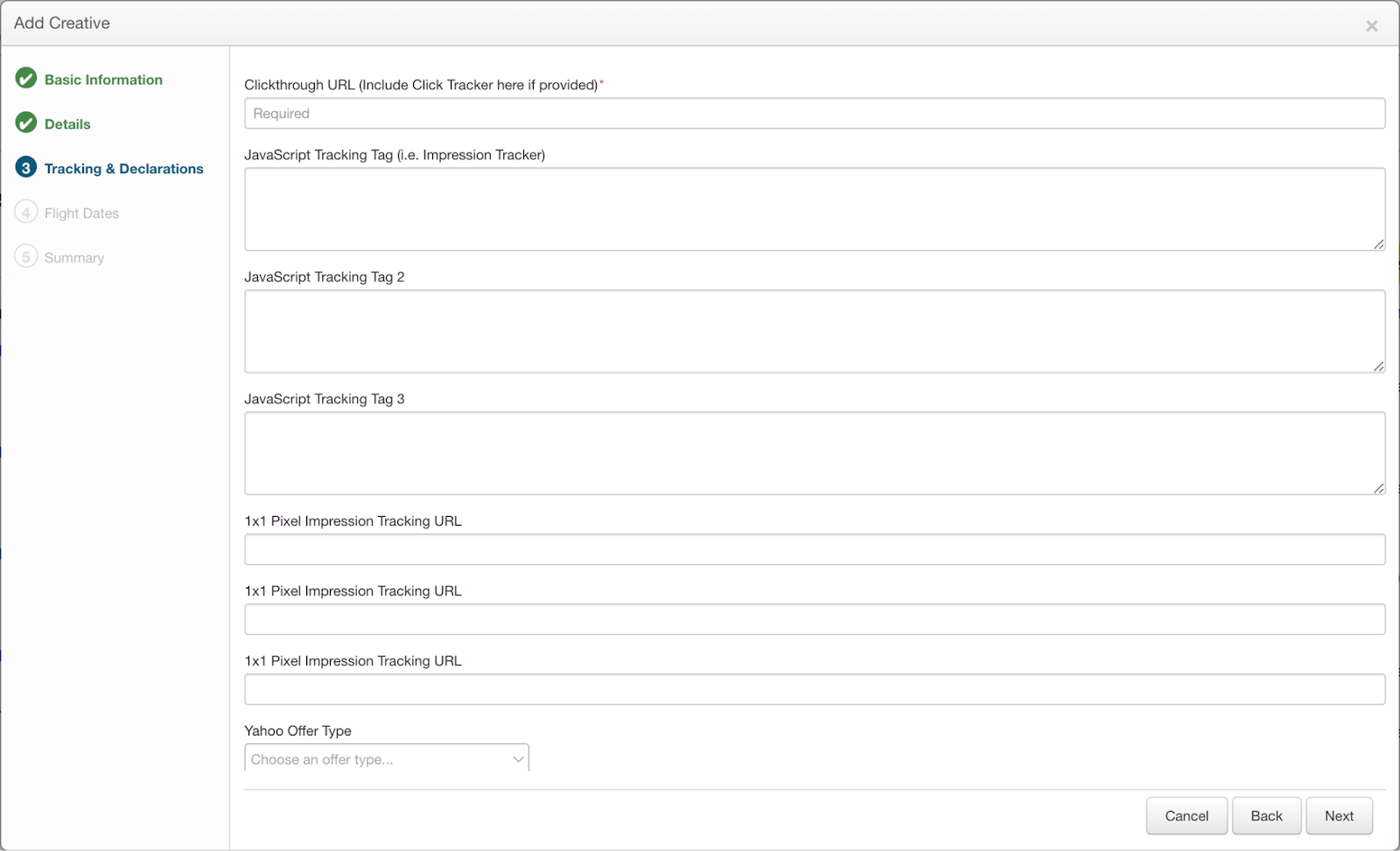
c) Input flight
Input the “Start Date”, “End Date,” and “Time Zone.”
Once complete, select “Create” to finalize the creative.
