AI Agents

Zeta's AI features may not be available in all regions. Please reach out to your Account Manager for additional details.
Besides its transformative functionalities, ZOE also has generative AI Agents that evolve from basic functionalities to more specialized, collaborative, and impactful roles across various domains. A ZOE Agent is like a subject matter expert (SME) in a particular ZMP-related topic who acts as your assistant in walking you through any task/questions related to that topic.
For Example You might have one Agent that has been specifically tuned to write email subject lines, another that can generate images and one more that creates custom campaign reports. Each Agent works independently to help the marketer do their job more effectively. |
ZMP provides a library of pre-built AI agents that you can easily leverage in your day-to-day work.
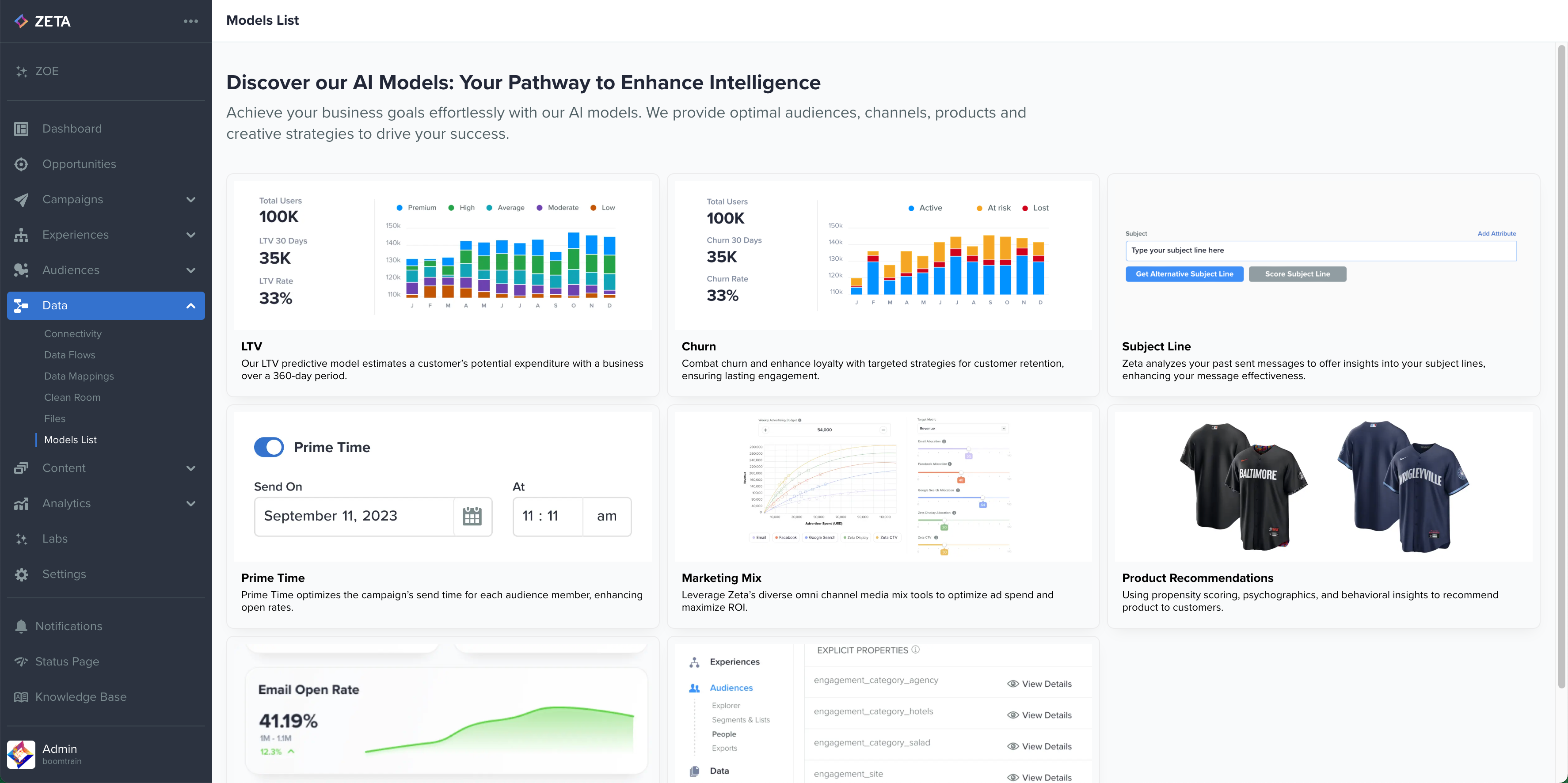
One Size Does Not Fit All
In addition to a library of pre-built AI agents, ZOE also allows you to create your own custom AI Agent that will be tailored to accomplish a specific task for you within ZMP. With this ability for complete customization, you can easily harness the power of Generative AI to create Agents that are tailored to their specific needs and business cases. The Agent Creation follows the PLACE (Part, Landscape, Assignment, Course, and Example) framework guiding you through a systematic process of defining the role, context, tasks, actions, and expected outcomes for your AI Agents.
Step | Action | Description |
1 | Part | Define the role of the AI Agent within the marketing team.
The clearer the role, the more effectively the Agent can be programmed to perform its duties. |
2 | Landscape | Outline the operating environment or context in which the AI Agent will function.
By understanding the landscape, the AI Agent will be better equipped to make informed decisions and adapt to changes in the environment. |
3 | Assignment | Specify the particular tasks that the AI Agent will perform.
The key is to detail these tasks as clearly as possible so that the AI Agent knows exactly what it needs to do. |
4 | Course | Define the actions that the AI Agent will take to accomplish its tasks.
|
5 | Example | Provide examples of the desired output.
Providing examples helps to fine-tune performance and ensure the Agent delivers on its objectives. |
Creating Agents
Navigate to Data > AI Studio and click on Create Agent.
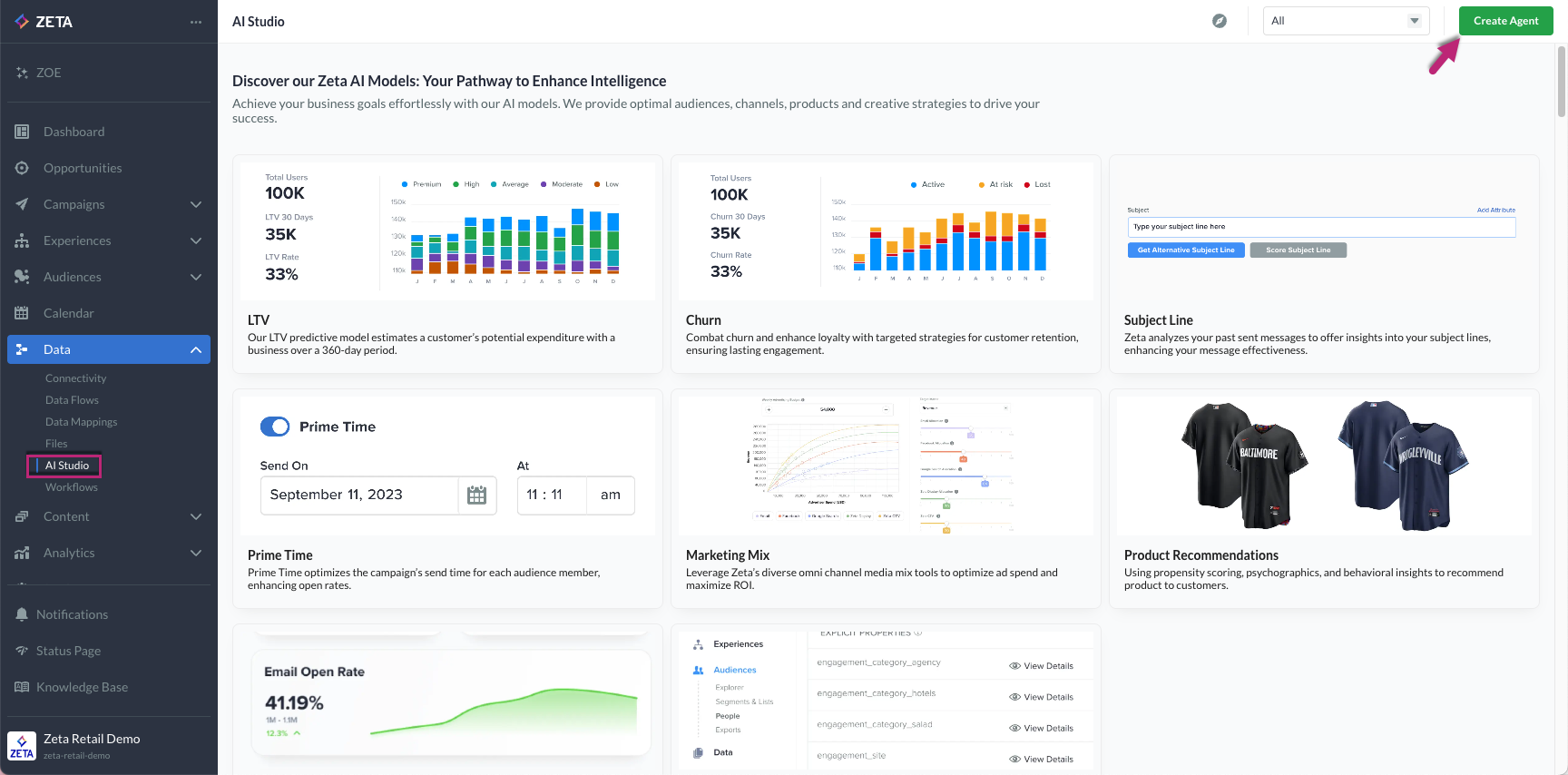
Within the Agent Builder, enter your preferred configuration.
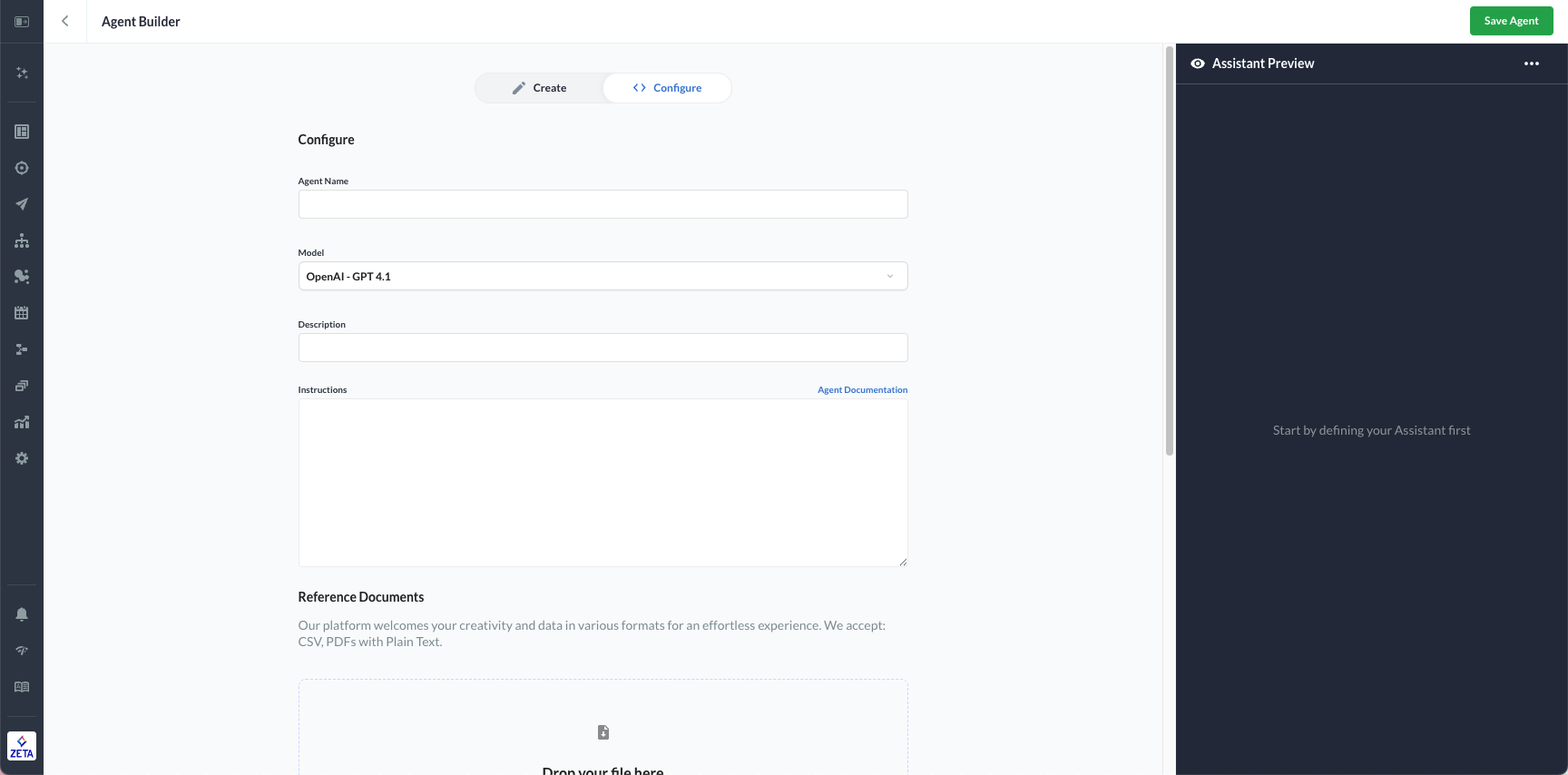
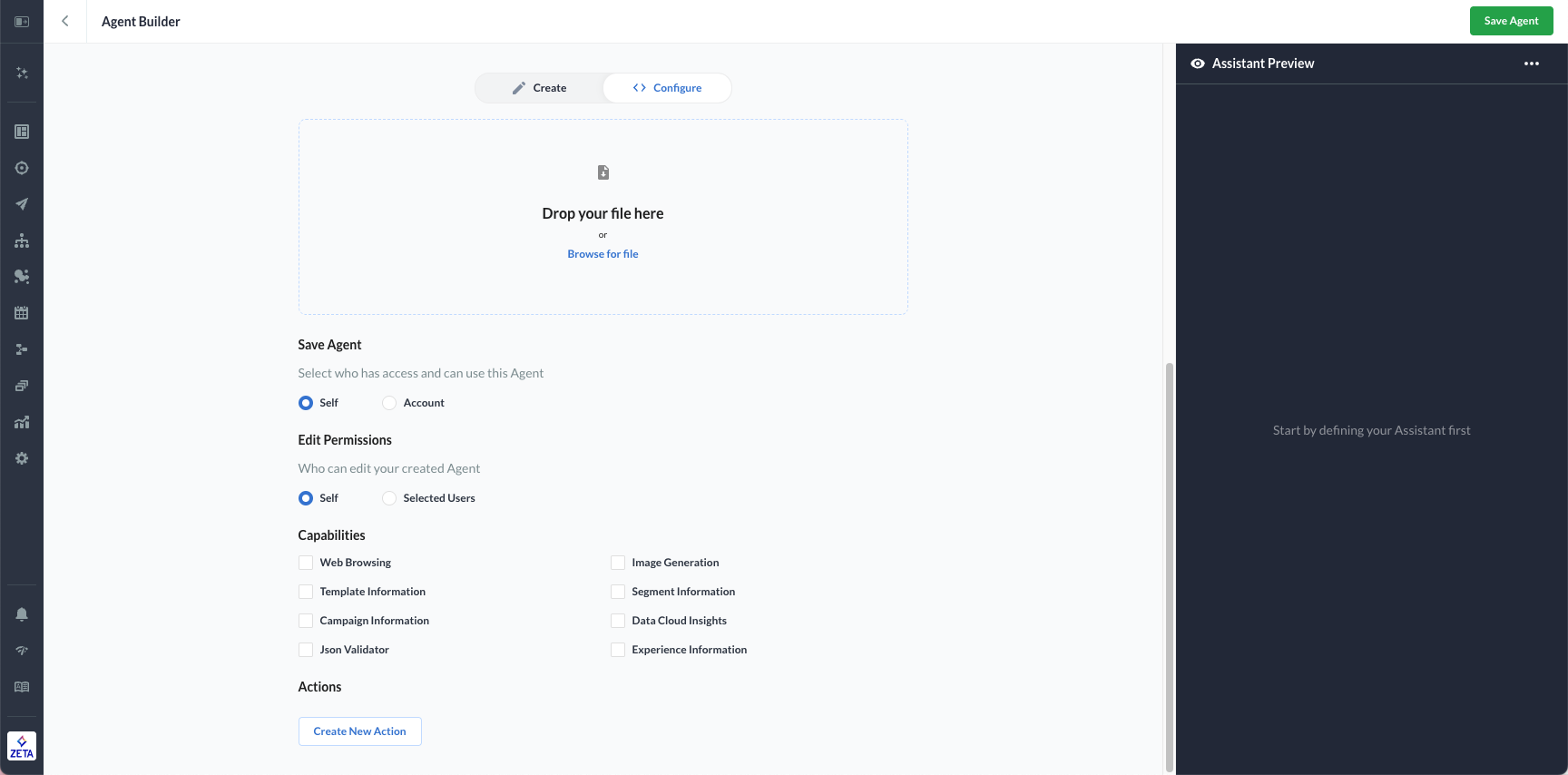
Agent Configuration
Field | Decription | Example | ||||||||||||||||
|---|---|---|---|---|---|---|---|---|---|---|---|---|---|---|---|---|---|---|
Agent Name | Choose a name that reflects the purpose of your agent. | Churn Predictor Assistant or Template Optimizer Bot. | ||||||||||||||||
Model | Select the desired model. The default is OpenAI-GPT 4.1. | |||||||||||||||||
Description | Provide a one-line summary of what your agent does. | “Analyzes past campaign data to predict user churn.” | ||||||||||||||||
Instructions (Prompt Setup) | Write detailed instructions to guide the agent’s behavior. This acts as the system prompt. | You are a helpful assistant trained to identify churn signals in campaign engagement data. | ||||||||||||||||
Reference Documents | Drag and drop any CSV, PDF, or plain text files that your agent needs for context. | “Campaign logs Q1 2025.csv” or “Churn definition handbook.pdf” | ||||||||||||||||
Save Agent | Choose who can use this agent.
| |||||||||||||||||
Edit Permissions | Decide who can make changes.
| |||||||||||||||||
Enable Capabilities | Select what your agent can do by enabling relevant capabilities:
Pick only what’s necessary to avoid unnecessary permissions. | |||||||||||||||||
Create Actions (Optional) | If your agent needs to trigger specific tasks, click “Create New Action” and configure the action logic. | Sending a report, triggering an alert | ||||||||||||||||
Click the Save Agent button in the top-right corner once everything is set.
Your agent will then appear under the AI Studio dashboard and be ready for use or refinement.
Quick Access to Agents
Once you navigate back to ZOE and type in “@” in the text box, it will show a rolling list of all the agents that are created within your account.
Once selected, the ZOE chatbox will transform into the chatbox of that specific agent, helping you accomplish the particular actions that the agent was built for.
-20250626-044707.gif?inst-v=6f007cd5-1f31-404a-9682-8dcd5351c7bd)
