Types
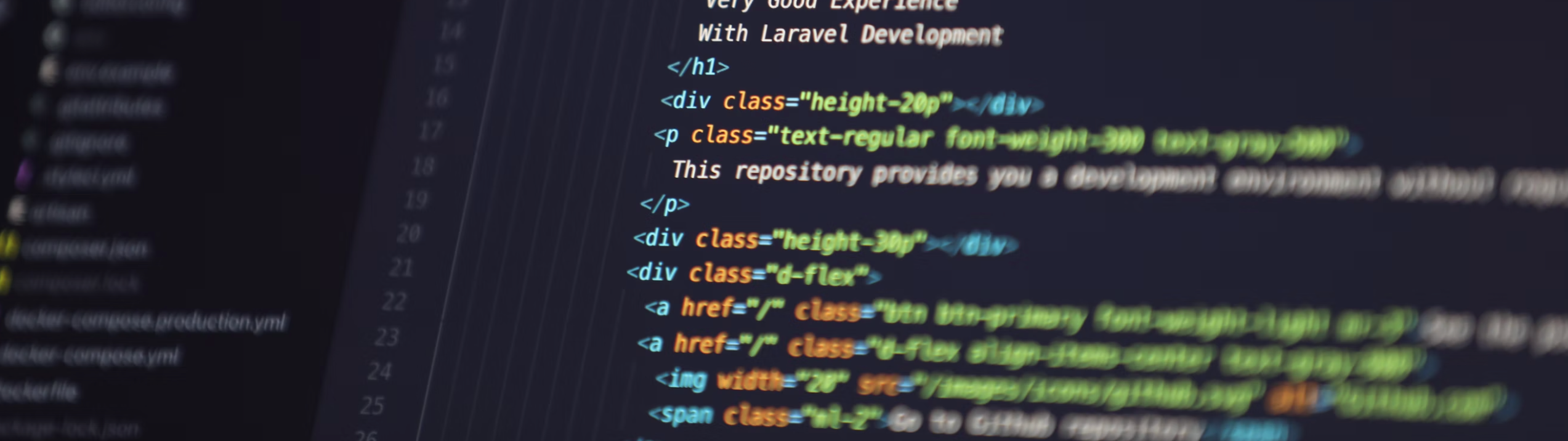
ZML Objects can have one of five types:
String
Number
Boolean
Nil
Array
You can initialize variables in ZML with the assigned or capture tags.
String
Common strings are user properties like first_name.
Declare a string by wrapping a variable’s value in single or double quotes:
Input
|
Number
Numbers include floats and integers. Common numbers are user properties like loyalty_points. When assigning a number to a variable, do not wrap the number in quotes or it will be considered a string.
Input
|
Boolean
Booleans are either true or false. No quotations are necessary when declaring a boolean:
Input
|
Nil
Nil is a special empty value that is returned when the ZML code has no results. It is not a string with the characters “nil”.
Nil is treated as false in the conditions of if blocks and other ZML tags that check the truthfulness of a statement. In the following example, if the user property first_name does not exist (that is, first_name returns nil), ZML will not print the greeting:
Input
|
Tags or outputs that return nil will not print anything to the content.
Input
|
Output
|
Array
To access all the items in an array, you can loop through each item in the array using an iteration tag.
Input
|
Output
|
Accessing Specific Items in Arrays
You can use the square bracket [ ] notation to access a specific item in an array. Array indexing starts at zero.
Input
|
Output
|
Initializing Arrays
You cannot initialize arrays using only ZML. You can, however, use the split filter to break a string into an array of substrings.
