Targeting Resource Metadata in Events

Suppose you as a marketer want to target any user who has a purchased event of the last 6 months in a current premier store. There might be a multitude of issues that can occur when you try to target off of some event property or category. Mentioning a few, at the time of the purchase event, the store in which the purchase occurred might not have been a premier store and could’ve been updated later. Additionally, as the store has been put in the event payload on the platform, finding this store based on some moving target metadata would be difficult.
As an answer to more such woes, ZMP allows you to target and manage event property metadata outside of an event. Owing to this feature, every time you want to update your events; rather than updating an event in your history, your event itself will maintain a link to the additional metadata.
Example
OR
From this, you may want to target all users who have shopped at a permanently closed store this year or all users who bought an item that was later recalled. |
Steps to Use the Feature
Reach out to the Account team if you want this feature enabled for your ZMP instance.
1. Within the Audience Explorer, pick the event you want to segment by.
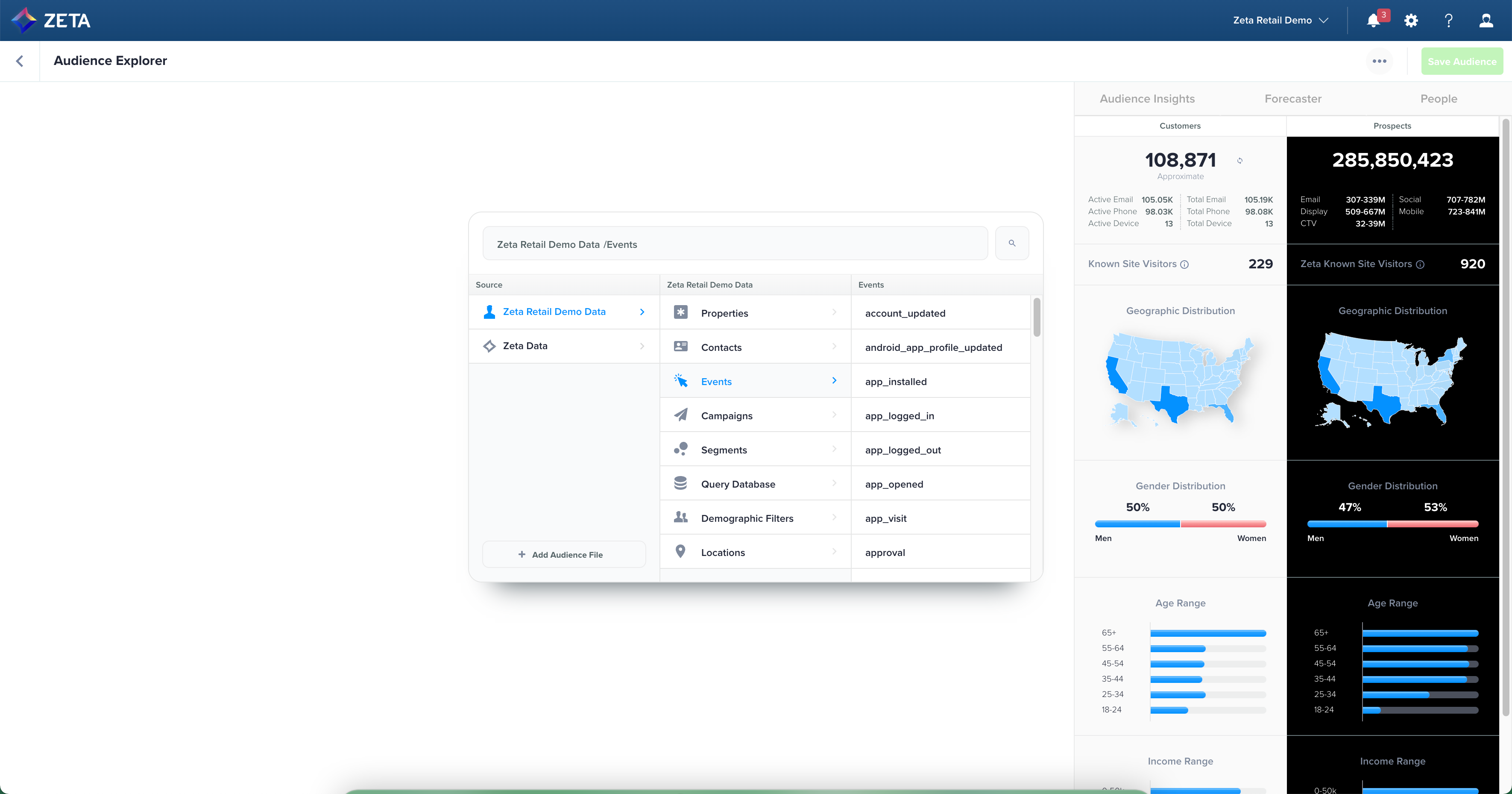
2. Add an event property that would contain the same value as the resource_id
The resource_id matching is case sensitive, but the targeting criteria is not case sensitive.
3. Select the operator for matches resource where.
4. Select the resource property.
5. Select the relevant operator (equals, is one of, etc)
6. Input the value expected.
Availability for targeting of brand-new resources takes an additional 10-15 minutes after content availability.
