Resource Groups
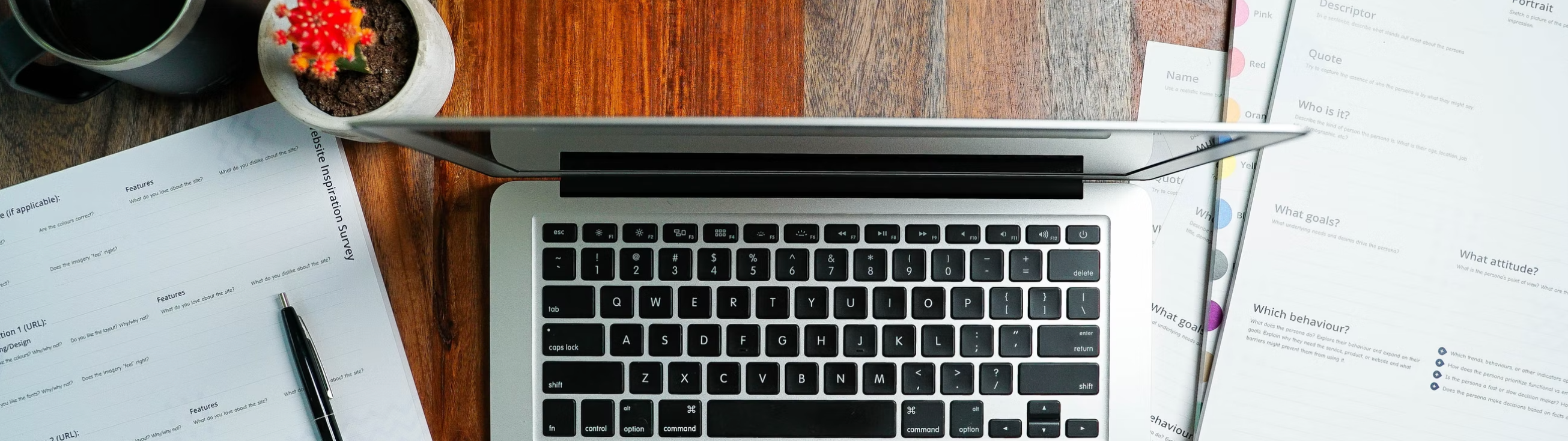
Resources with common characteristics can now be saved as a Resource Group. To create a resource group,
1. Navigate to Content > Resources. Click on Create New and select Resource Group.
2. Provide a suitable name for the Resource Group and click on Next.
3. Select a set of filter criteria to preview a sample set of resources.
4. Click on Save Resource Group.
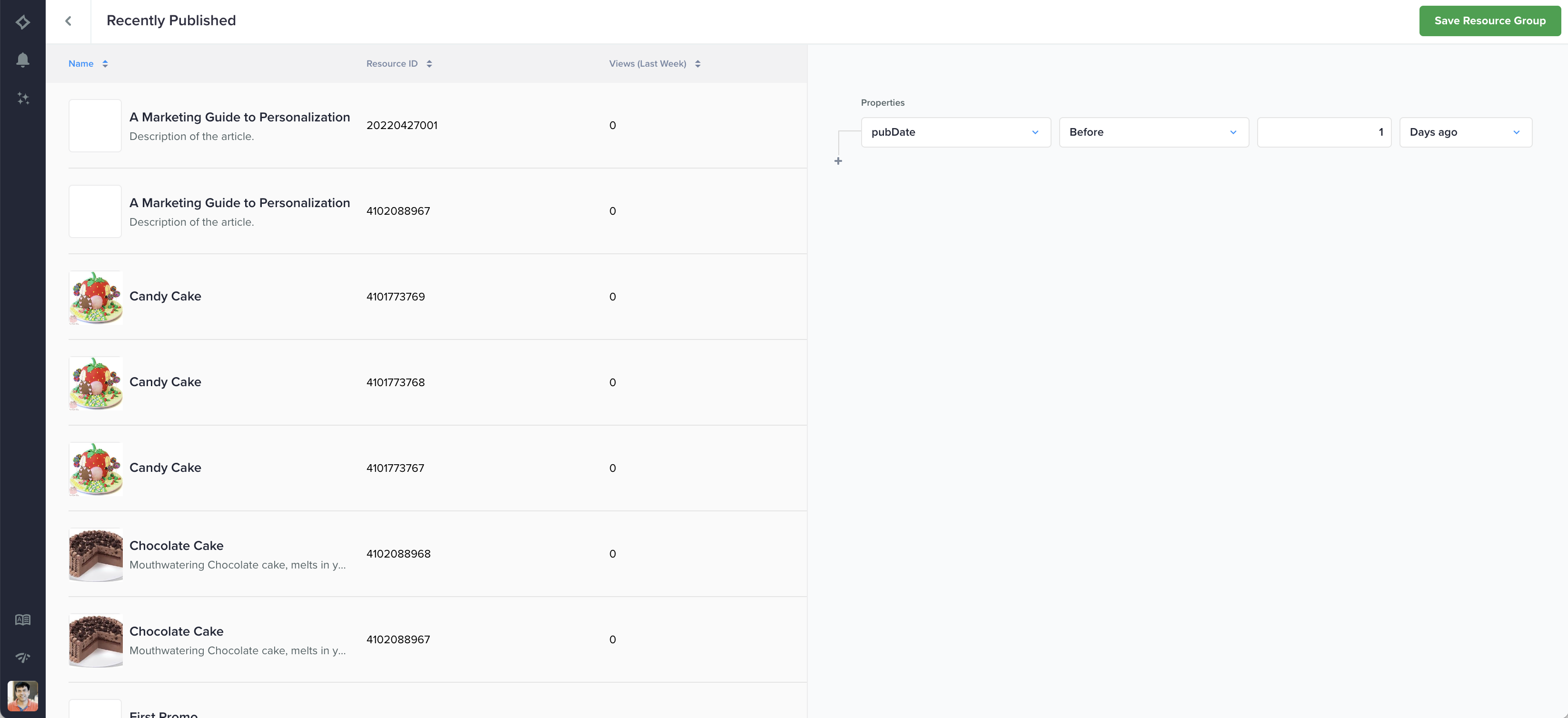
To Note:
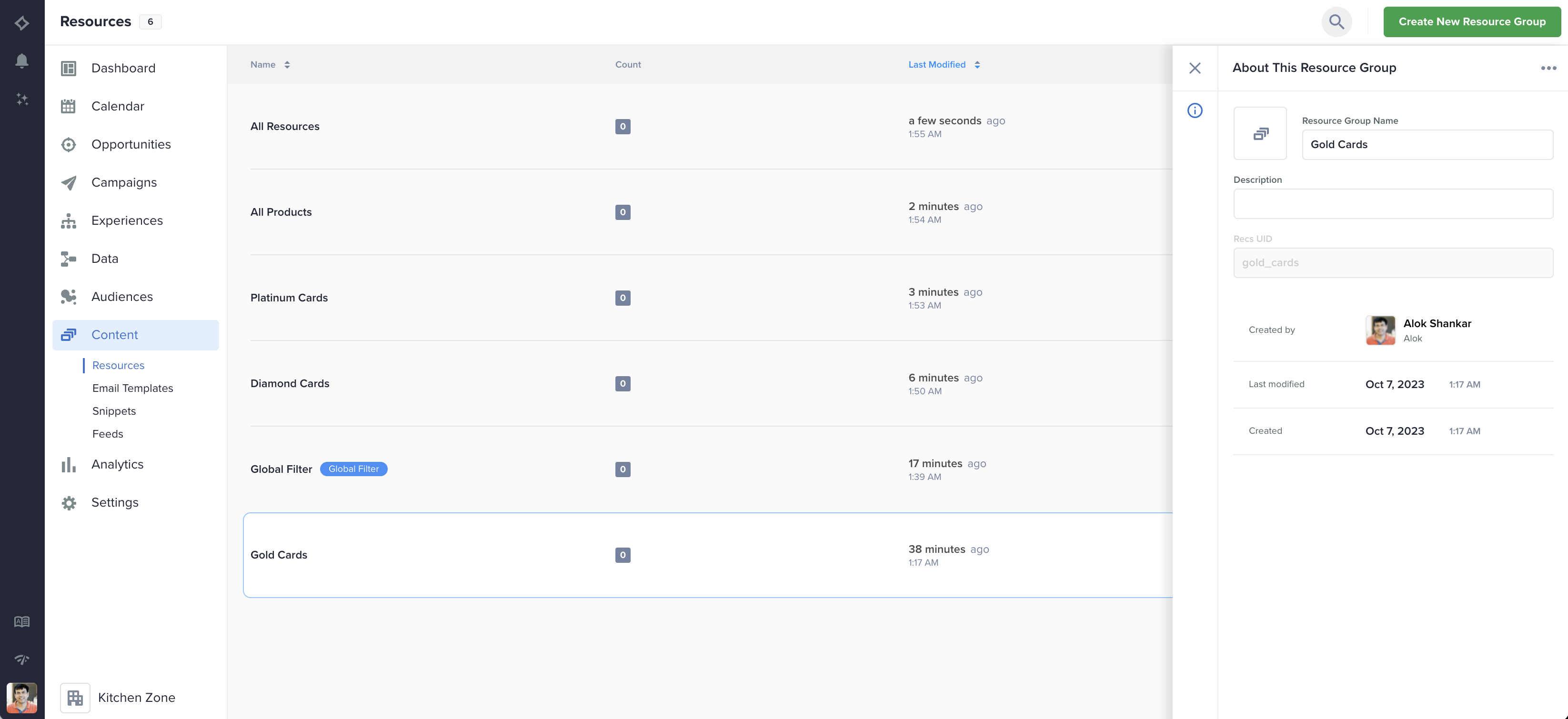
CODE
CODE
|
When using Resources tag, note that It may take up to 30 minutes for resources to be qualified as part of the resource group.
When pagination is enabled, only a limited number of Resources will be displayed in the UI at a time. However, all Resources remain accessible and can be retrieved from the table.
Recommendation APIs
Basic Recommendation API supports a new path parameter by name “group_filter” that
curl 'https://recommendations.api.boomtrain.com/v1/your_site/email/user@example.com?group_filter=gold_credit_cardsAdvanced Recommendation API supports a new parameter as part of the section payload called “group_filters”, and can accept multiple resource groups.
{
sections: [
{
"name": "credit_cards",
"group_filters": [
"gold_credit_cards",
"platinum_credit_cards"
],
"count": 5
}
]
}If there are not enough resources to recommend, the API will return an error with status code 422 (There are not enough recommendable resources to satisfy this request)
