Re-Order your Navigation

Your navigation bar should work for you, not the other way around. By default, apps and sections may not appear in the order you use them most often. This can mean the tools you rely on every day end up buried beneath the ones you rarely touch.
With the Zeta Marketing Platform, you’re in control. You can quickly reorder your navigation so your most important sections are always front and center. This small change can make a big difference in how fast you get things done.
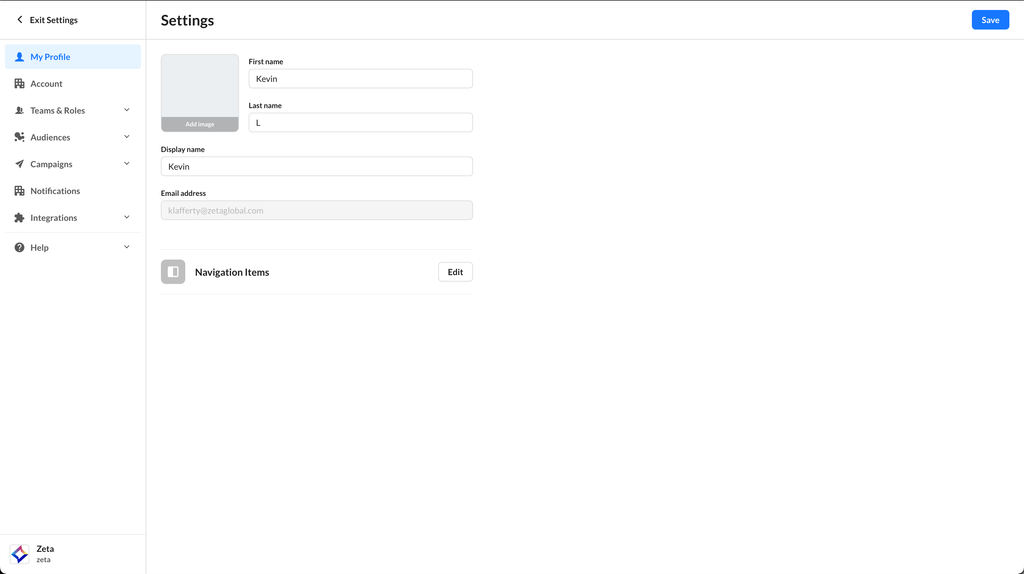
Then, click Edit on the Navigation Items section.
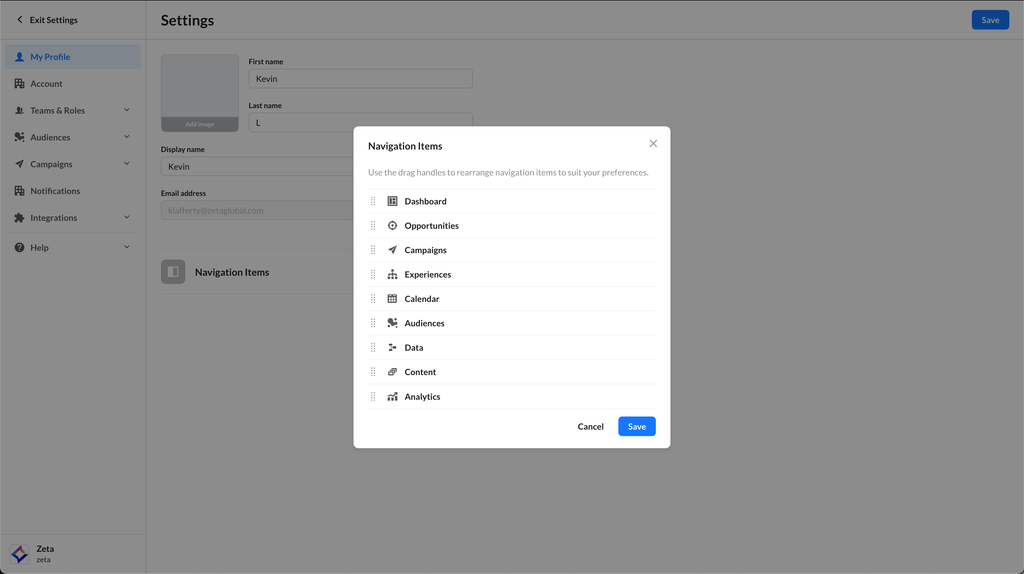
Then, move the items around as you prefer, hit Save, and when you return to the main ZMP Navigation, you’ll see your new preferences have taken effect
