Prime Time Report
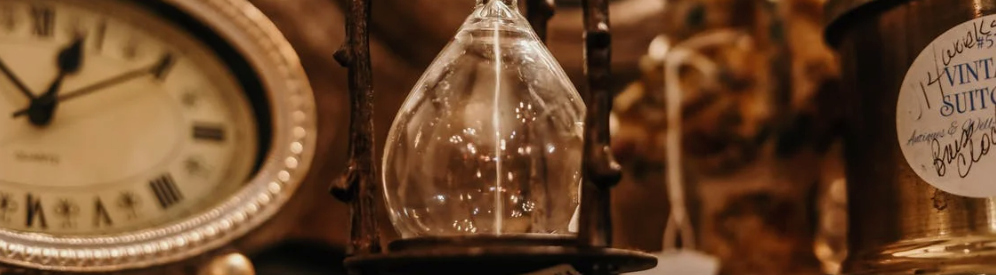
The Prime Time Report provides an analysis based on Zeta’s send-time optimization feature. With the Prime Time report, you can see how well the feature is working.
In the menu on the left, navigate to Analytics > Prime Time. View the associated report that appears.
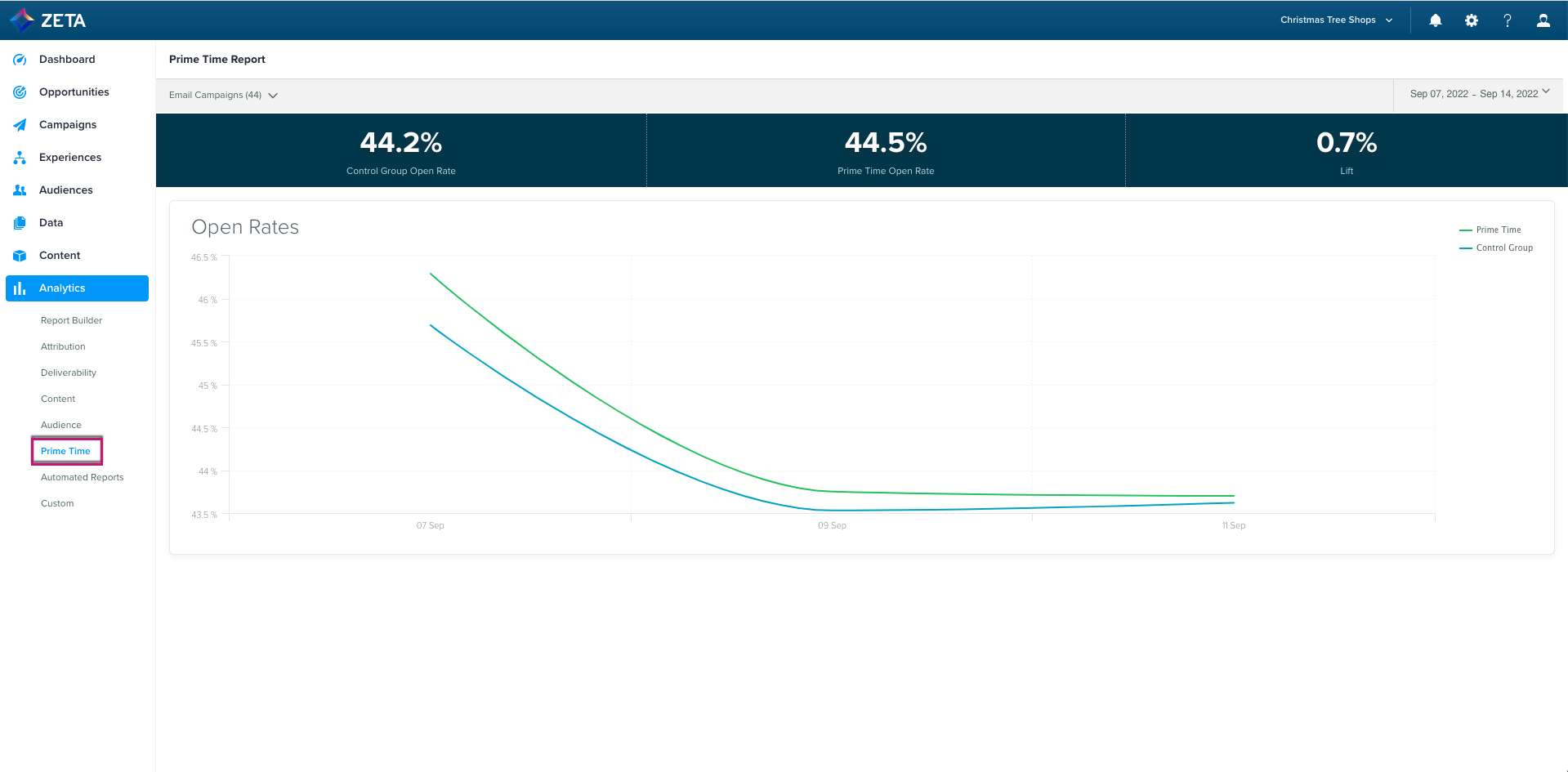
Click on the icon at the top-left to choose the campaign you’re viewing the primetime report for.
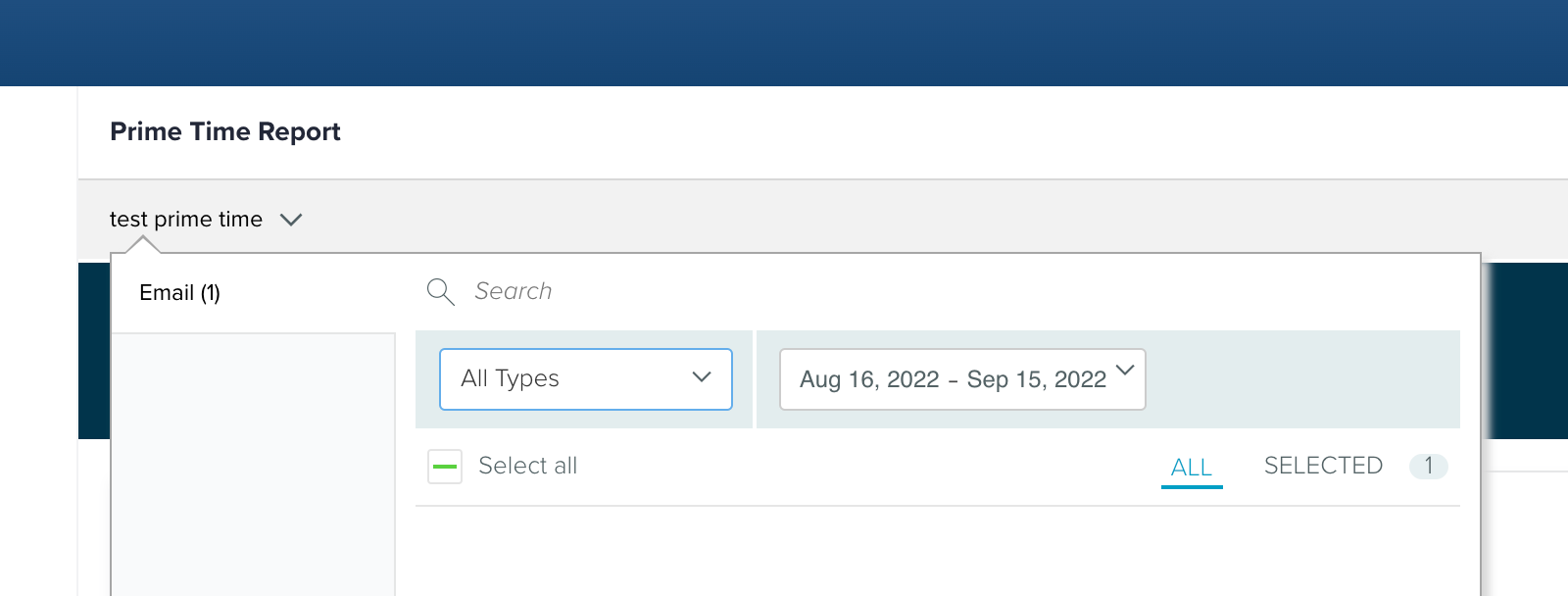
You can further filter the campaign search by entering its type and date range.
The date-range option on the top-right further allows you to adjust the report you’re viewing.
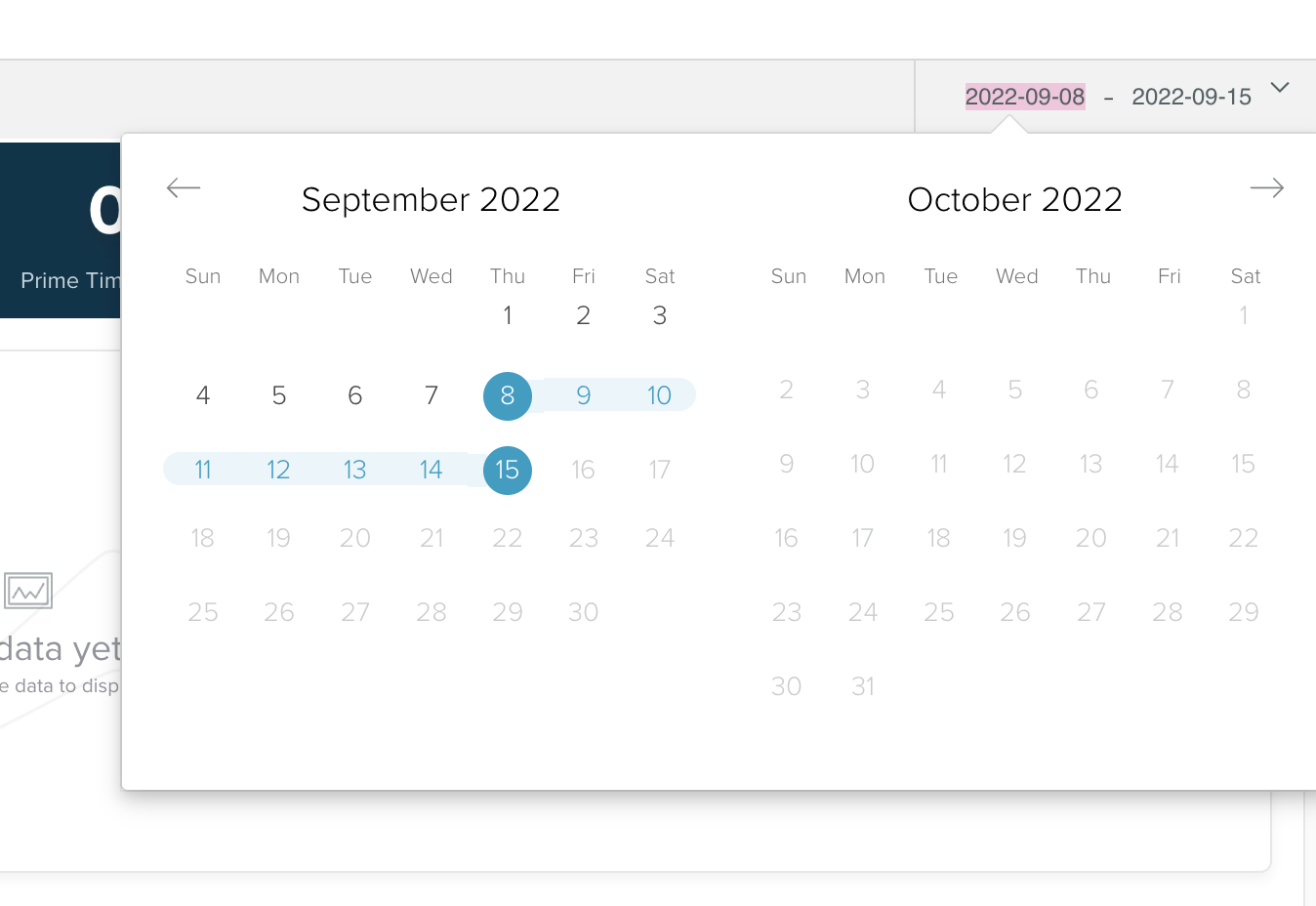
The Prime Time reporting is based on the time zone of the instance in ZMP.
Learn more about ZMP’s Prime Time send optimization feature.
