People Properties

People (or customer) Properties are data points stored at the person level and can be used to personalize or segment your audience. People Properties have several different data types and can be created in different ways. We have 2 sets of properties:
| When you take an action, ZMP pulls info from the user agent and populates this property. For example, ZMP may pull a location (and show that in the map in the profile view, or can target in a segment) | ||
| These properties are the same as | ||
For example, First, you collect 100 records with | |||
country | ns_country | z_country | count |
| US | US | 100 |
You then import 100 (where 50 overlap) records with | |||
country | ns_country | z_country | count |
| US | US | 50 |
CA | US | CA | 50 |
CA |
| CA | 50 |
If you target | |||
Creating properties
Method 1
The first method for creating properties is to simply import a person-level file as a user or list upload and new properties will be created automatically based on your file header. ZMP will automatically assign data types to these properties based on the data contained within
Method 2
The second method for creating properties is to navigate to the Settings menu, given the correct permissions, where you will find Audiences > Customer Properties in the left-hand navigation. From here, you may edit existing properties or create new ones.
When creating a new property you must give it a distinct name, but do note that once named, properties cannot be renamed or deleted.
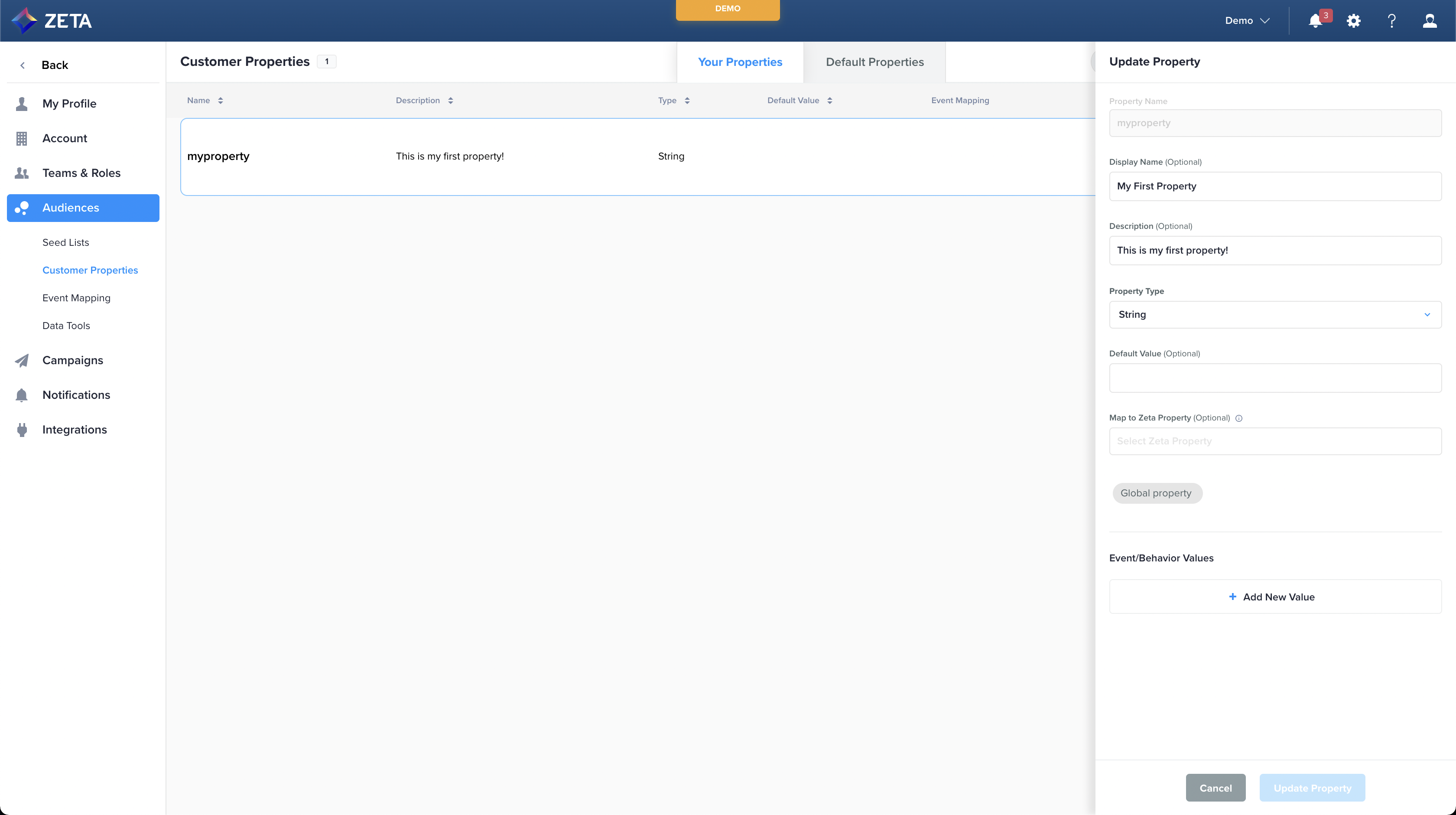
Options Available While Creating Properties
There are several configuration options available when creating a property:
Option | Description |
|---|---|
Property Name (required) | This will be the property name, visible in several locations throughout ZMP, note that names cannot contain spaces and cannot be changed |
Display Name | An optional display name that can be viewed within the customer profile screen |
Description | An optional description of the property which can be used to help indicate what a property contains and can also be seen within the customer profile |
Property Type (required) | The type of data you wish to store, you can view how they interact with audiences here and reference the available types in the table below |
Segmentation Default | An optional field that allows setting a segmentation default when the value is |
Masking | An optional field that allows masking of a property, this will mask the value across ZMP for all users but the property will still be available for segmentation and personalization |
Map to Zeta Property | An optional step to map your data to a Zeta Standard property, which can enable additional functionality in your account, such as targeting Zip Codes |
Data Categorization | An optional field that allows you to add a predefined category to your property types, for example, Multicultural or Gender. Note that categorized fields will be masked by default but can be removed or set to “Not Masked” if desired |
Source Party | An optional field that allows indicating the source party of the field, for example, “1st Party” |
Tags | An optional freeform tags field that can be used to additionally categorize and group your data |
Event/Behavior Values | This will allow you to update a property based on an event or behavior set up in your account |
Property Type | Description |
|---|---|
String | Used for combination of characters: letters, numbers, and or symbols. Example: |
Number | Used for numeric values only Example: |
Date | Used for Date or Datetime values. ZMP prefers ISO 8601 formatted dates Example:
|
Boolean | Used for standard boolean values i.e. |
List | An array of values, note that duplicate values can be accepted. The List is overwritten on each update of the property. Example:
|
Set | An array of distinct values, if a duplicate value is passed it will be removed from the set. The set is overwritten on each update of the property. Example:
|
Object | An object containing other properties of various types. Example:
CODE
|
Counter | A number type that, when used in conjunction with the Event/Behavior Values, will increment each time the person takes that specific action or actions to trigger the event or behavior. |
Last Occurrence | A date type that, when used in conjunction with the Event/Behavior will update with the last time the person triggered that specific event or behavior |
Recur Date Every Year | A date type that will store the provided value but in segmentation can be used to target profiles for that date part, for example, |
Recur Date Every Month | A date type that will store the provided value but in segmentation can be used to target profiles for that date part, for example, Note that for dates, e.g. |
If you’re parsing the information as an event attribute, the property will not be listed under user data. Instead, it will be listed as an event.
The "Default Value" in People Properties serves solely for segmentation when the property is assigned a "null" value. If users are imported with a "null" value for the property, the Default Value won't be visible under the user profile.
When uploading CSV files, the last_updated_source field is automatically set to api due to an internal conversion process. This value cannot be customized or overridden when using CSV uploads.
If you need full control over the last_updated_source field, we recommend using JSONL uploads, which allow you to specify this field as needed.
