Opportunity Window

The ability to measure our efforts and the opportunity to rectify faults in strategies at the drop of a hat is paramount to marketers. To that end, Zeta Analytics provides valuable insight into the performance of digital marketing and advertising efforts, confirming whether those efforts are effective or not, and ultimately empowering you to optimize and improve your current strategies using data-driven recommended actions.
Furthermore, developing an understanding of who your audience is (and is not) allows you to tailor your offerings and campaigns in order to always deliver content that is valuable and appealing. The Zeta Marketing Platform comes with an audience insights tool called Opportunity Window, which delivers valuable insights, data visualizations, and recommended actions as they relate to your audience data.
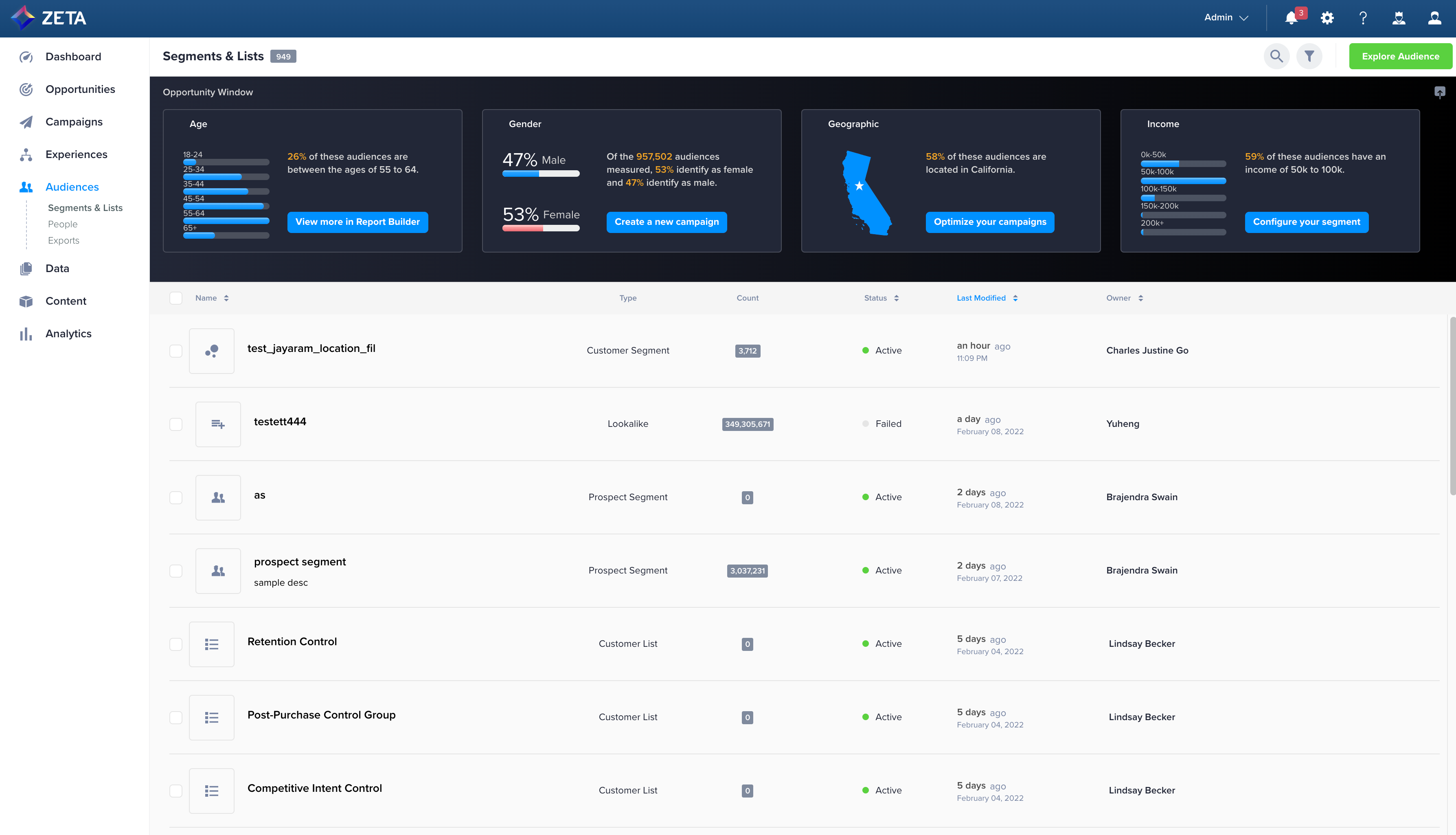
The Opportunity Window, available on the Segments & Lists page, enables you to have a deeper understanding of audience performance and take action immediately from the page without any need to wait! It delivers contextual insights (not just metrics) alongside recommended best actions and interactive data visualizations based on those insights. Ultimately, the Opportunity Window allows you to focus on strategic initiatives and make better, smarter decisions based on data-driven analysis.
Get the Most out of Opportunity Window
1. From the menu on the left, navigate to Audience > Segments & Lists. The Opportunity Window gets displayed at the top of the catalog of the Segments & Lists.
.gif?inst-v=d27c171b-aa5b-4d4d-b6e9-25fbc4f0ac3c)
You can open and close the panel from the top right of the screen.
By default, the opportunity window shows insights for all the applicable segments in the account over the last 30 days.
Applicable segments are those that can be visualized in the Audience Explorer: Zeta Audiences, Dynamic Segments, Lookalikes, and Match Lists
2. The four data cards available by default are:
Age | This card shows the relevant age range insights based on the segments selected. |
Gender Identity | This card shows the relevant gender identity insights based on the segments selected. These include Male, Female, and Non-Binary identities. |
Geographic | This displays the key US state as determined across all segments selected. |
Household Income | This card shows relevant household income insights based on the segments selected. |
3. The Opportunity Window will update when segments are selected or deselected.
.gif?inst-v=d27c171b-aa5b-4d4d-b6e9-25fbc4f0ac3c)
Only the supported segments can be selected. You can hover over the segments to check.
The panel will show data for only selected segments.
4. If no segments are selected, you will see the empty state.
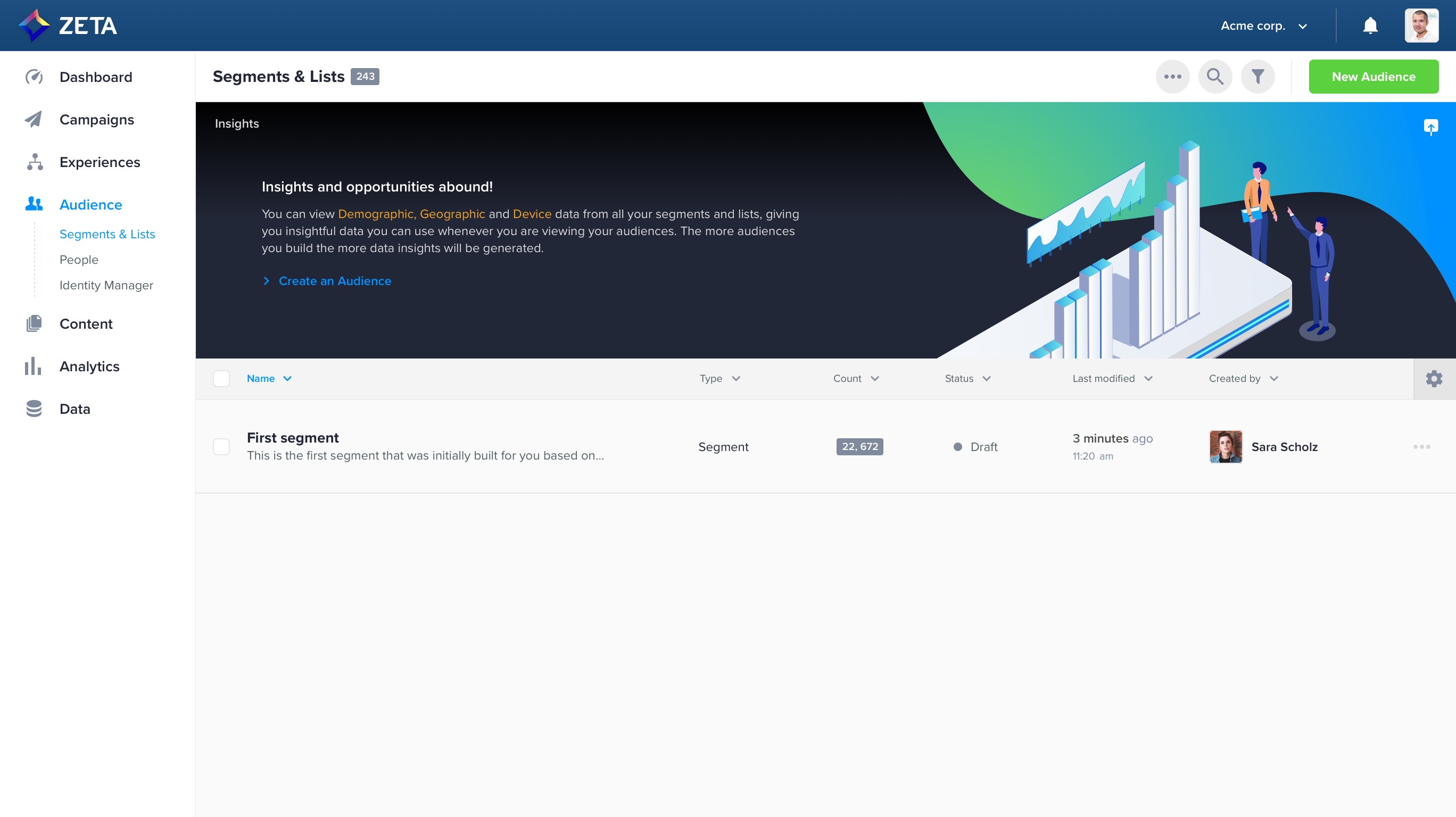
Check out our FAQs page to find all your answers at once.
