Models List

Models List is currently available exclusively in the U.S., but we’re just getting started. Stay tuned for updates as we bring Models List to more regions soon!
While ZMP chose automation way back in the day, it also now employs artificial intelligence models that can support the digitalization process and deliver the same or better results than was earlier achieved. The platform comes with a Models List that serves as a centralized hub displaying comprehensive information about all AI models utilized in the system.
This feature provides a detailed overview of all AI models integrated into the system, offering key insights into their underlying architecture and usage patterns. By facilitating transparency, the Models List will foster trust and confidence among users in our AI-powered solutions.
Utilizing the Models List
1. From the menu on the left, navigate to Data > Models List.
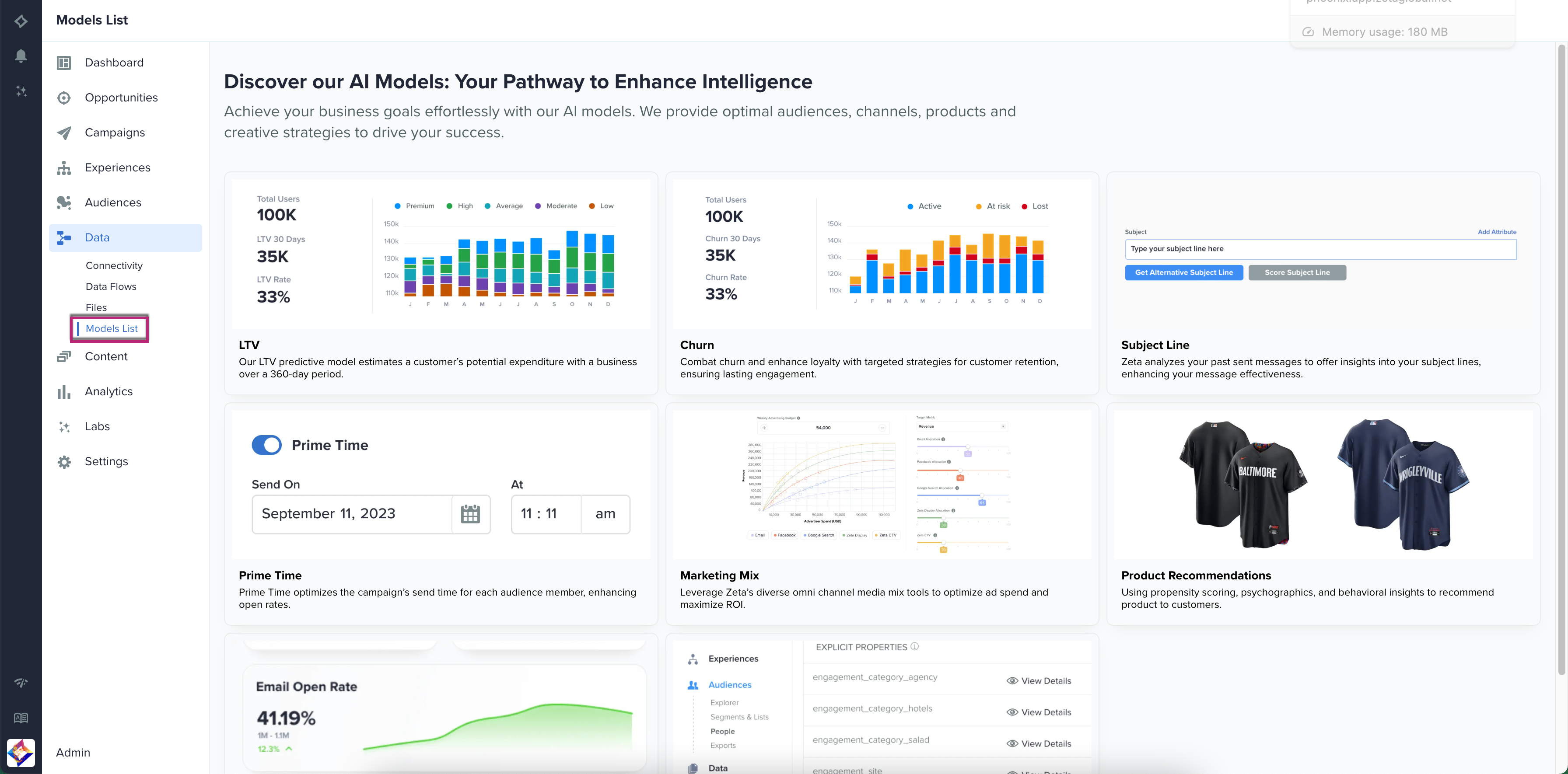
2. Click on any of the models to display its details.
-20231020-063052.gif?inst-v=b9b86fdb-cf7a-46ed-b304-4ece02a3861a)
Item | Description |
|---|---|
Models Dashboard | Design and implement a user-friendly dashboard accessible from the Nav section. This dashboard will display a summary of all AI models deployed within the platform. |
Model Overview | Each model will have its dedicated overview page, presenting essential information, such as model name, version, purpose, owner, and deployment date. |
Training Data | Include a section in the model overview that highlights the primary training data used to build the model. This will help users understand the data diversity and quality influencing the AI model's performance. |
Feature Analysis | Offer an insightful analysis of the model's feature importance, shedding light on which input variables significantly influence its predictions. |
Model Performance Metrics | Display relevant performance metrics (e.g., accuracy, precision, recall) to enable users to assess the model's effectiveness in different scenarios. |
Model Ownership | Ensure that each model has clear ownership information, allowing users to know whom to contact for questions, updates, or concerns related to specific AI models. |
Model Versioning | Implement version tracking for AI models to help users stay updated on the latest improvements and changes. They should be abble to navigate and see different page version depending on model version they have chosen. |
