Insights Studio Agent
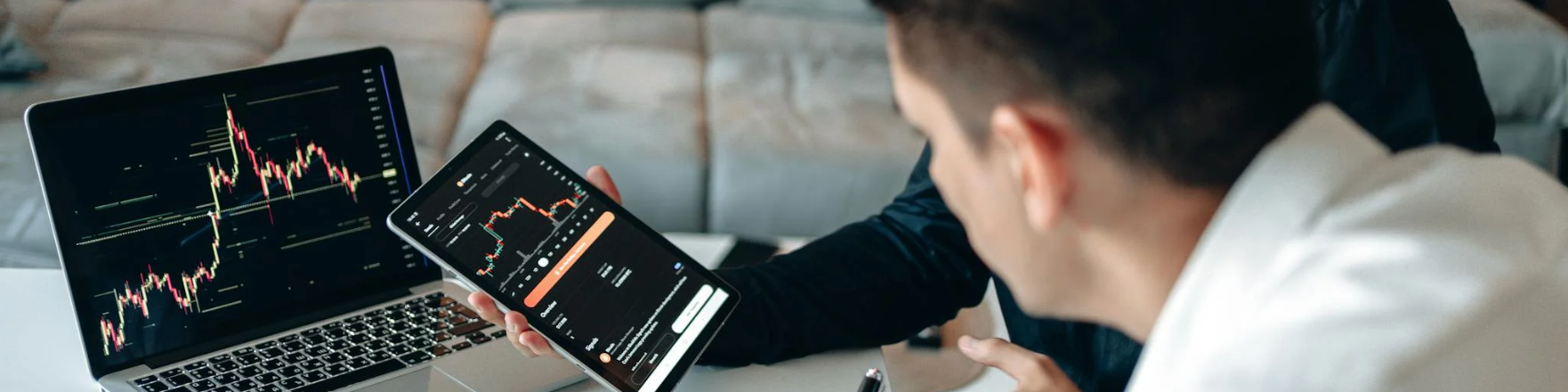
Insights Studio Agent is Zeta’s powerful Conversational BI Agent, seamlessly embedded within Insights Studio. It empowers marketers to effortlessly uncover and analyze campaign performance using natural language, eliminating the need for SQL queries, filters, or dashboards.
With Insights Studio Agent, insights become as easy as having a conversation. Reports are auto-generated in seconds, and polished, slide-ready summaries are always just a prompt away. Designed to supercharge marketer productivity and simplify campaign reporting, it puts actionable insights at your fingertips, all inside the Zeta Marketing Platform.
Accessing the Agent
To access the Insights Studio Agent, navigate to Analytics > Insights Studio from the menu on the left and click the Insights Studio icon at the top of your Insights Studio report canvas.
-20250723-065052.gif?inst-v=4e373ee2-4eb7-488f-a13a-7462831449ae)
Once activated, the agent will open a prompt window where you can begin asking questions about your Customer Marketing campaign performance or use one of the starter prompts to get started.
Alternatively, you can navigate to Data > AI Studio from the menu on the left and locate the Insights Studio Agent.
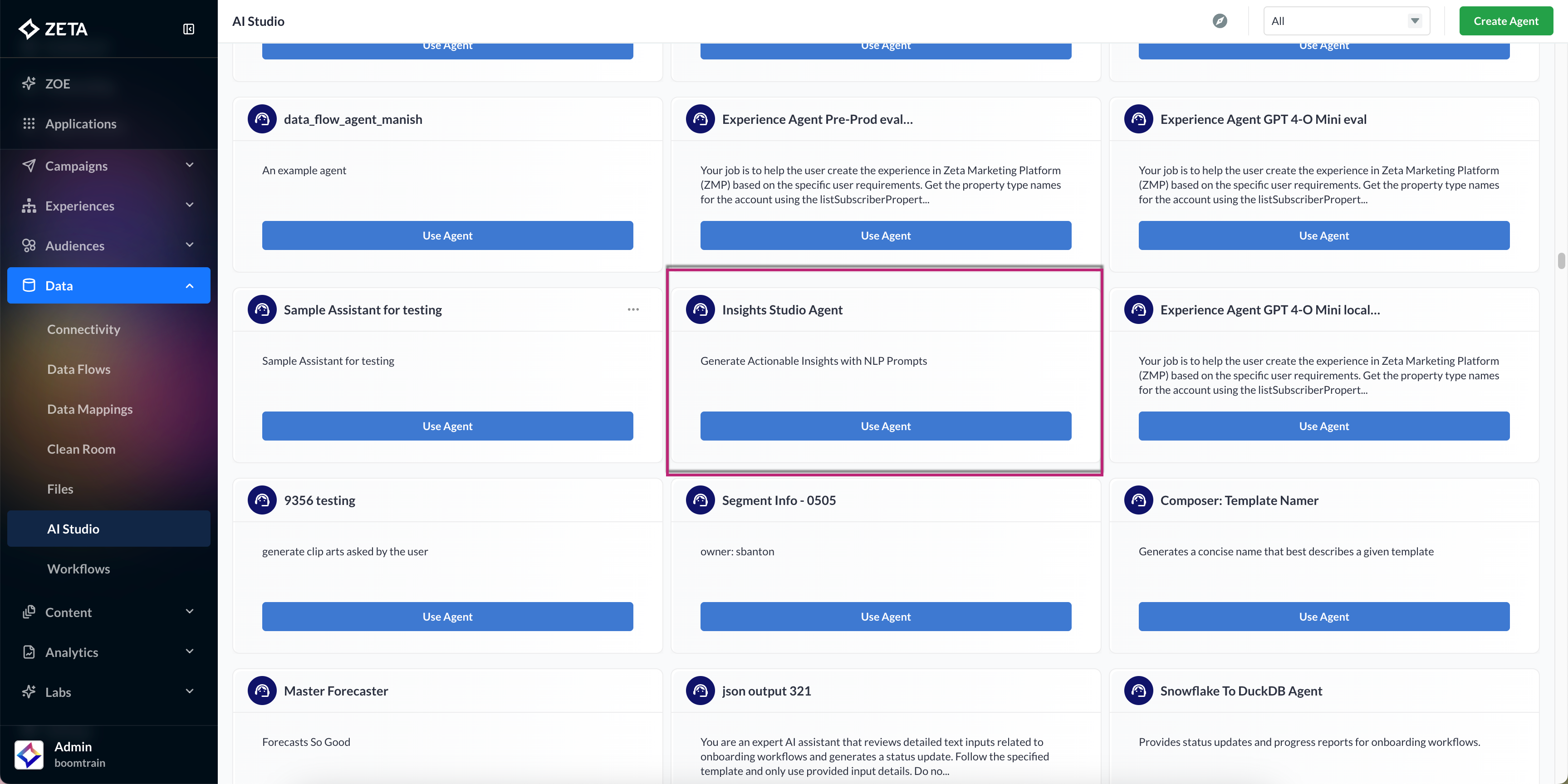
Using the Agent
Insights Studio Agent is currently enabled only for the "Customer Marketing Dataset" within Insights Studio.
With Insights Studio Agent, you can:
General Performance Queries
Ask natural questions about your recent CRM campaign performance and get instant, clear answers.
-20250715-075158.gif?inst-v=4e373ee2-4eb7-488f-a13a-7462831449ae)
Trend Analysis
Explore trends over time, including week-over-week (WoW) and month-over-month (MoM) changes, to understand momentum and growth.
-20250715-080340.gif?inst-v=4e373ee2-4eb7-488f-a13a-7462831449ae)
Campaign-Specific Insights
Drill down into key metrics by dimensions such as channel, subject line, or campaign type for deeper insights.
-20250715-080618.gif?inst-v=4e373ee2-4eb7-488f-a13a-7462831449ae)
Always use double quotes around campaign names with spaces or special characters.
Top/Bottom Analysis
Summarize top and bottom performing segments quickly, helping you identify what’s working and where to optimize.
-20250715-080841.gif?inst-v=4e373ee2-4eb7-488f-a13a-7462831449ae)
Insights Studio Agent uses an LLM to interpret your query and fetch insights via the Insights Studio backend. While it strives for high accuracy, please validate all metric outputs against the Insights Studio Report view, which is the source of truth.
