Identity Manager

"Your identity is your most valuable possession. Protect it." - Elastigirl, The Incredibles
Identity resolution is a core component of CDP plus, as it will allow ZMP to combine disparate data into one cohesive view of a person. Identity Manager is the tool that allows a given user access to configure and maintain these processes within ZMP.
Navigate to Audiences > Identity Manager from the menu on the left.
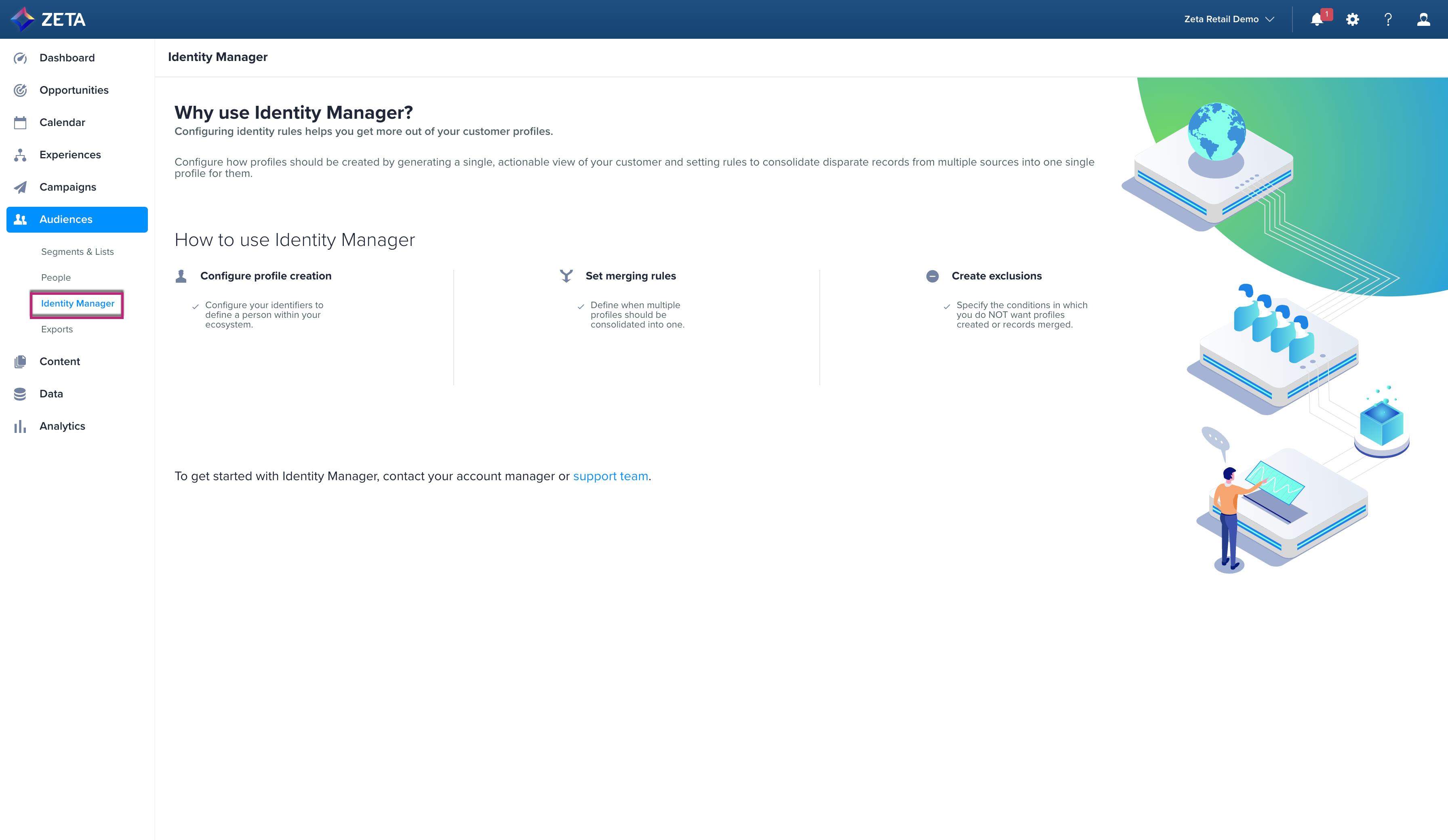
Configurations to Do
Identity Resolution or configuring of Identity will be handled in multiple phases:
Profile Creation
This section configures what identifiers are needed to define an individual within the client ecosystem.
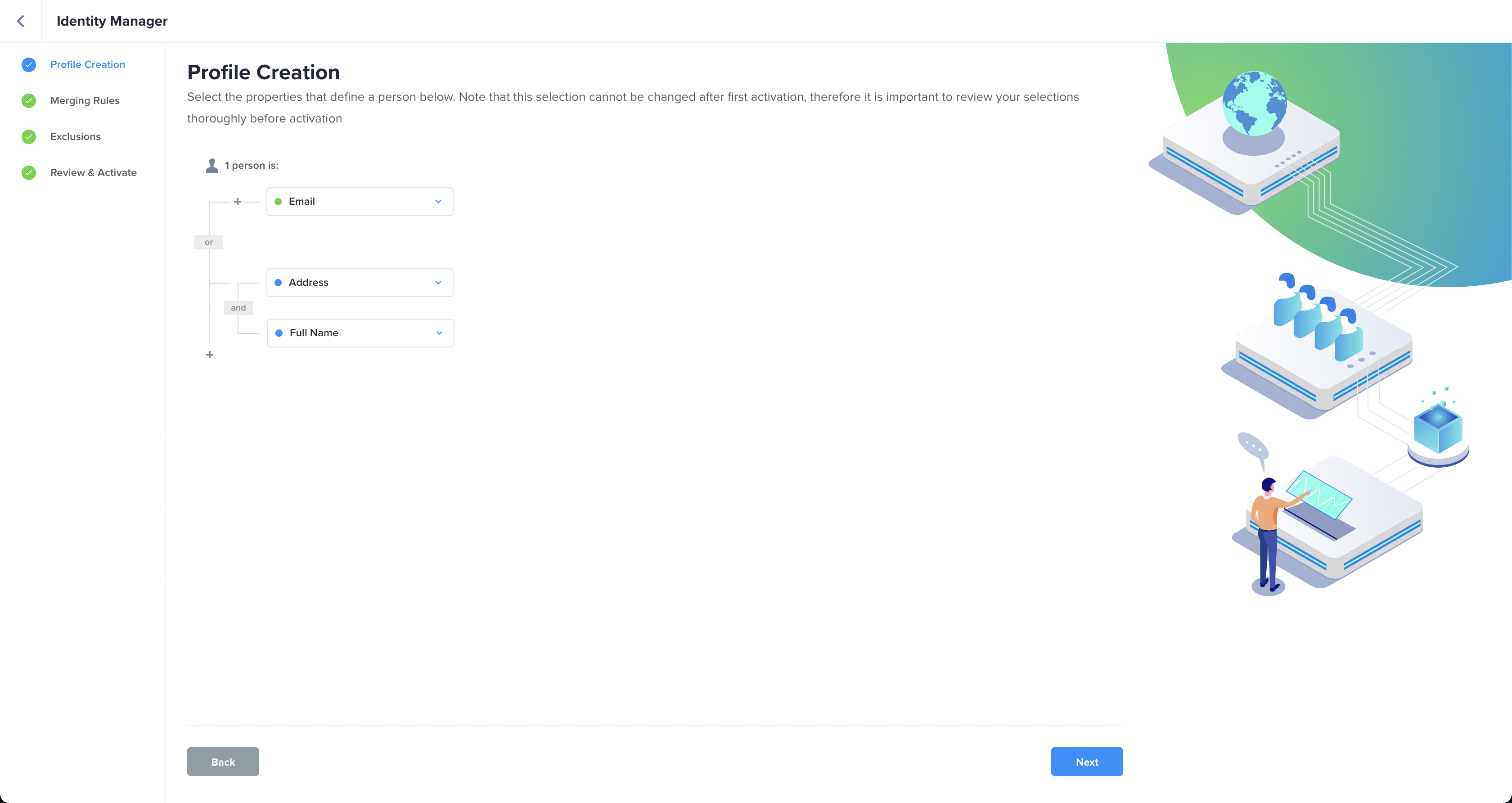
Example: Every time a record comes in, if it has an email, a profile is created. However, you may instead use a combination of email address & first name which would mean that a profile is only created if the record has a value for both of these. You may have multiple identifiers which create profiles and a given profile can have multiple identifiers, but must have at least one. |
Merging Rules
This section configures rules for merging two profiles on a field that otherwise would not be used as an identifier.
This section is optional if no merge rules are required.
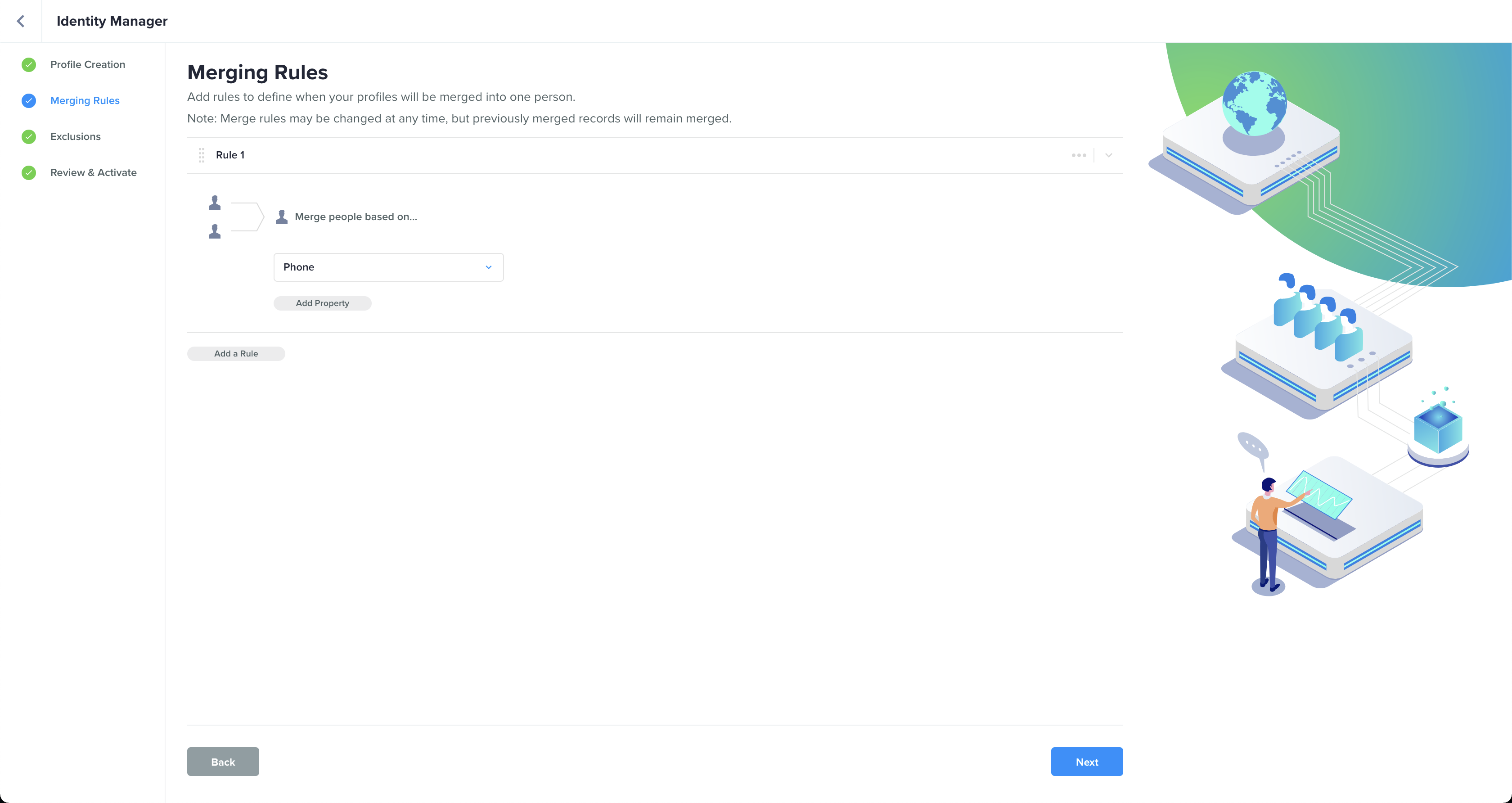
Example: Two records which both have a purchase confirmation number associated may be merged. |
Exclusions
This section defines scenarios in which profiles should either not be created or merged, by configuring exclusions to the existing rules.
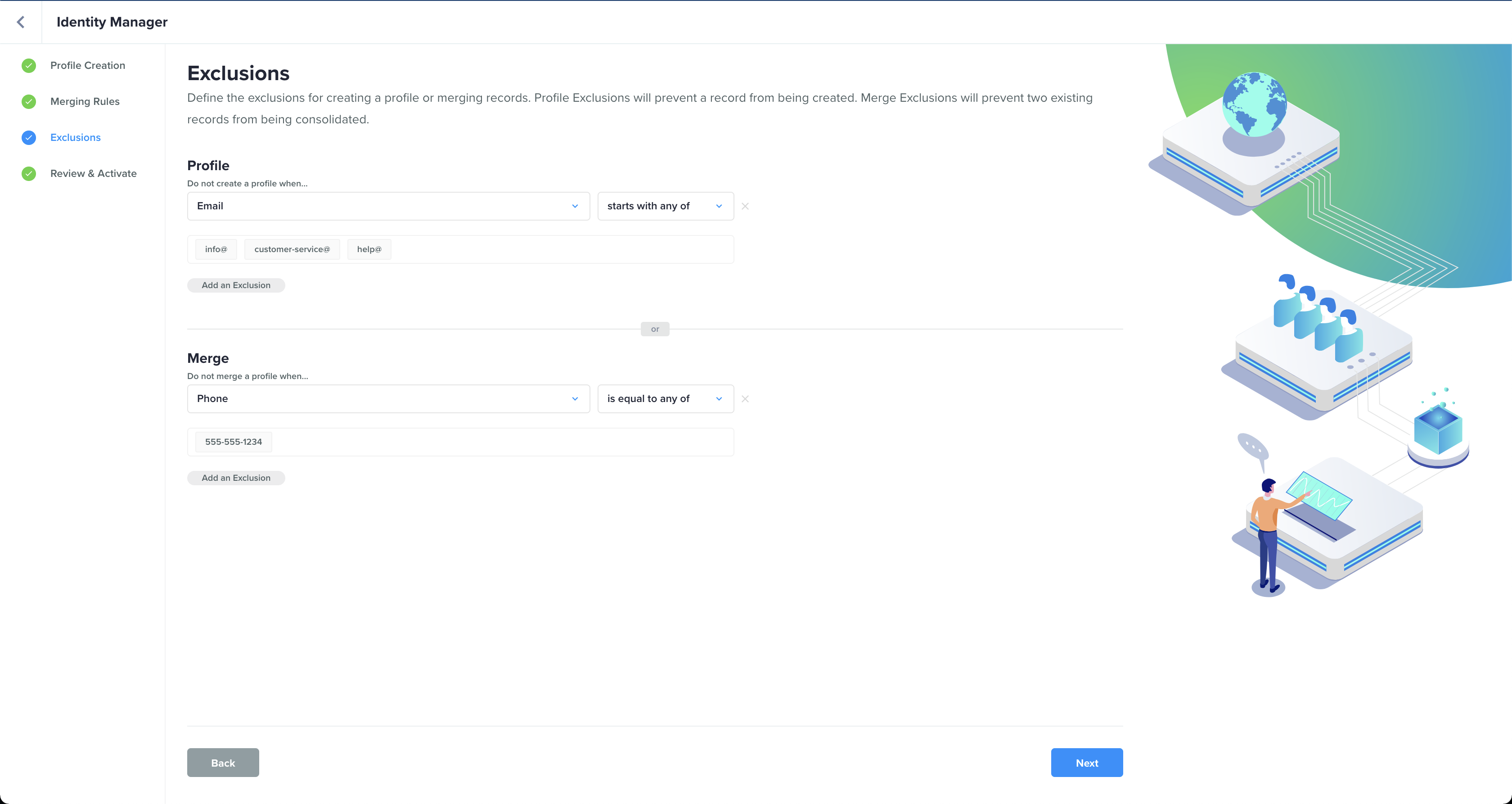
Example: You may want to prevent profiles from being created if they have email addresses which contain info@ or customer-service@ which would indicate that they do not belong to a real user. |
Review & Activate
This section will allow you to review your rules as configured before activating them. You can also download a pdf to share and review their rules outside of the platform.
Once activated, the first section (profile creation) can no longer be modified, so you should be certain before committing.
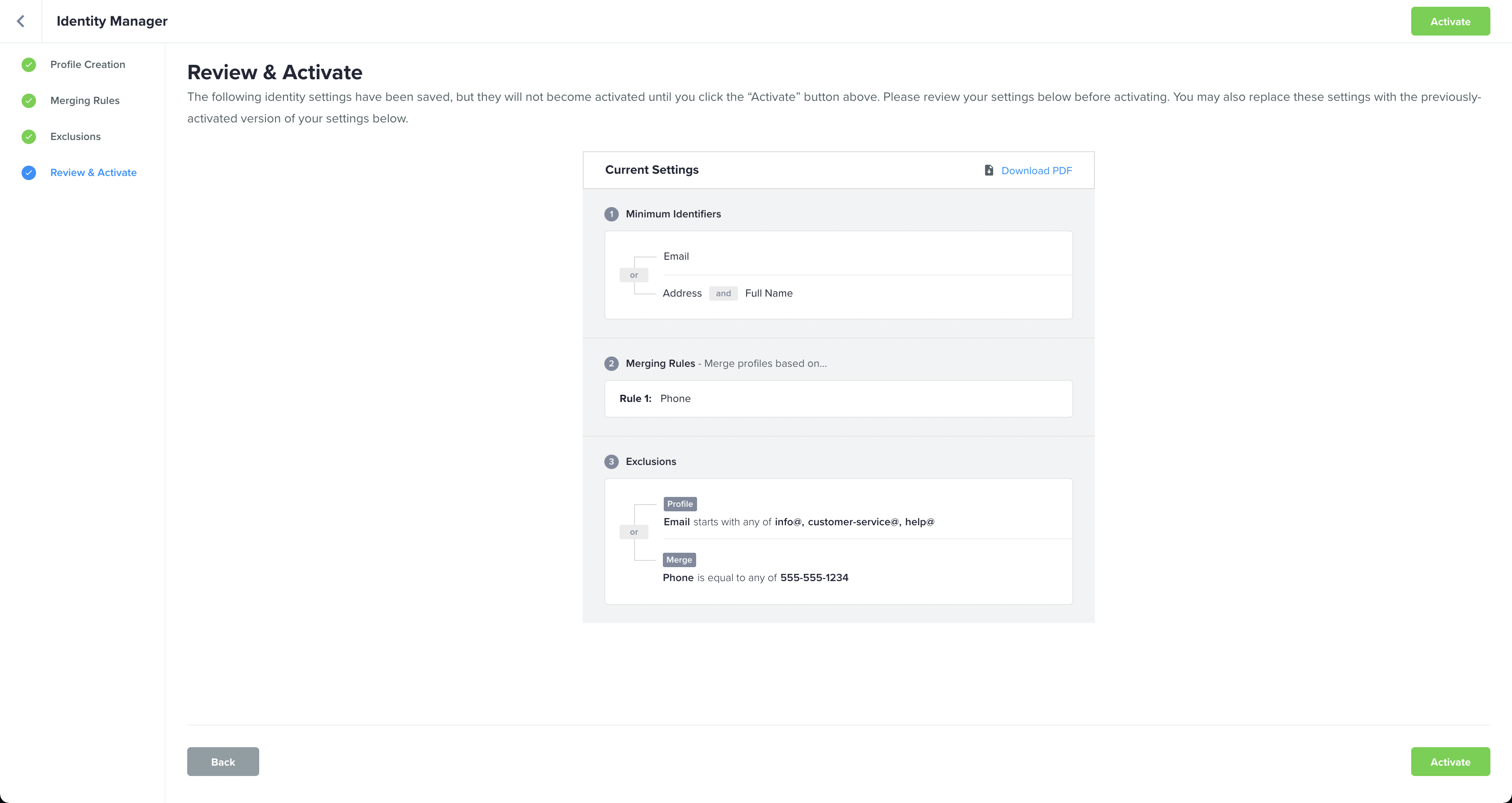
Once activated, a configuration can take up to 3 business days before it is fully enabled.
When identity rules are running, a user can return to Identity Manager to make changes to the merge rules or exclusions or can view available stats on existing profiles and merges.
