How do I delete Unused Campaigns?
You can easily delete campaigns from the list that are not in use to free up storage space.
1. Navigate to Campaigns from the menu on the left and select your desired type of campaigns (Broadcast, Triggered, etc.) to open the list.
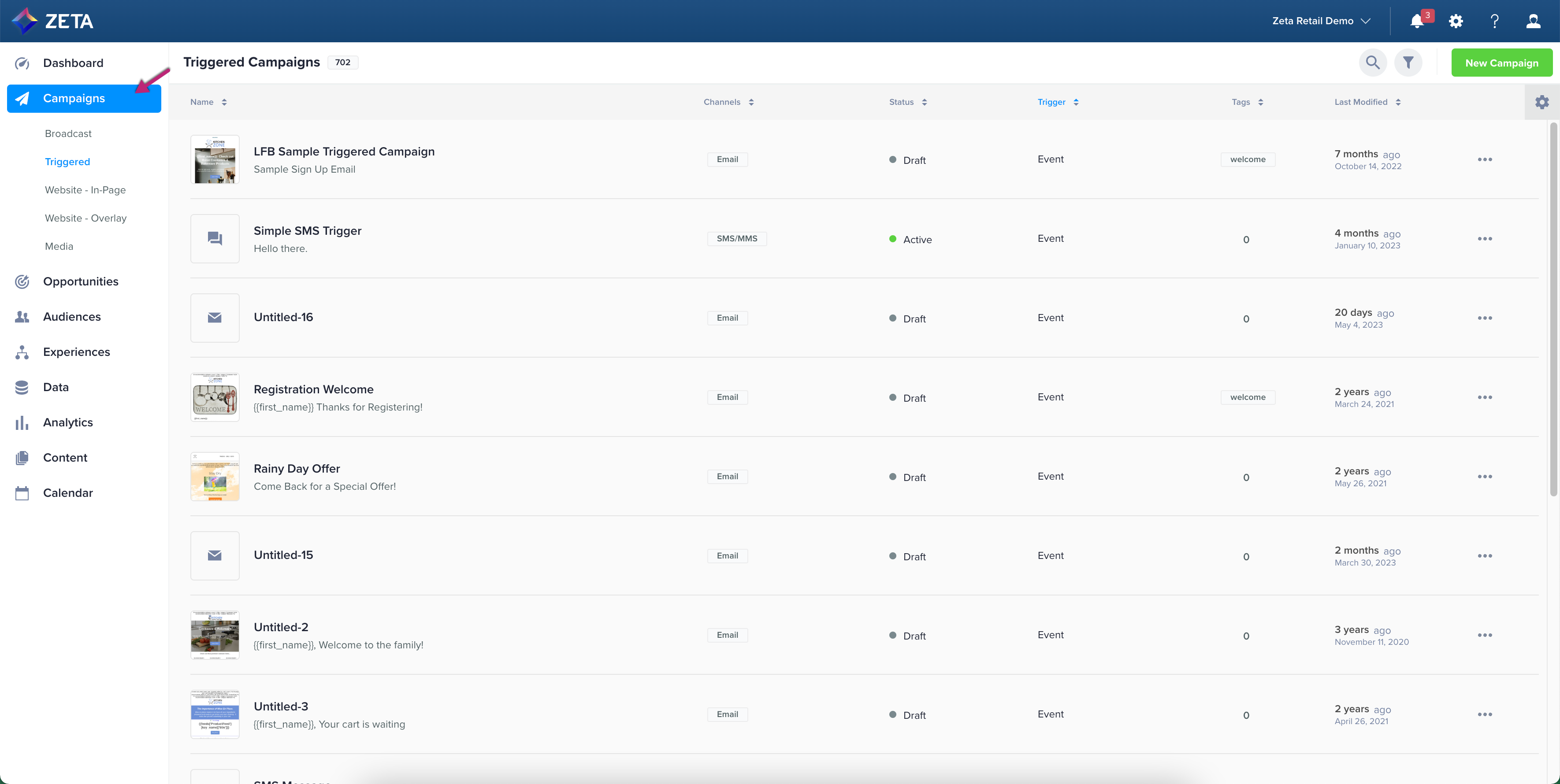
2. Click on the action menu (…) against the specific campaign you want to delete and select Delete from the dropdown.
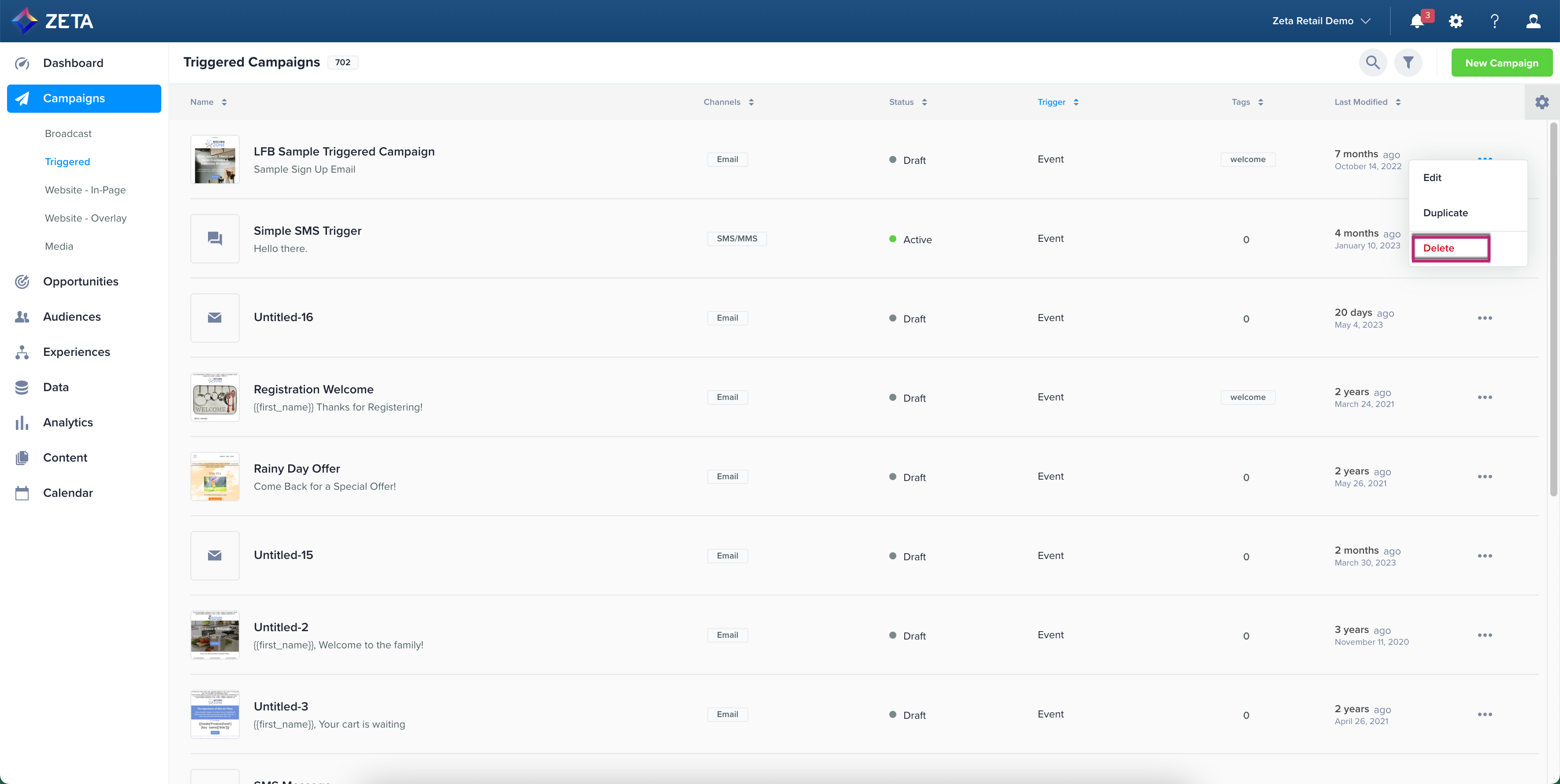
3. In the confirmation message that appears, click on Delete Campaign and it will be removed from the list.
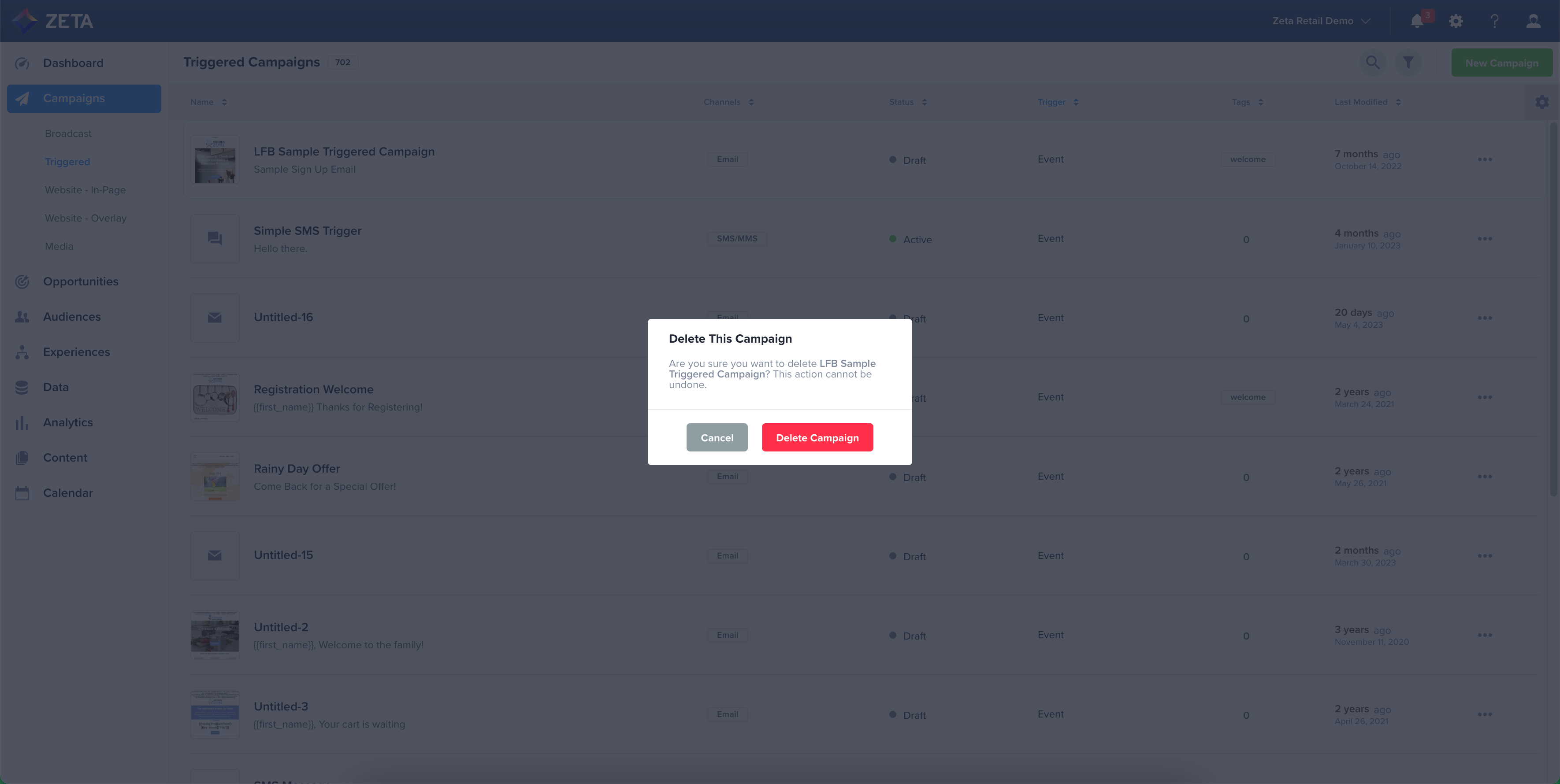
Campaigns that have been Sent or are Active, cannot be deleted.
Reference Campaign States to learn more.
