How do I Configure Custom KPIs?
Campaign Level Conversion Attribution
Custom KPIs allow you to attribute a specific success or conversion metric back to an individual campaign. The conversion metric used is configurable using Custom KPIs. Custom KPIs are available to everyone.
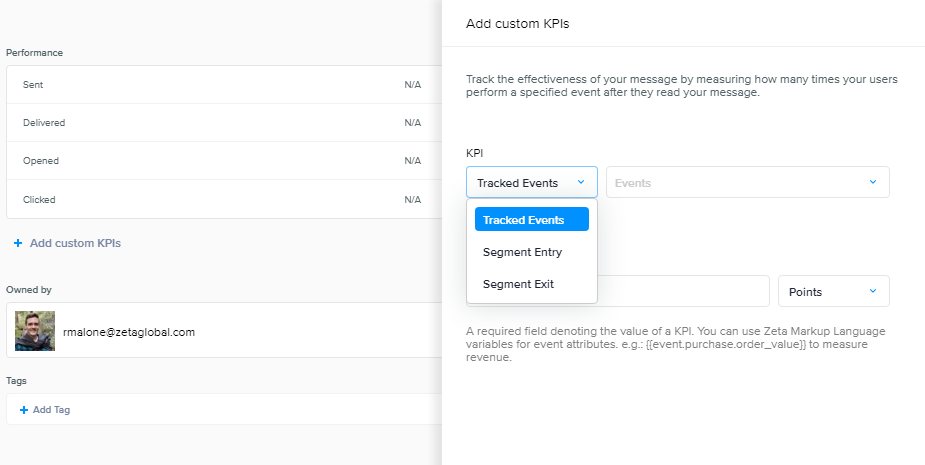
Using a last_opened model, ZMP looks for the event configured for that campaign to occur. Once individuals open the email from the specific campaign and then perform the event, ZMP will add a count for it to the campaign as a conversion. This attribution is performed for 15 days after a campaign is deployed.
Custom KPIs must be configured in the campaign prior to deploying the campaign.
Use Cases
A common use case for this is measuring the success of a reengagement campaign. Using a segment containing those who are not engaged in some manner for more than a certain number of days, success would be measured by tracking Segment Exits for this segment against the re-engagement campaign, since an open would cause the person to exit the unengaged segment. Enter 1 for the conversion value field.
Another common use case is attributing revenue from purchases back to a specific campaign. For an event called purchased that contains a purchase_total in the payload, this can be done by choosing Tracked Events in the first dropdown and purchased in the second dropdown.
In the conversion value field enter {{event.purchased.purchase_total}} and set the dropdown to 'currency'.
Note that your event names and event payloads are likely different from the examples provided, but the concepts described here still apply.
Account Level Conversion Attribution
Conversion attribution at the account level must be configured by submitting a support ticket and CC’ing your account team. Include the desired conversion event and property name in that event for the revenue calculation in your request.
Once configured, conversions and revenue will begin populating for all campaigns moving forward.
